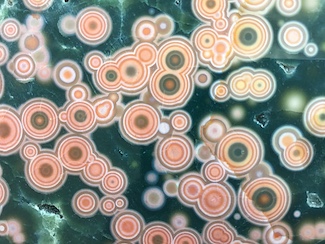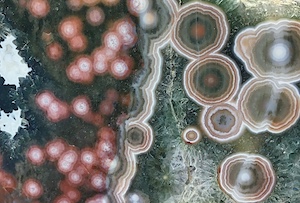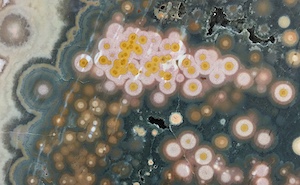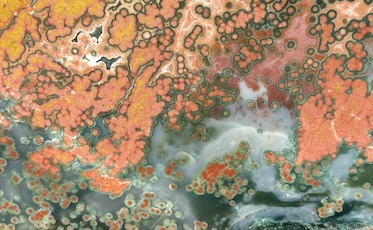Page loading ... Please wait.
Page loading ... Please wait.
Photo Gallery Page 4
Gallery 18: Terry Maple Collection: Overview and Specimens 1-9
Featuring the vast and diverse collection of High Grade Old Stock Ocean Jasper specimens from the original Marovato deposits, 1999-2006.
Terry Maple is known to collectors and lapidary artists as MapleStuff. His early investments in mined specimens of rare material, including Ocean Jasper, have given us a chance
to see intact specimens that might otherwise not be available. Terry's world-class skill as a large-scale slabber of boulder-size specimens has given the collector world
a view into the cross section of the rare Marovato deposits, with mind-blowing heterogeneity in structure and composition of specimens. His work has inspired many in both the
lapidary arts and collector community. Without his contributions, we may never have known the magnitude of the rare deposits mined by Paul Obeniche and Madagascar
Minerals, the source of many boulder-size specimens originally purchased by MapleStuff at the early 2000s Tucson shows.
This collection was catalogued and photographed by M.S. Ottis, the current owner and steward of the collection.
This collection was catalogued and photographed by M.S. Ottis, the current owner and steward of the collection.
×





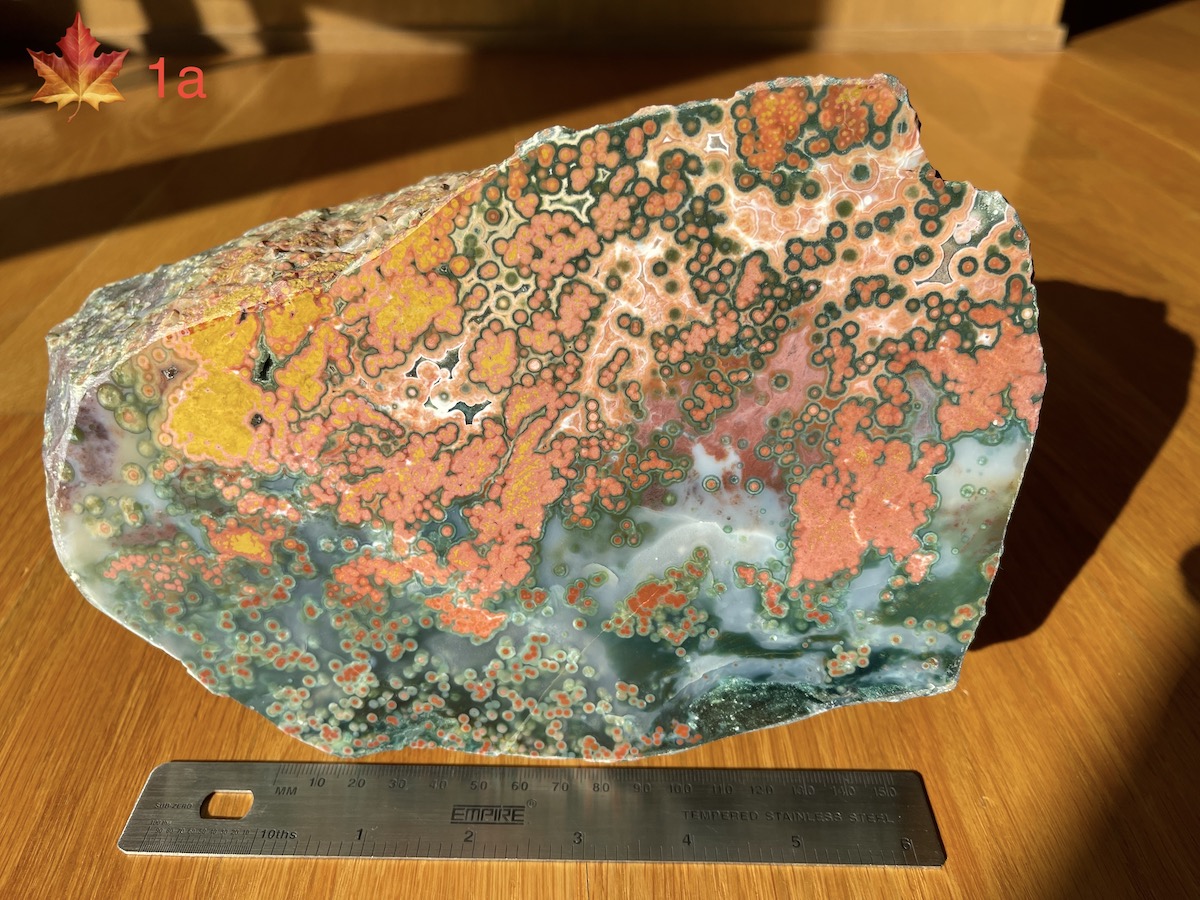




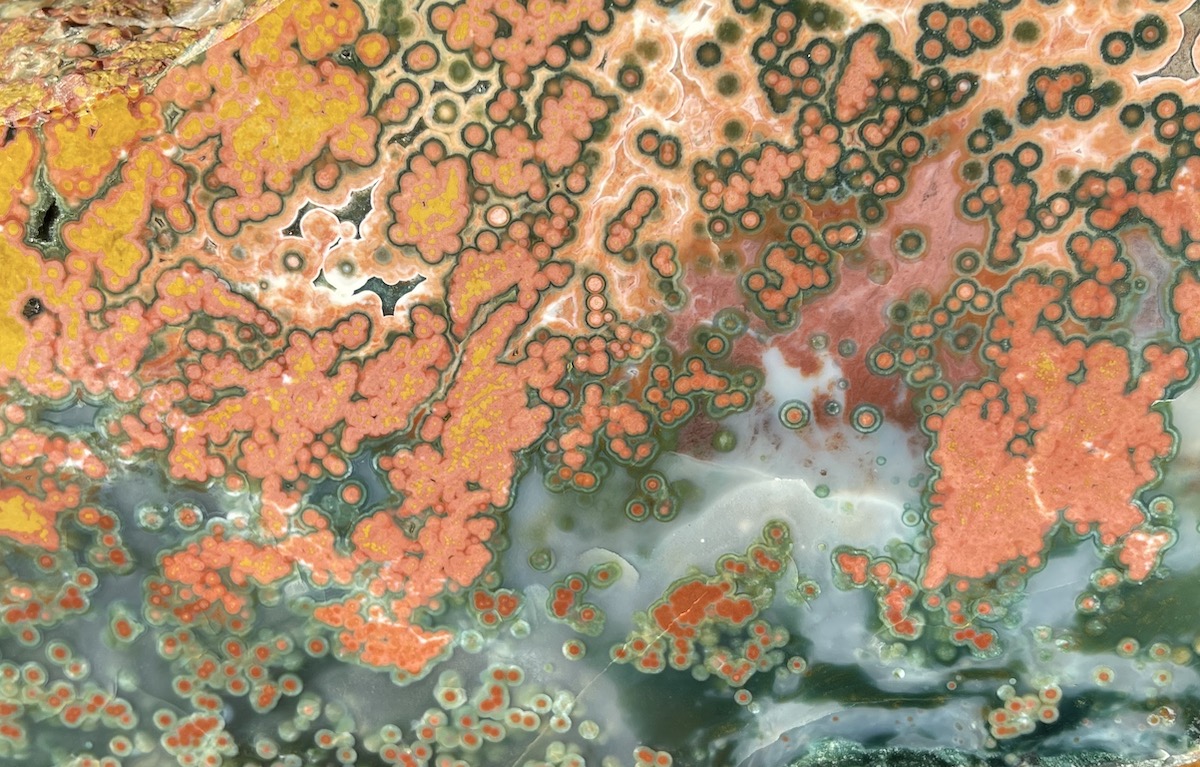
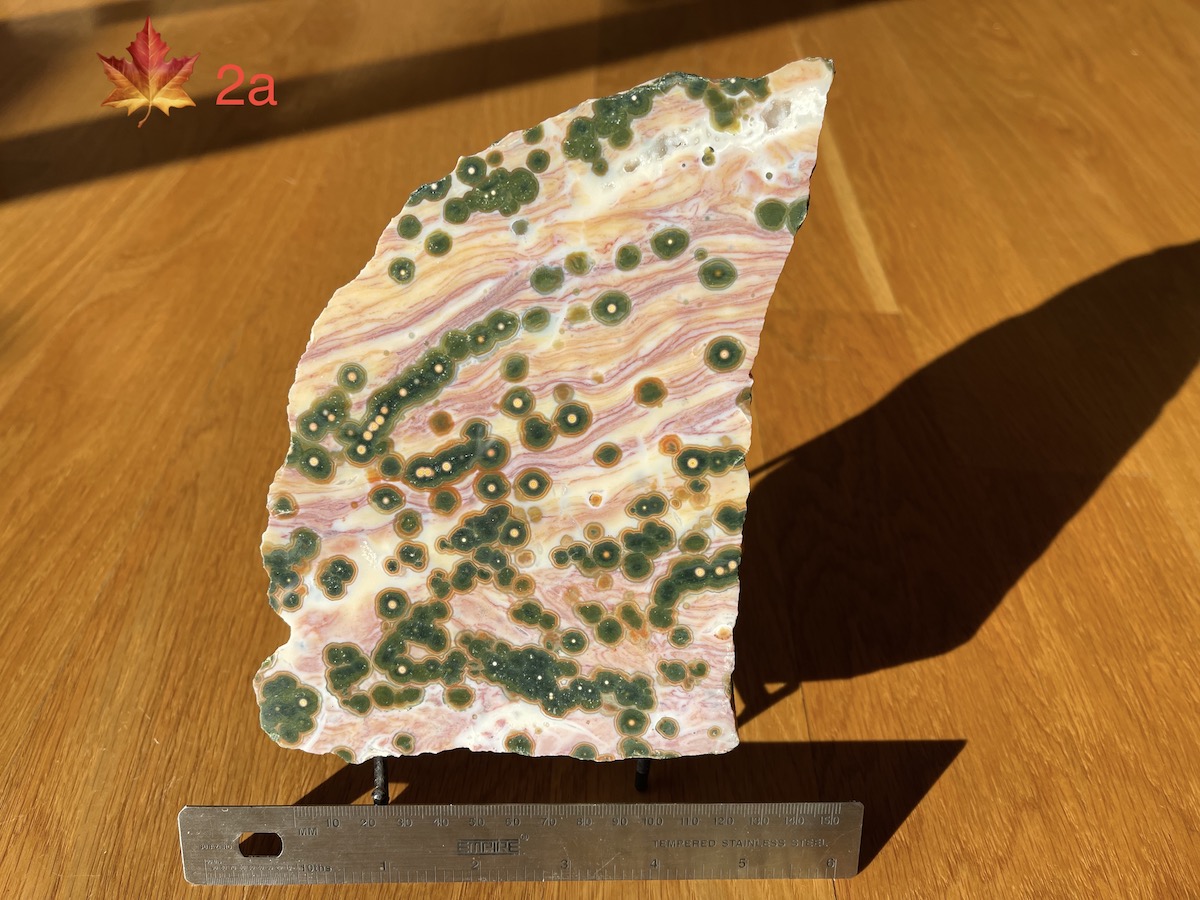
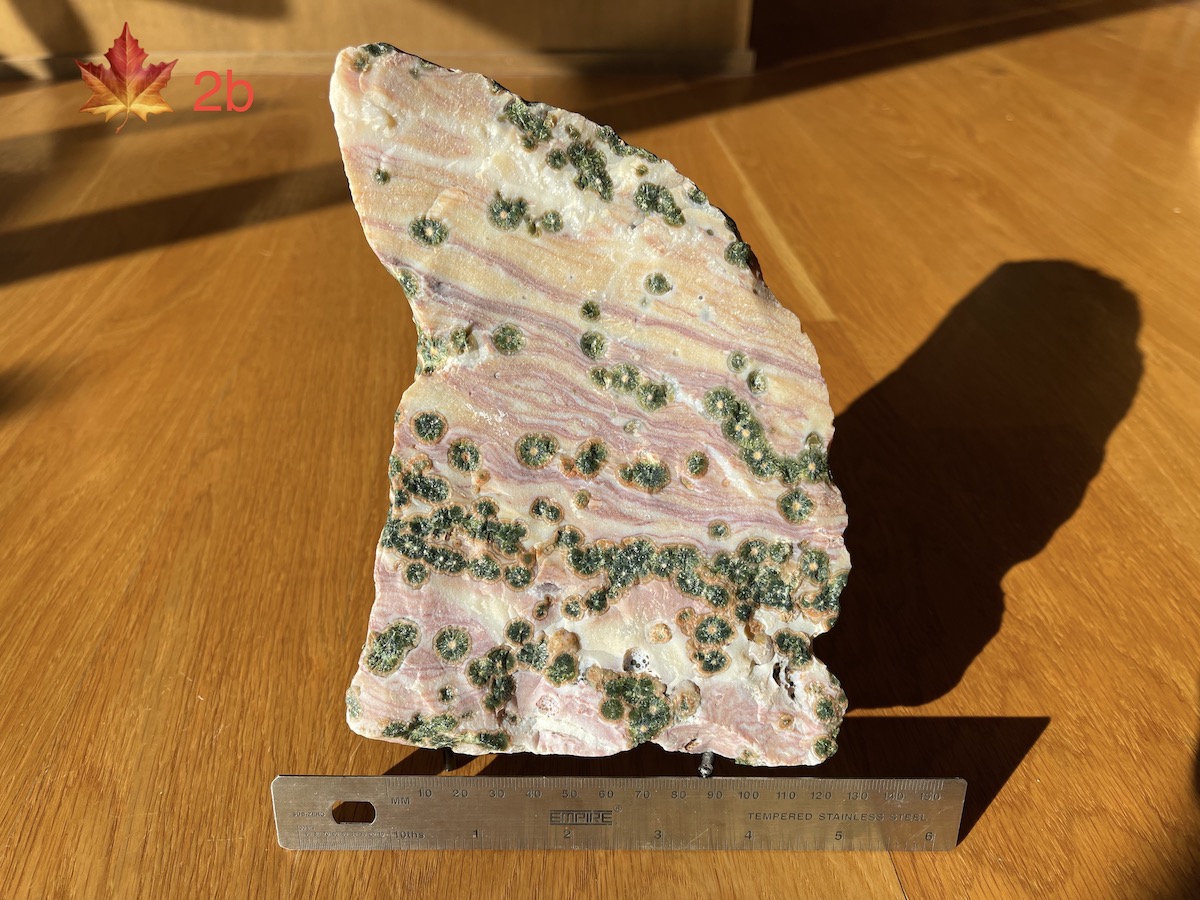

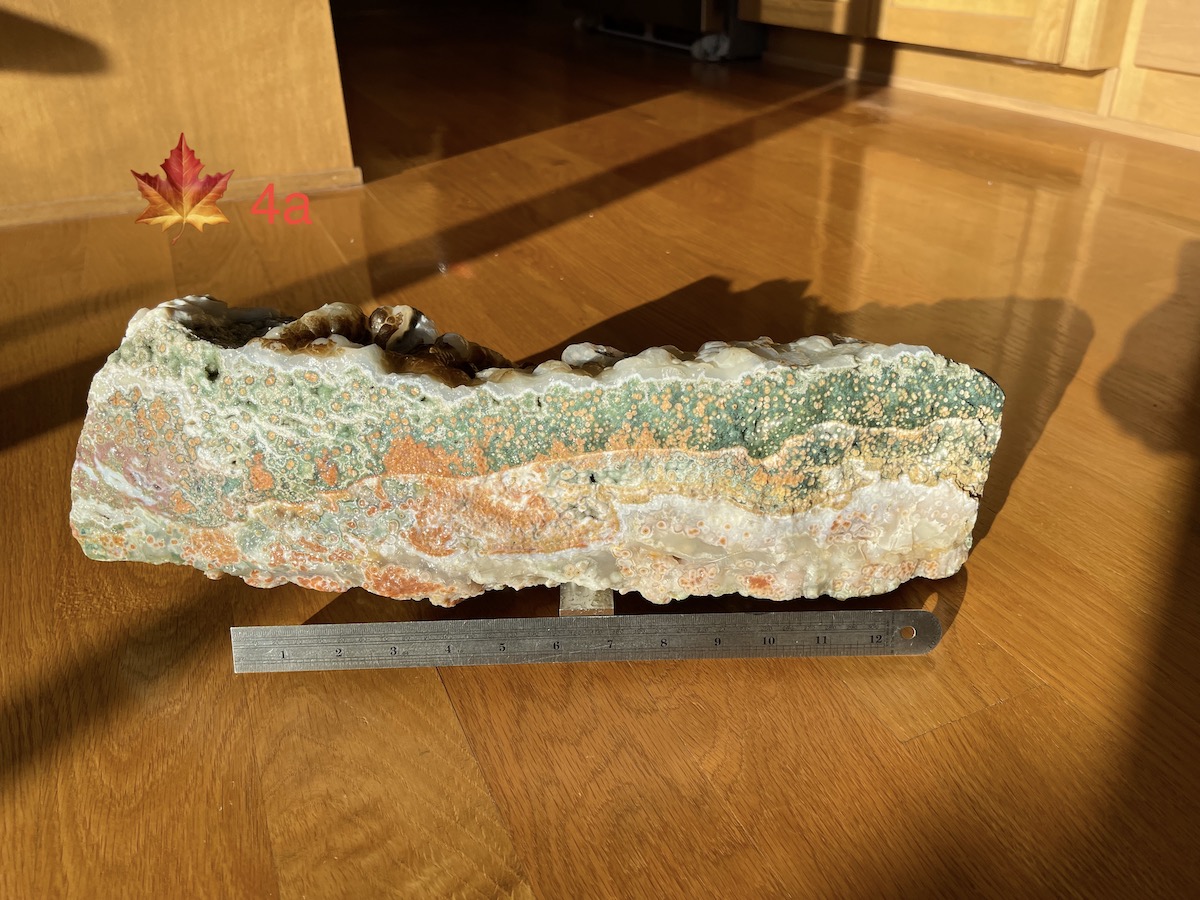


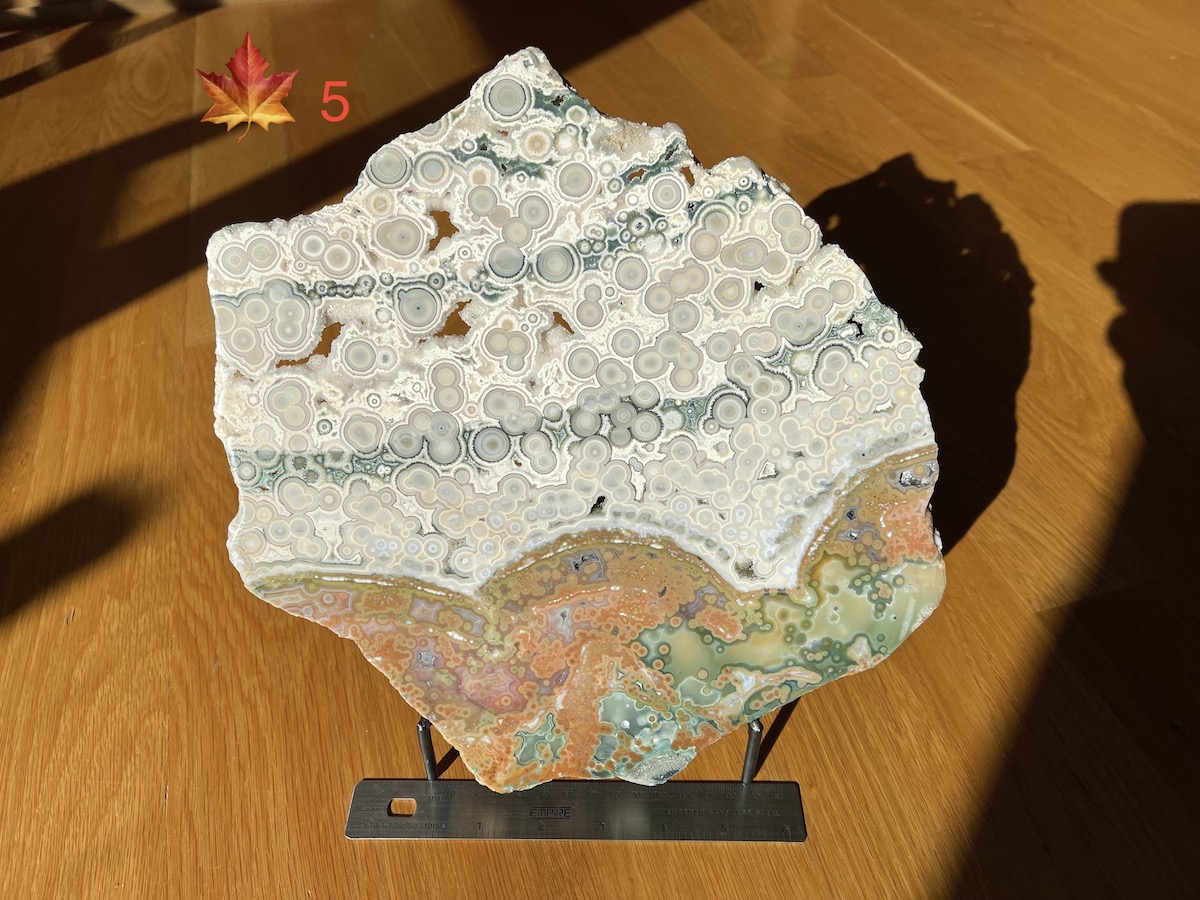
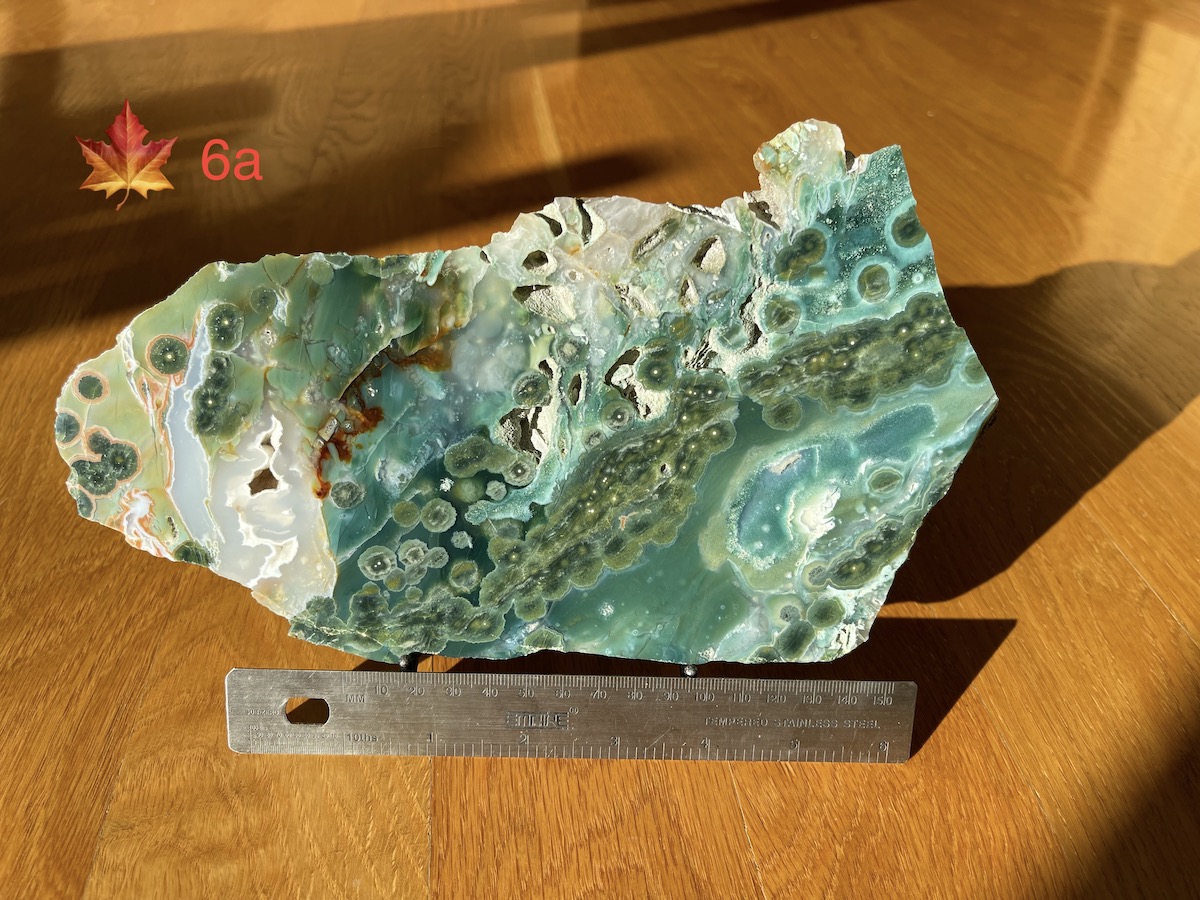
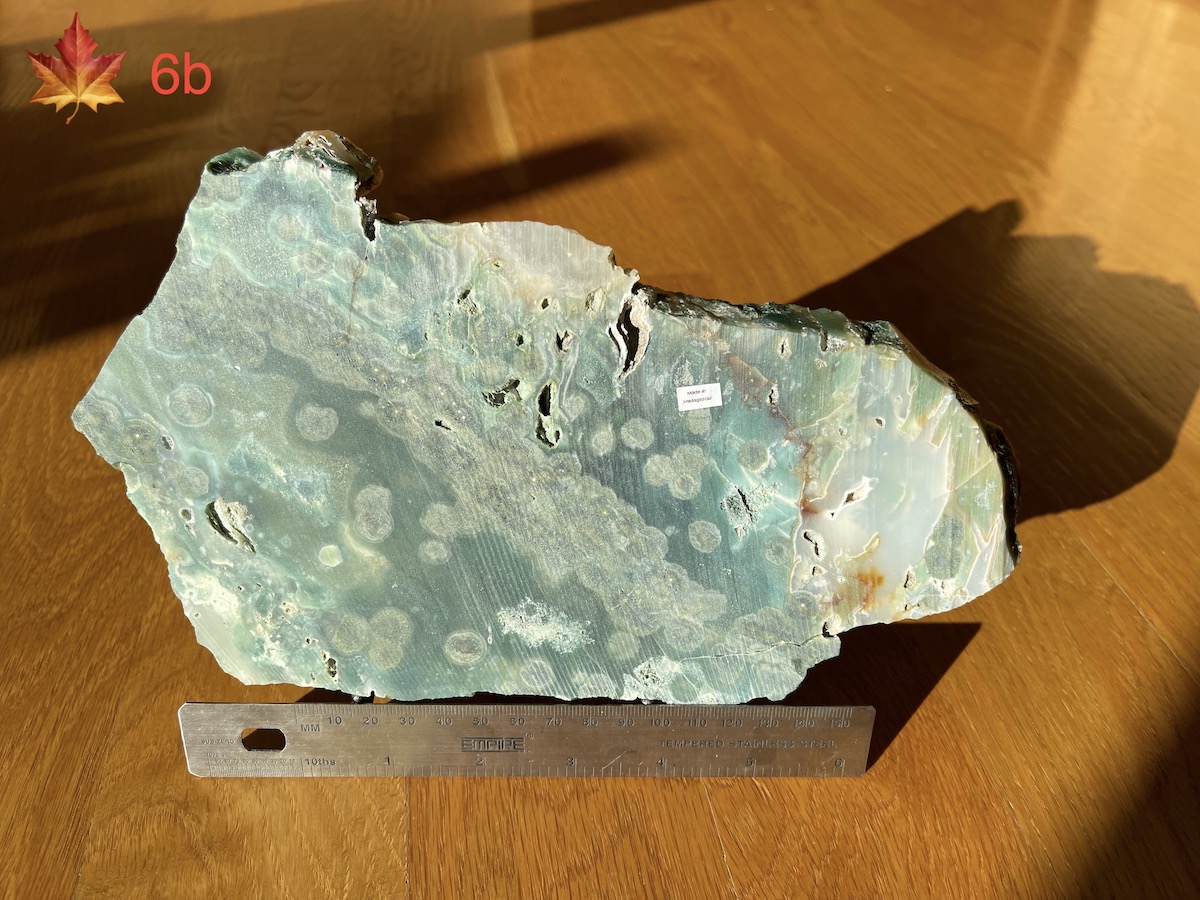
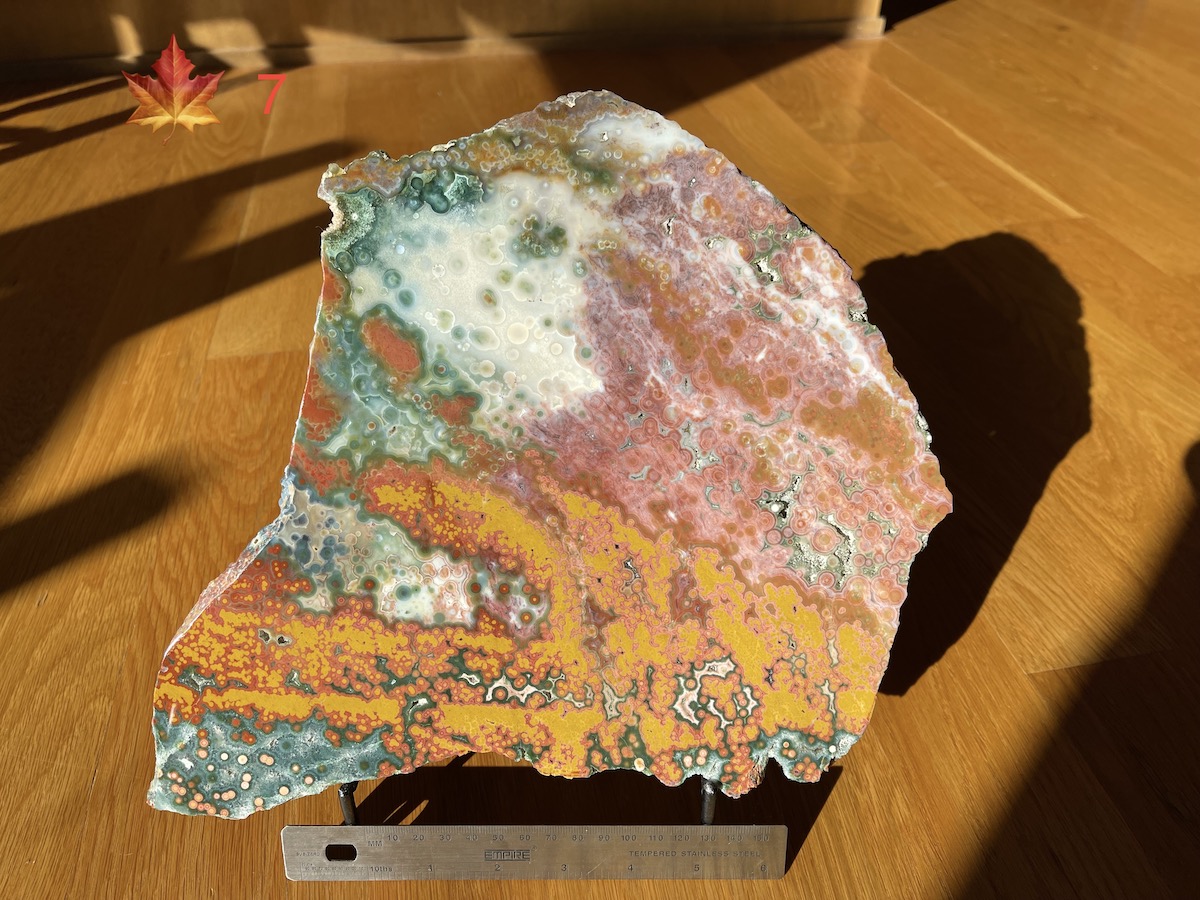
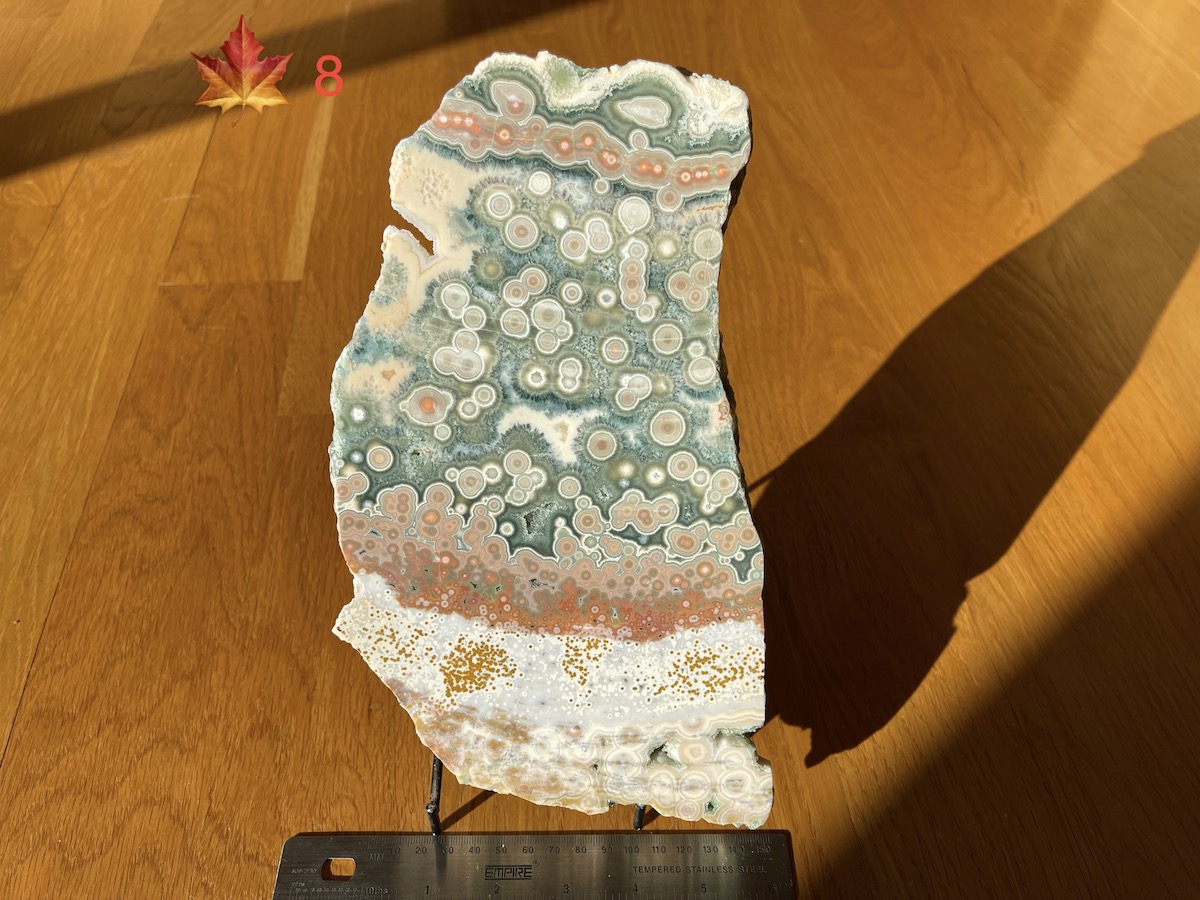
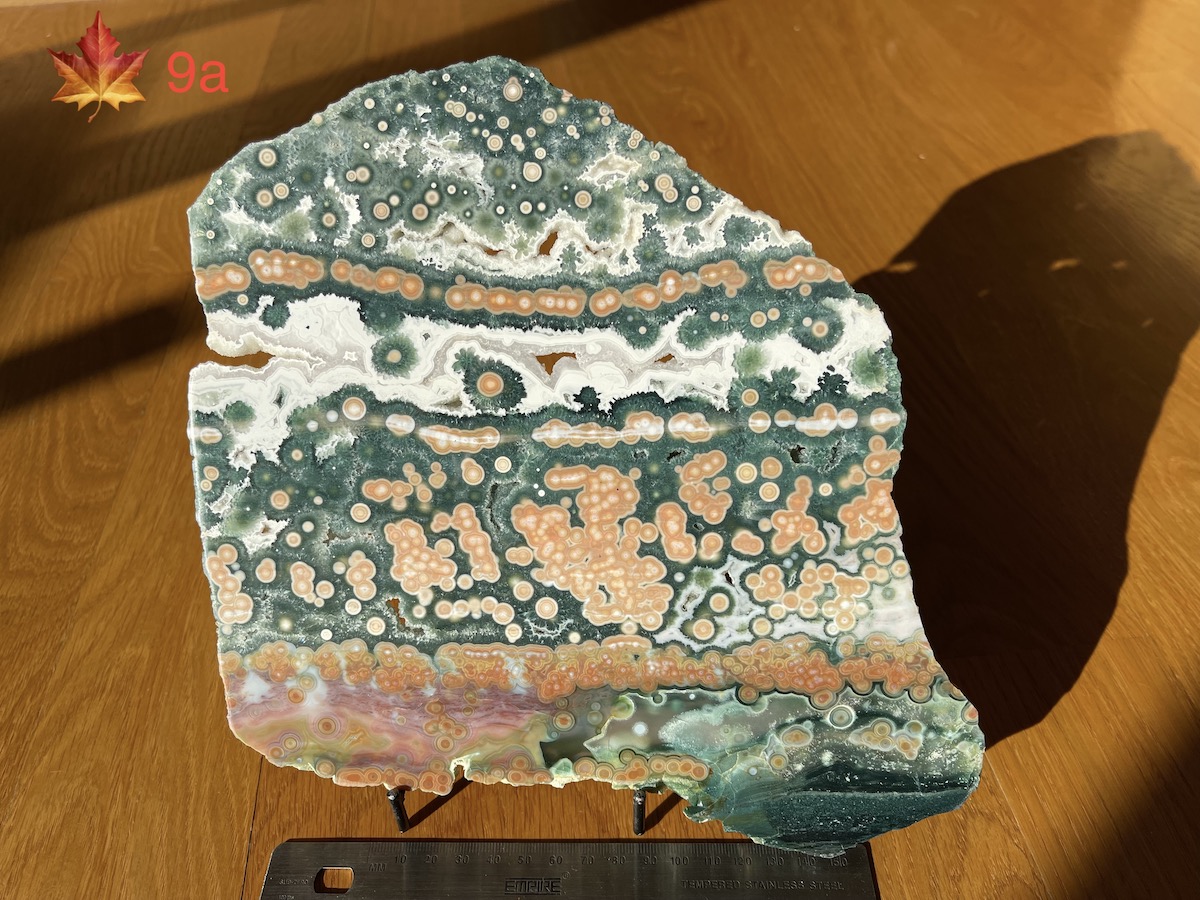
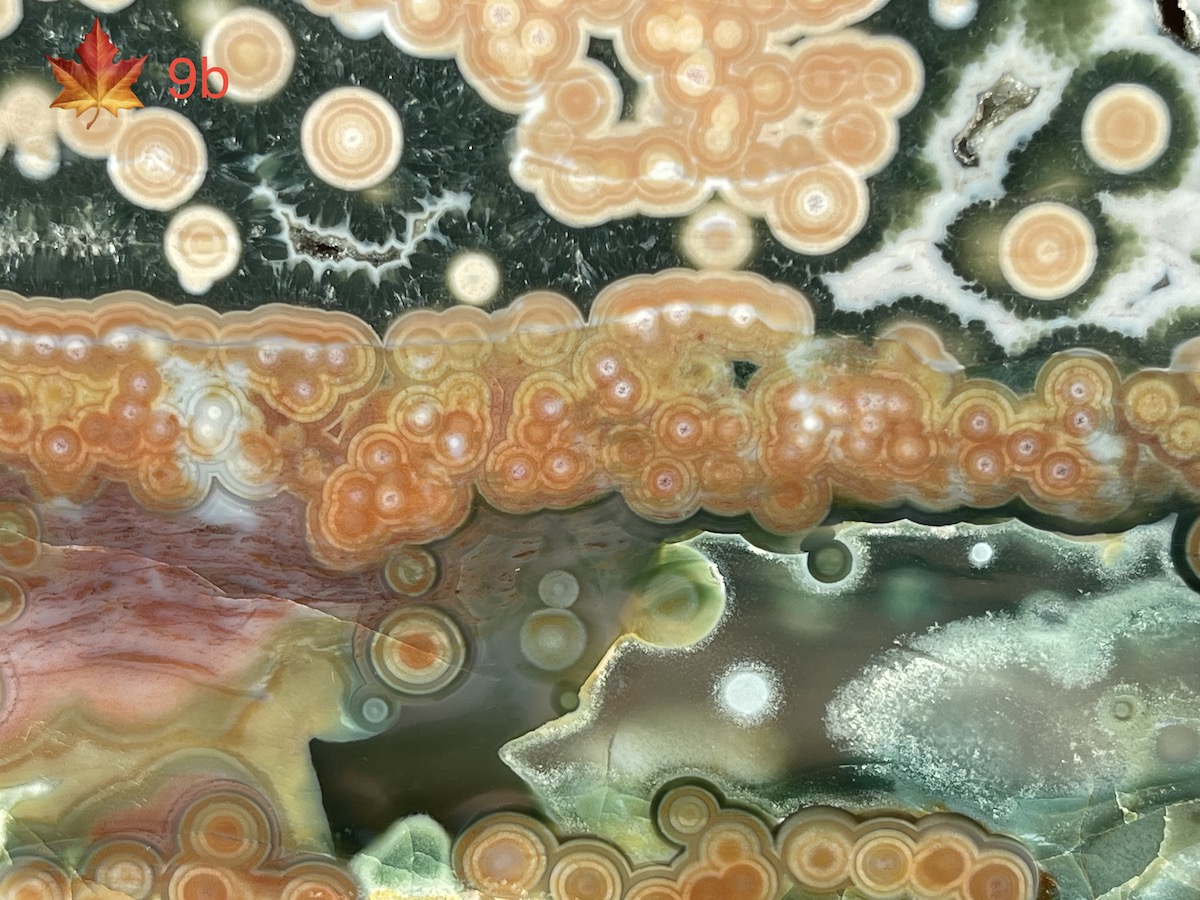 ❮
❯
❮
❯








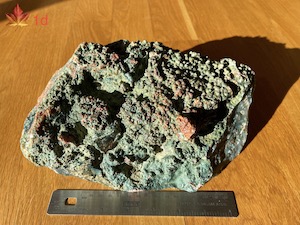











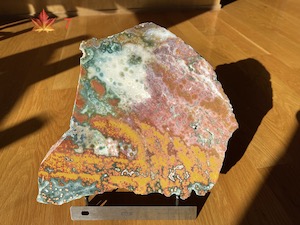
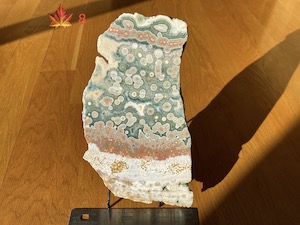
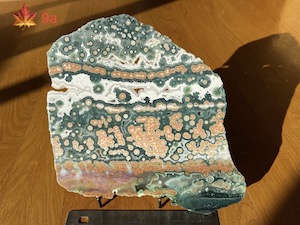

Gallery 19: Terry Maple Collection: Specimens 10-201 / 24, Scroll down for caption and menu; Expand screen on a large monitor or zoom out on a small device until two left/right slideshow buttons appear, for the best experience!

2 / 24, Scroll down for caption and menu; Expand screen on a large monitor or zoom out on a small device until two left/right slideshow buttons appear, for the best experience!

3 / 24, Scroll down for caption and menu; Expand screen on a large monitor or zoom out on a small device until two left/right slideshow buttons appear, for the best experience!

4 / 24, Scroll down for caption and menu; Expand screen on a large monitor or zoom out on a small device until two left/right slideshow buttons appear, for the best experience!

5 / 24, Scroll down for caption and menu; Expand screen on a large monitor or zoom out on a small device until two left/right slideshow buttons appear, for the best experience!

6 / 24, Scroll down for caption and menu; Expand screen on a large monitor or zoom out on a small device until two left/right slideshow buttons appear, for the best experience!
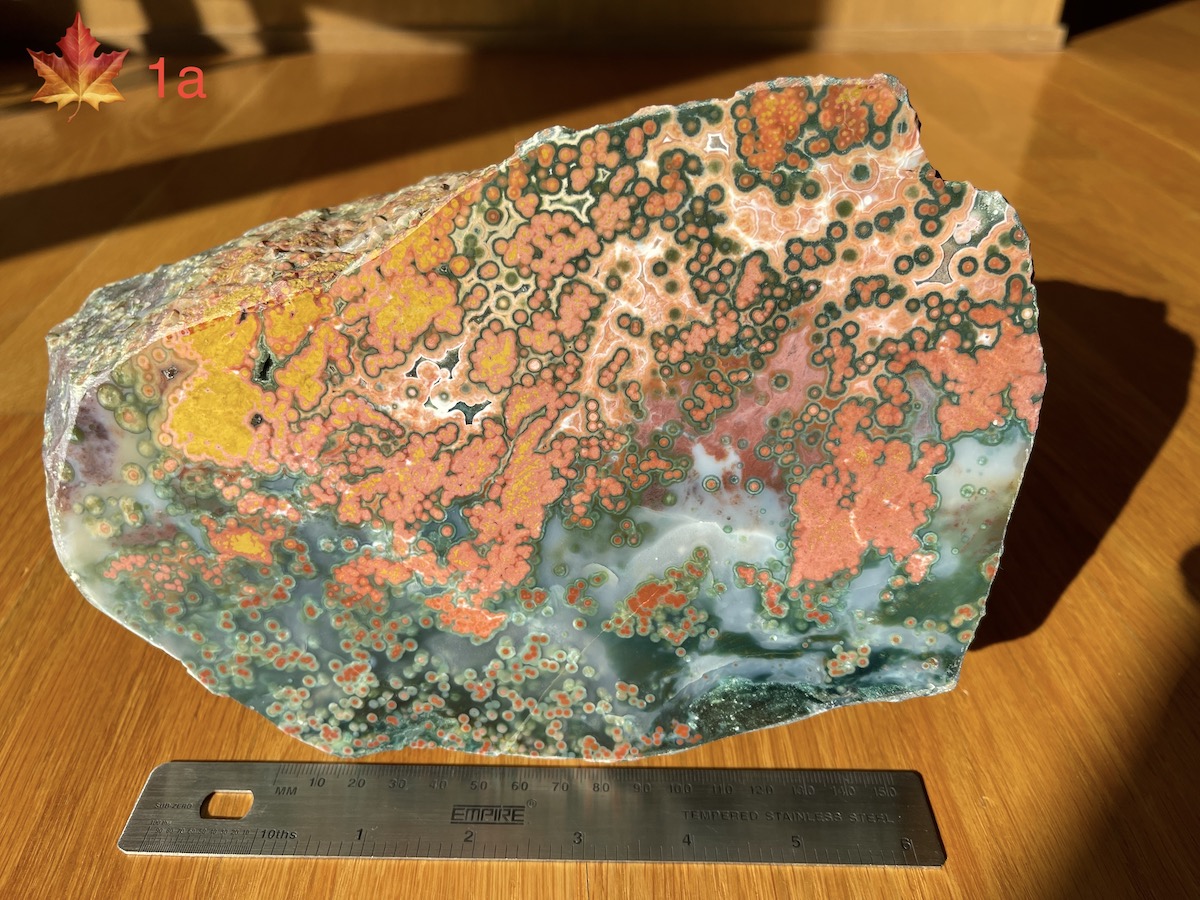
7 / 24, Scroll down for caption and menu; Expand screen on a large monitor or zoom out on a small device until two left/right slideshow buttons appear, for the best experience!

8 / 24, Scroll down for caption and menu; Expand screen on a large monitor or zoom out on a small device until two left/right slideshow buttons appear, for the best experience!

9 / 24, Scroll down for caption and menu; Expand screen on a large monitor or zoom out on a small device until two left/right slideshow buttons appear, for the best experience!

10 / 24, Scroll down for caption and menu; Expand screen on a large monitor or zoom out on a small device until two left/right slideshow buttons appear, for the best experience!

11 / 24, Scroll down for caption and menu; Expand screen on a large monitor or zoom out on a small device until two left/right slideshow buttons appear, for the best experience!
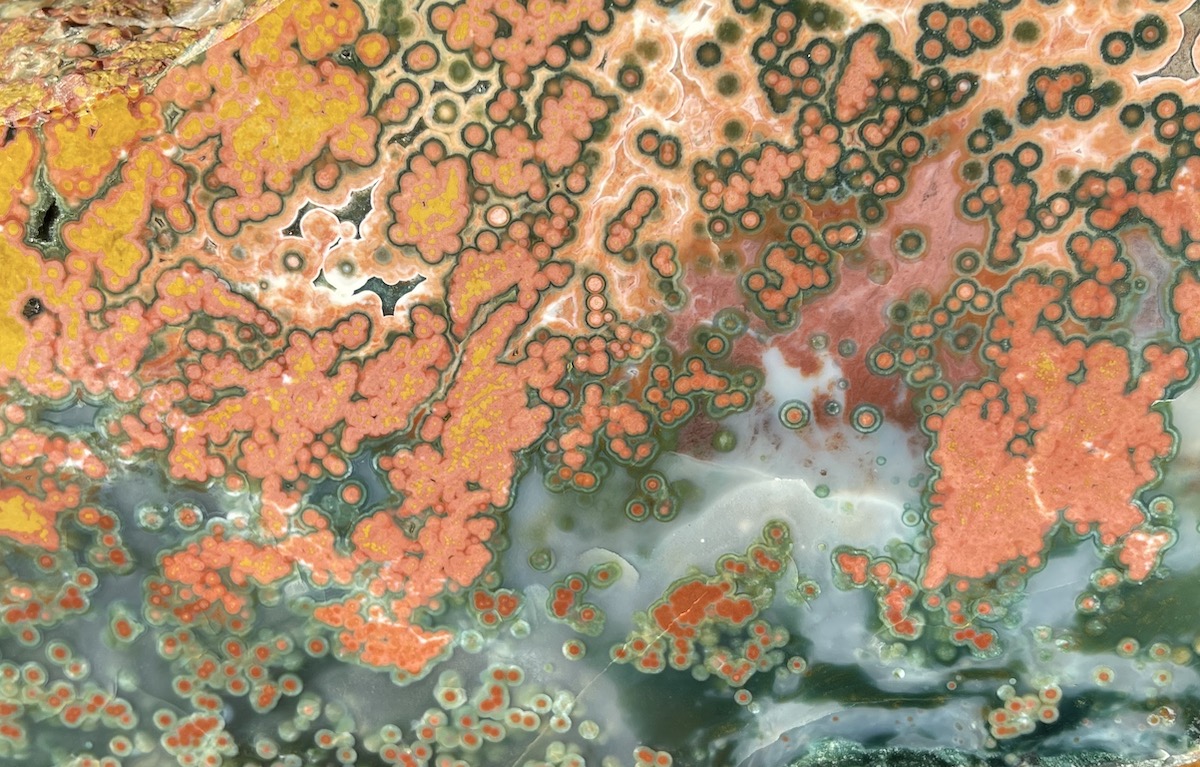
12 / 24, Scroll down for caption and menu; Expand screen on a large monitor or zoom out on a small device until two left/right slideshow buttons appear, for the best experience!
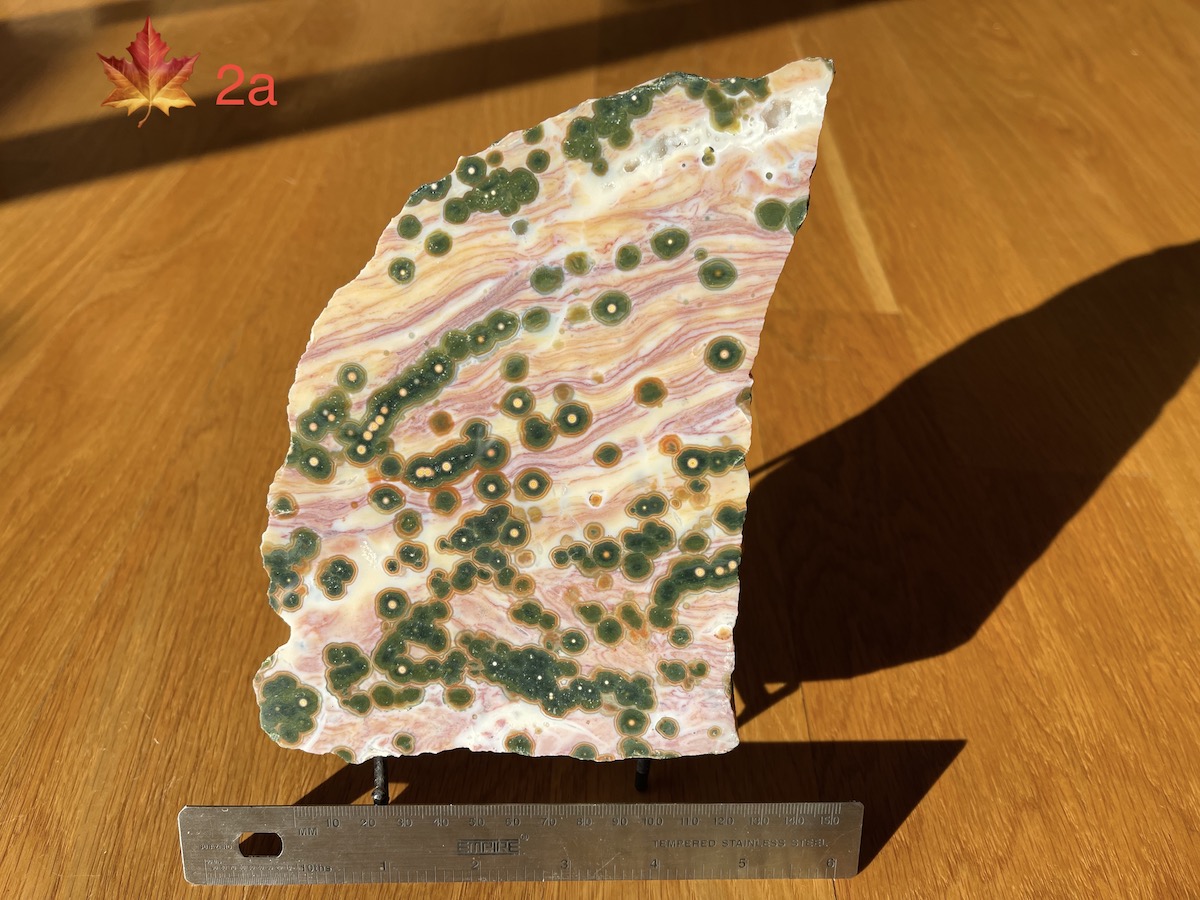
13 / 24, Scroll down for caption and menu; Expand screen on a large monitor or zoom out on a small device until two left/right slideshow buttons appear, for the best experience!
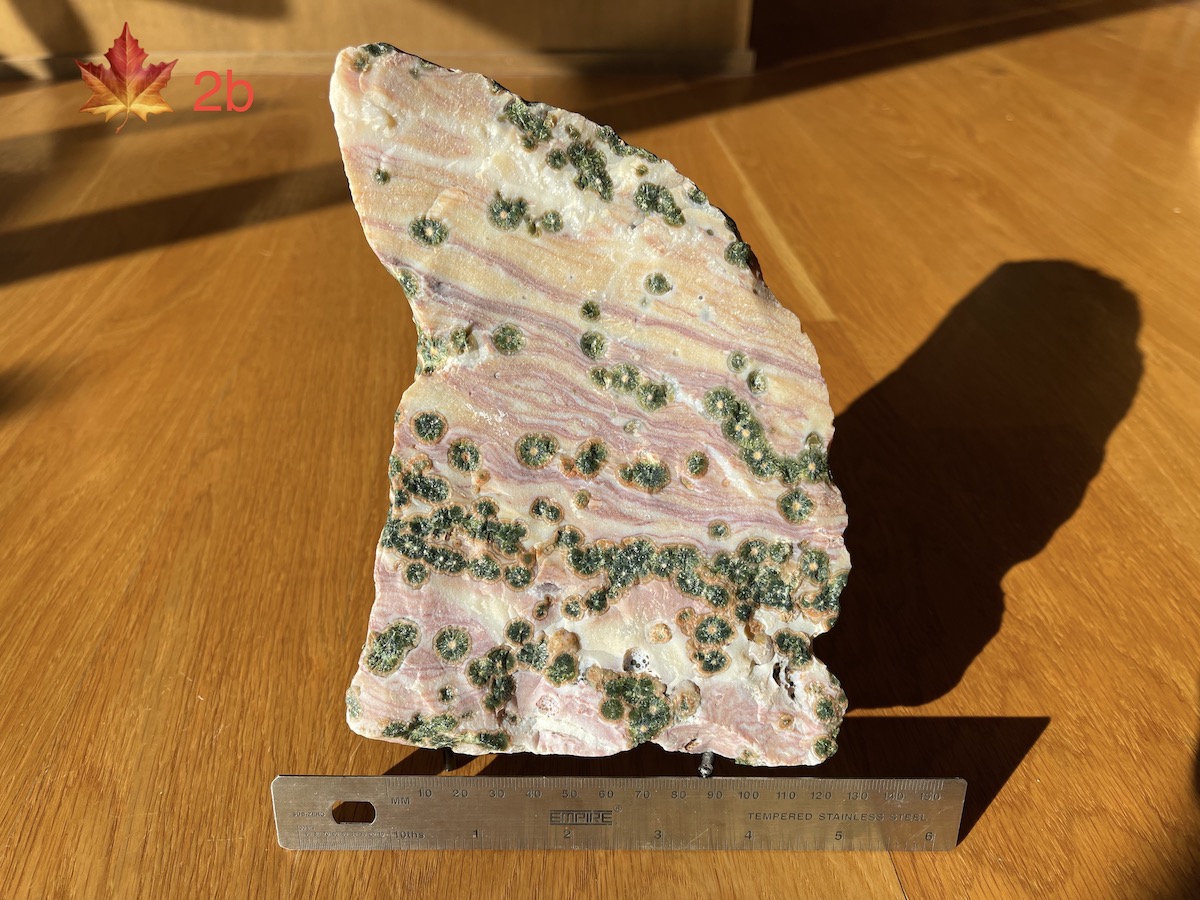
14 / 24, Scroll down for caption and menu; Expand screen on a large monitor or zoom out on a small device until two left/right slideshow buttons appear, for the best experience!

15 / 24, Scroll down for caption and menu; Expand screen on a large monitor or zoom out on a small device until two left/right slideshow buttons appear, for the best experience!
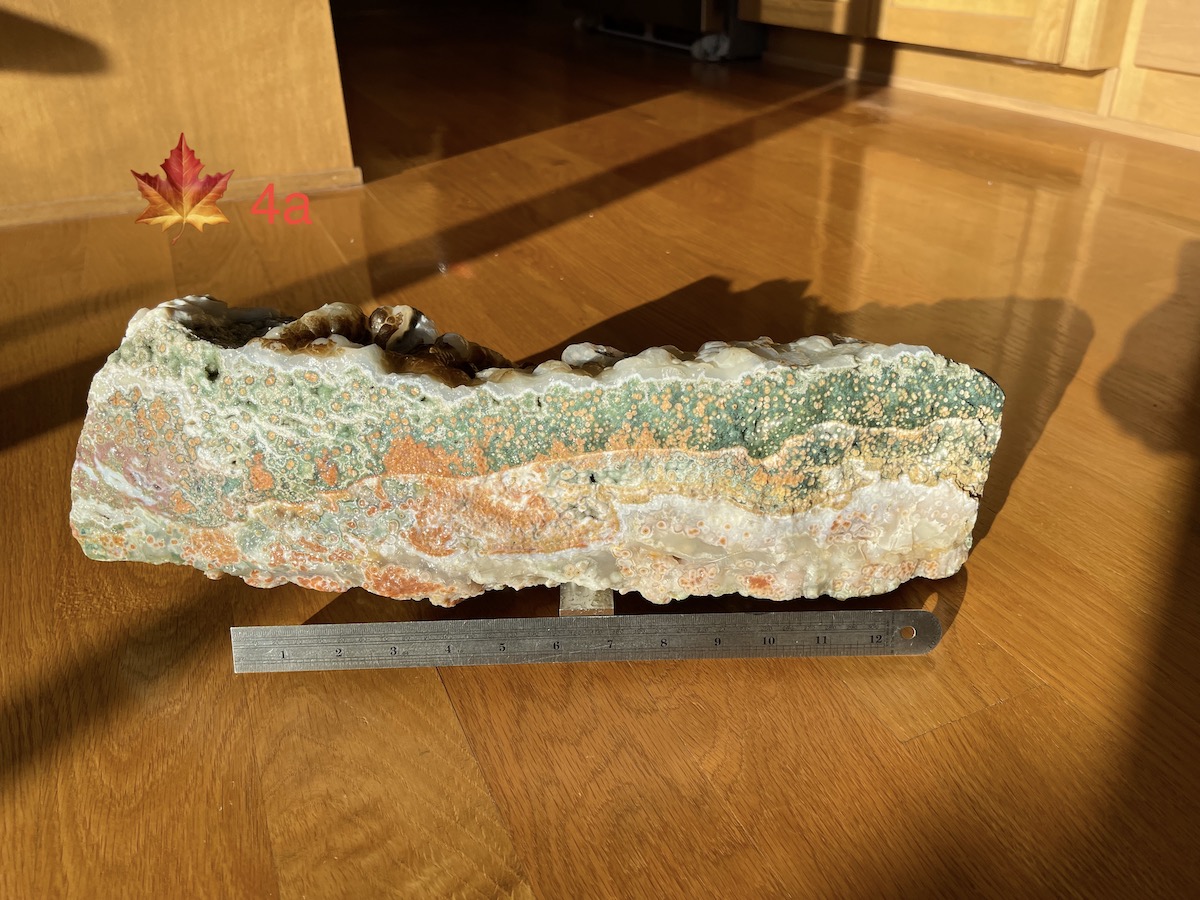
16 / 24, Scroll down for caption and menu; Expand screen on a large monitor or zoom out on a small device until two left/right slideshow buttons appear, for the best experience!

17 / 24, Scroll down for caption and menu; Expand screen on a large monitor or zoom out on a small device until two left/right slideshow buttons appear, for the best experience!

18 / 24, Scroll down for caption and menu; Expand screen on a large monitor or zoom out on a small device until two left/right slideshow buttons appear, for the best experience!
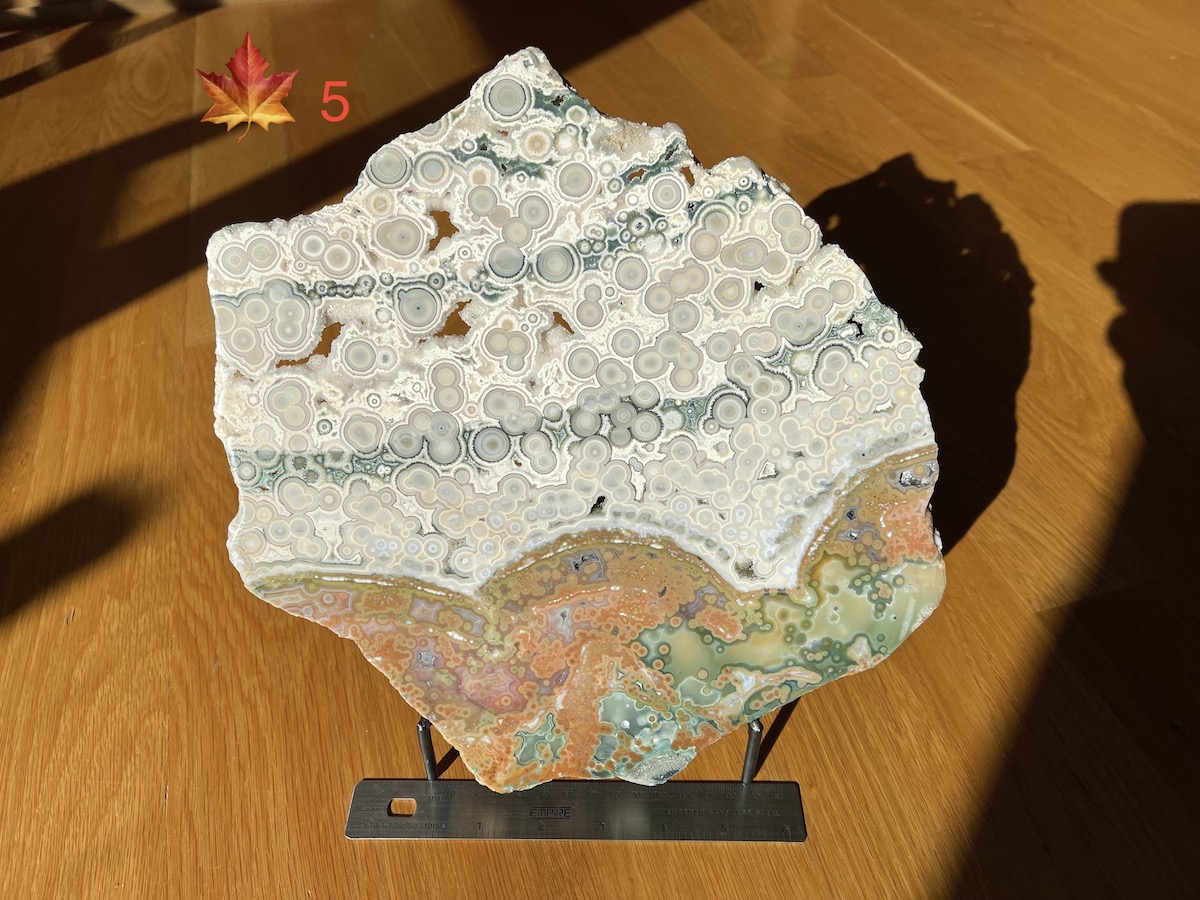
19 / 24, Scroll down for caption and menu; Expand screen on a large monitor or zoom out on a small device until two left/right slideshow buttons appear, for the best experience!
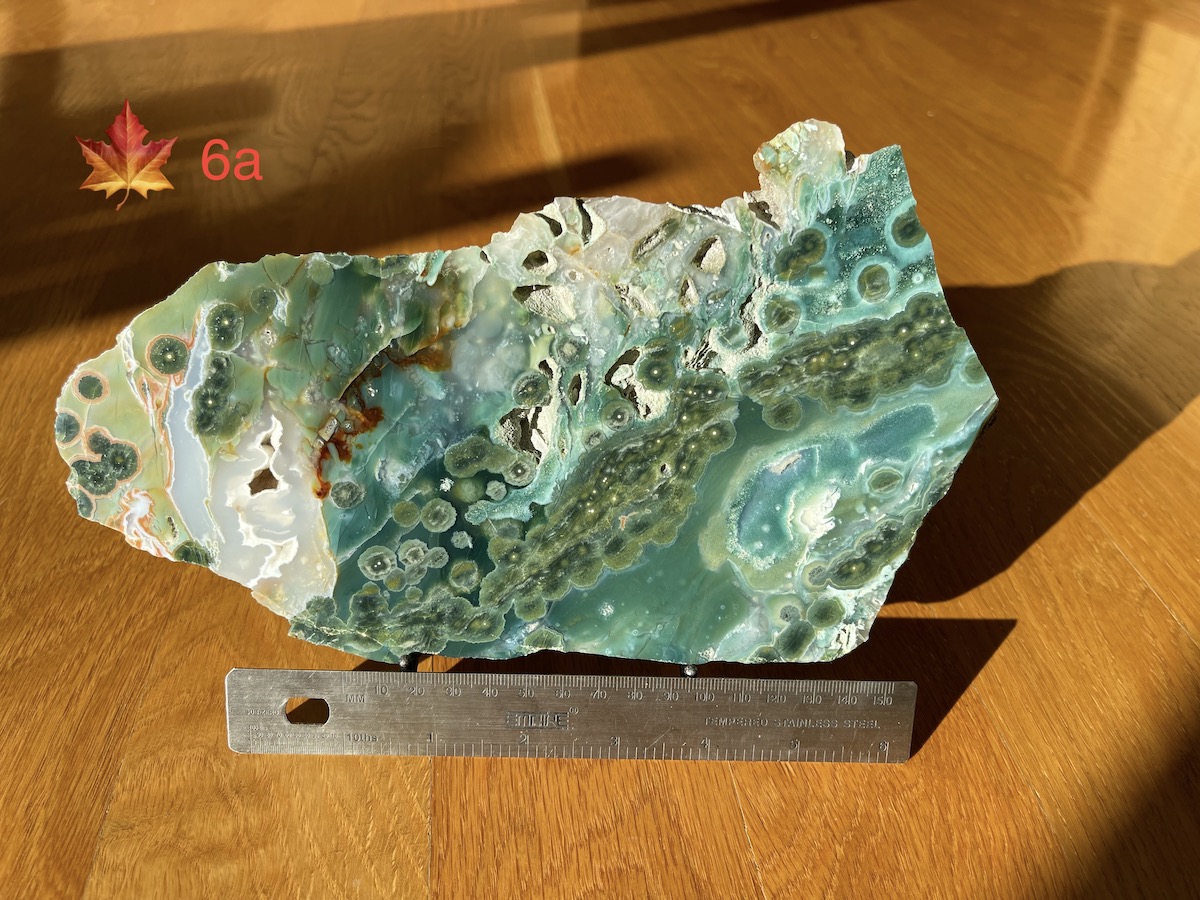
20 / 24, Scroll down for caption and menu; Expand screen on a large monitor or zoom out on a small device until two left/right slideshow buttons appear, for the best experience!
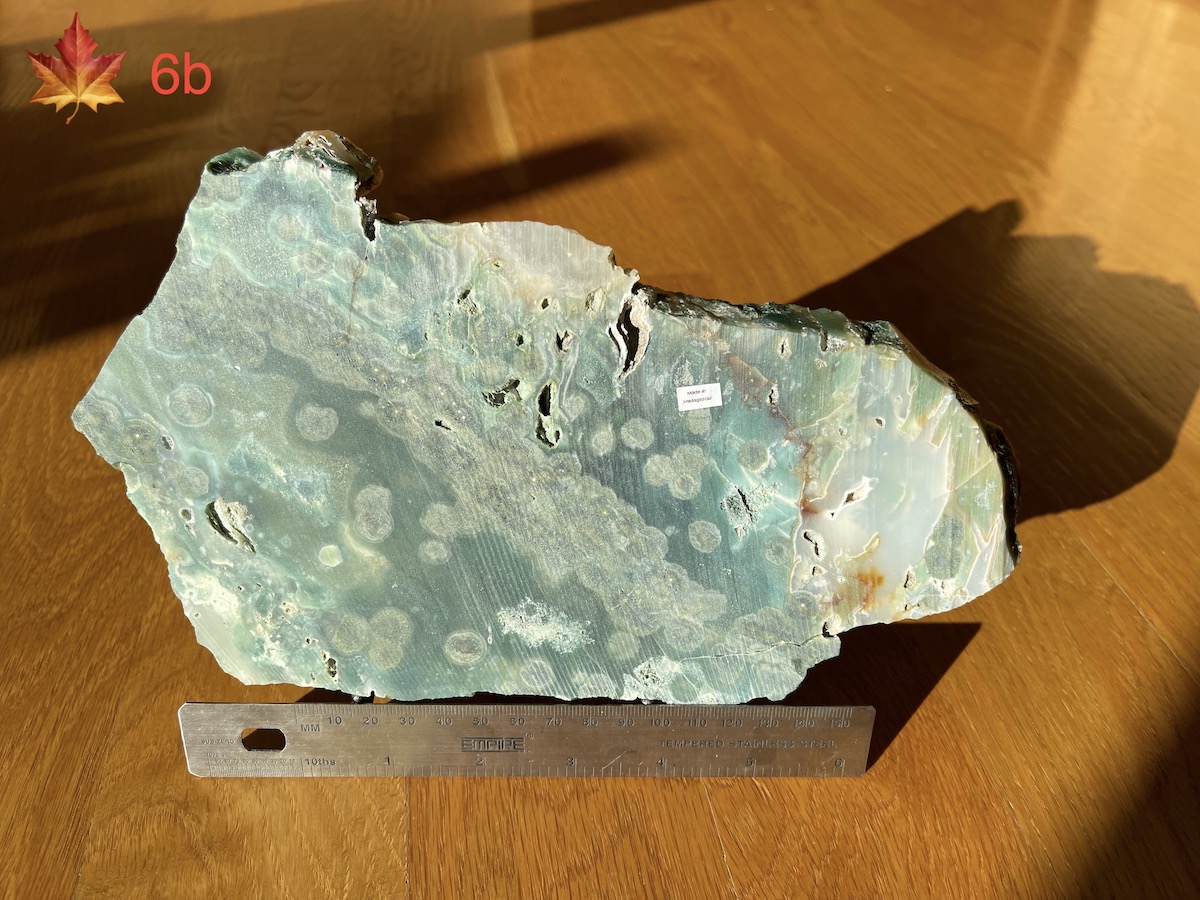
21 / 24, Scroll down for caption and menu; Expand screen on a large monitor or zoom out on a small device until two left/right slideshow buttons appear, for the best experience!
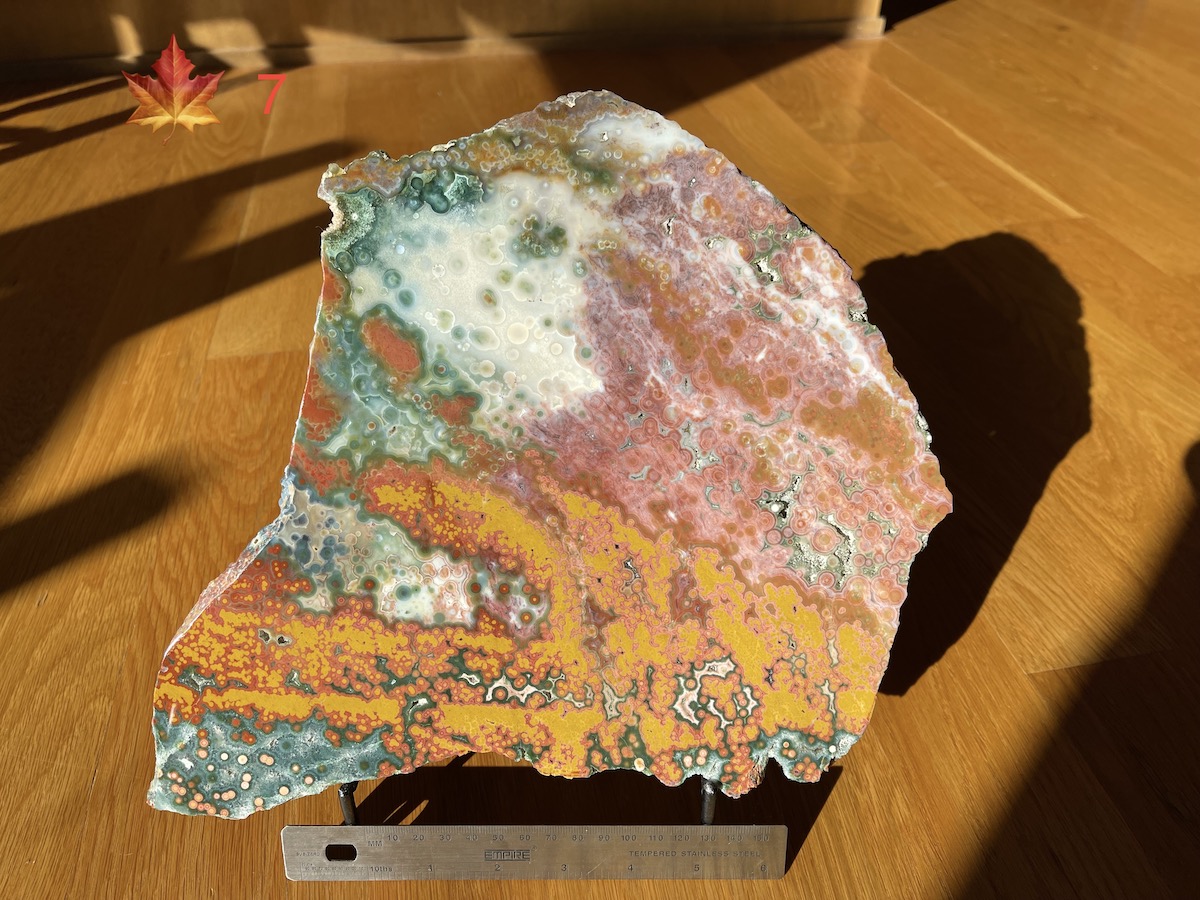
22 / 24, Scroll down for caption and menu; Expand screen on a large monitor or zoom out on a small device until two left/right slideshow buttons appear, for the best experience!
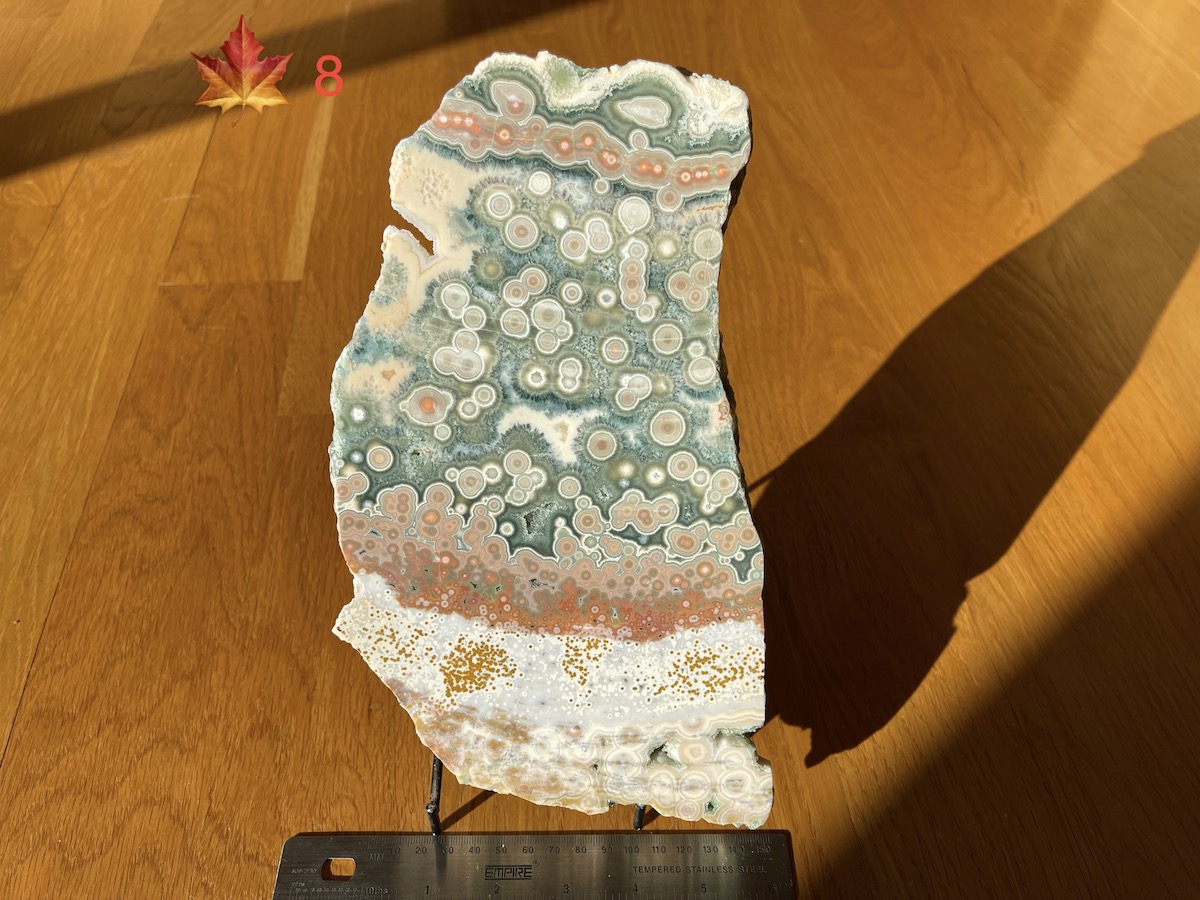
23 / 24, Scroll down for caption and menu; Expand screen on a large monitor or zoom out on a small device until two left/right slideshow buttons appear, for the best experience!
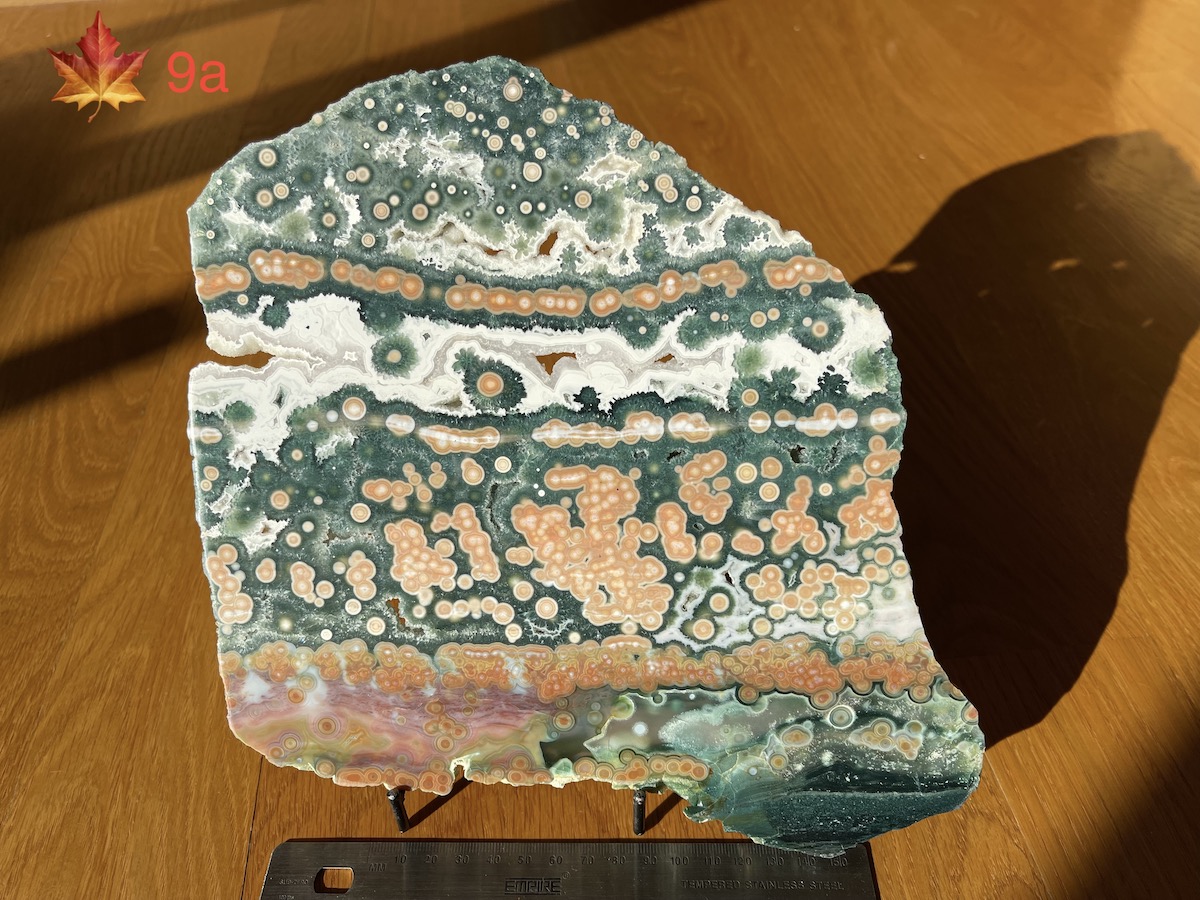
24 / 24, Scroll down for caption and menu; Expand screen on a large monitor or zoom out on a small device until two left/right slideshow buttons appear, for the best experience!
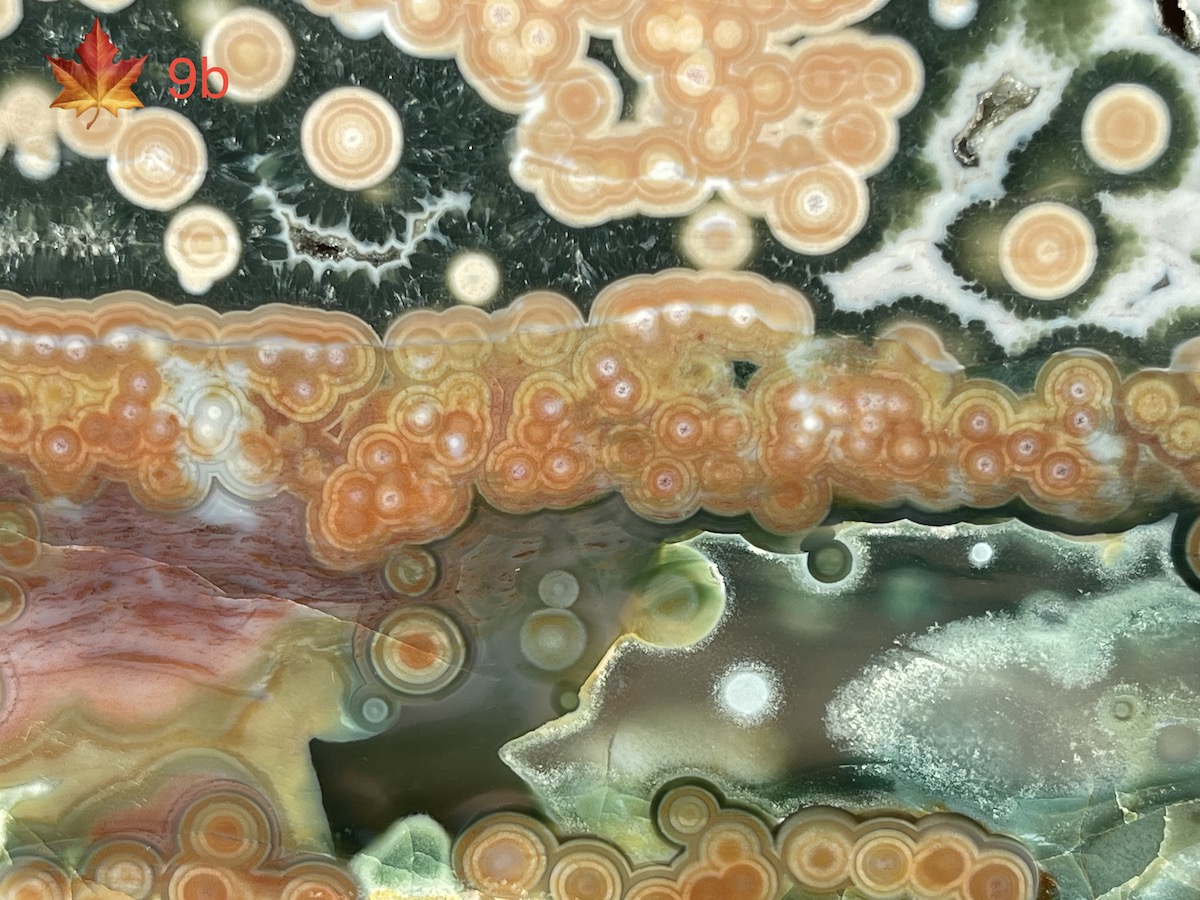








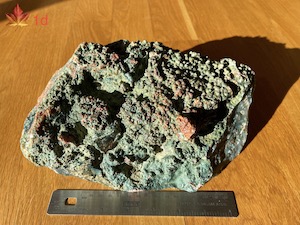











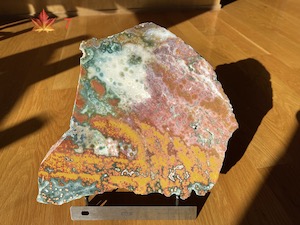
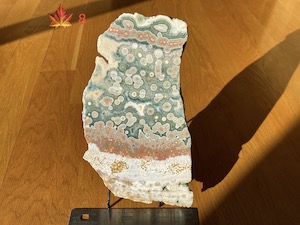
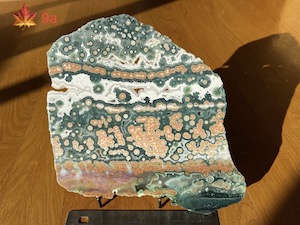

×
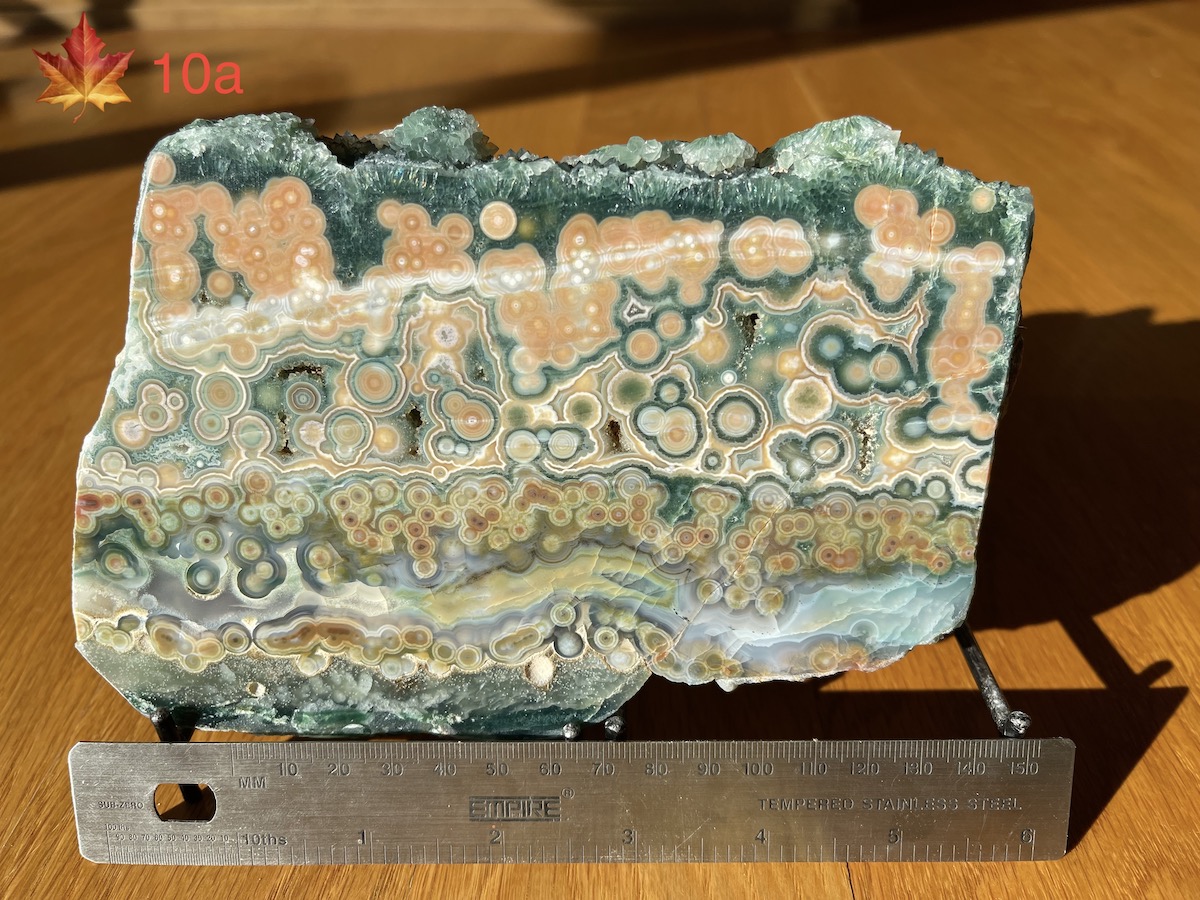


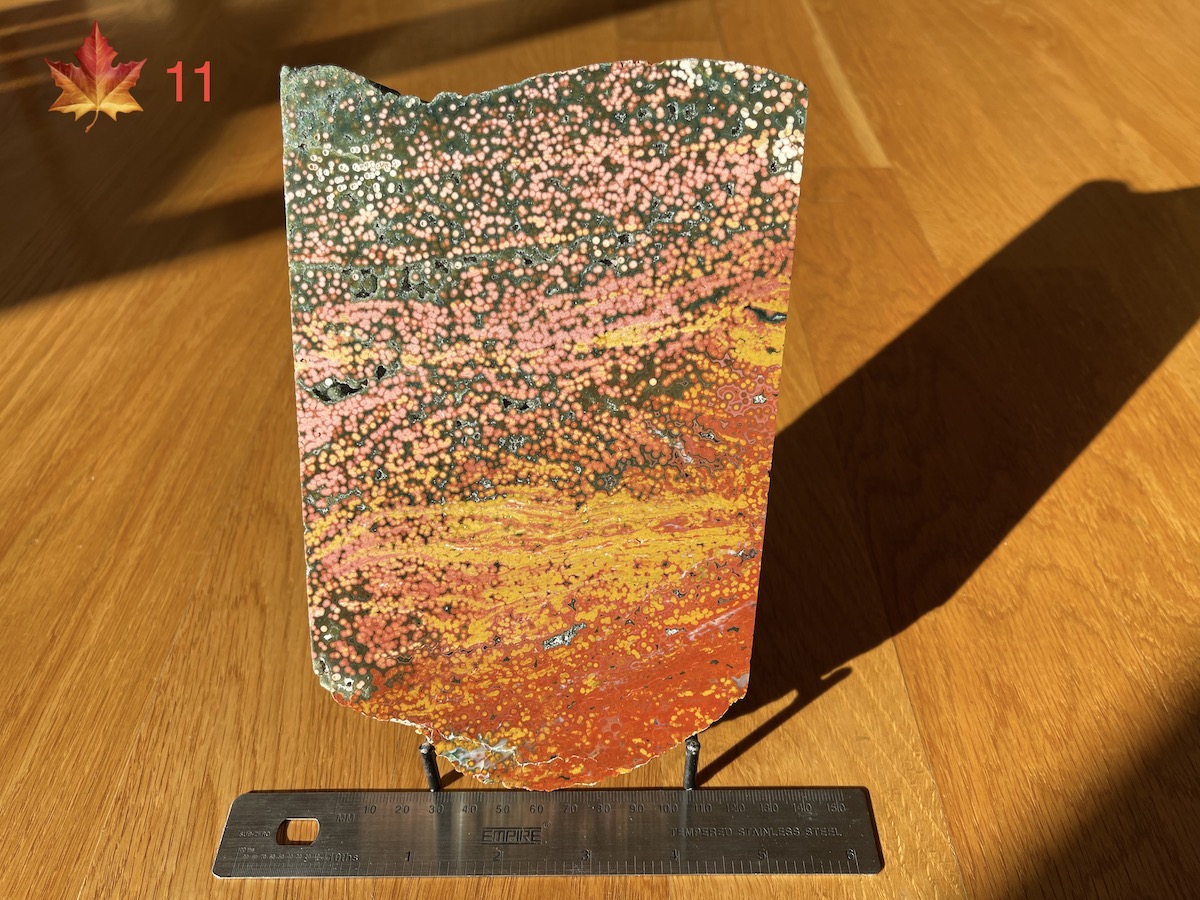
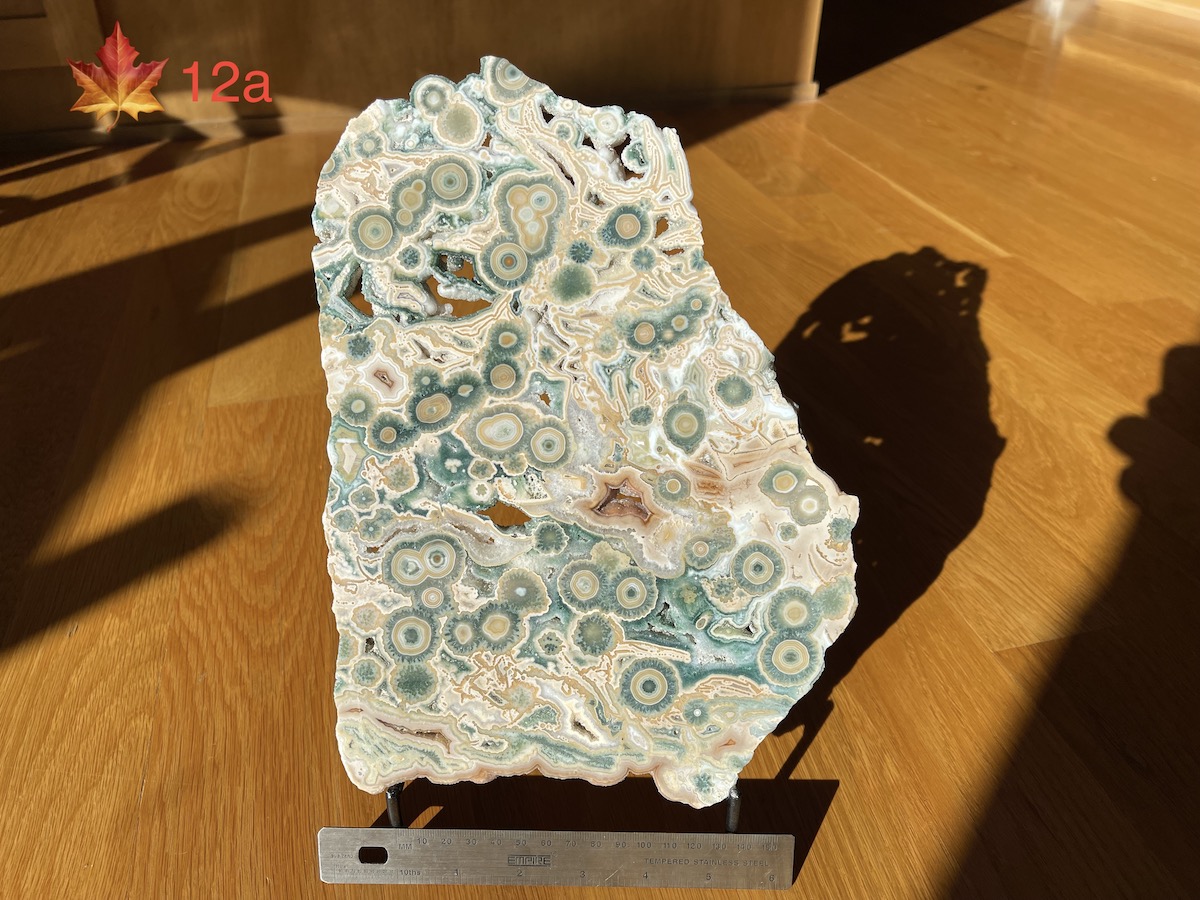
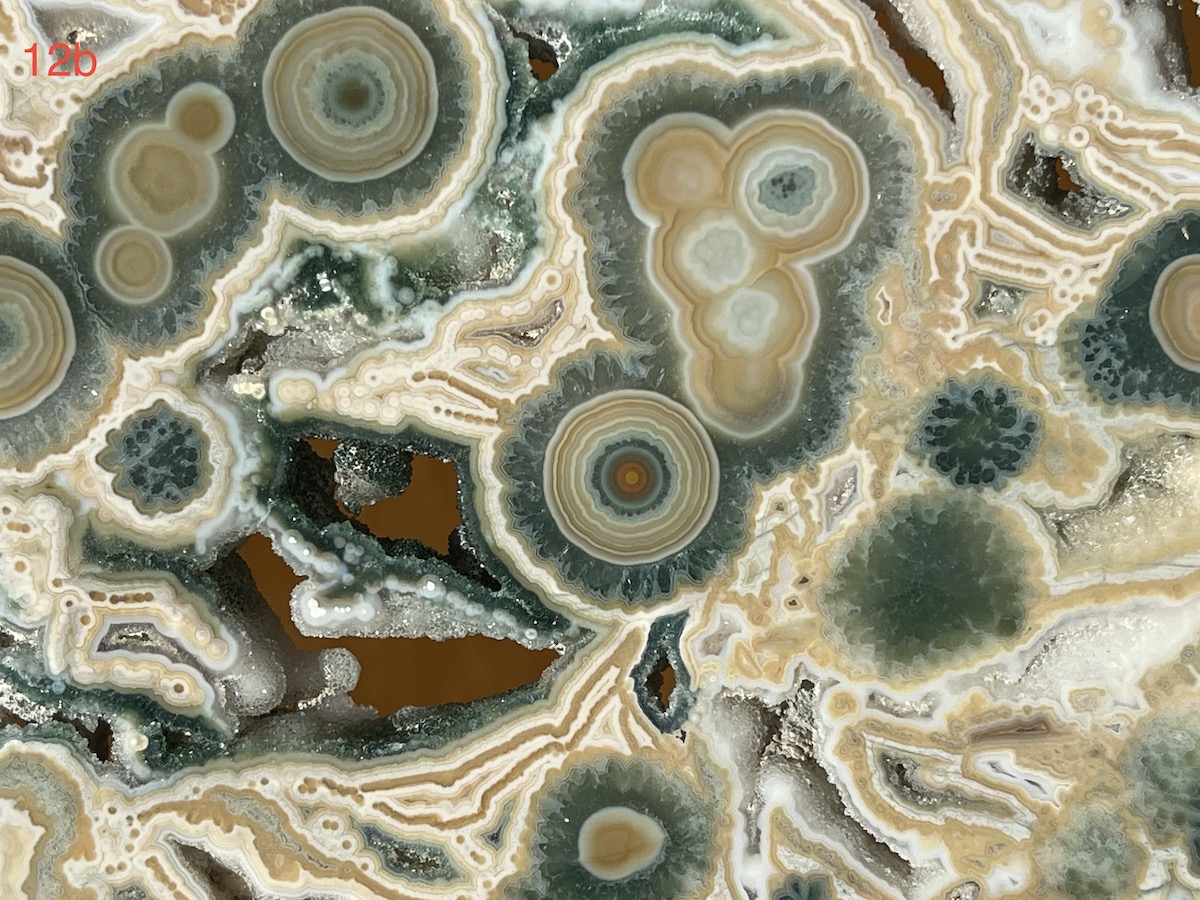
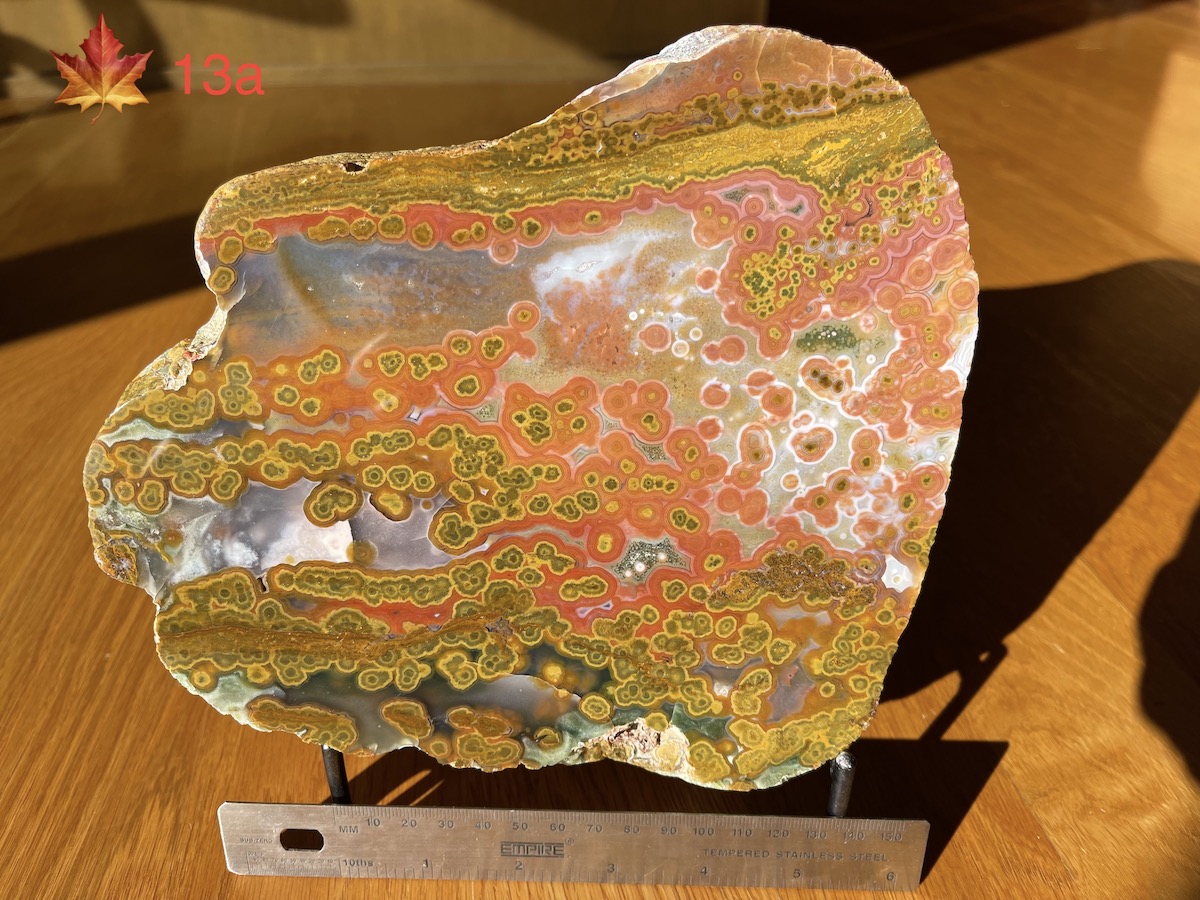







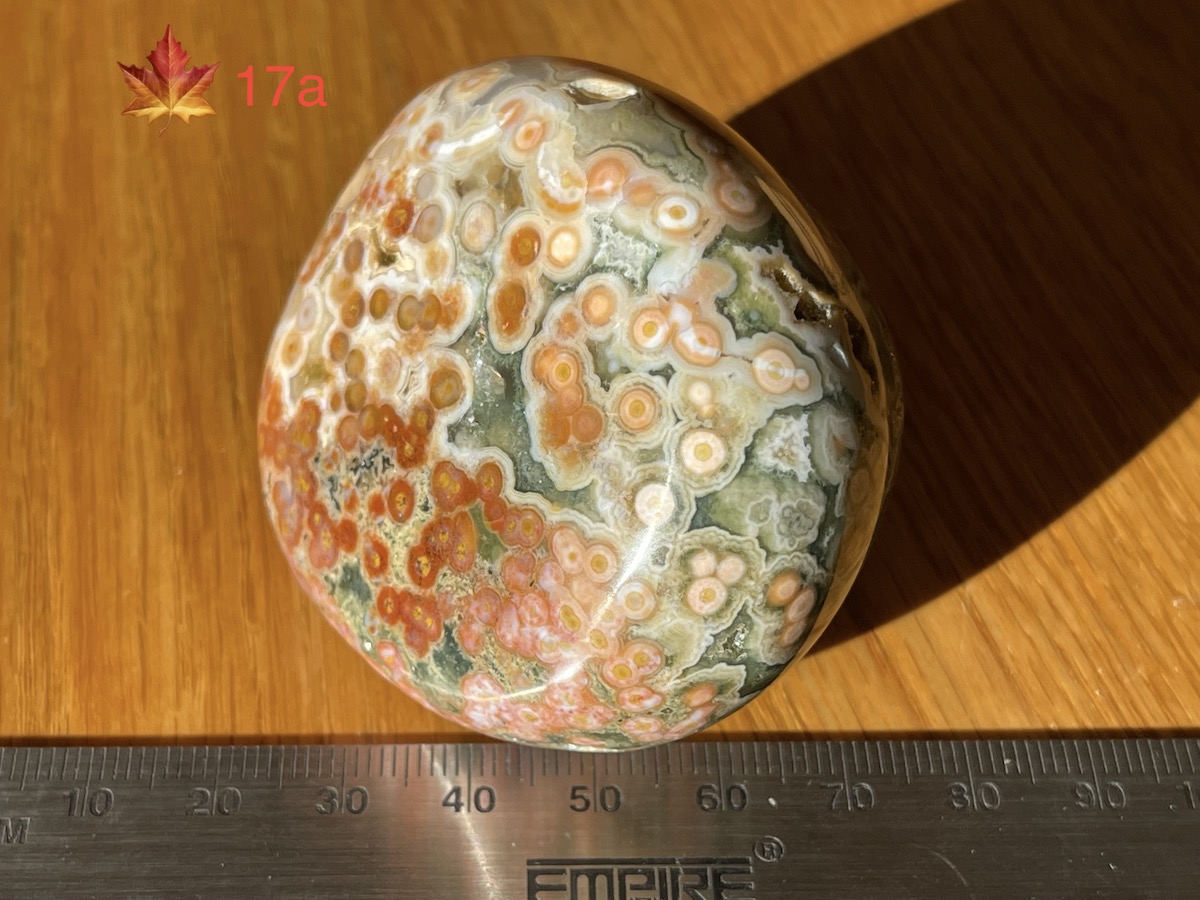
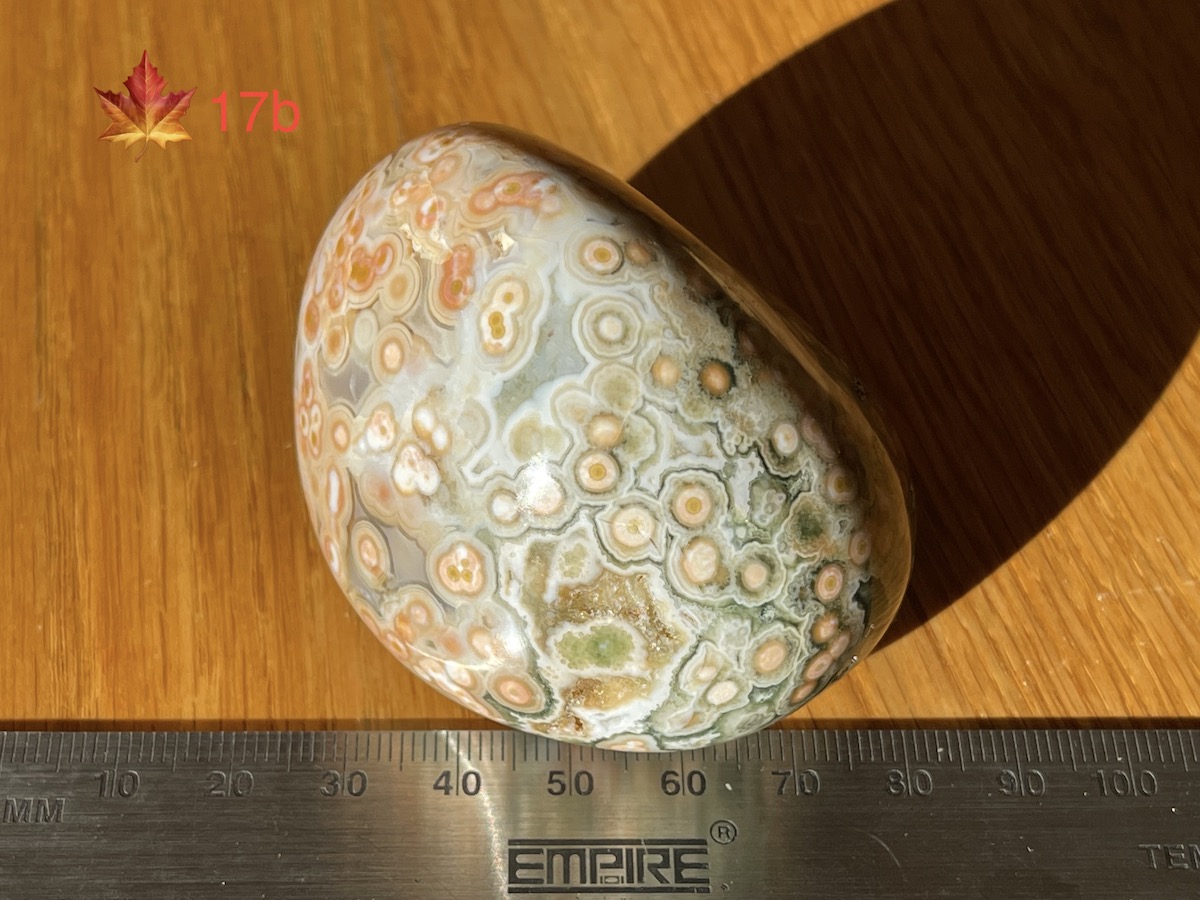
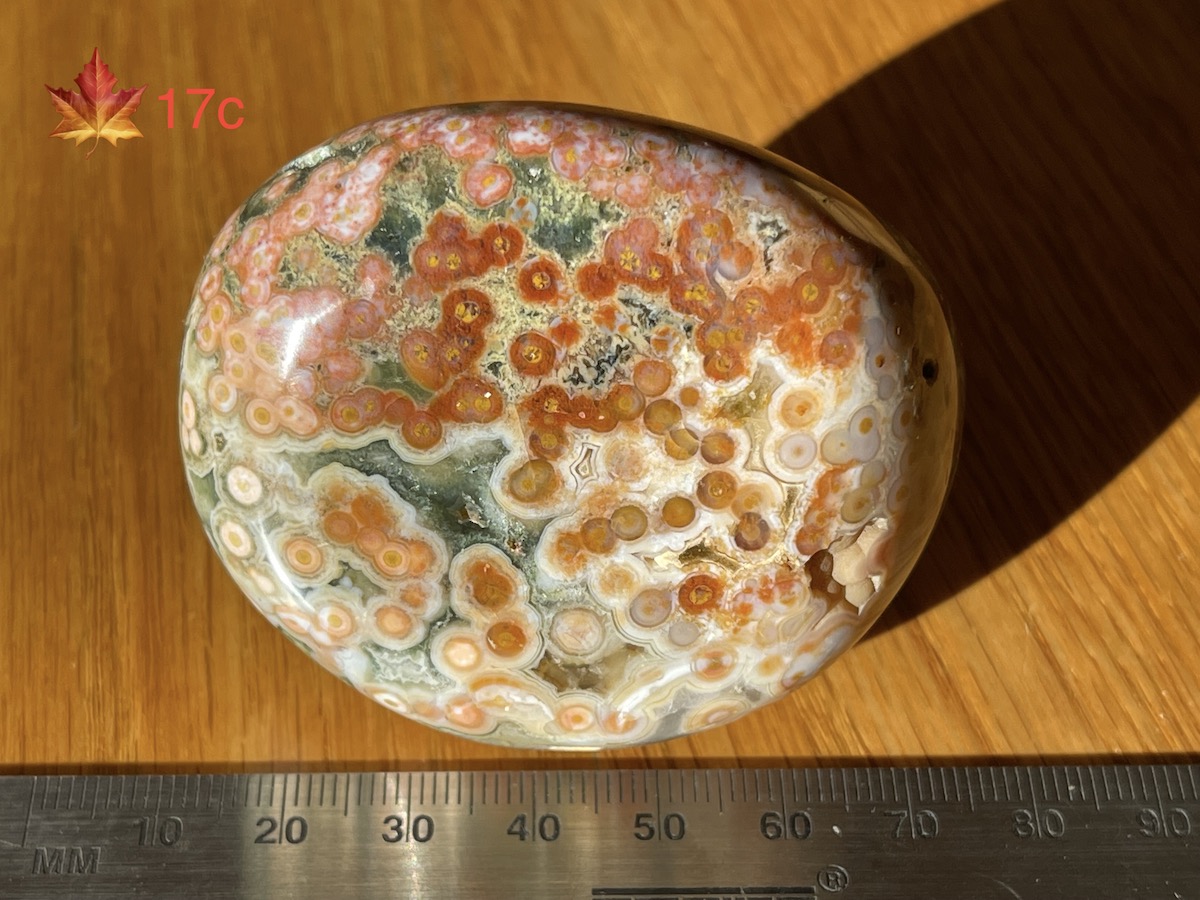
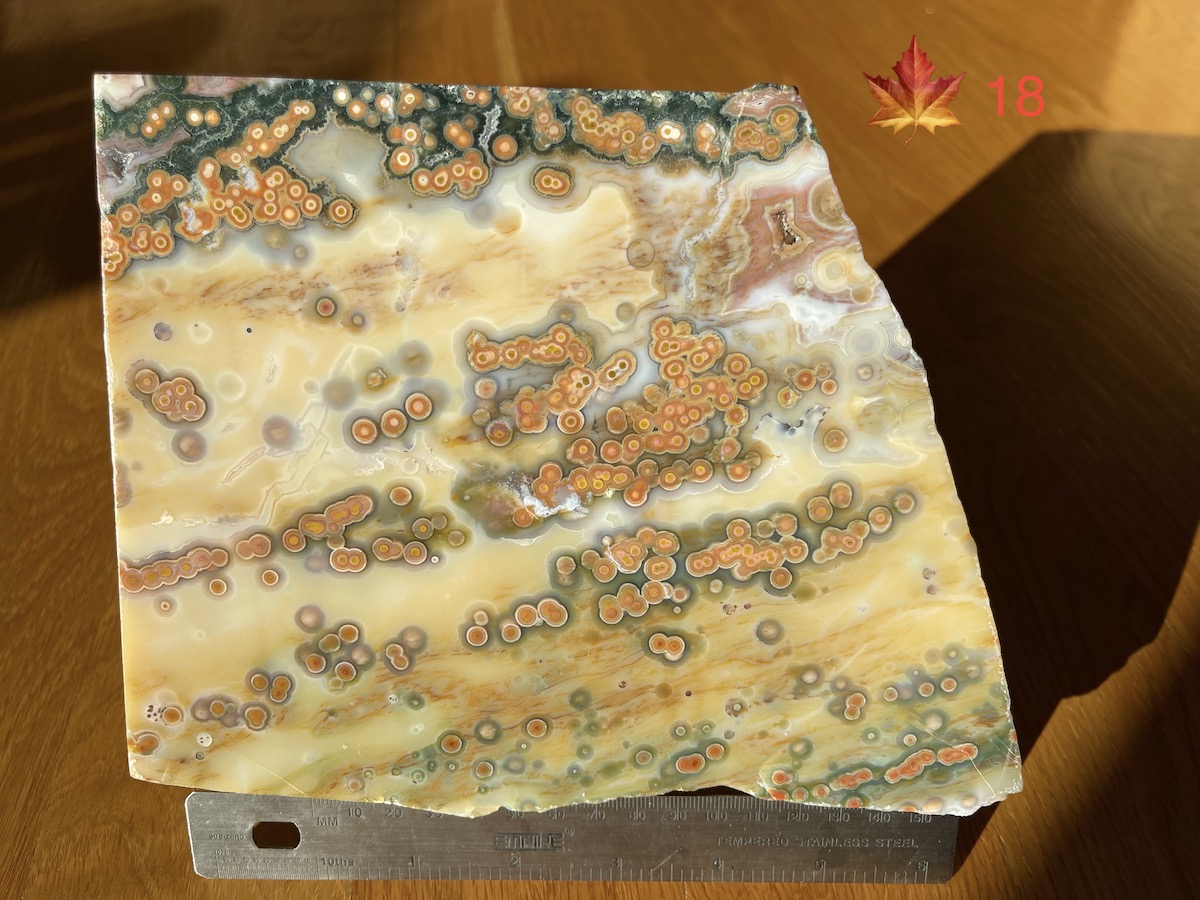
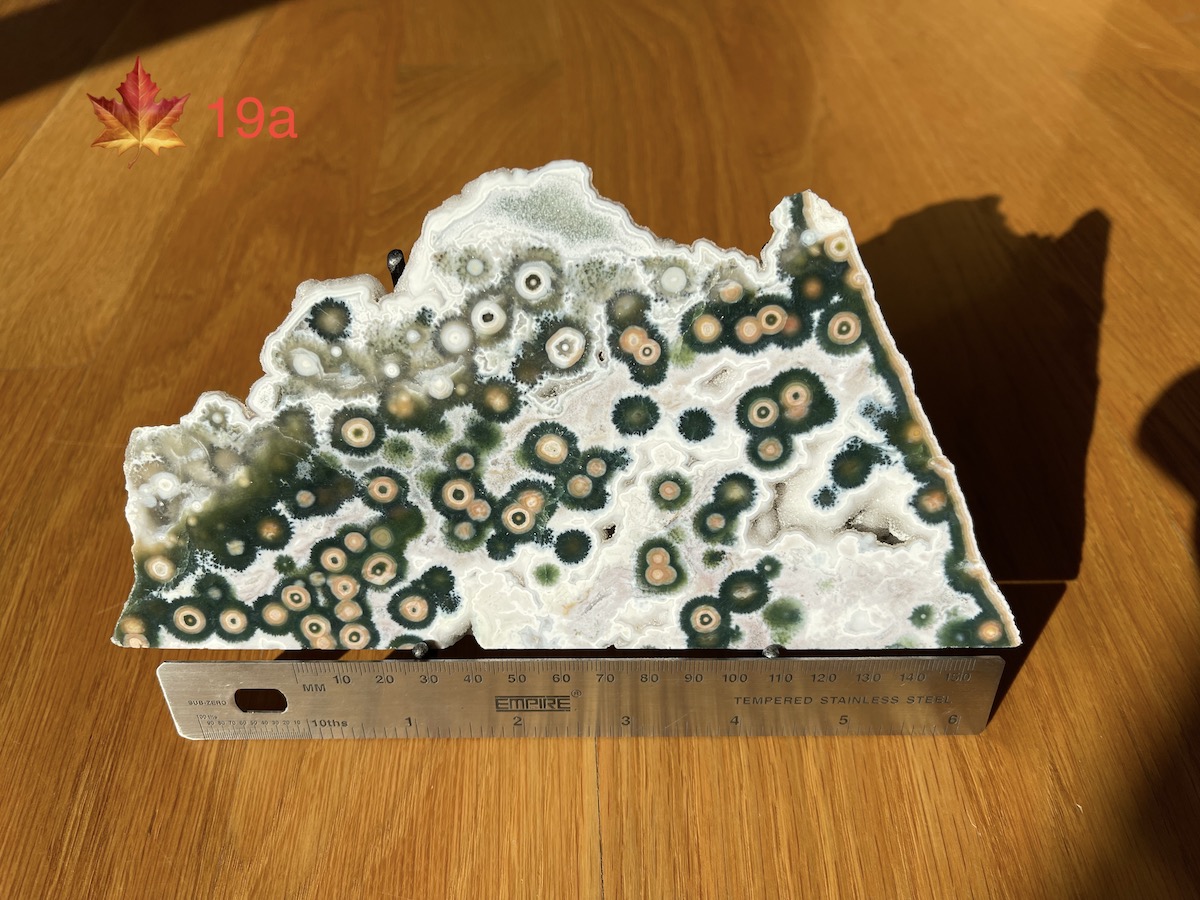
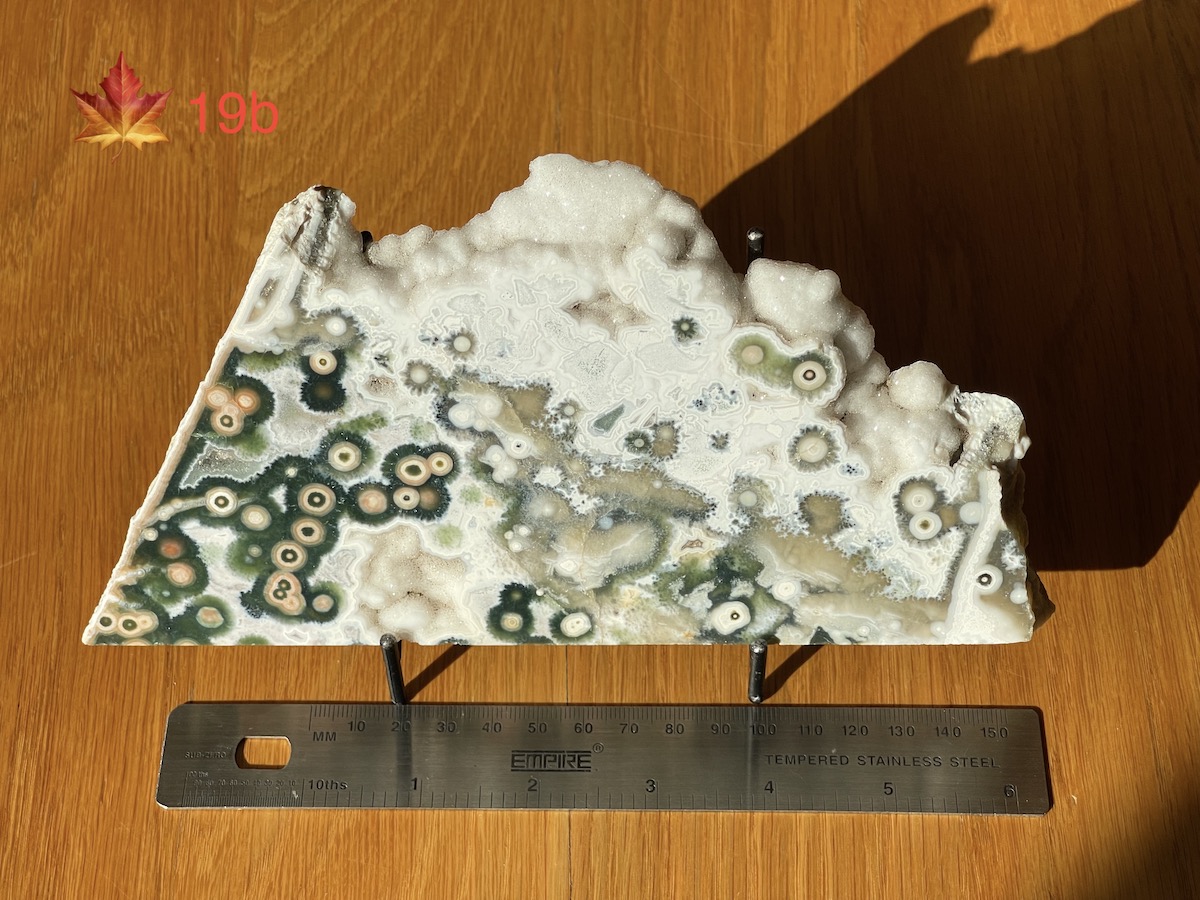
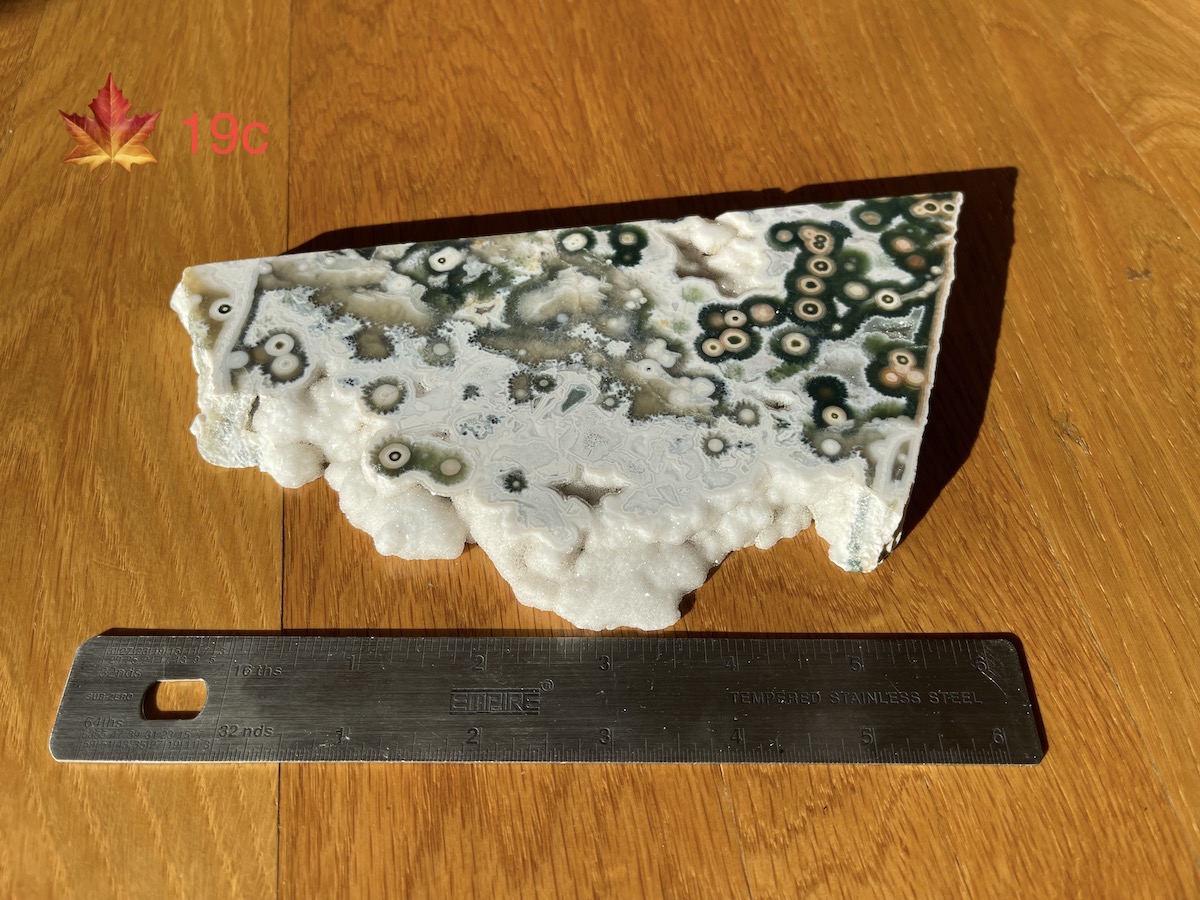
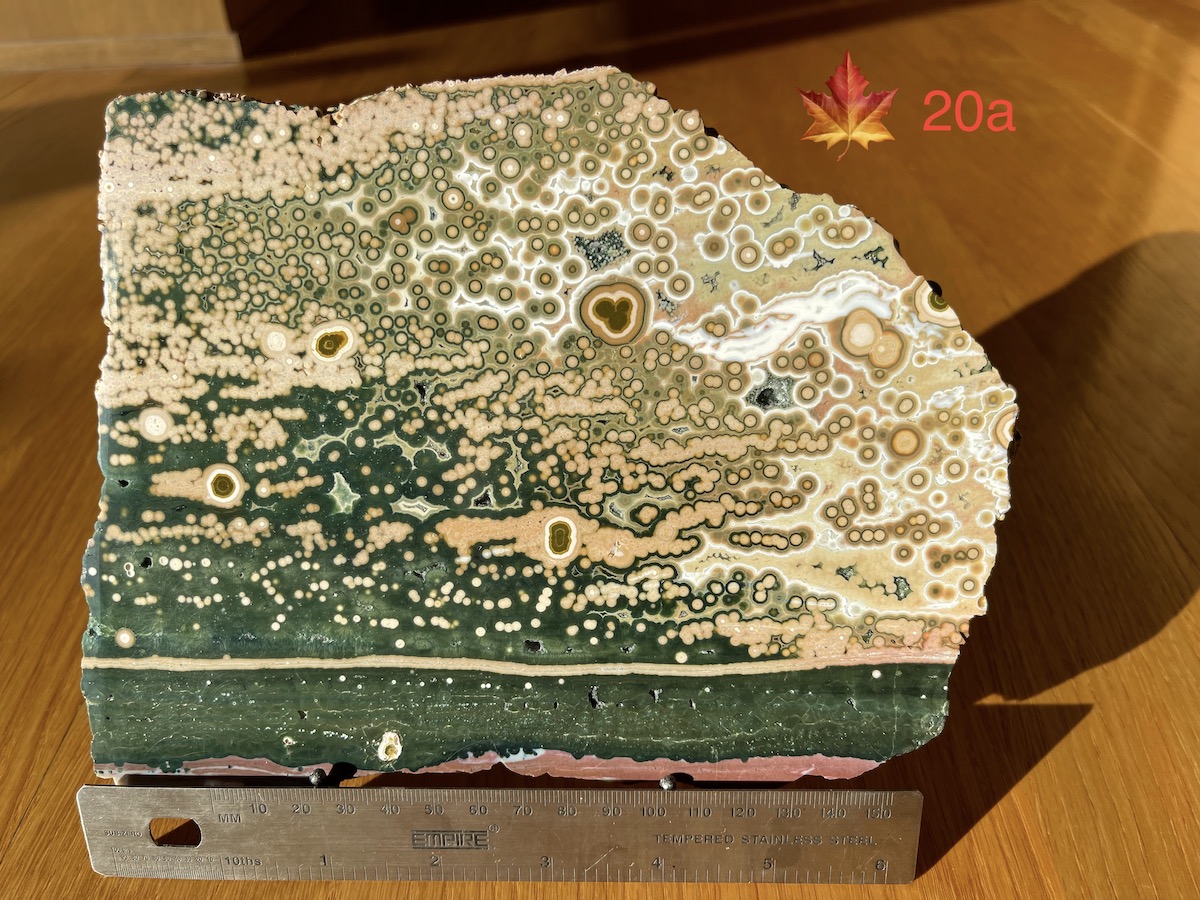
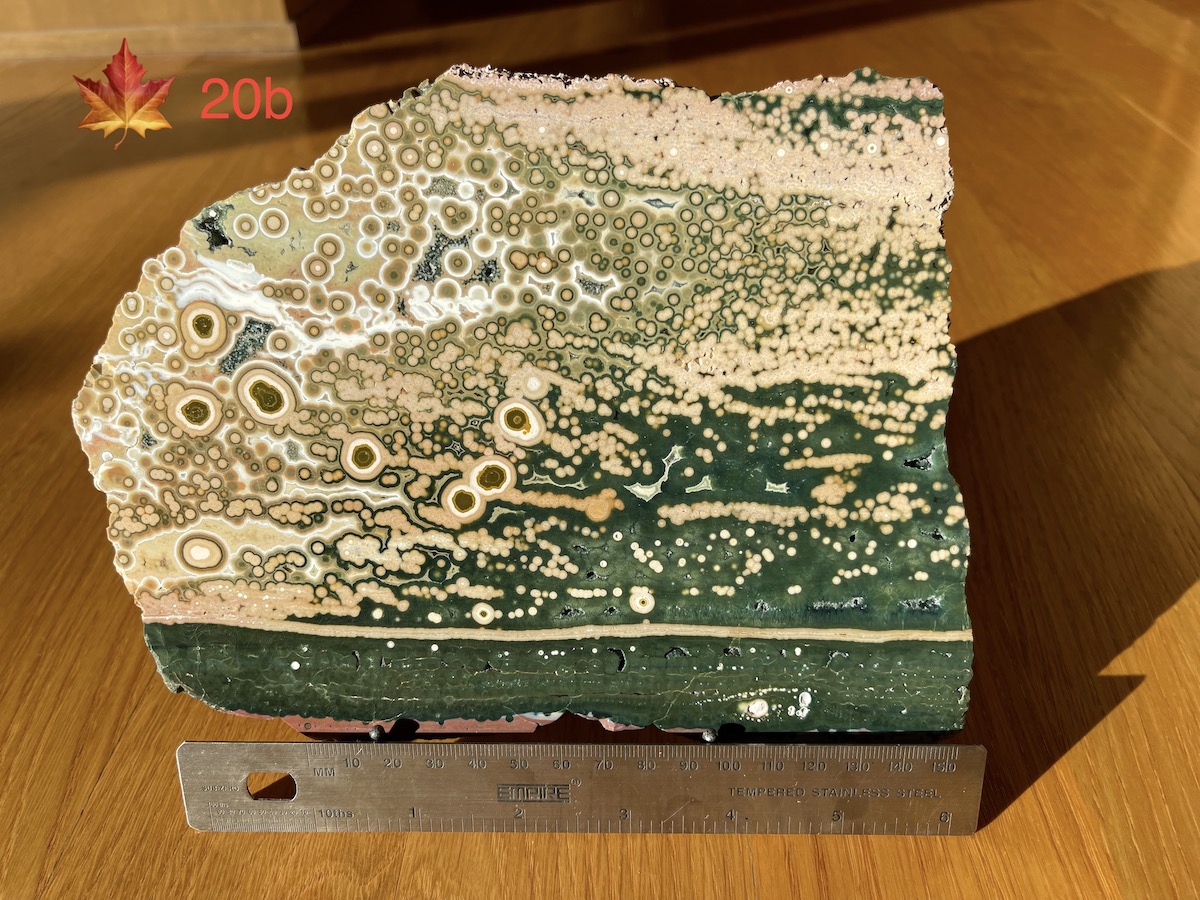
 ❮
❯
❮
❯






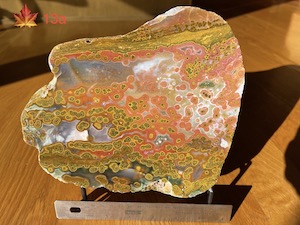








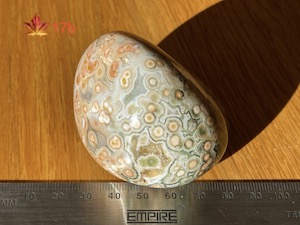

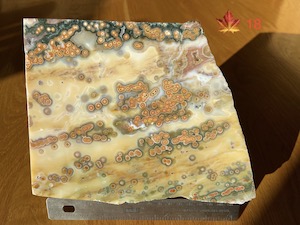
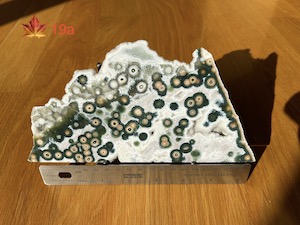
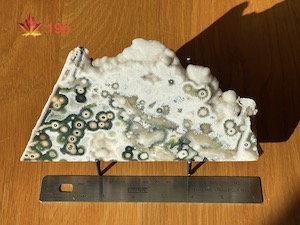




Gallery 20: Terry Maple Collection: Specimens 21-31 1 / 24, Scroll down for caption and menu; Expand screen on a large monitor or zoom out on a small device until two left/right slideshow buttons appear, for the best experience!
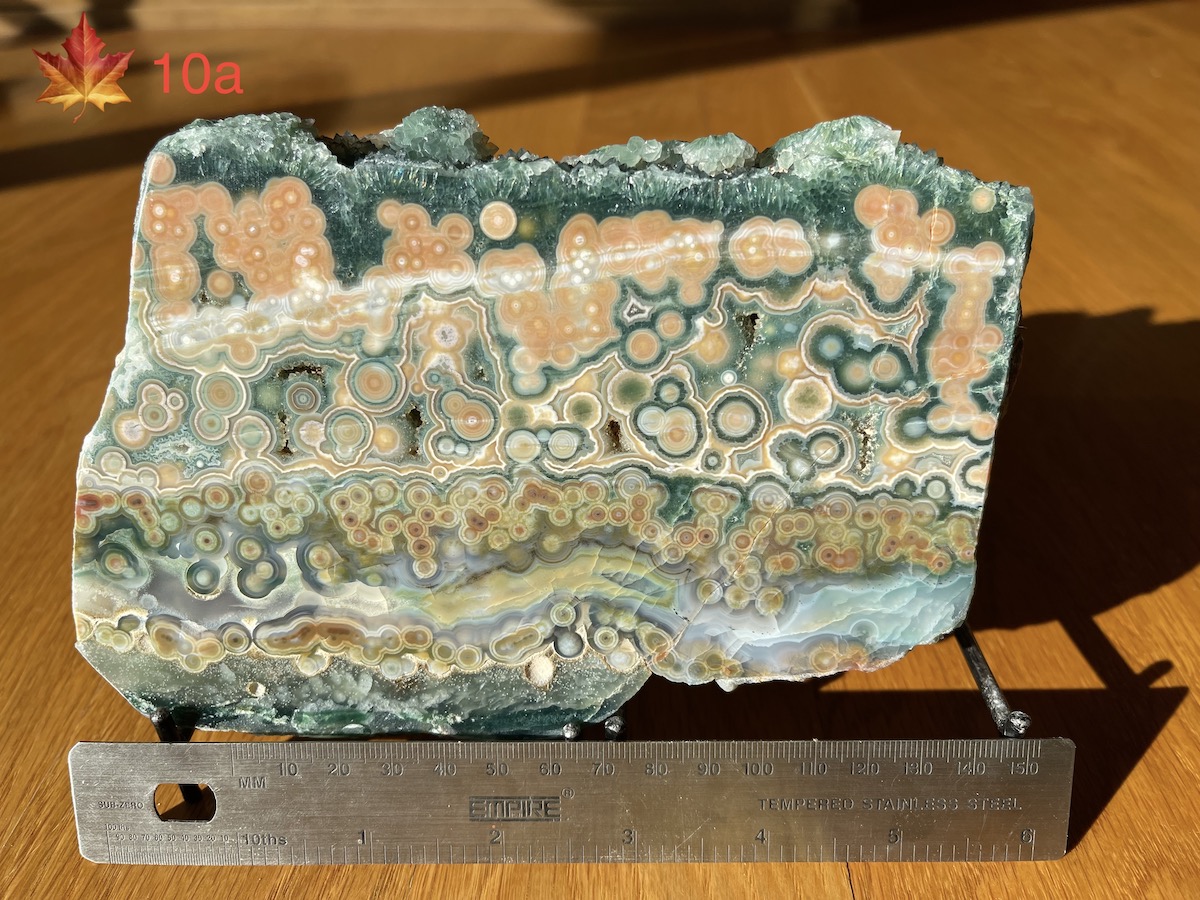
2 / 24, Scroll down for caption and menu; Expand screen on a large monitor or zoom out on a small device until two left/right slideshow buttons appear, for the best experience!

3 / 24, Scroll down for caption and menu; Expand screen on a large monitor or zoom out on a small device until two left/right slideshow buttons appear, for the best experience!

4 / 24, Scroll down for caption and menu; Expand screen on a large monitor or zoom out on a small device until two left/right slideshow buttons appear, for the best experience!
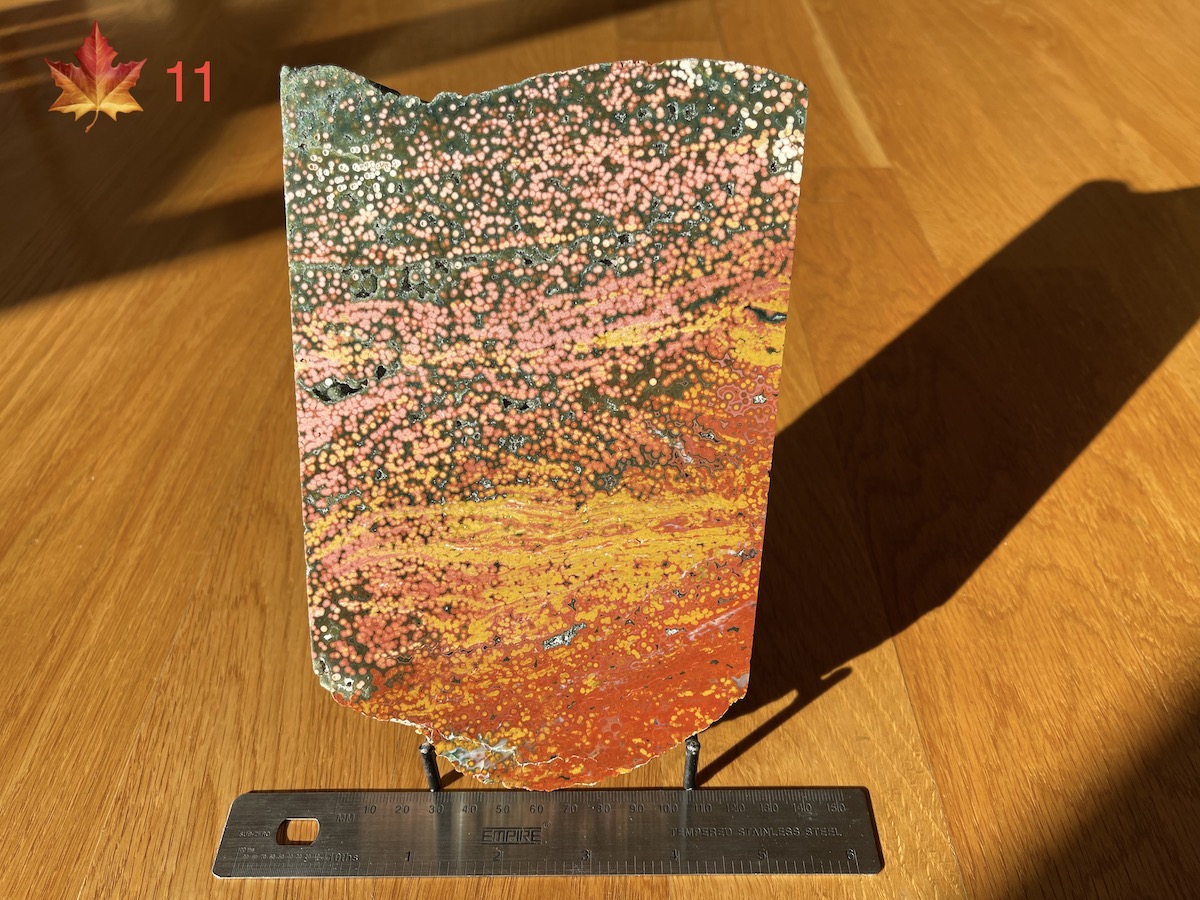
5 / 24, Scroll down for caption and menu; Expand screen on a large monitor or zoom out on a small device until two left/right slideshow buttons appear, for the best experience!
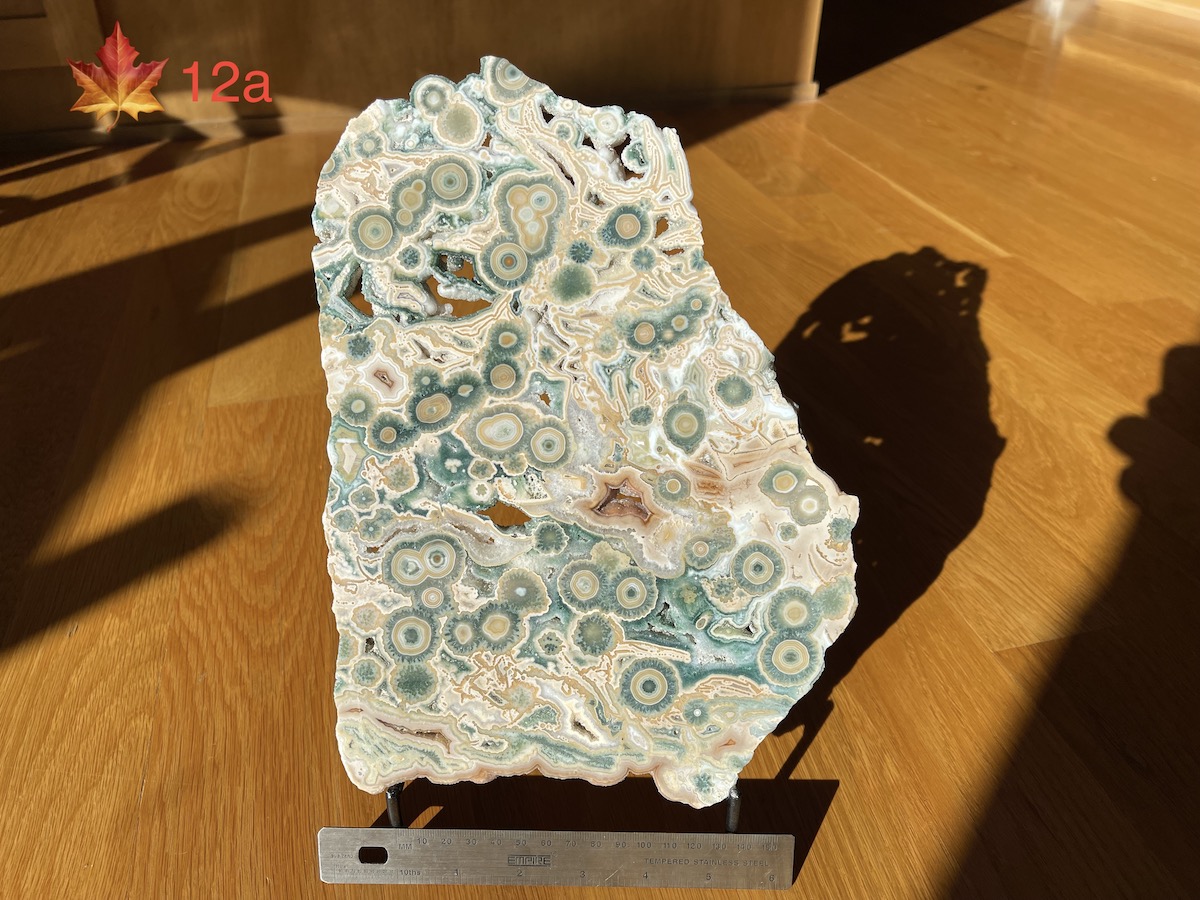
6 / 24, Scroll down for caption and menu; Expand screen on a large monitor or zoom out on a small device until two left/right slideshow buttons appear, for the best experience!
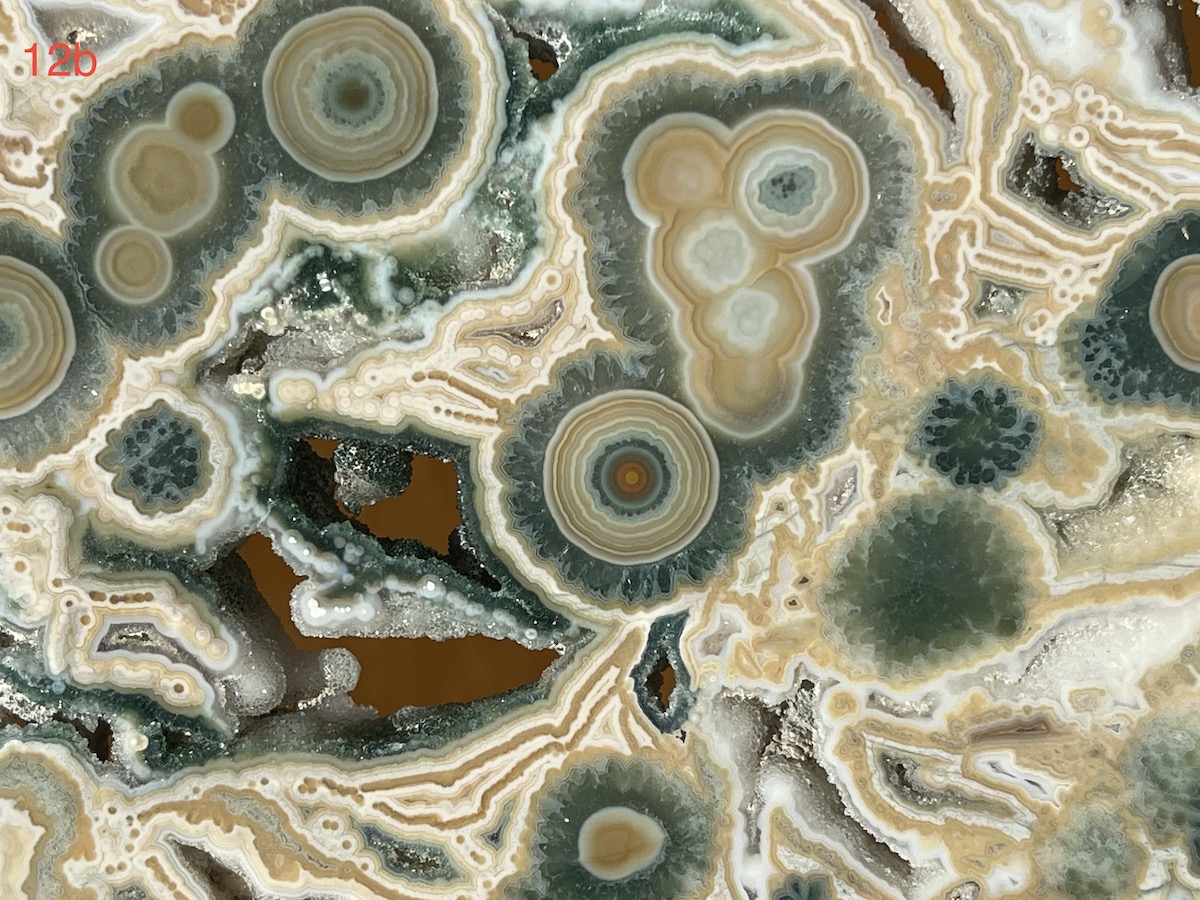
7 / 24, Scroll down for caption and menu; Expand screen on a large monitor or zoom out on a small device until two left/right slideshow buttons appear, for the best experience!
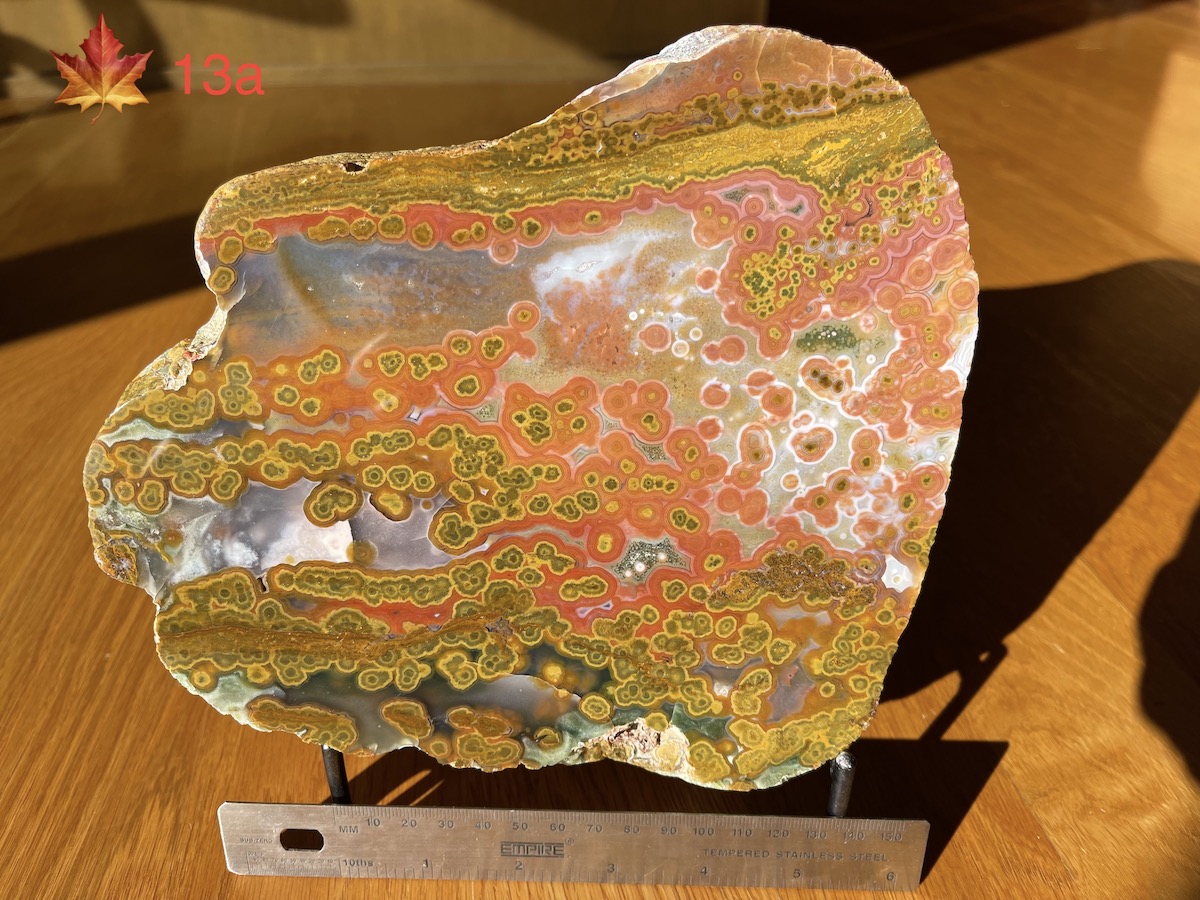
8 / 24, Scroll down for caption and menu; Expand screen on a large monitor or zoom out on a small device until two left/right slideshow buttons appear, for the best experience!

9 / 24, Scroll down for caption and menu; Expand screen on a large monitor or zoom out on a small device until two left/right slideshow buttons appear, for the best experience!

10 / 24, Scroll down for caption and menu; Expand screen on a large monitor or zoom out on a small device until two left/right slideshow buttons appear, for the best experience!

11 / 24, Scroll down for caption and menu; Expand screen on a large monitor or zoom out on a small device until two left/right slideshow buttons appear, for the best experience!

12 / 24, Scroll down for caption and menu; Expand screen on a large monitor or zoom out on a small device until two left/right slideshow buttons appear, for the best experience!

13 / 24, Scroll down for caption and menu; Expand screen on a large monitor or zoom out on a small device until two left/right slideshow buttons appear, for the best experience!

14 / 24, Scroll down for caption and menu; Expand screen on a large monitor or zoom out on a small device until two left/right slideshow buttons appear, for the best experience!

15 / 24, Scroll down for caption and menu; Expand screen on a large monitor or zoom out on a small device until two left/right slideshow buttons appear, for the best experience!
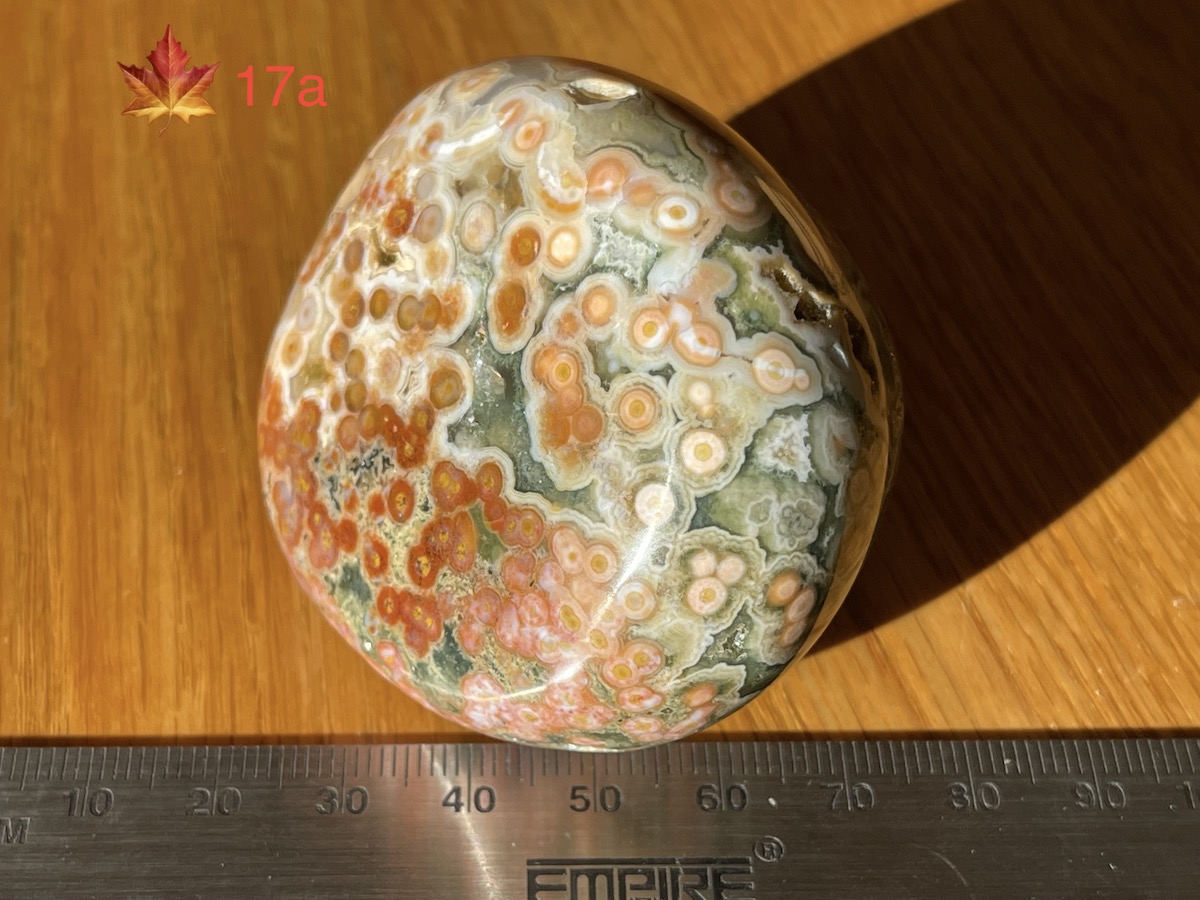
16 / 24, Scroll down for caption and menu; Expand screen on a large monitor or zoom out on a small device until two left/right slideshow buttons appear, for the best experience!
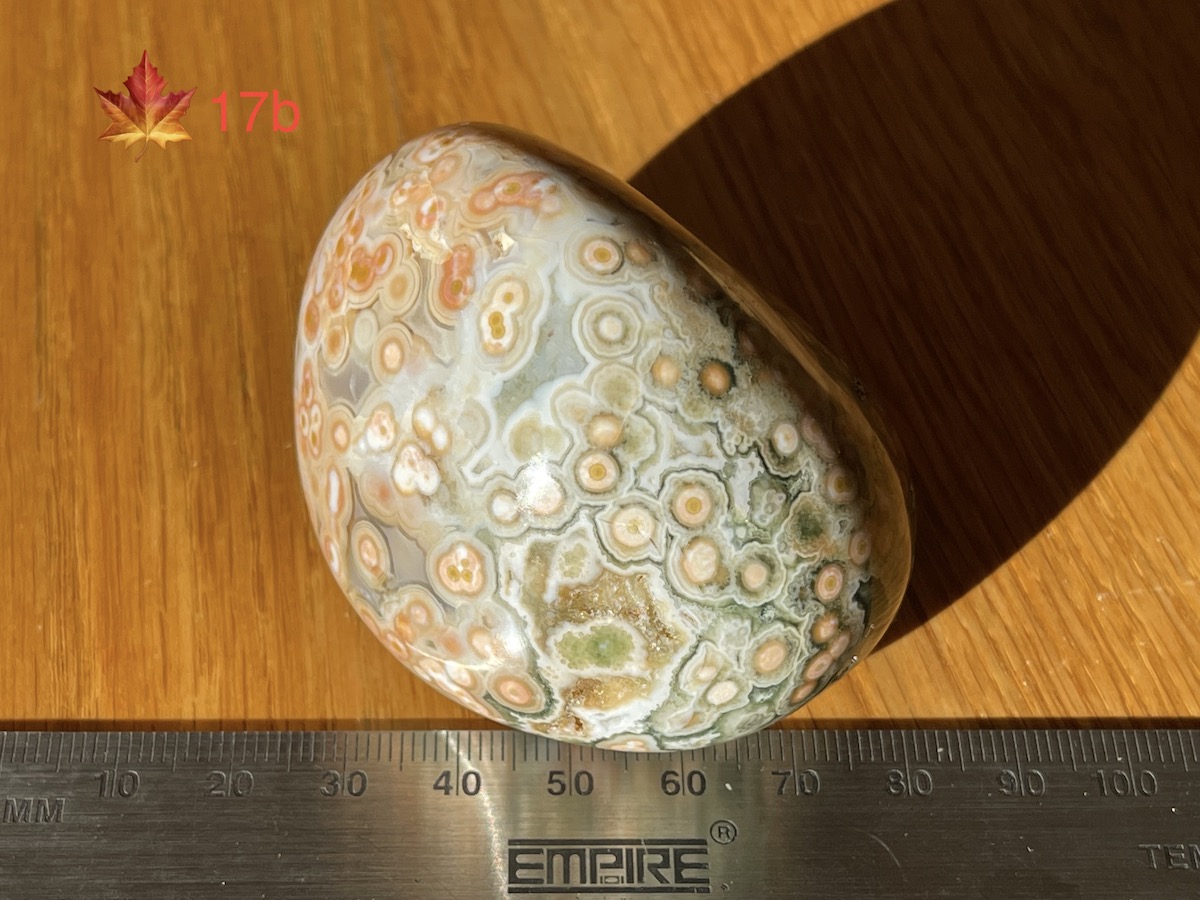
17 / 24, Scroll down for caption and menu; Expand screen on a large monitor or zoom out on a small device until two left/right slideshow buttons appear, for the best experience!
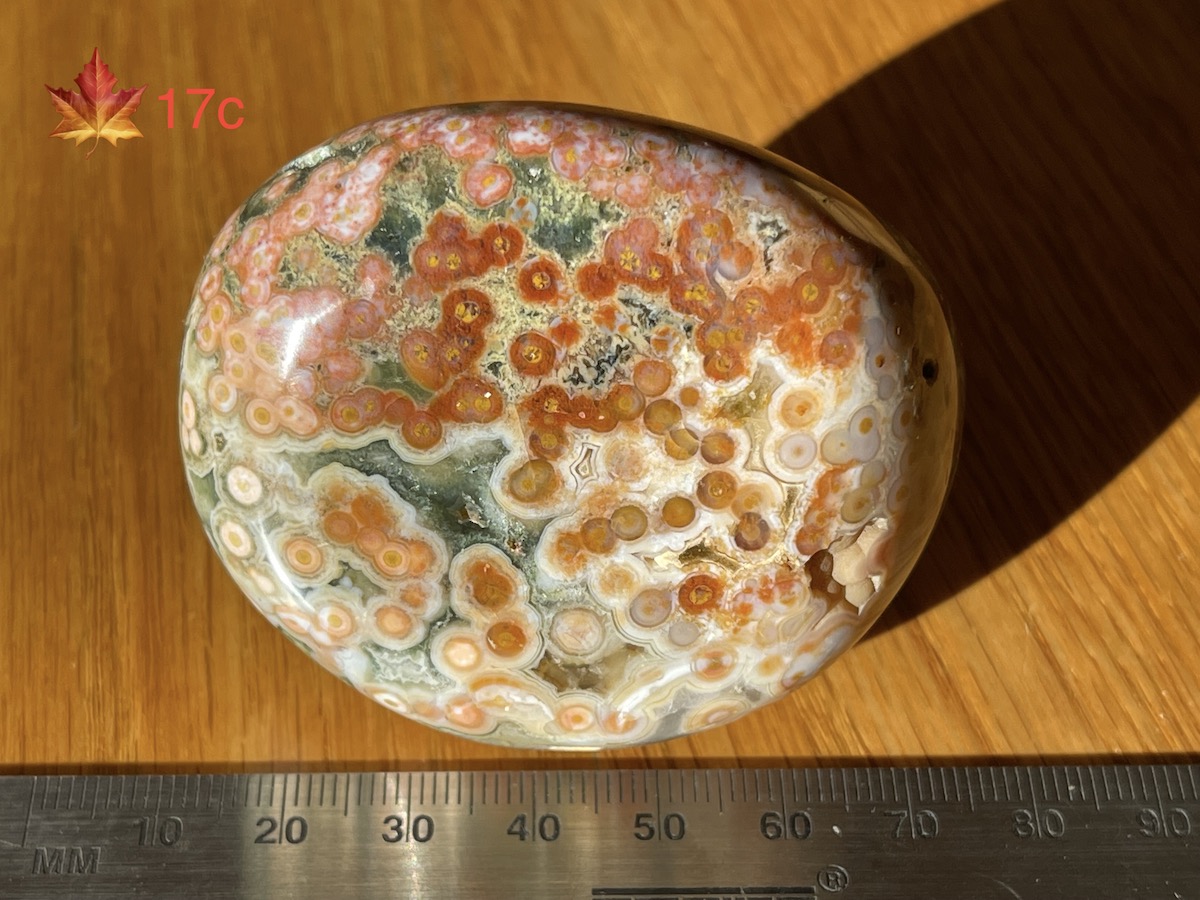
18 / 24, Scroll down for caption and menu; Expand screen on a large monitor or zoom out on a small device until two left/right slideshow buttons appear, for the best experience!
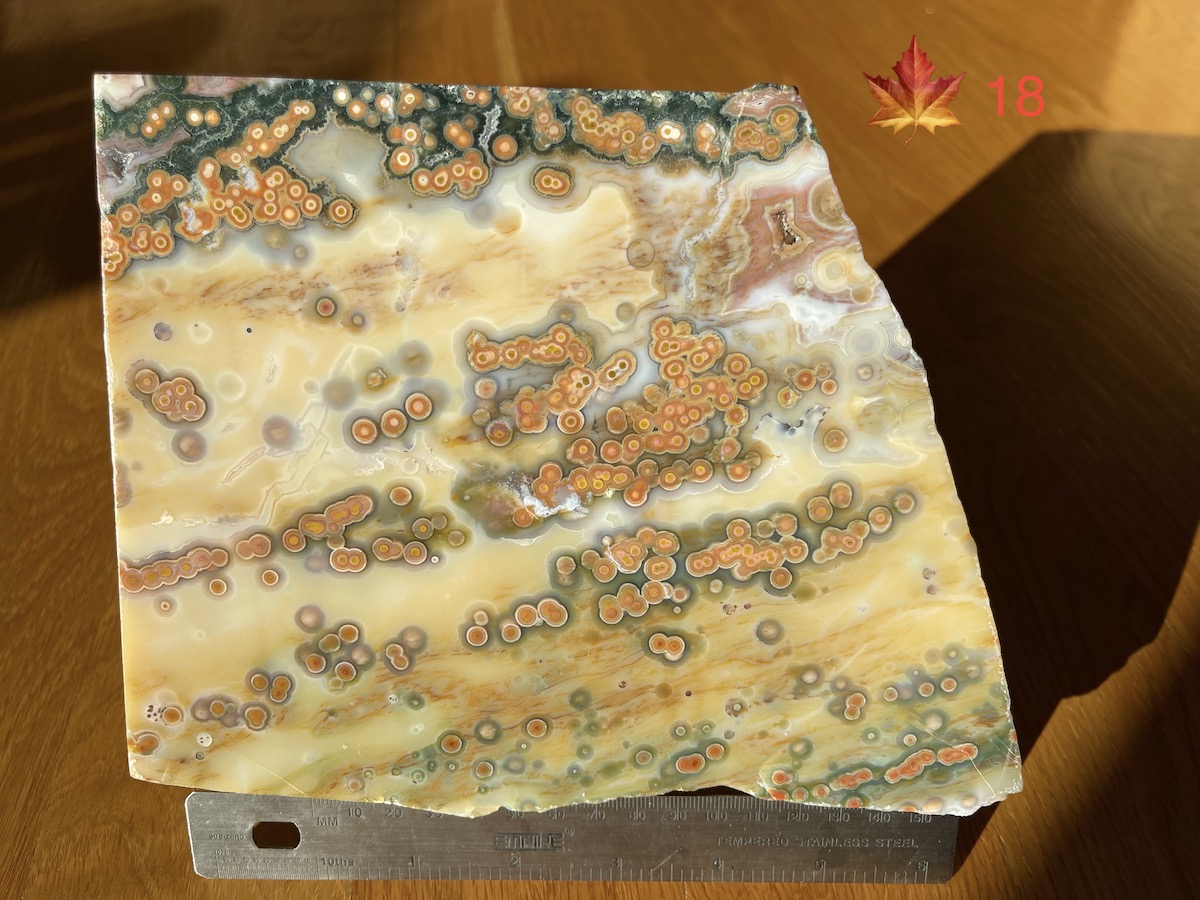
19 / 24, Scroll down for caption and menu; Expand screen on a large monitor or zoom out on a small device until two left/right slideshow buttons appear, for the best experience!
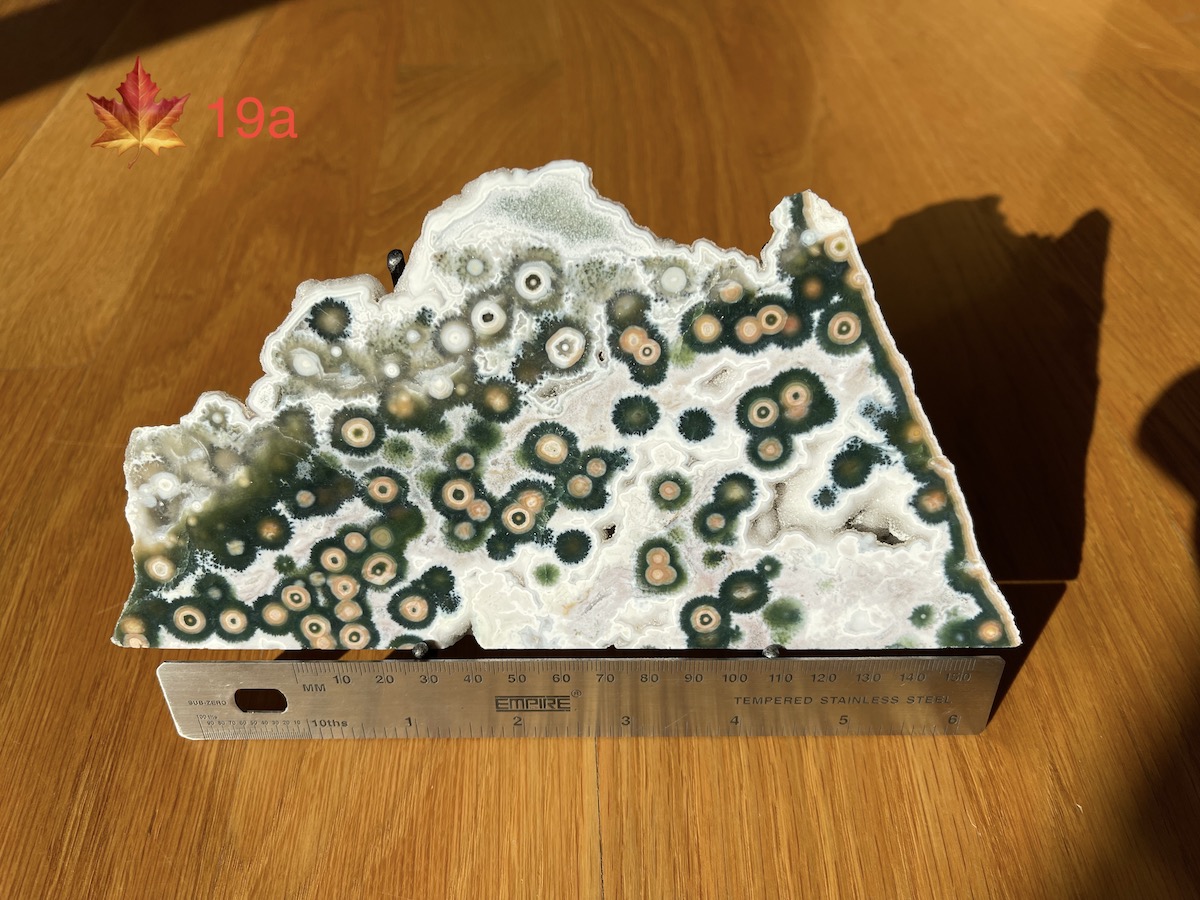
20 / 24, Scroll down for caption and menu; Expand screen on a large monitor or zoom out on a small device until two left/right slideshow buttons appear, for the best experience!
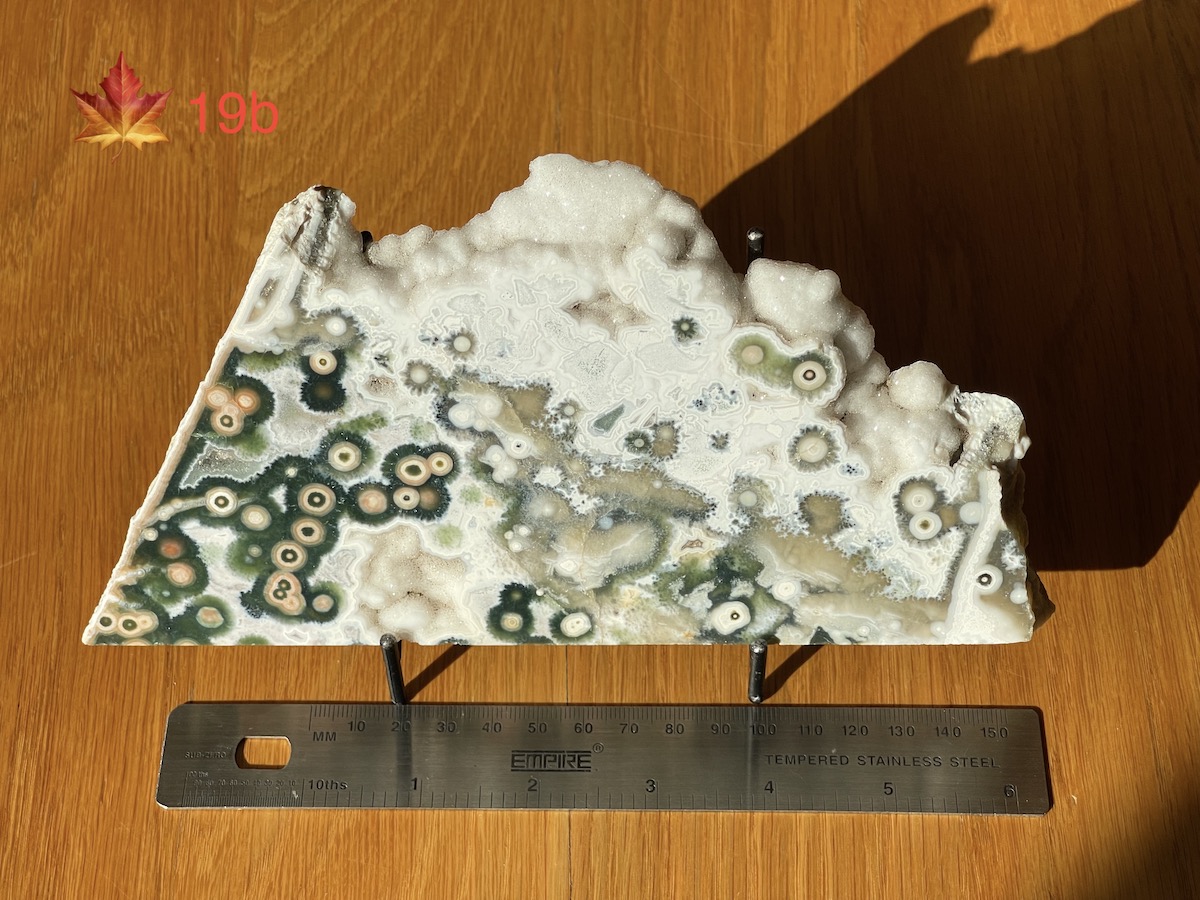
21 / 24, Scroll down for caption and menu; Expand screen on a large monitor or zoom out on a small device until two left/right slideshow buttons appear, for the best experience!
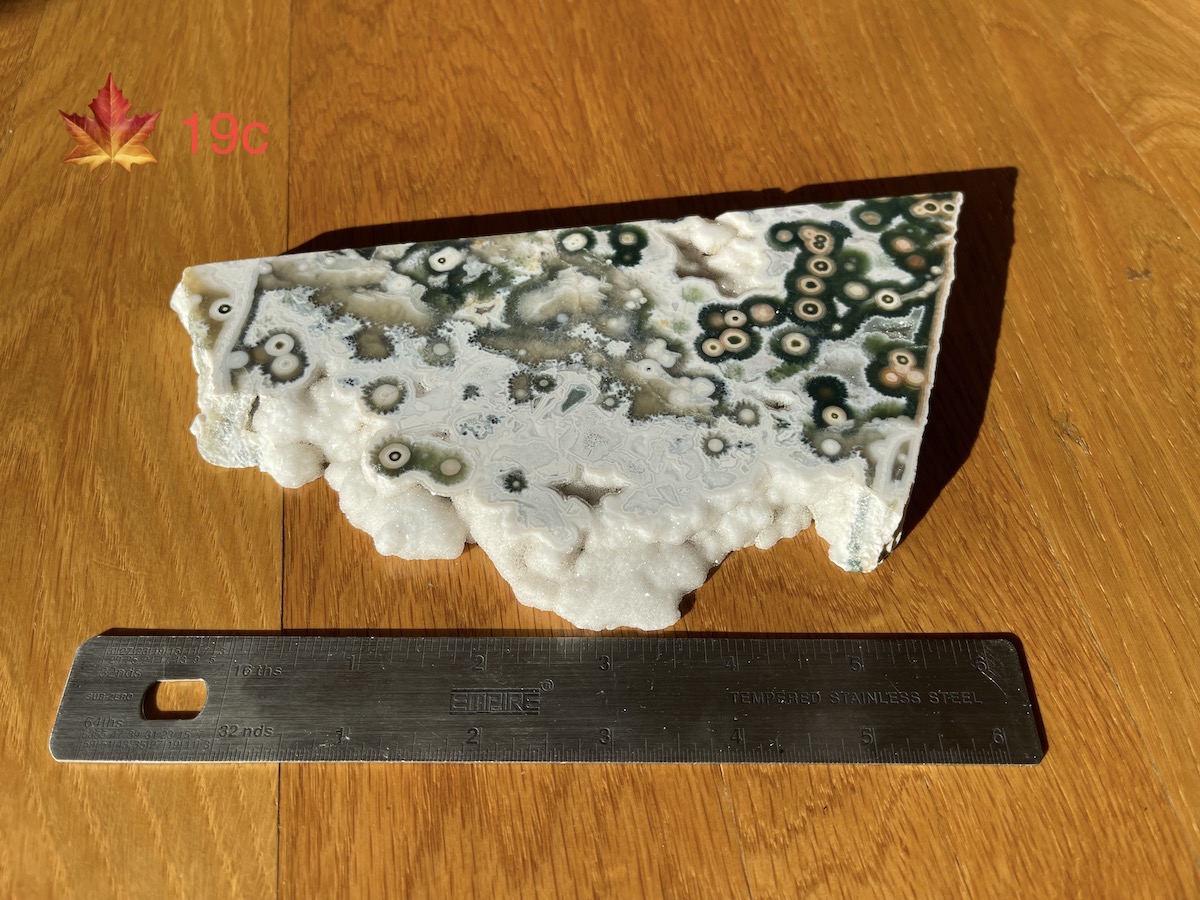
22 / 24, Scroll down for caption and menu; Expand screen on a large monitor or zoom out on a small device until two left/right slideshow buttons appear, for the best experience!
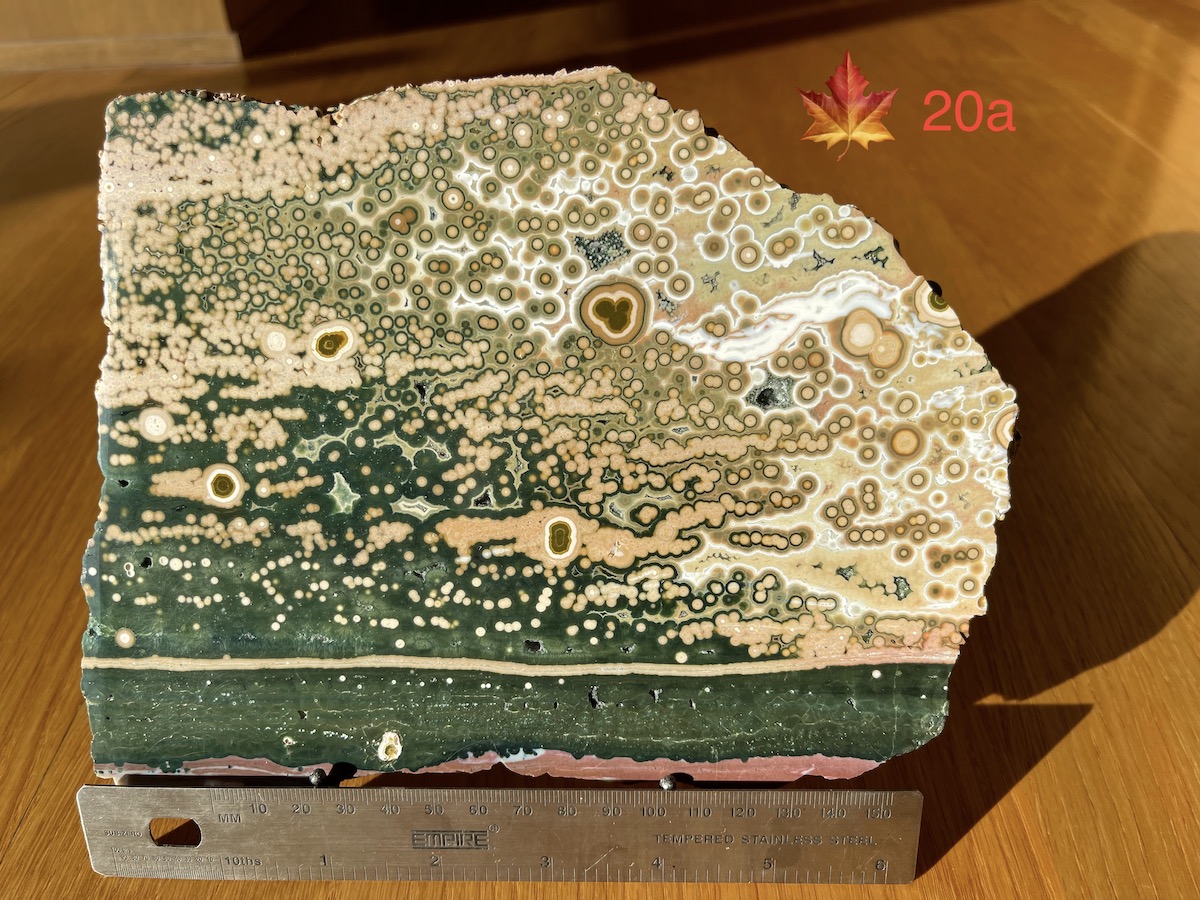
23 / 24, Scroll down for caption and menu; Expand screen on a large monitor or zoom out on a small device until two left/right slideshow buttons appear, for the best experience!
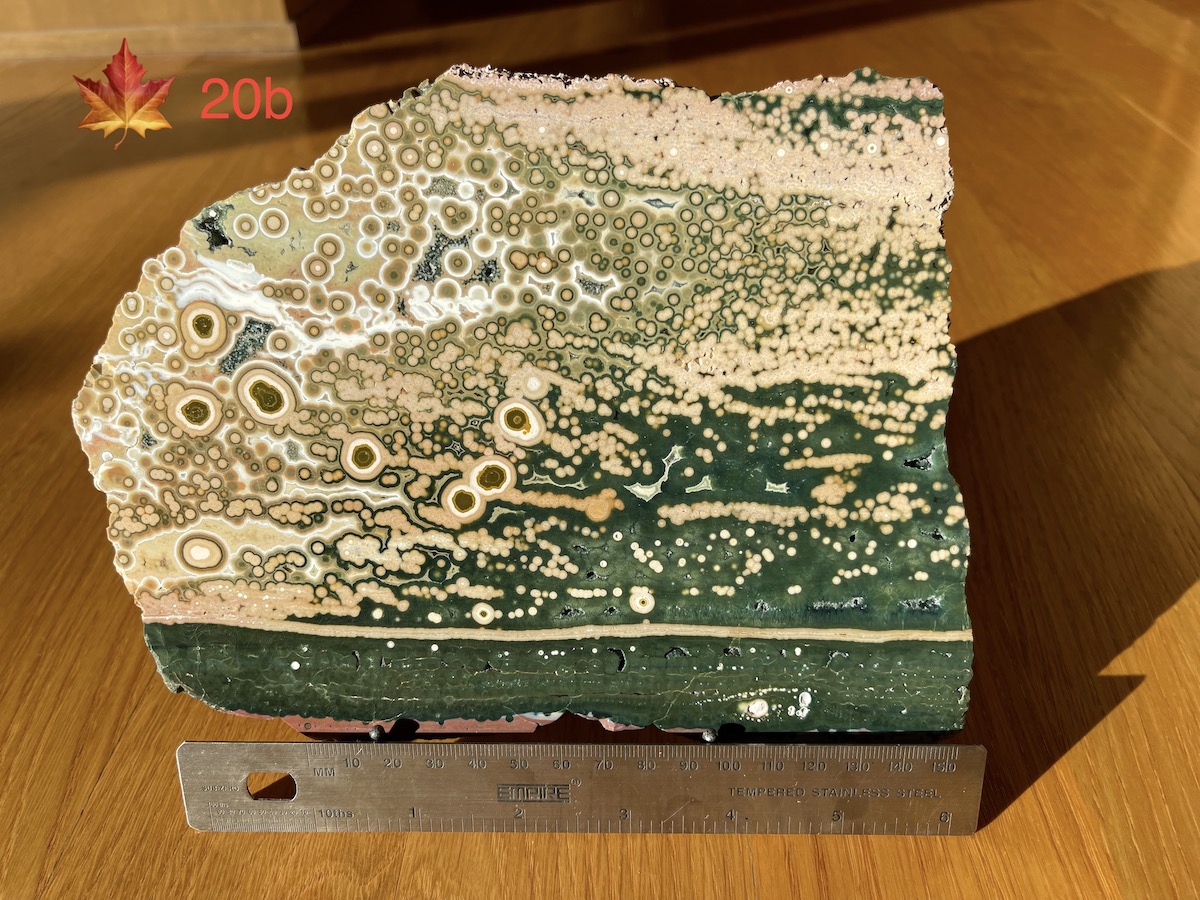
24 / 24, Scroll down for caption and menu; Expand screen on a large monitor or zoom out on a small device until two left/right slideshow buttons appear, for the best experience!







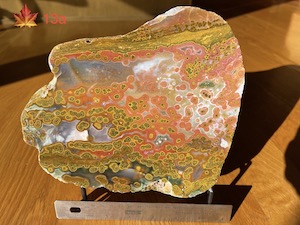








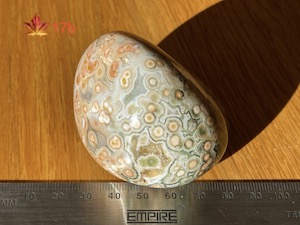

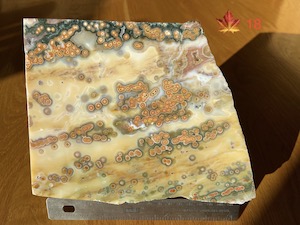
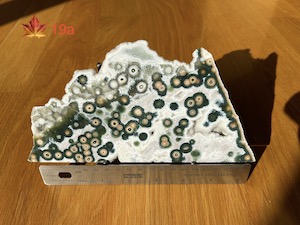
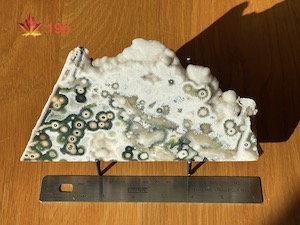




×
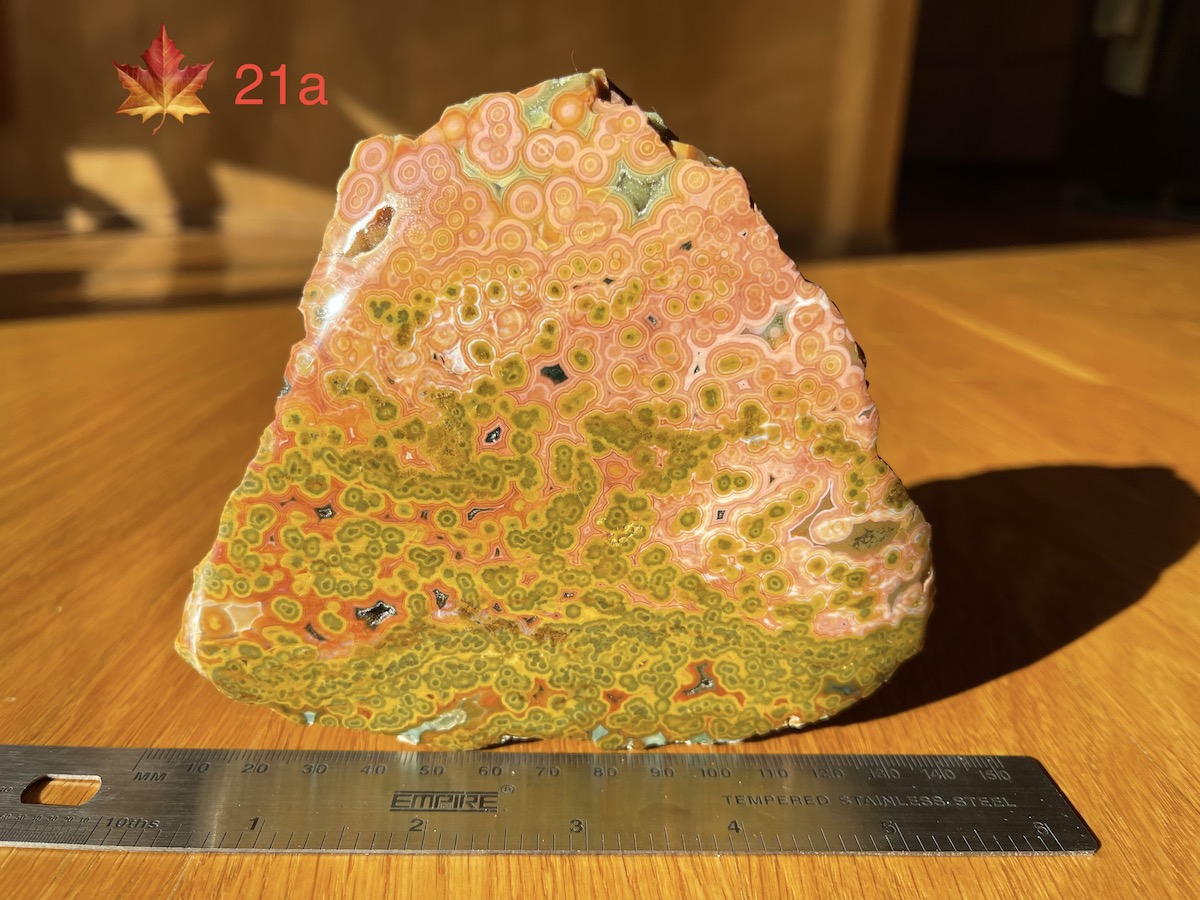
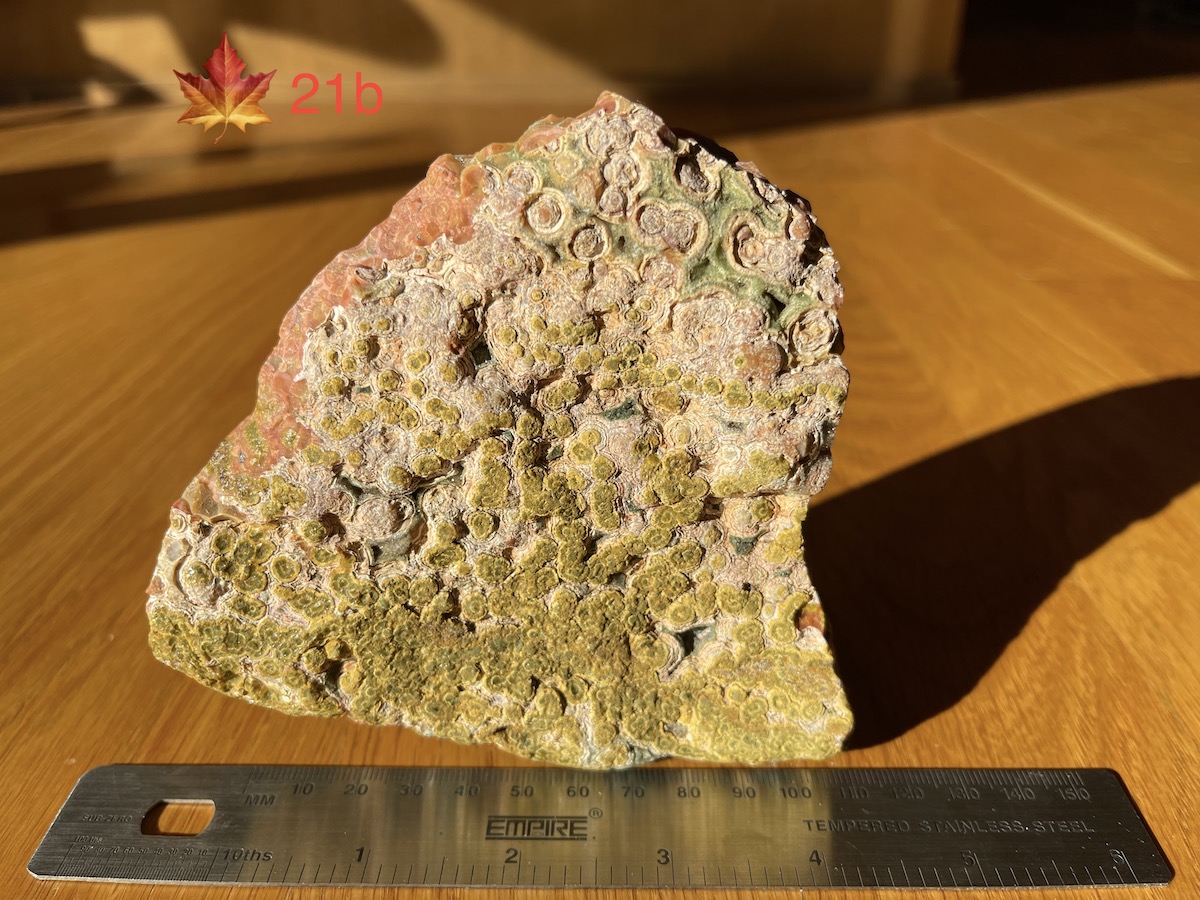



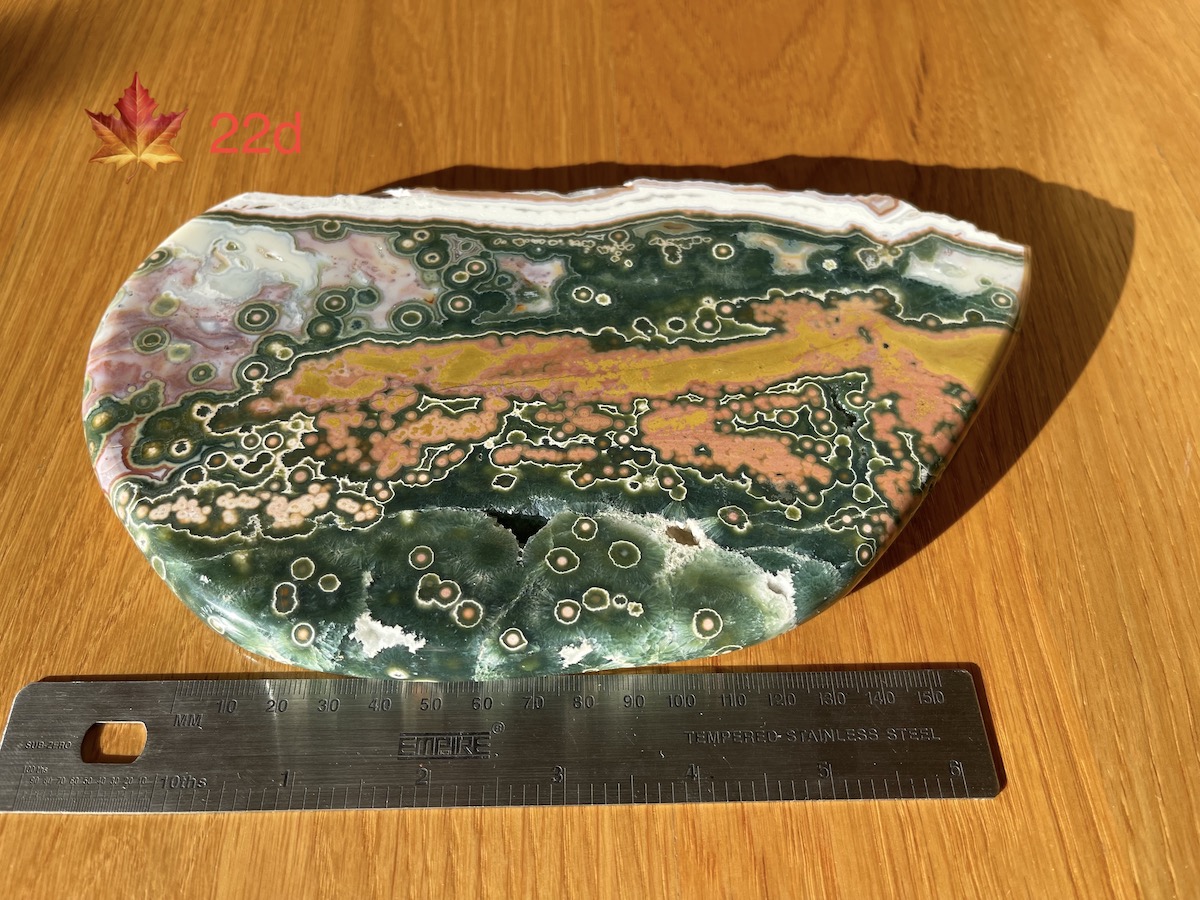
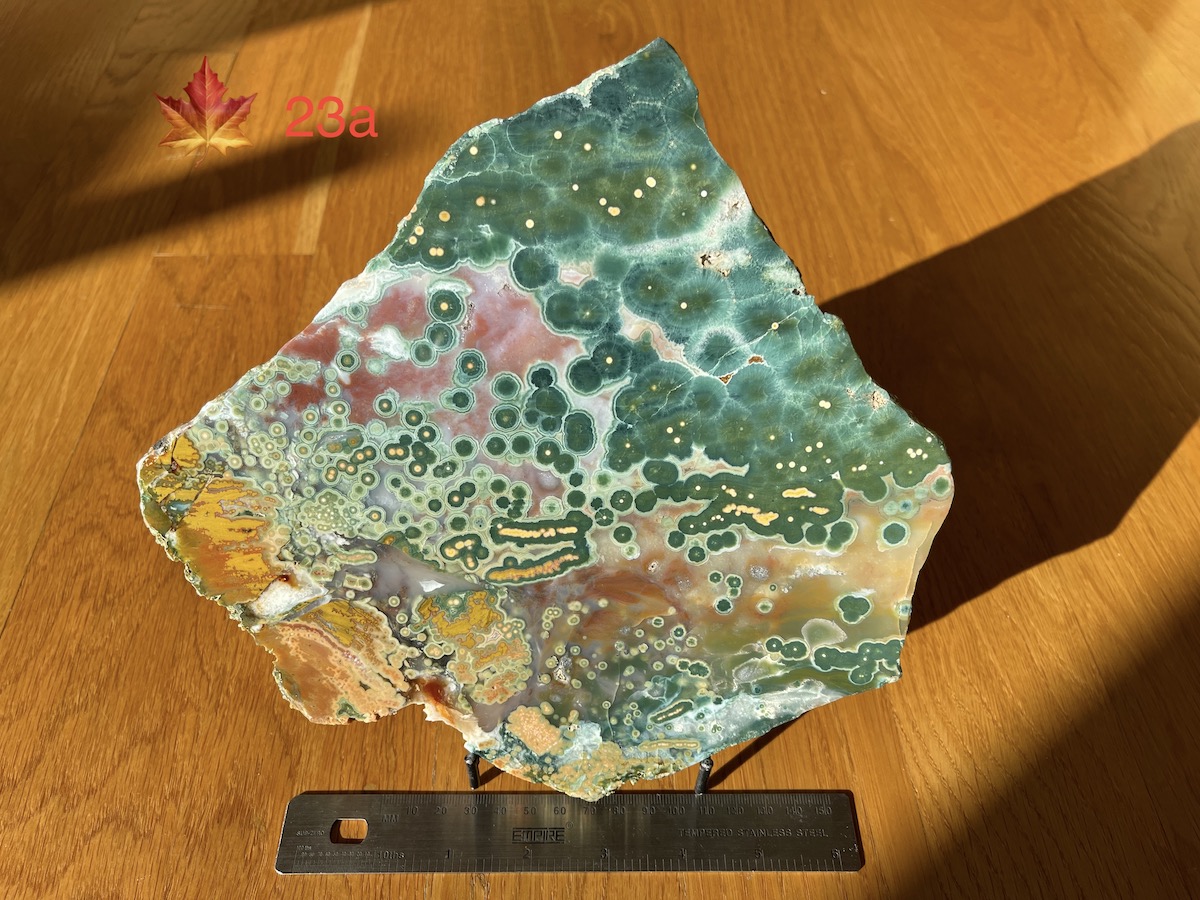
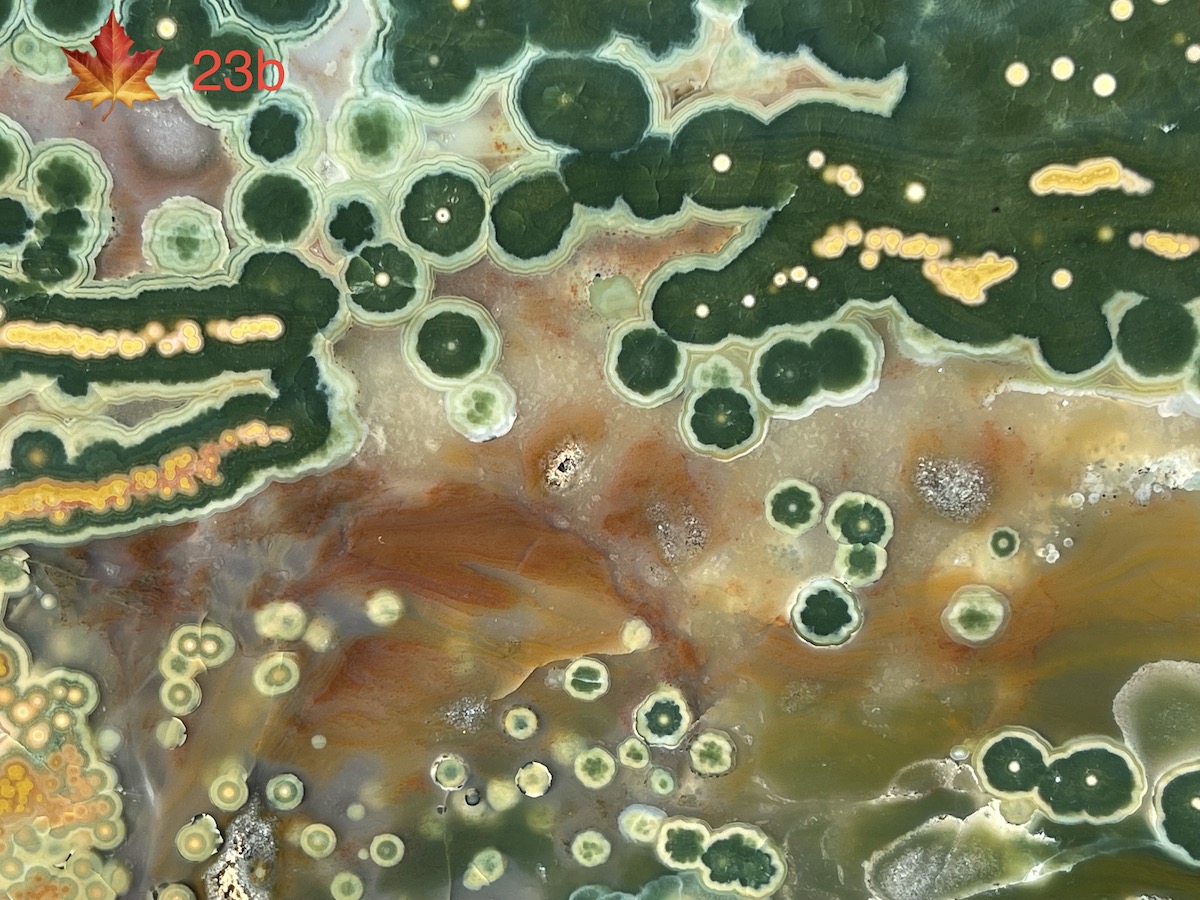
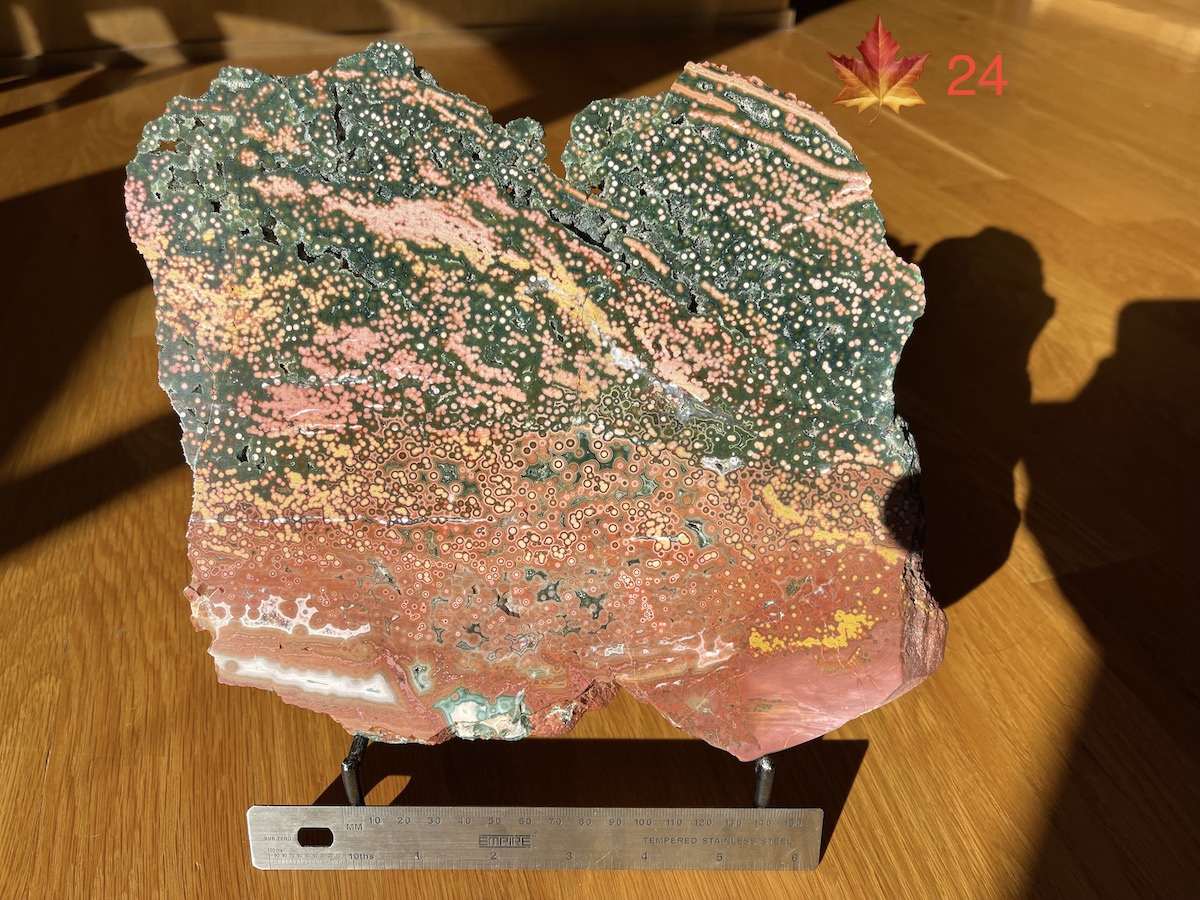
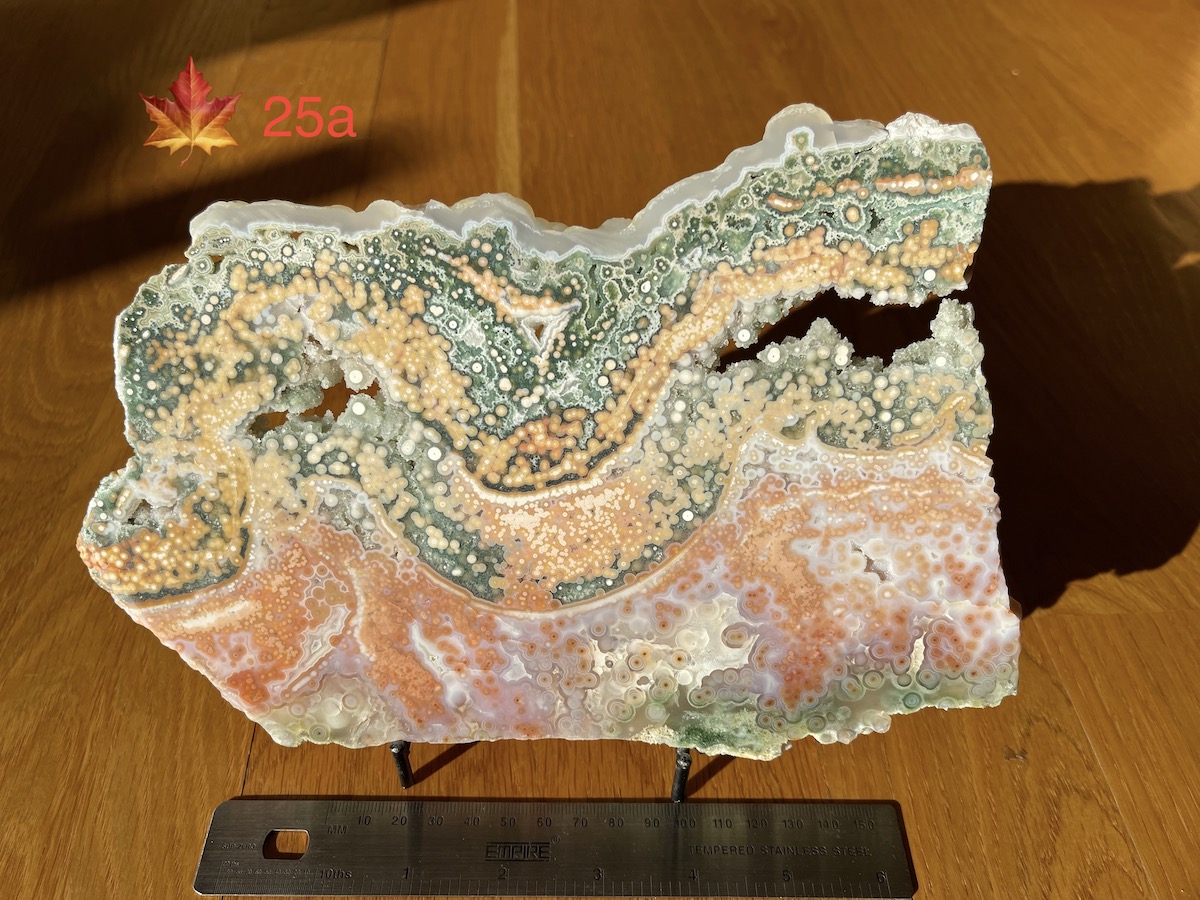


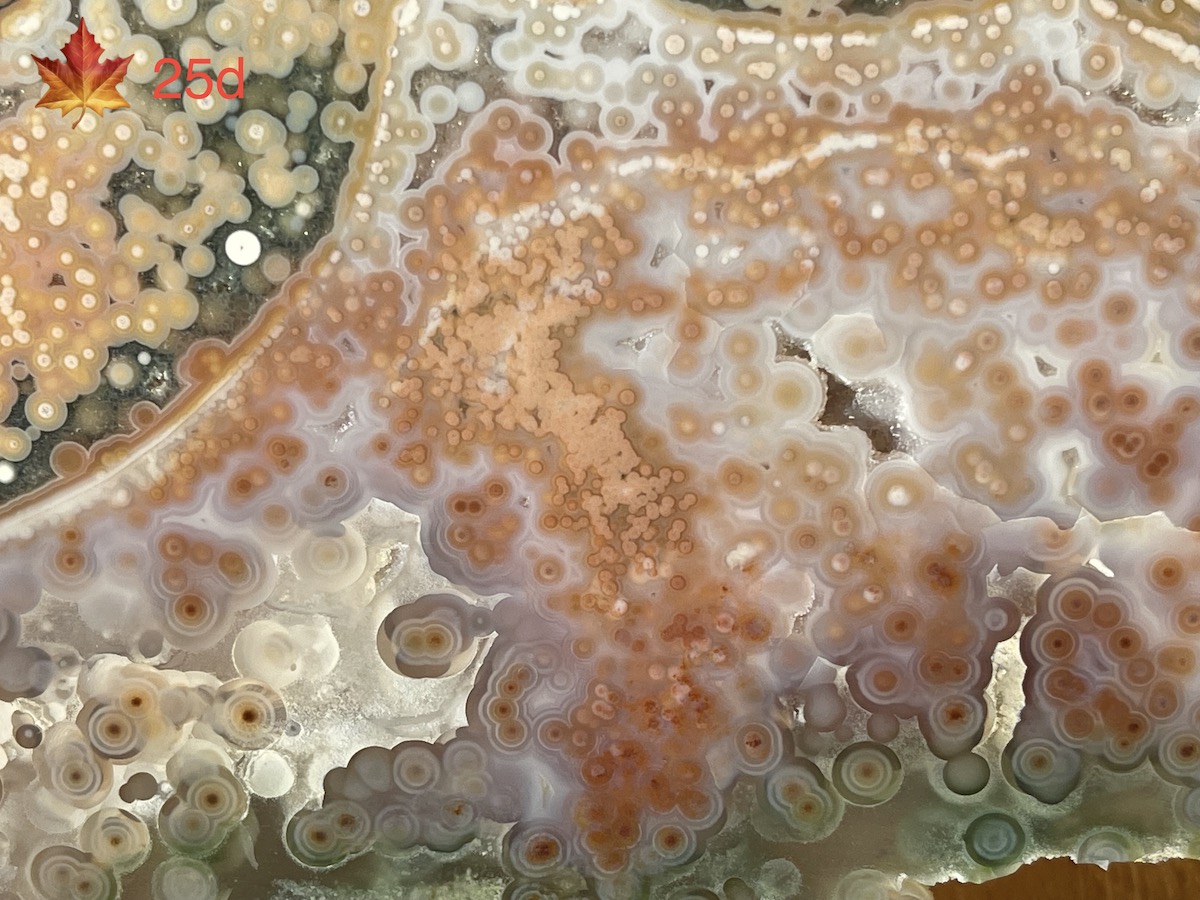
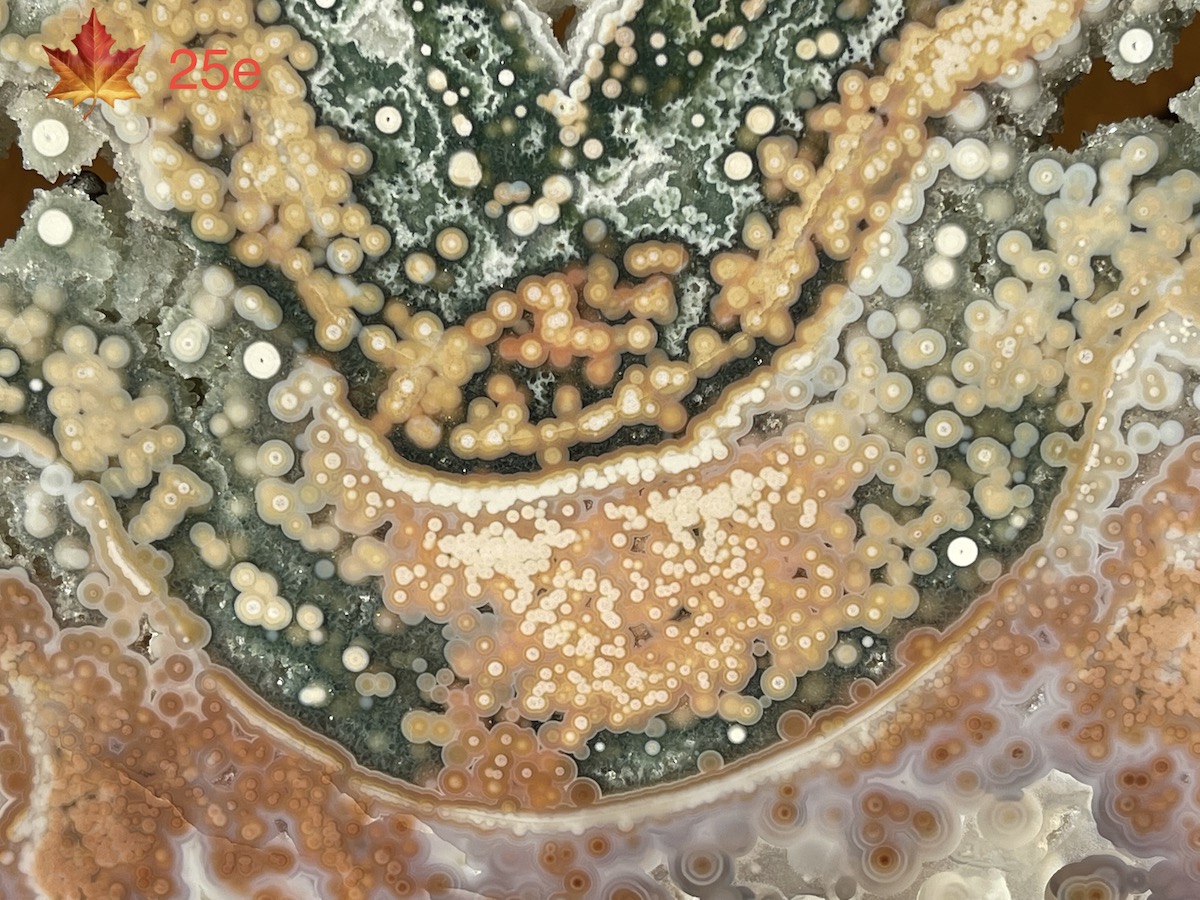
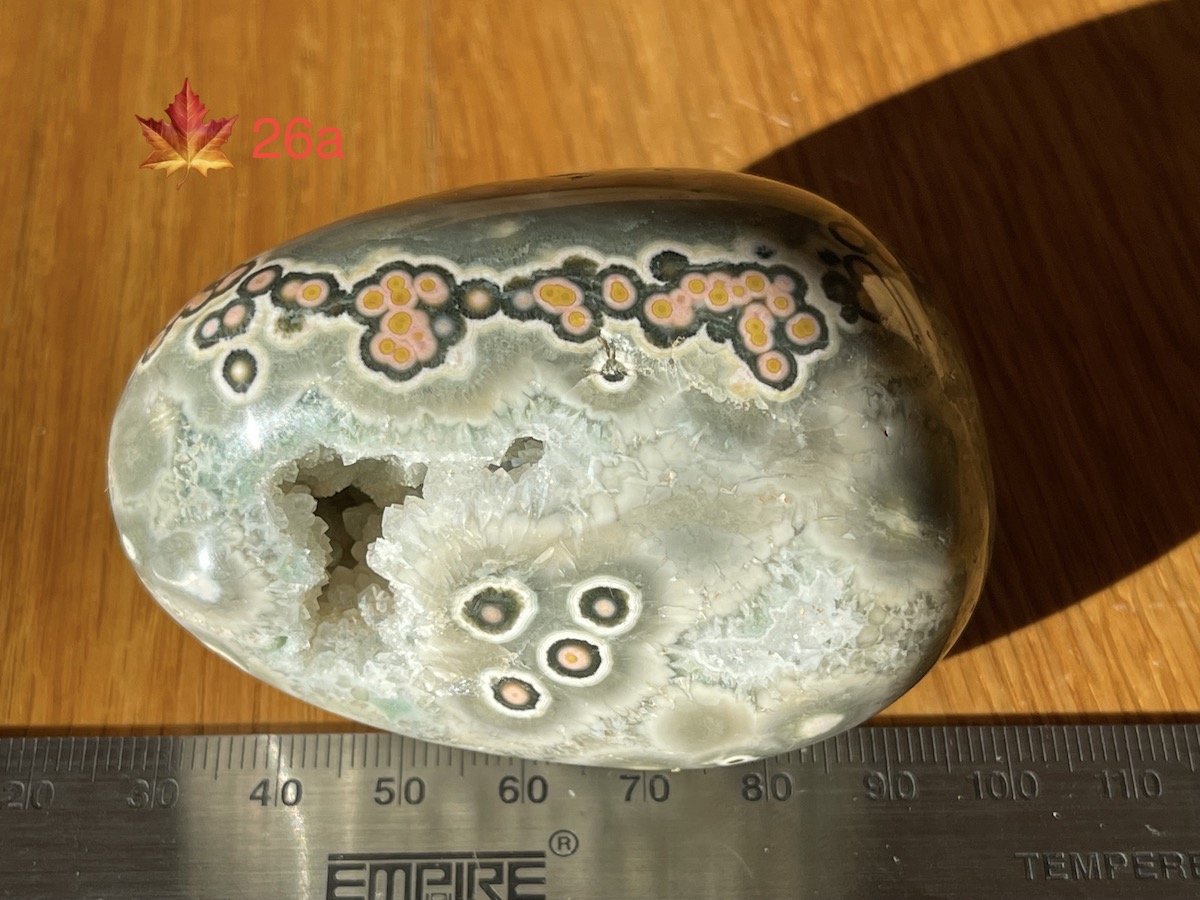
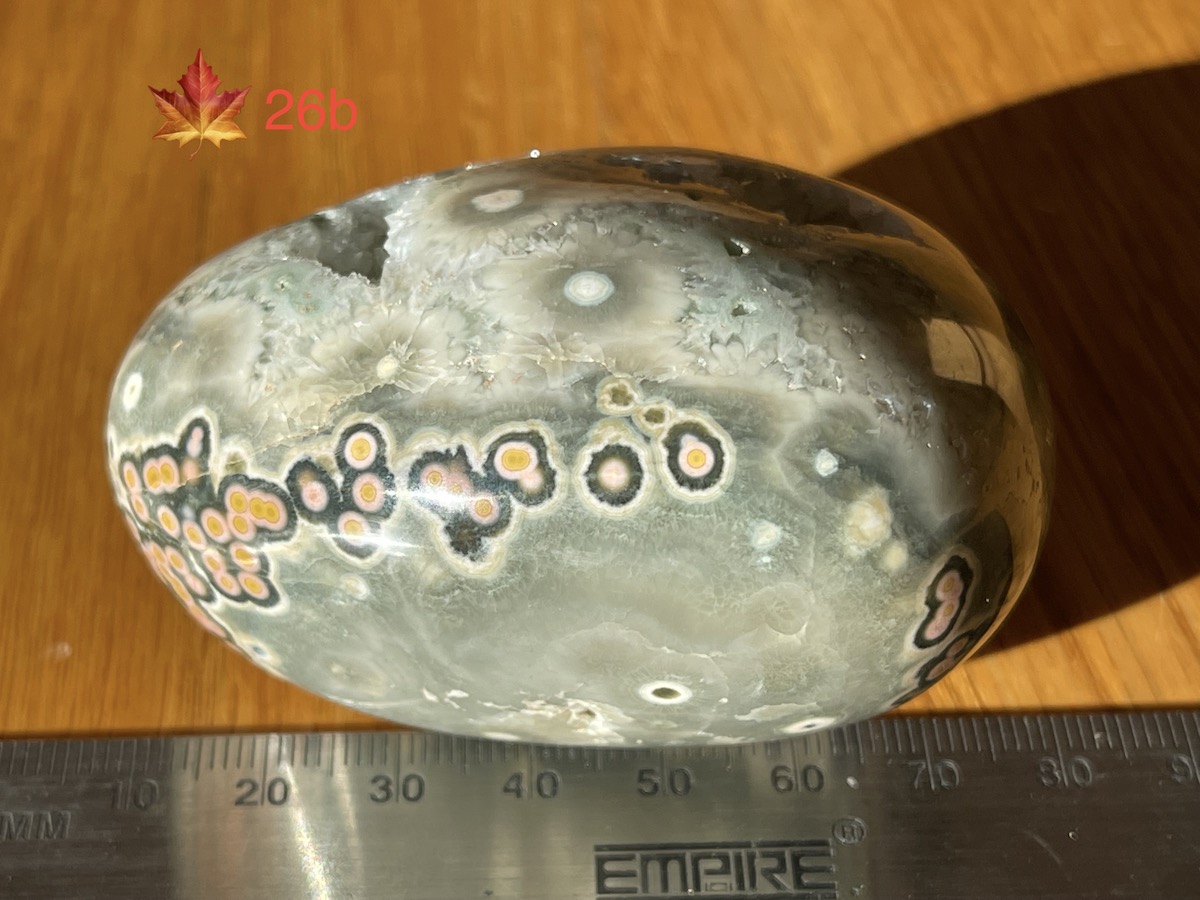
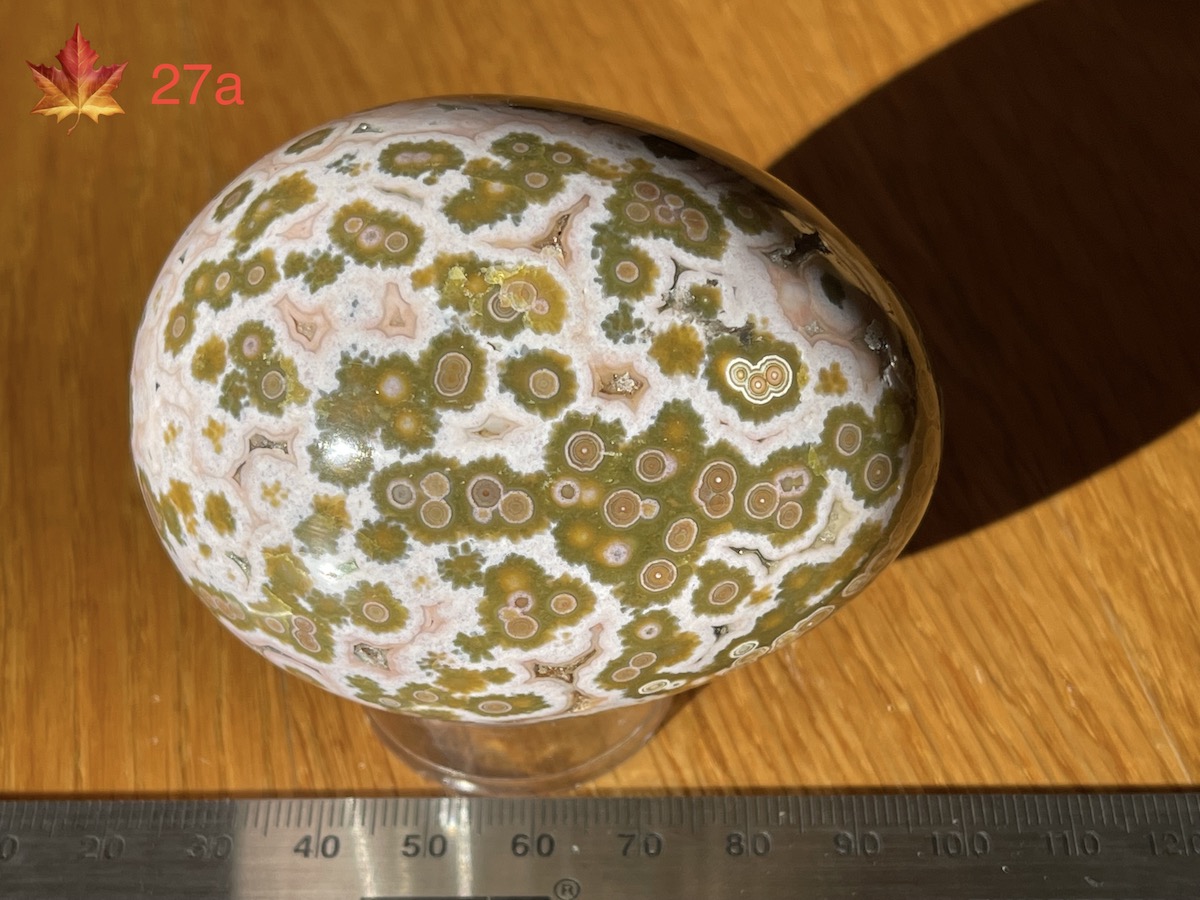


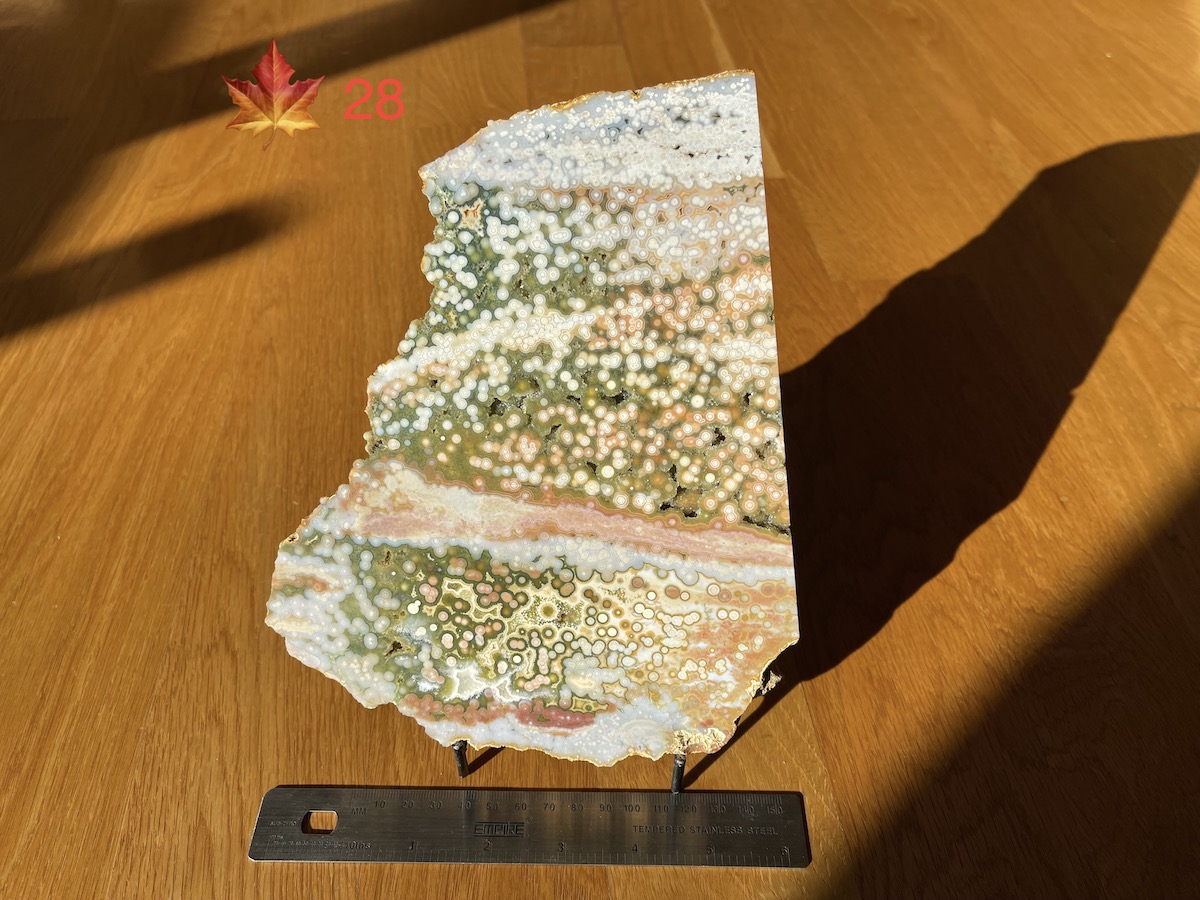
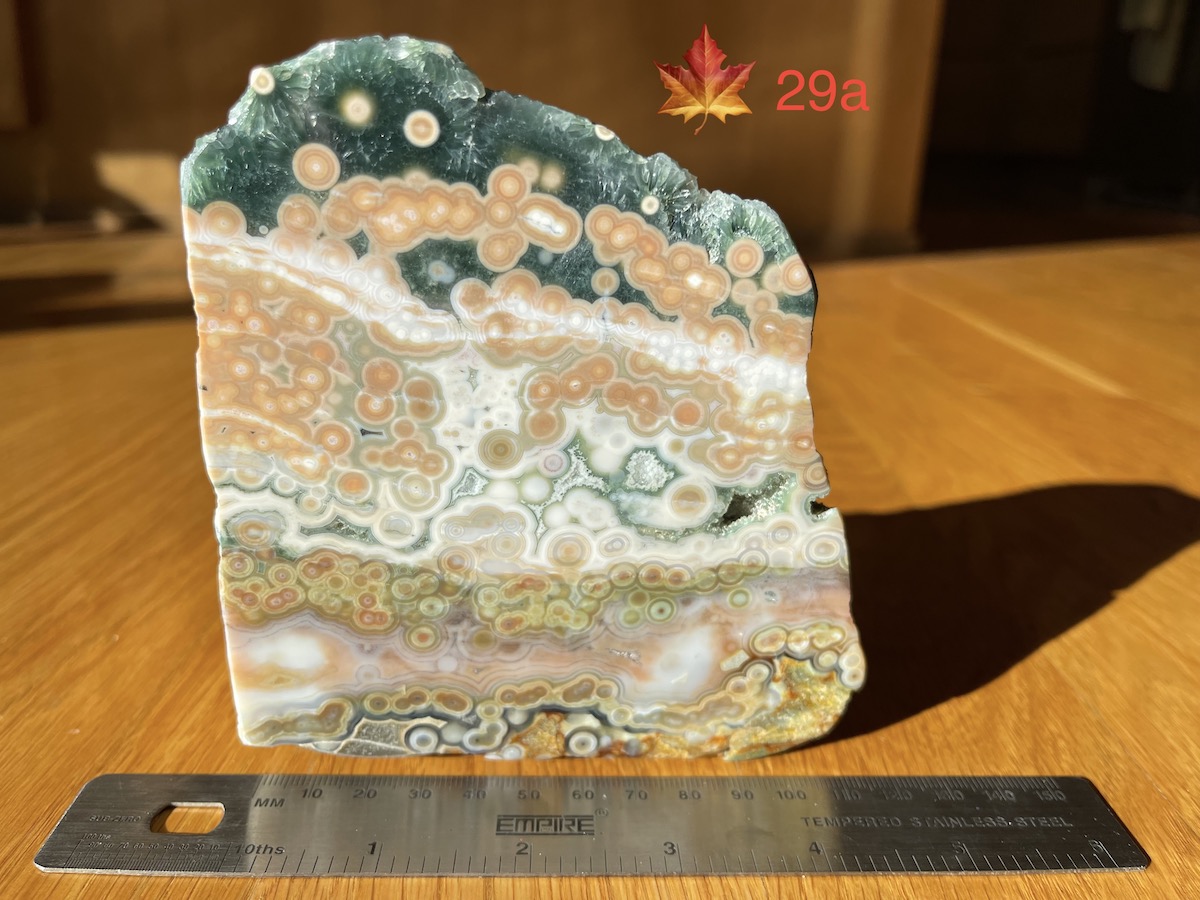


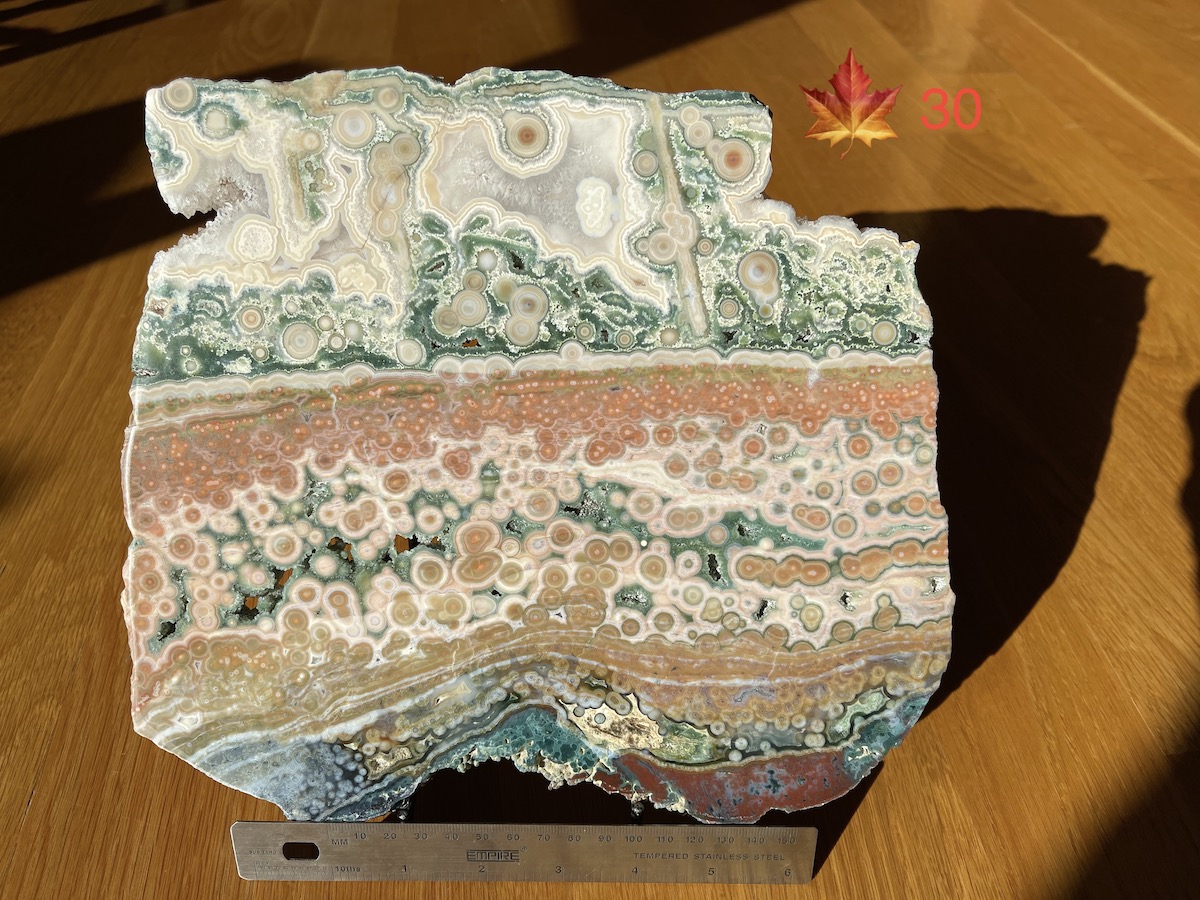
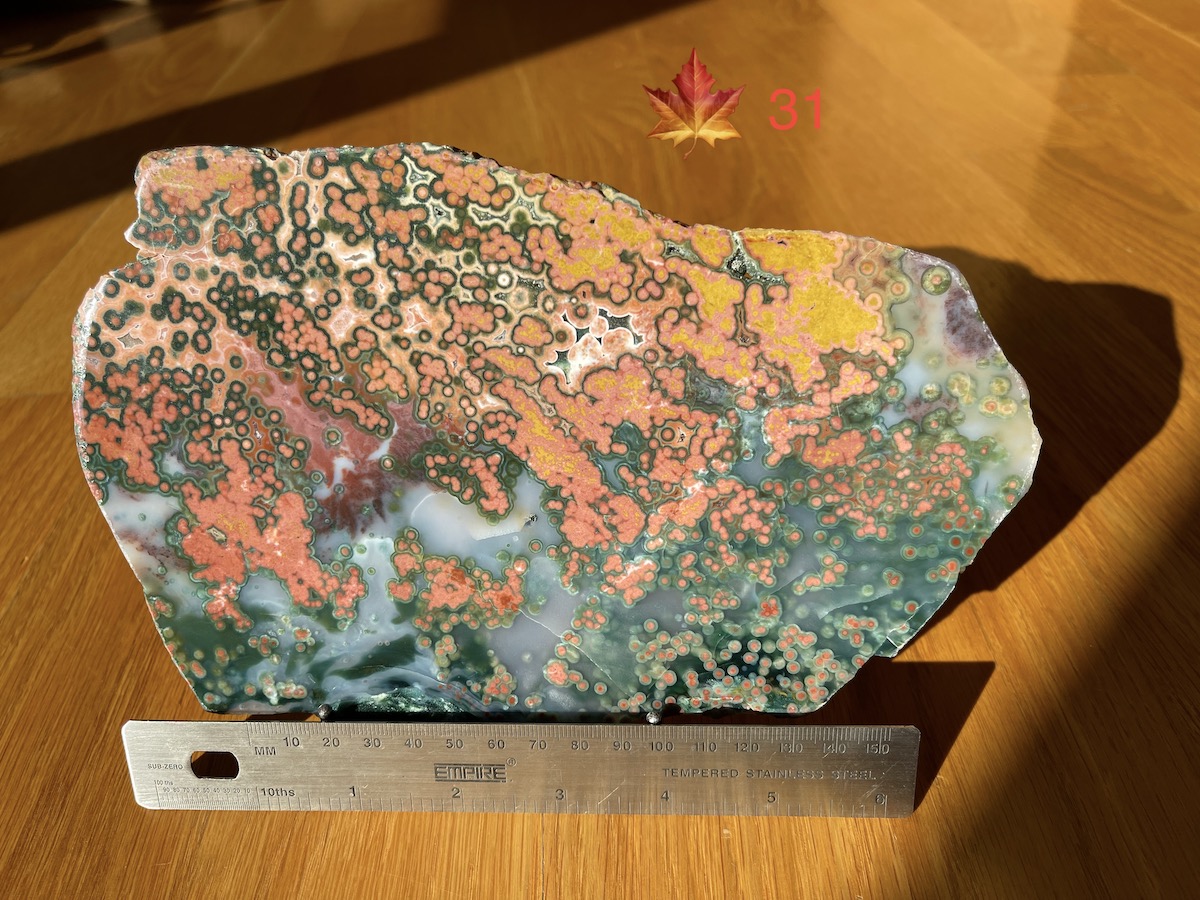 ❮
❯
❮
❯
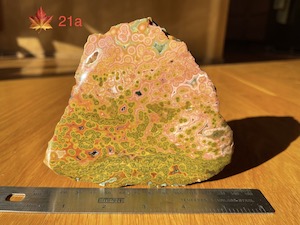
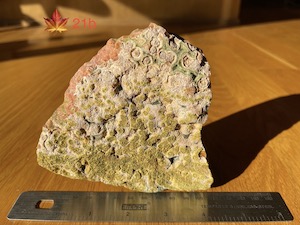




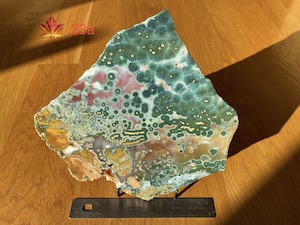
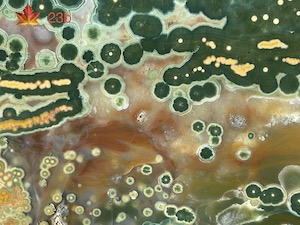

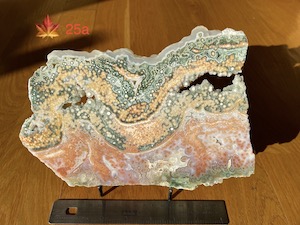



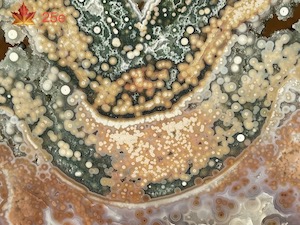









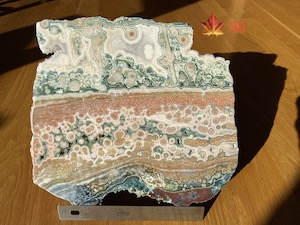
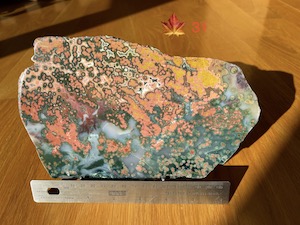
More Galleries: Coming Soon! Return to Gallery: PAGE 1 or PAGE 2 or PAGE 31 / 25, Scroll down for caption and menu; Expand screen on a large monitor or zoom out on a small device until two left/right slideshow buttons appear, for the best experience!
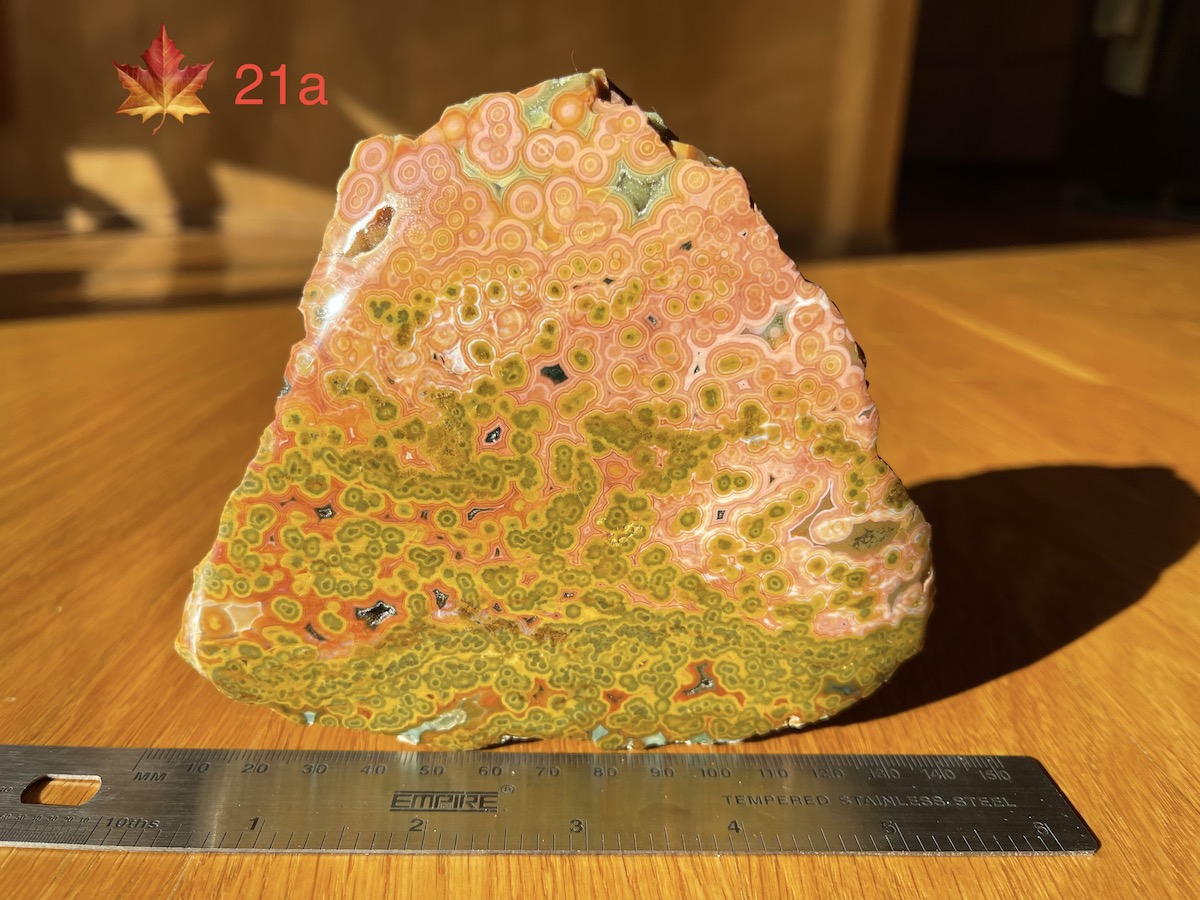
2 / 25, Scroll down for caption and menu; Expand screen on a large monitor or zoom out on a small device until two left/right slideshow buttons appear, for the best experience!
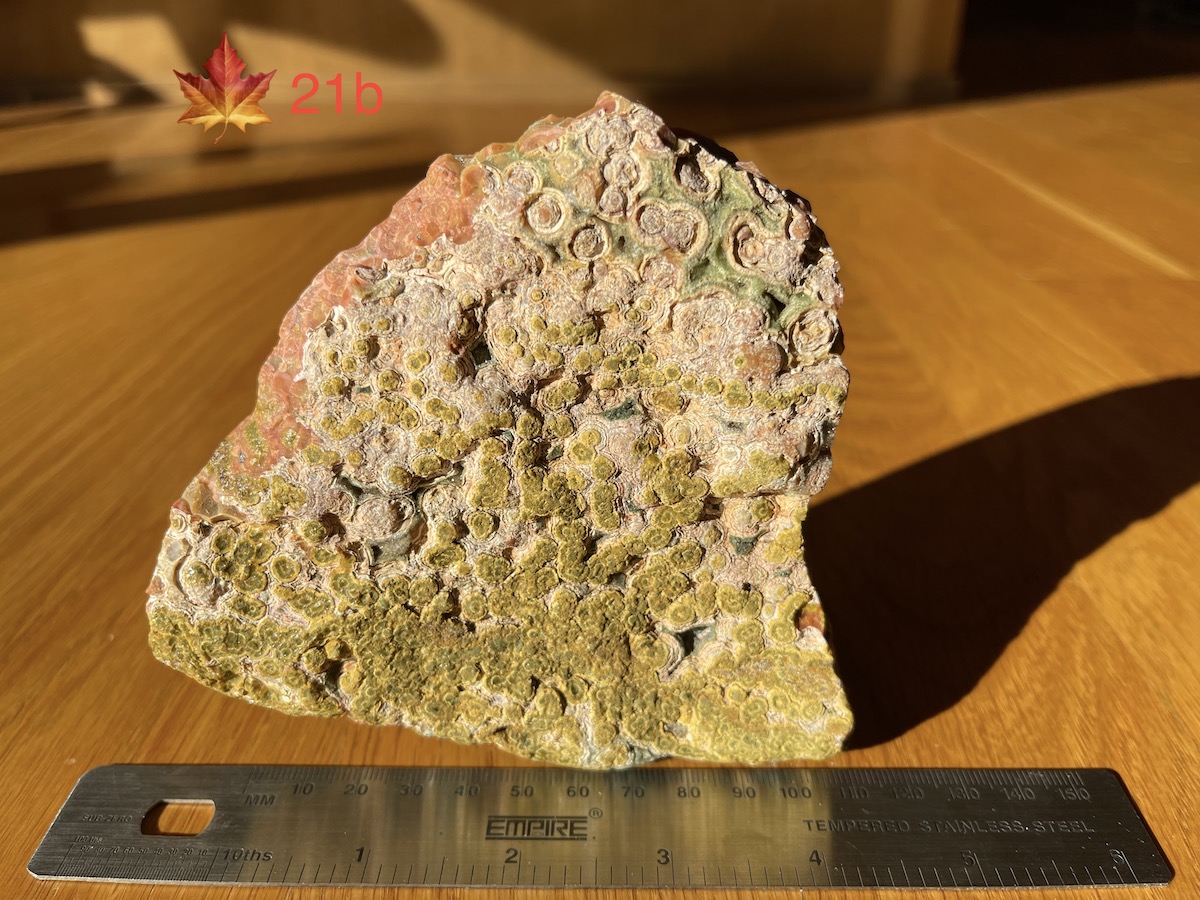
3 / 25, Scroll down for caption and menu; Expand screen on a large monitor or zoom out on a small device until two left/right slideshow buttons appear, for the best experience!

4 / 25, Scroll down for caption and menu; Expand screen on a large monitor or zoom out on a small device until two left/right slideshow buttons appear, for the best experience!

5 / 25, Scroll down for caption and menu; Expand screen on a large monitor or zoom out on a small device until two left/right slideshow buttons appear, for the best experience!

6 / 25, Scroll down for caption and menu; Expand screen on a large monitor or zoom out on a small device until two left/right slideshow buttons appear, for the best experience!
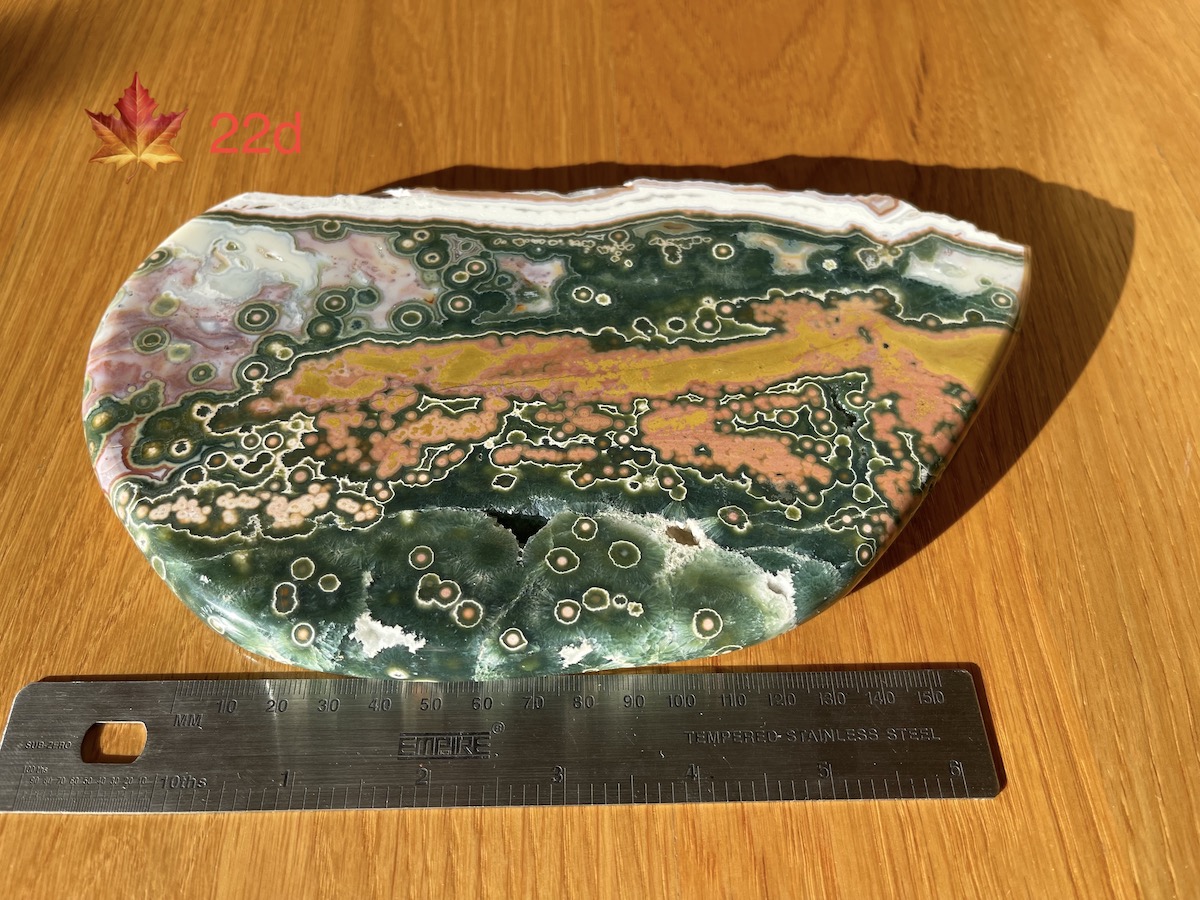
7 / 25, Scroll down for caption and menu; Expand screen on a large monitor or zoom out on a small device until two left/right slideshow buttons appear, for the best experience!
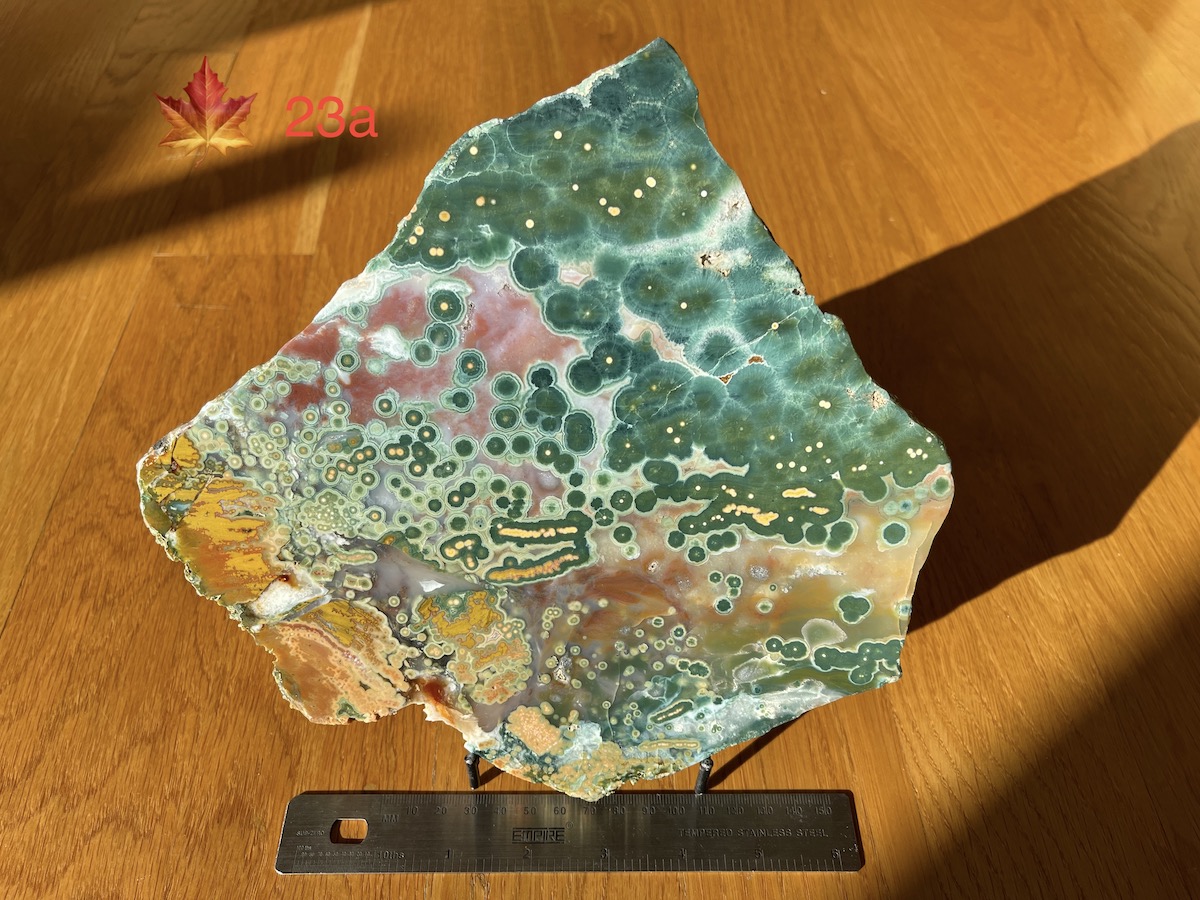
8 / 25, Scroll down for caption and menu; Expand screen on a large monitor or zoom out on a small device until two left/right slideshow buttons appear, for the best experience!
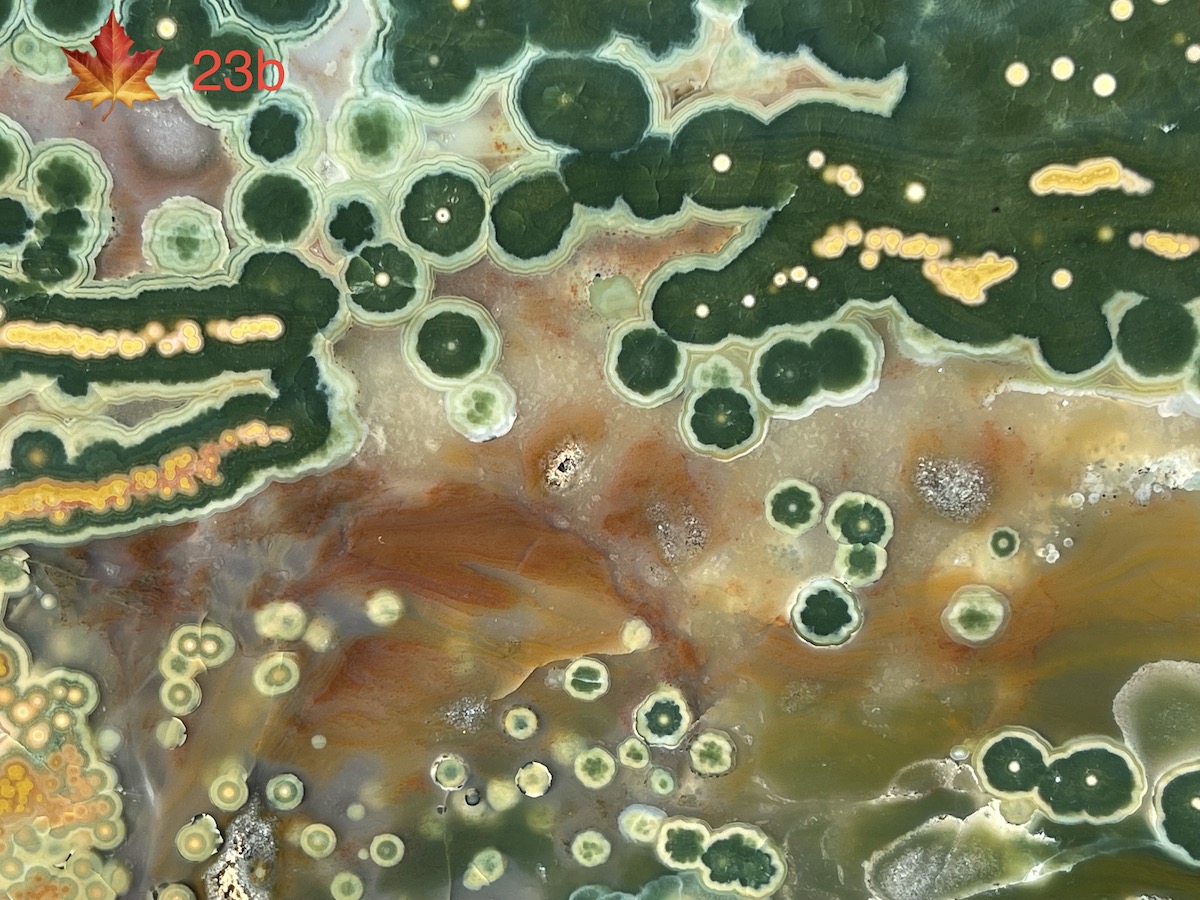
9 / 25, Scroll down for caption and menu; Expand screen on a large monitor or zoom out on a small device until two left/right slideshow buttons appear, for the best experience!
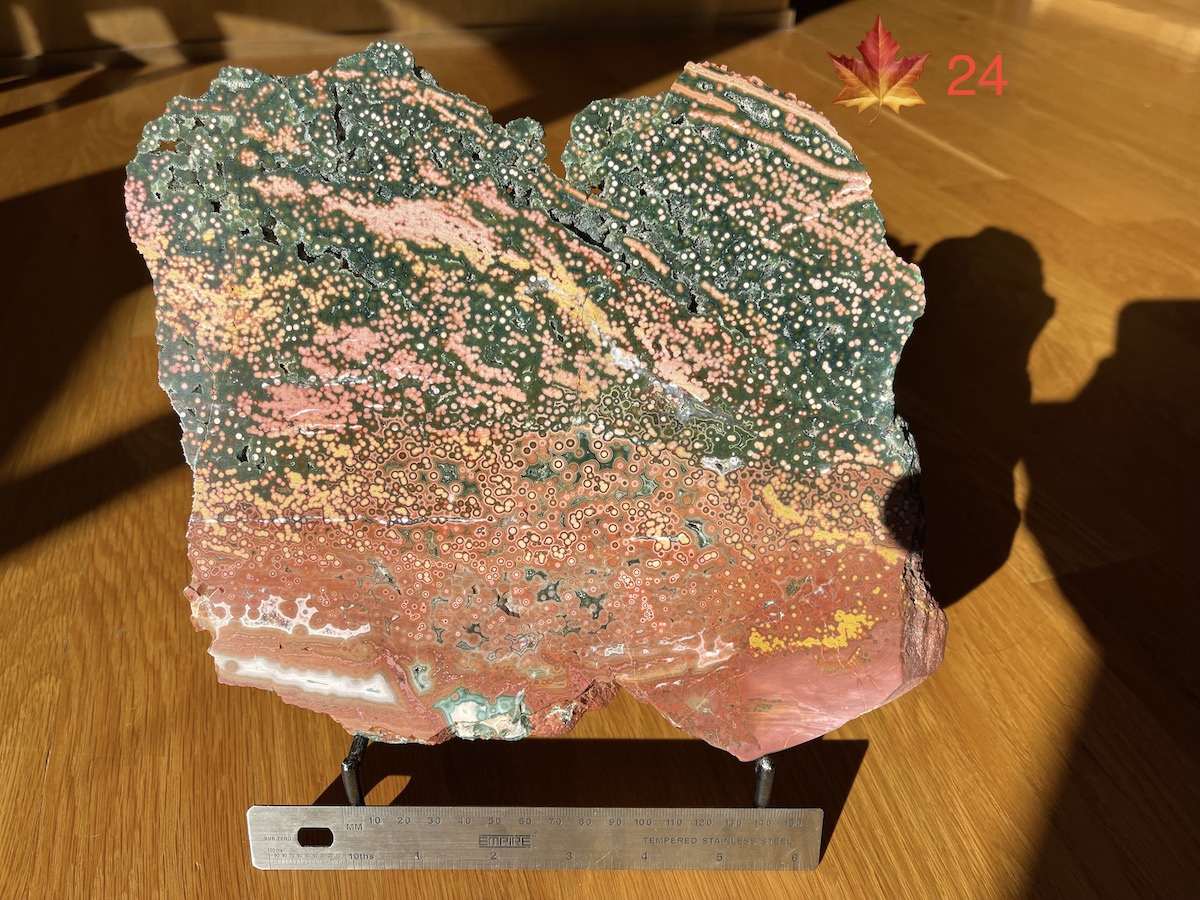
10 / 25, Scroll down for caption and menu; Expand screen on a large monitor or zoom out on a small device until two left/right slideshow buttons appear, for the best experience!
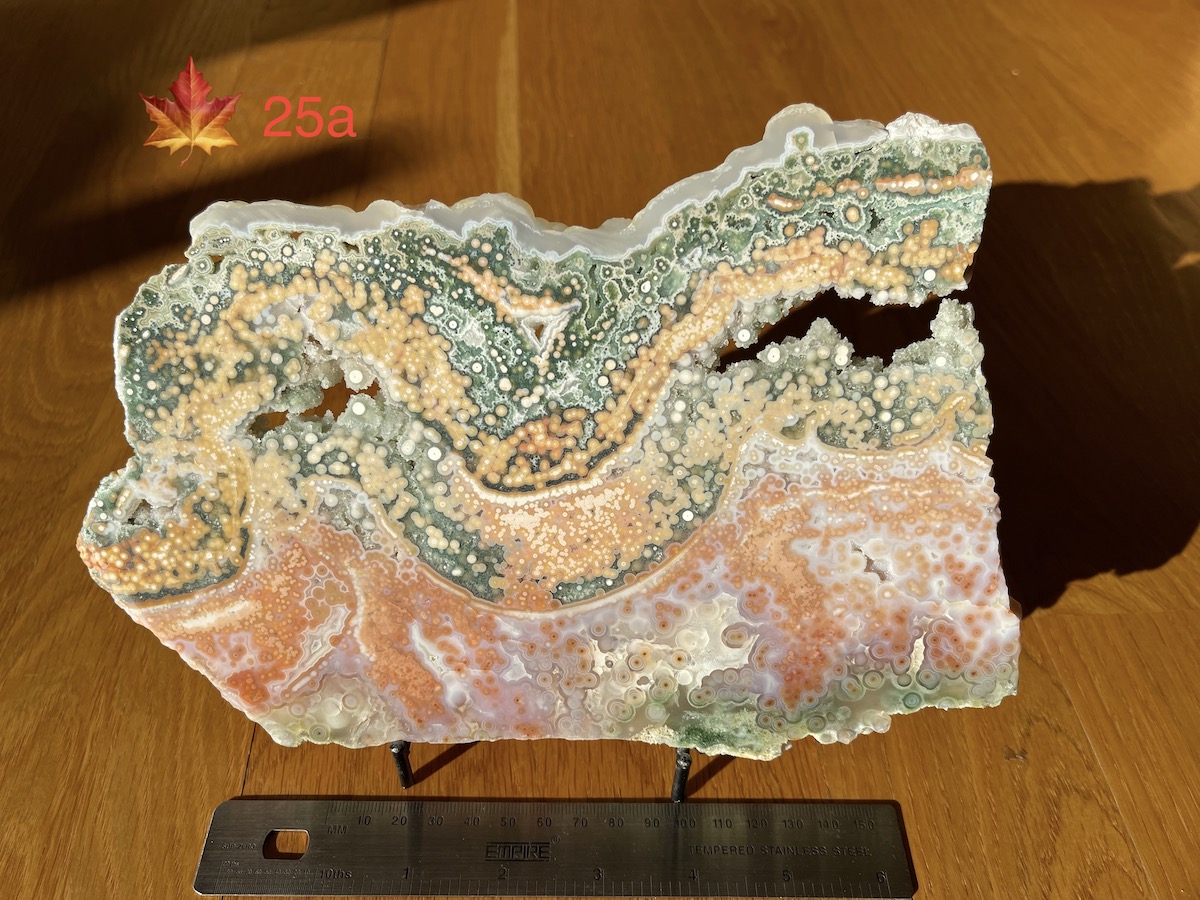
11 / 25, Scroll down for caption and menu; Expand screen on a large monitor or zoom out on a small device until two left/right slideshow buttons appear, for the best experience!

12 / 25, Scroll down for caption and menu; Expand screen on a large monitor or zoom out on a small device until two left/right slideshow buttons appear, for the best experience!

13 / 25, Scroll down for caption and menu; Expand screen on a large monitor or zoom out on a small device until two left/right slideshow buttons appear, for the best experience!
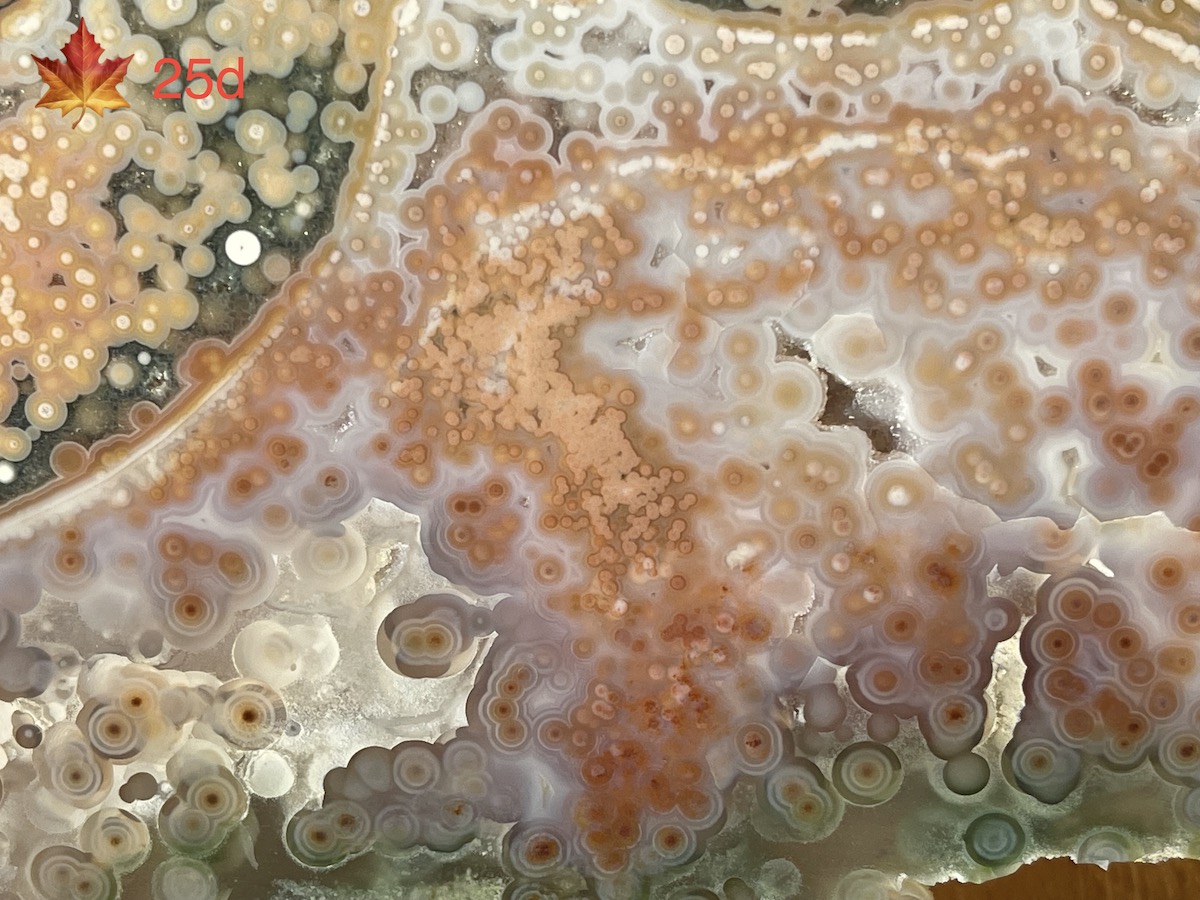
14 / 25, Scroll down for caption and menu; Expand screen on a large monitor or zoom out on a small device until two left/right slideshow buttons appear, for the best experience!
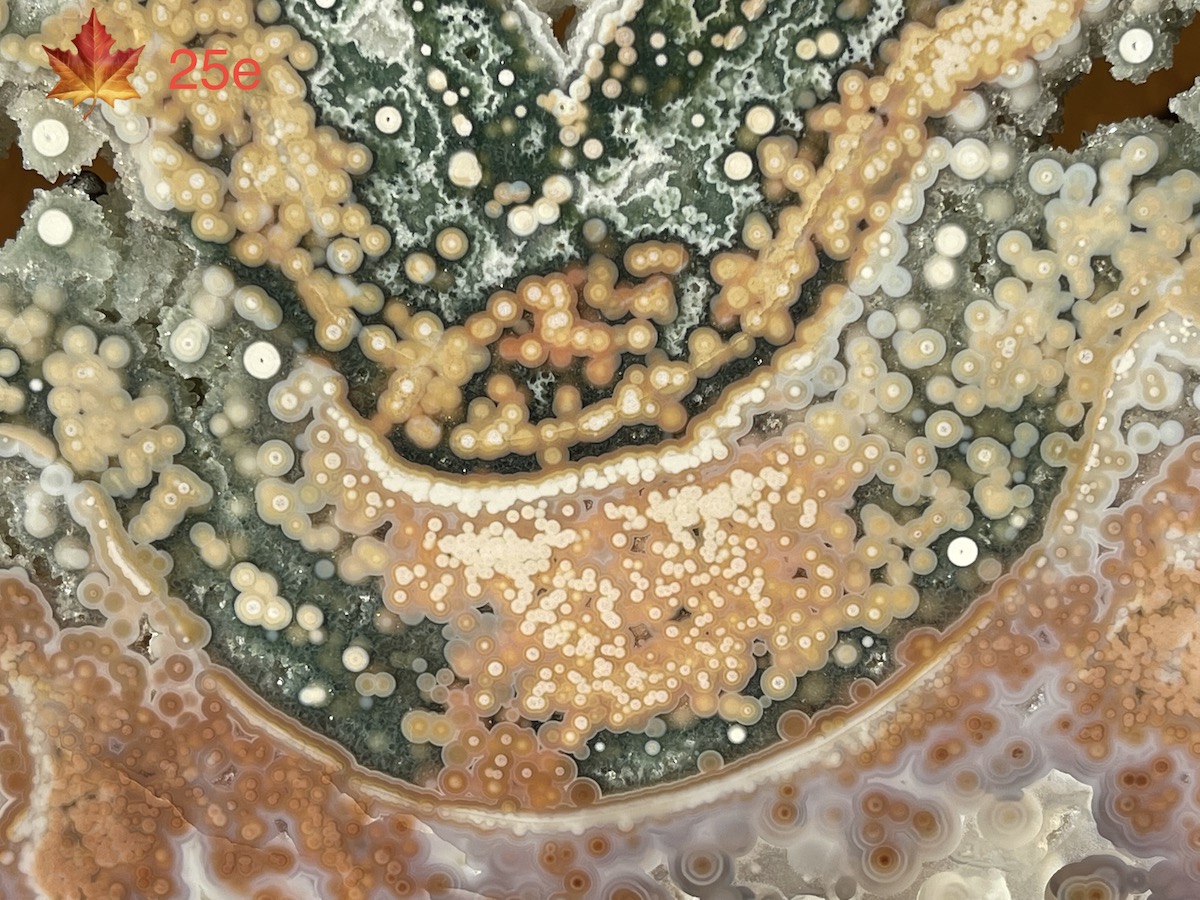
15 / 25, Scroll down for caption and menu; Expand screen on a large monitor or zoom out on a small device until two left/right slideshow buttons appear, for the best experience!
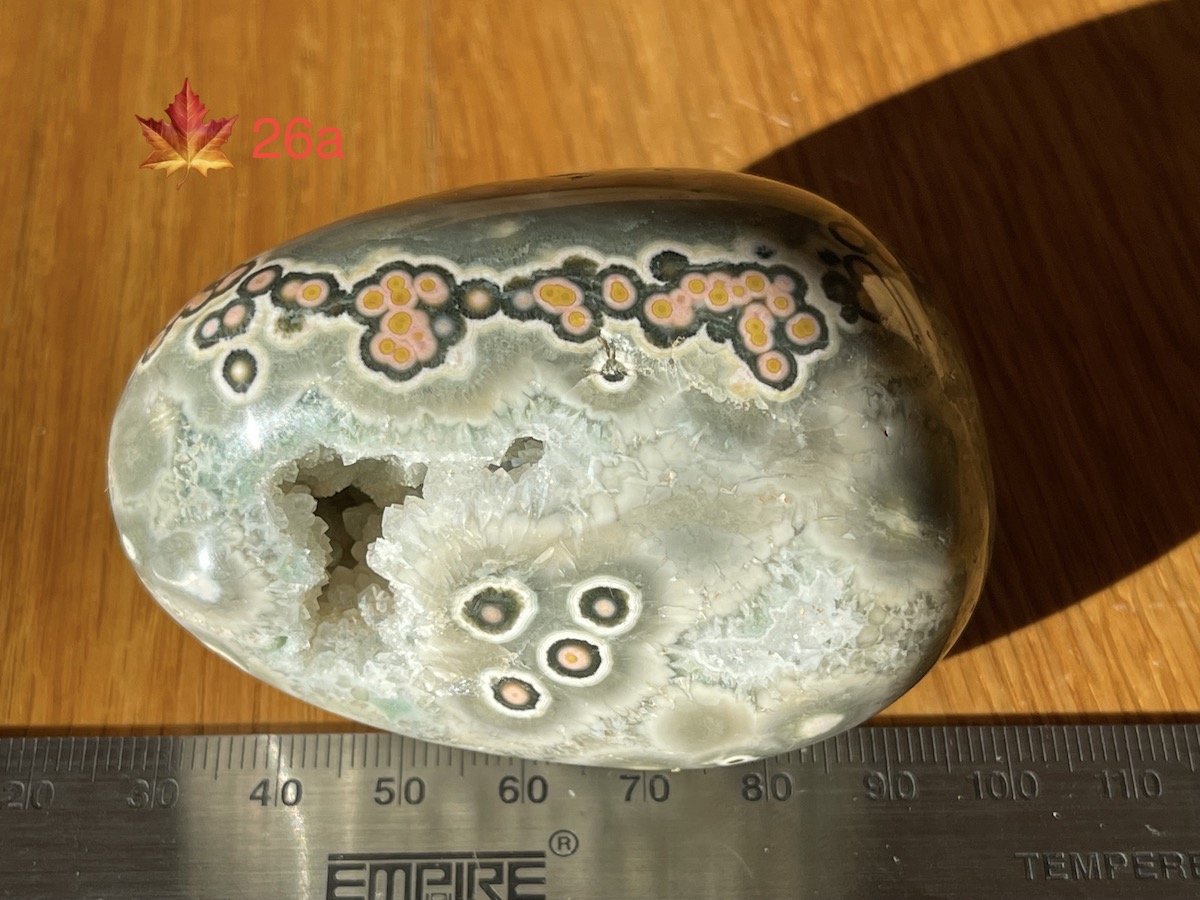
16 / 25, Scroll down for caption and menu; Expand screen on a large monitor or zoom out on a small device until two left/right slideshow buttons appear, for the best experience!
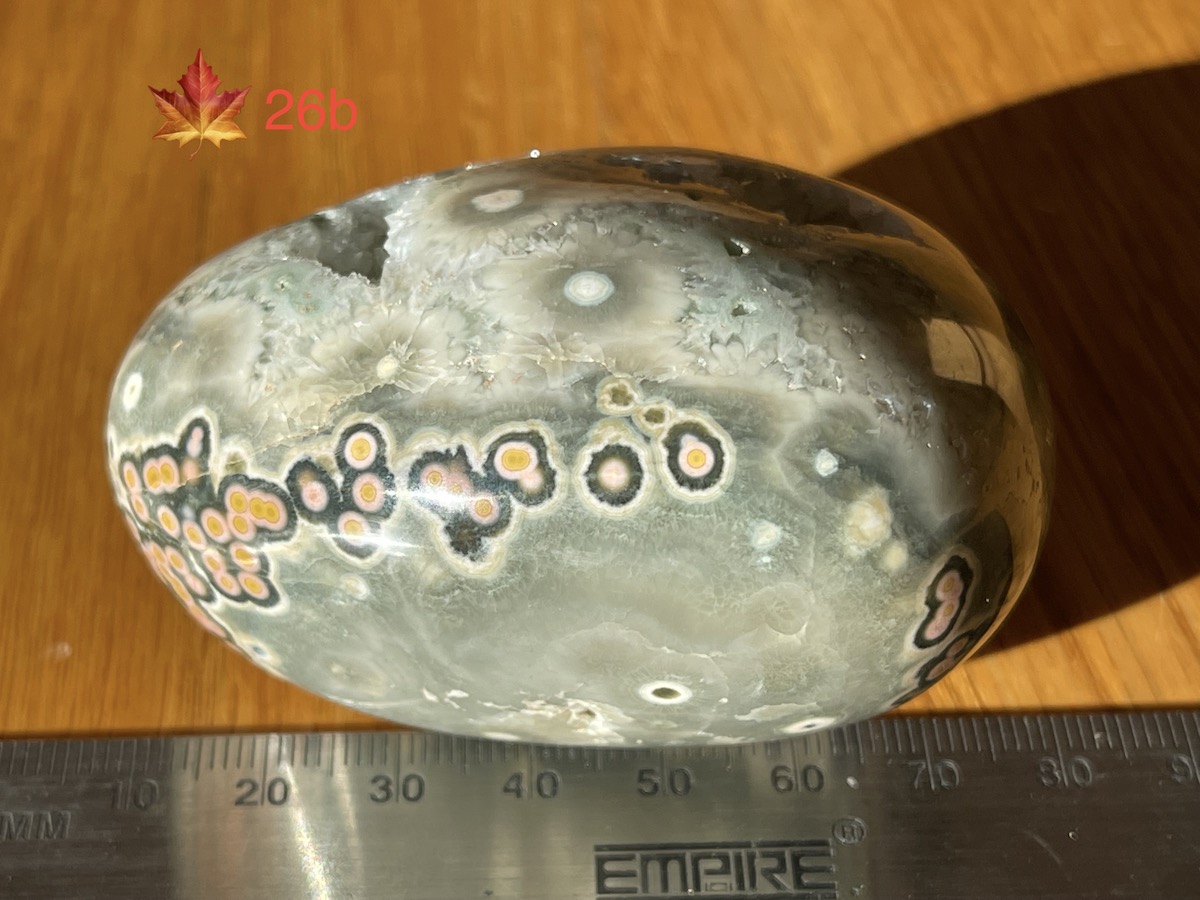
17 / 25, Scroll down for caption and menu; Expand screen on a large monitor or zoom out on a small device until two left/right slideshow buttons appear, for the best experience!
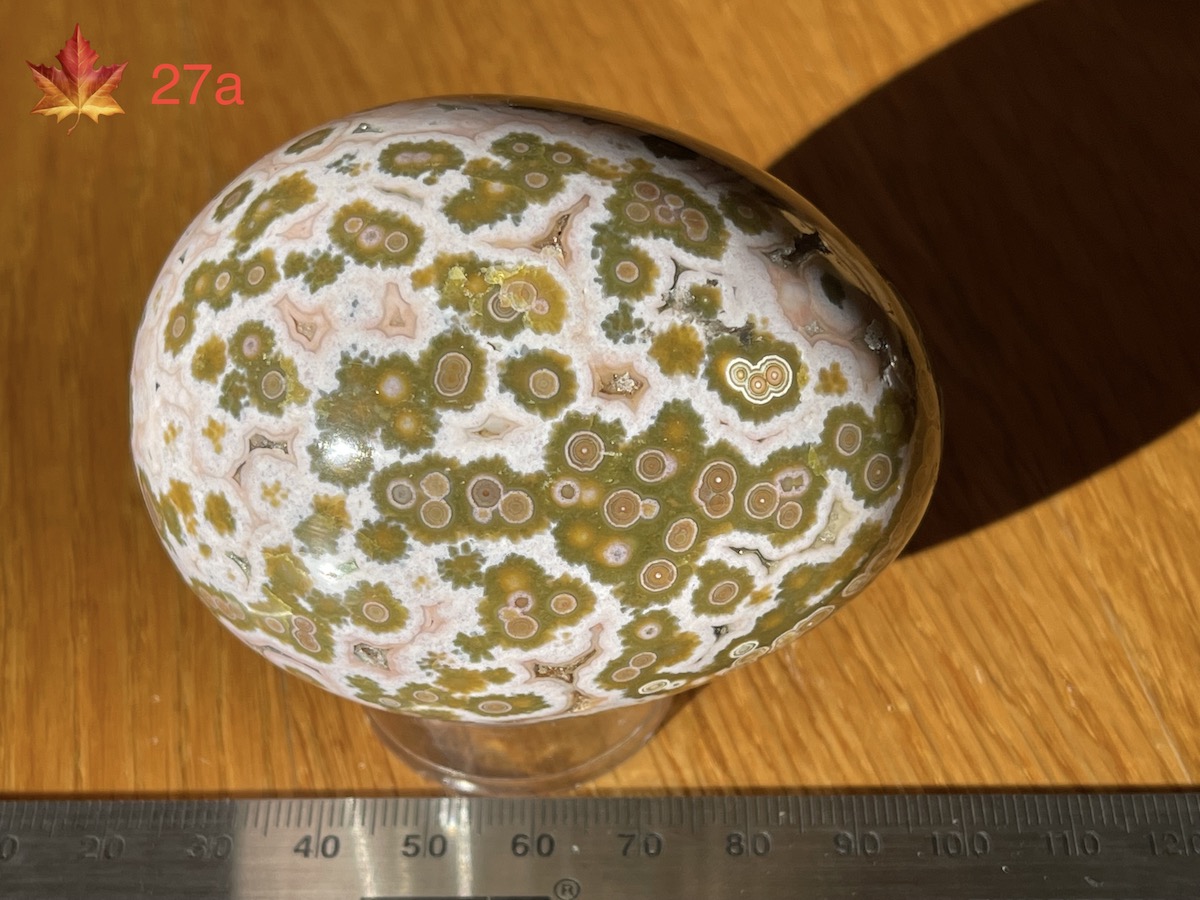
18 / 25, Scroll down for caption and menu; Expand screen on a large monitor or zoom out on a small device until two left/right slideshow buttons appear, for the best experience!

19 / 25, Scroll down for caption and menu; Expand screen on a large monitor or zoom out on a small device until two left/right slideshow buttons appear, for the best experience!

20 / 25, Scroll down for caption and menu; Expand screen on a large monitor or zoom out on a small device until two left/right slideshow buttons appear, for the best experience!
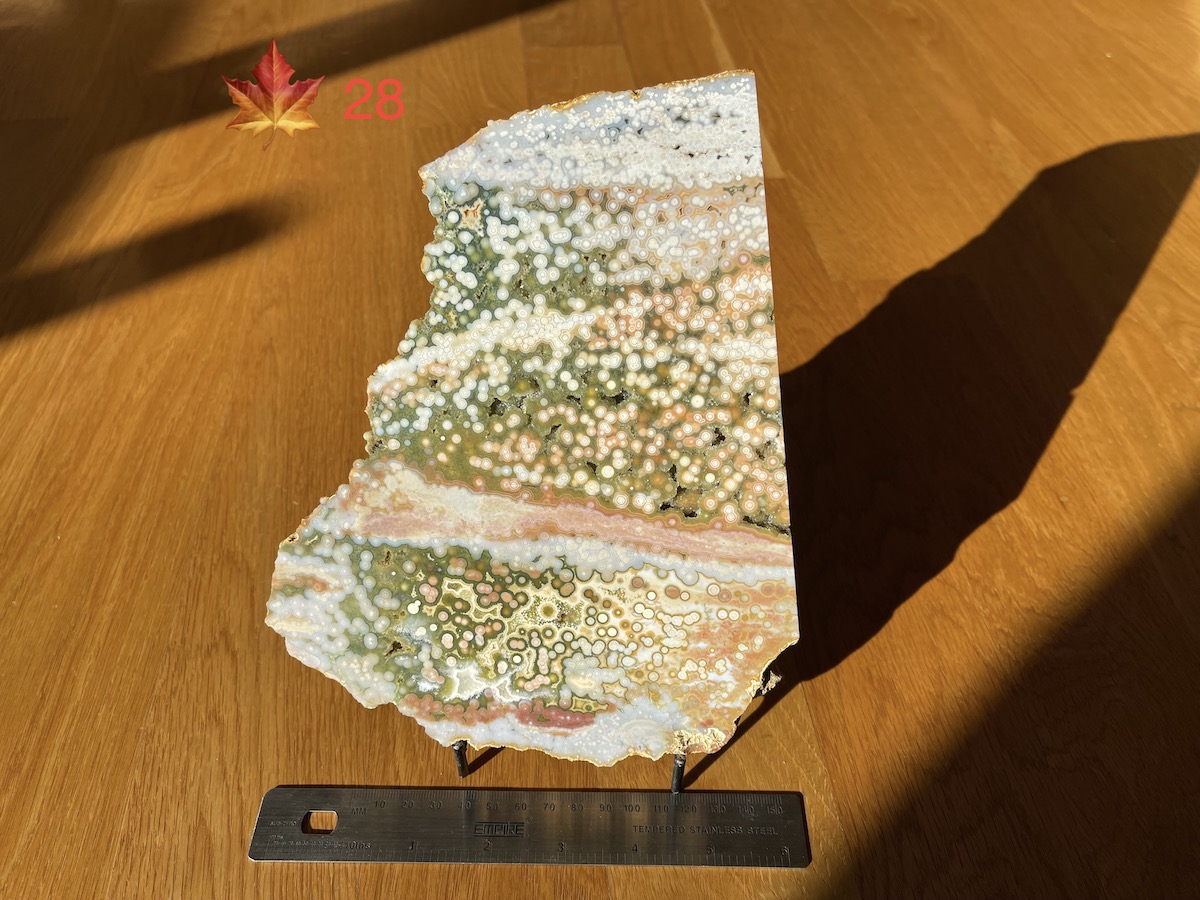
21 / 25, Scroll down for caption and menu; Expand screen on a large monitor or zoom out on a small device until two left/right slideshow buttons appear, for the best experience!
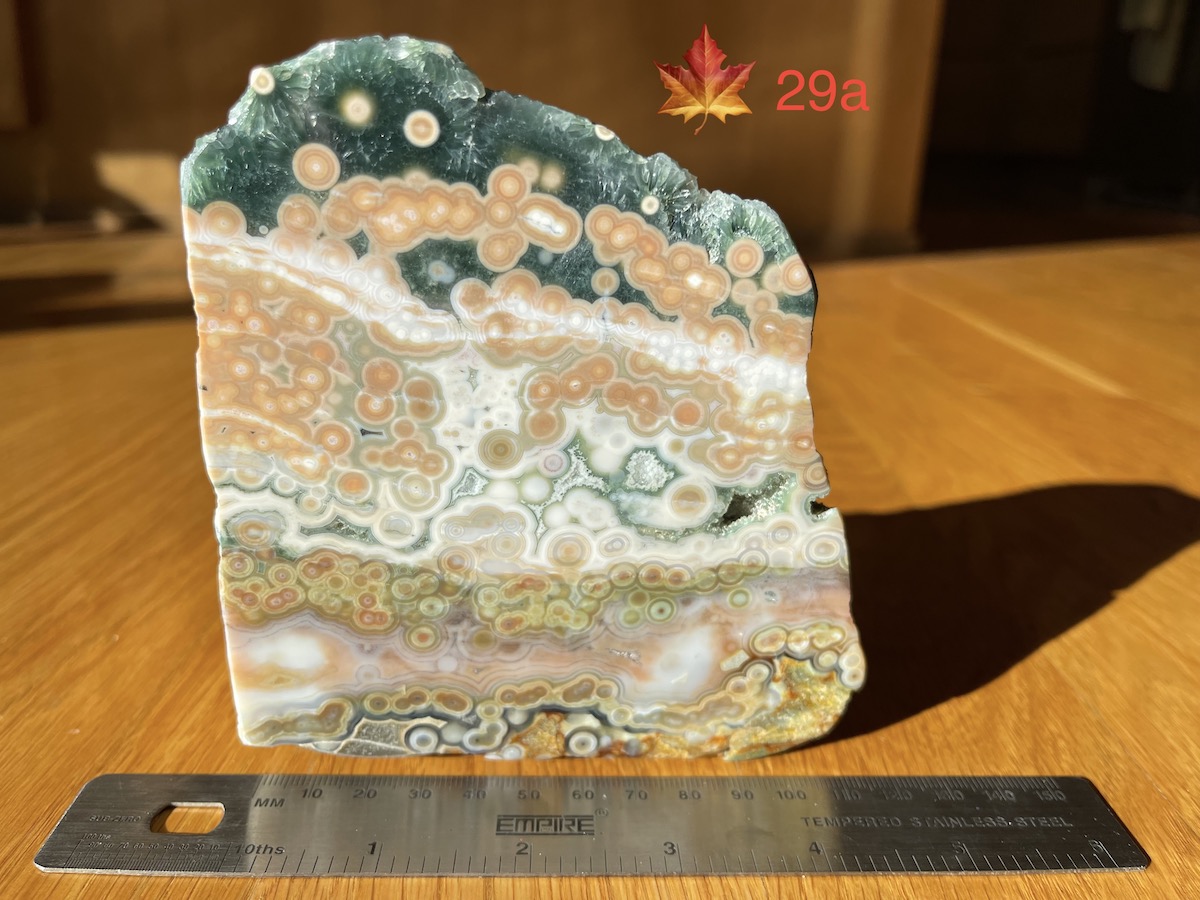
22 / 25, Scroll down for caption and menu; Expand screen on a large monitor or zoom out on a small device until two left/right slideshow buttons appear, for the best experience!

23 / 25, Scroll down for caption and menu; Expand screen on a large monitor or zoom out on a small device until two left/right slideshow buttons appear, for the best experience!

24 / 25, Scroll down for caption and menu; Expand screen on a large monitor or zoom out on a small device until two left/right slideshow buttons appear, for the best experience!
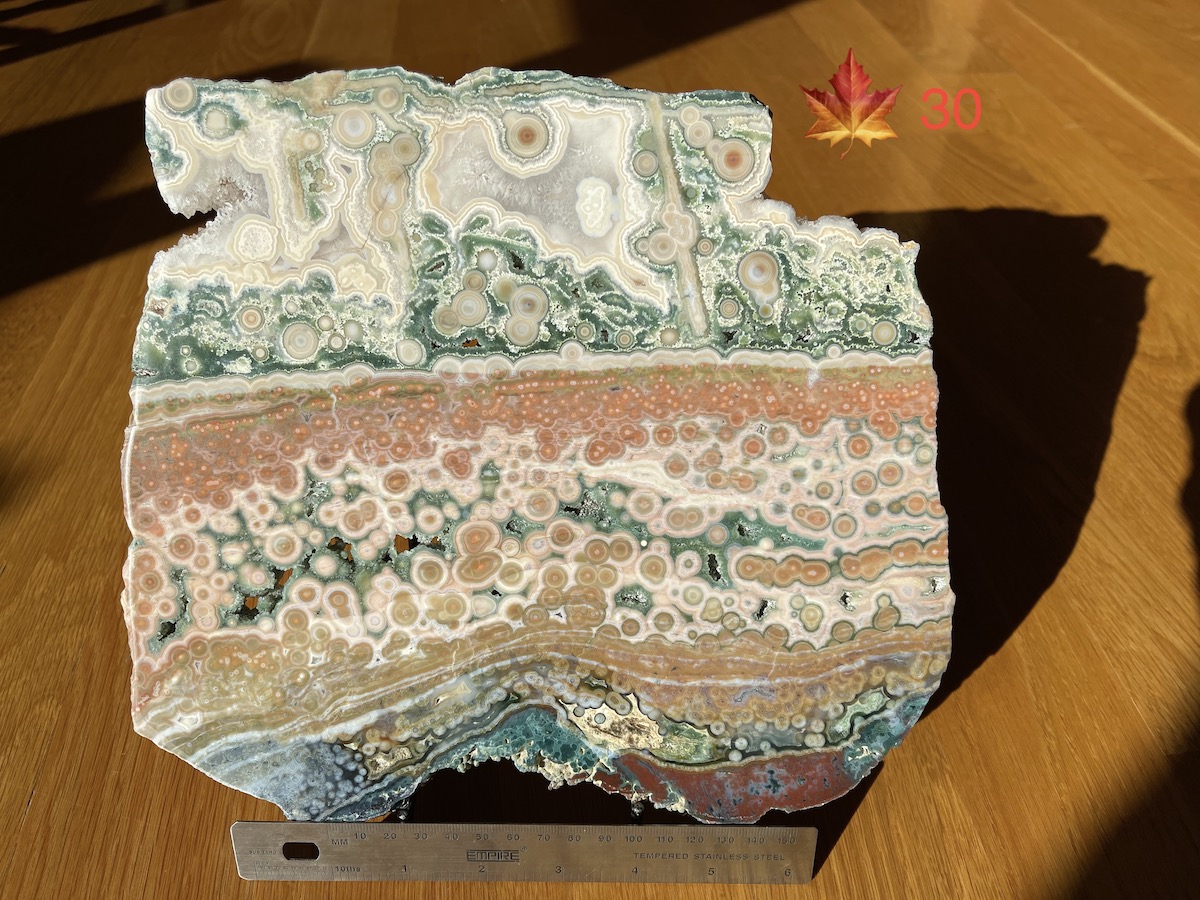
25 / 25, Scroll down for caption and menu; Expand screen on a large monitor or zoom out on a small device until two left/right slideshow buttons appear, for the best experience!
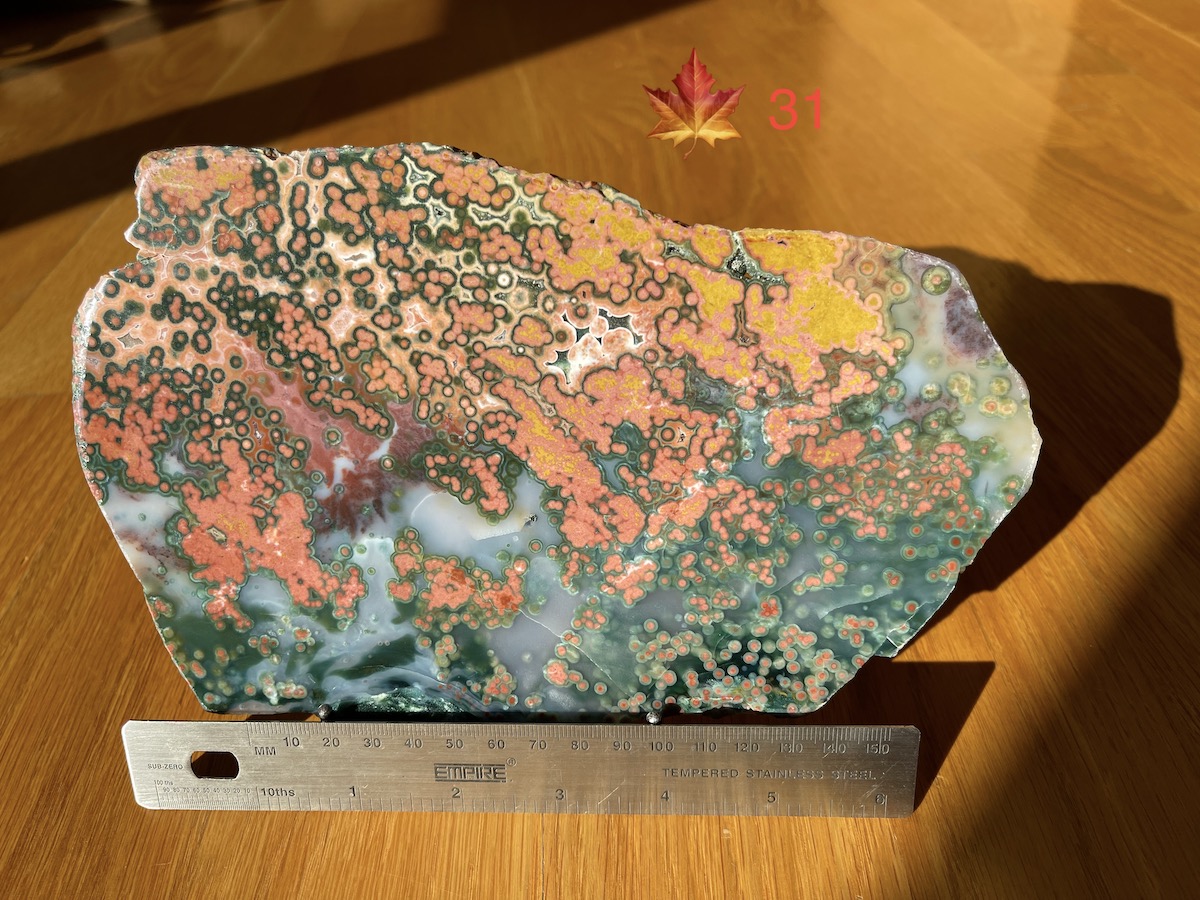
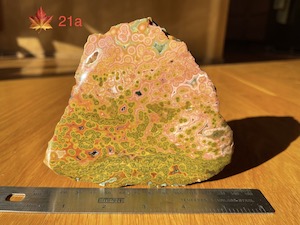
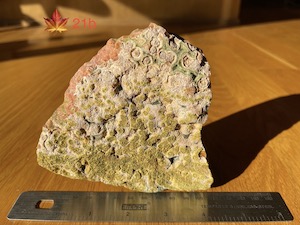




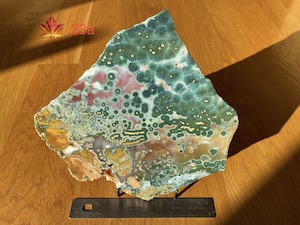
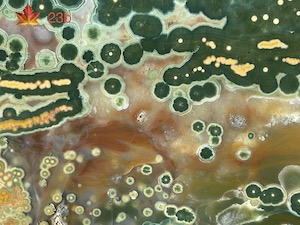

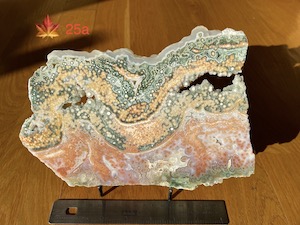



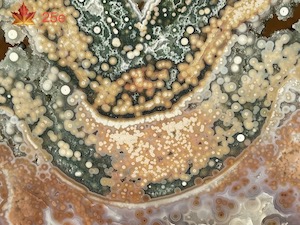









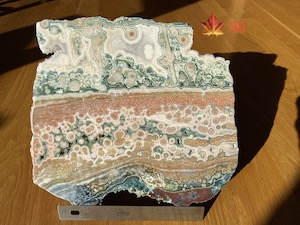
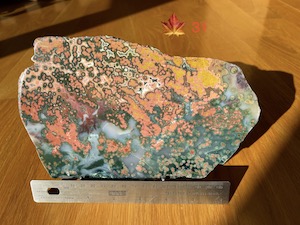
Gallery X: Collector Gallery: [Submit your photos and information HERE]
Note: Each Gallery will Grow over Time with Content ADDED!