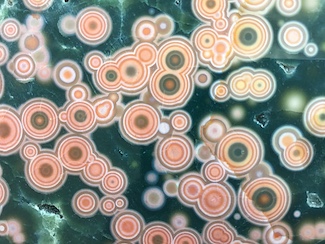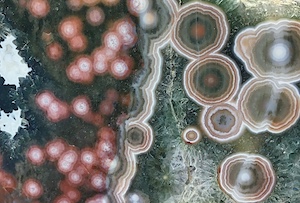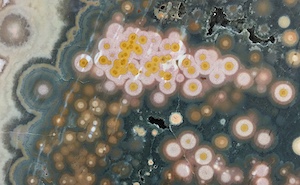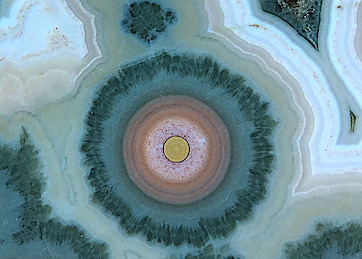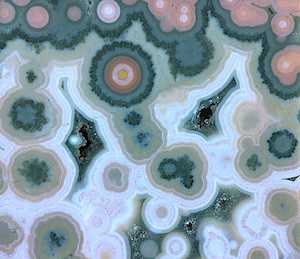Page loading ... Please wait.
Page loading ... Please wait.
Photo Gallery Page 3
Gallery 15: Interpretive Specimen Guide, 2021
Gallery X: Collector Gallery: [Submit your photos and information HERE]
Note: Each Gallery will Grow over Time with Content ADDED!
A companion to Lieber's 2003 paper translated from German. Contains specimens from the translator's collection, as well as analysis and commentary.
×
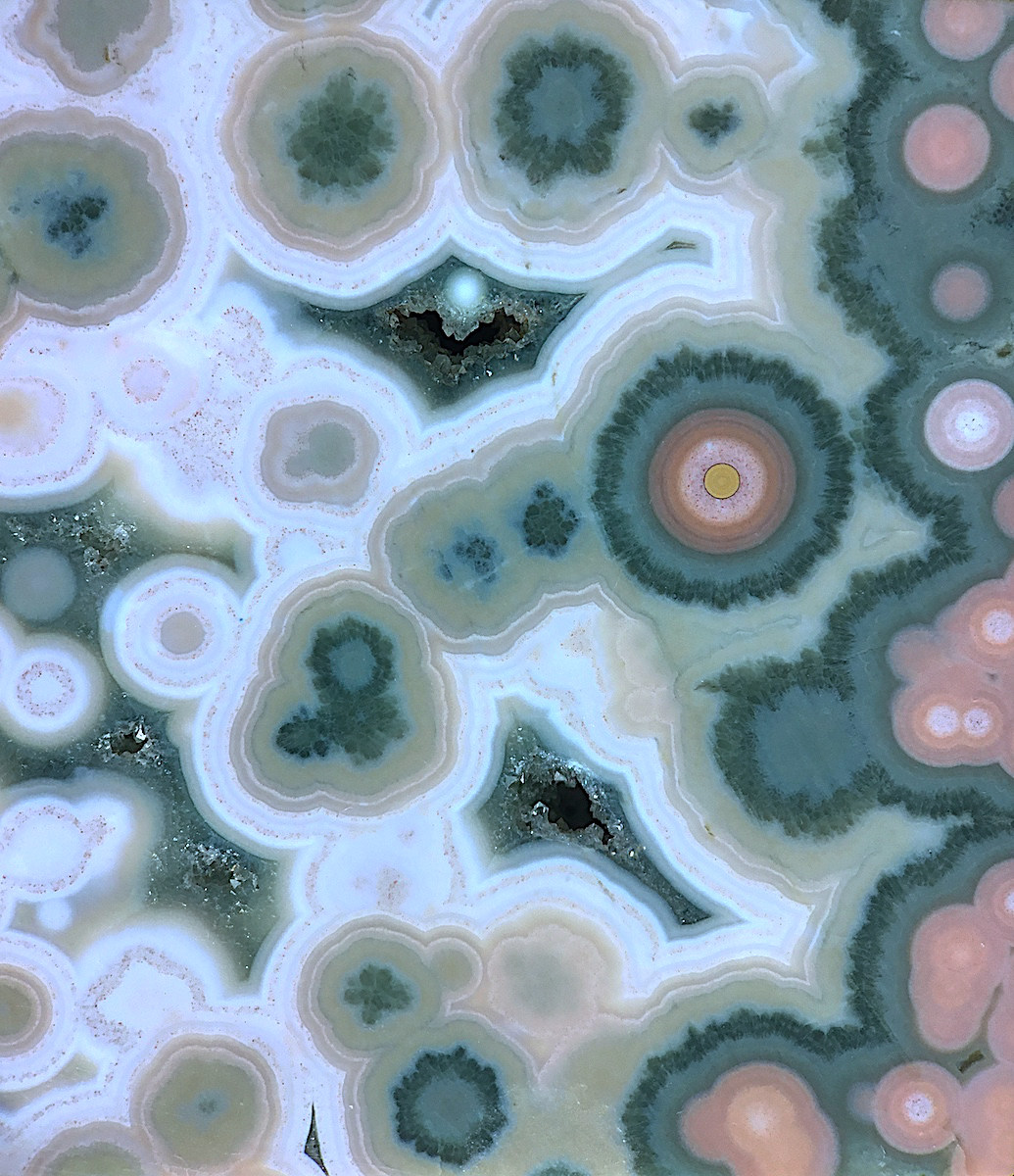
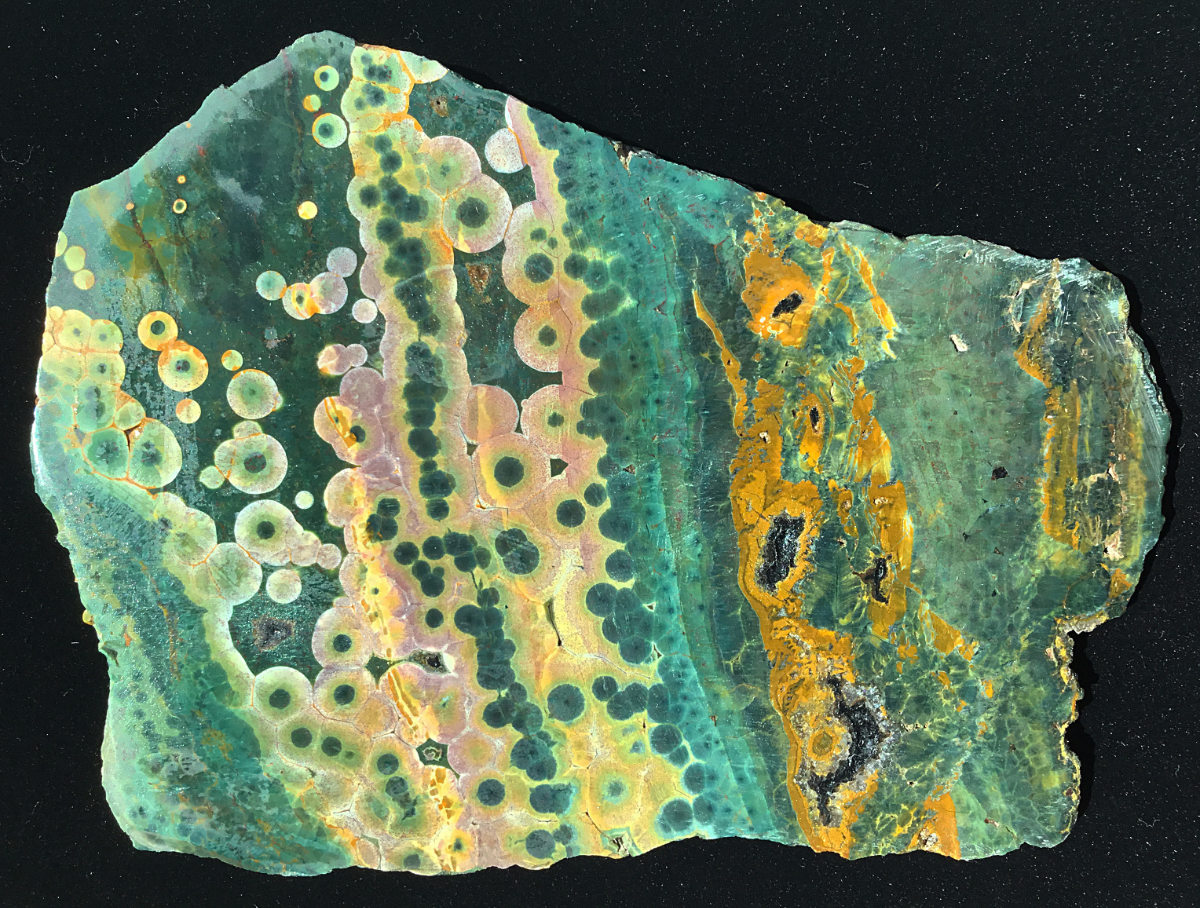

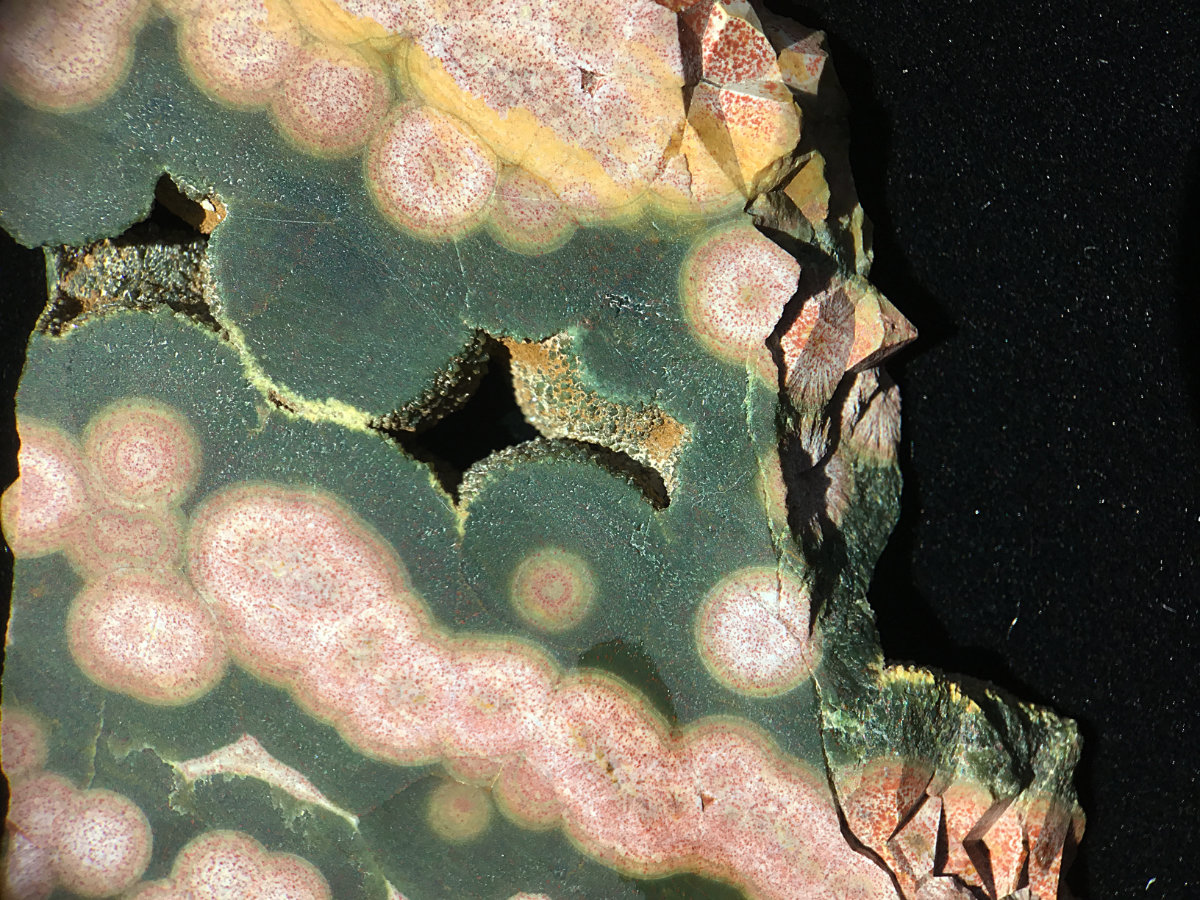

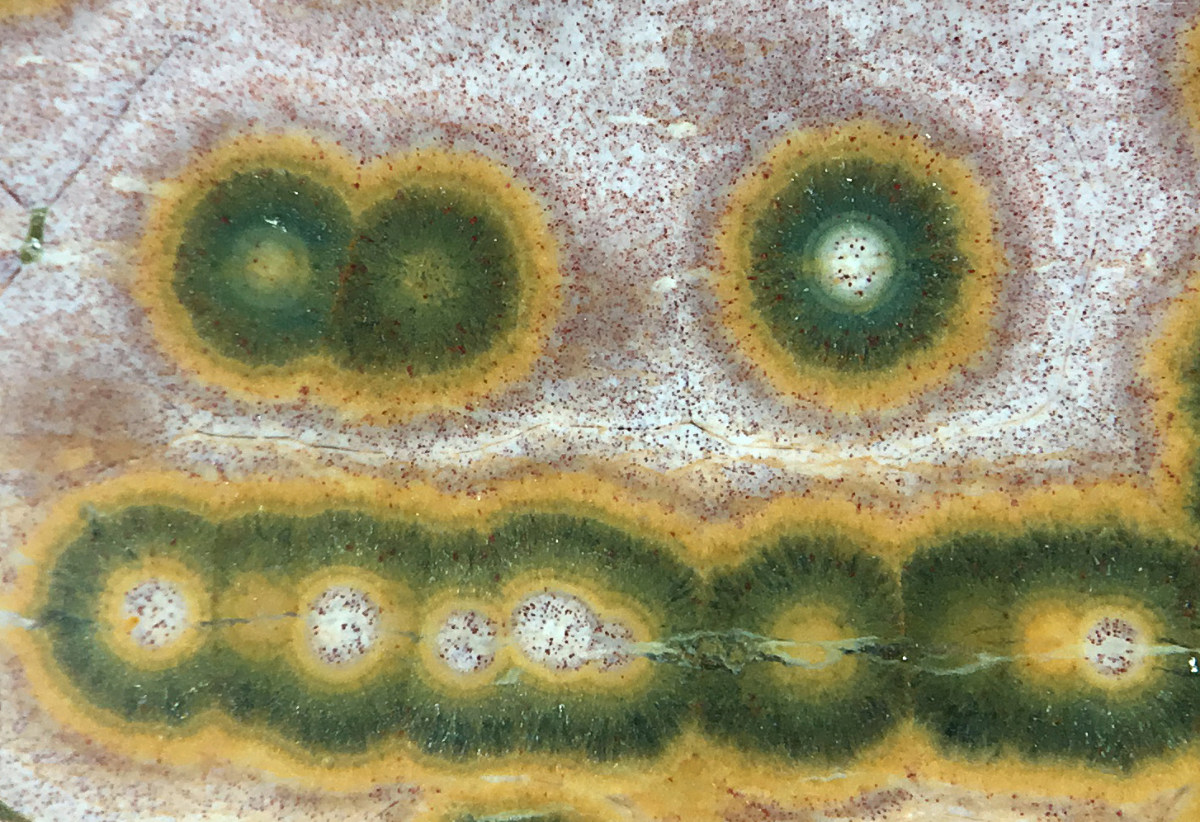


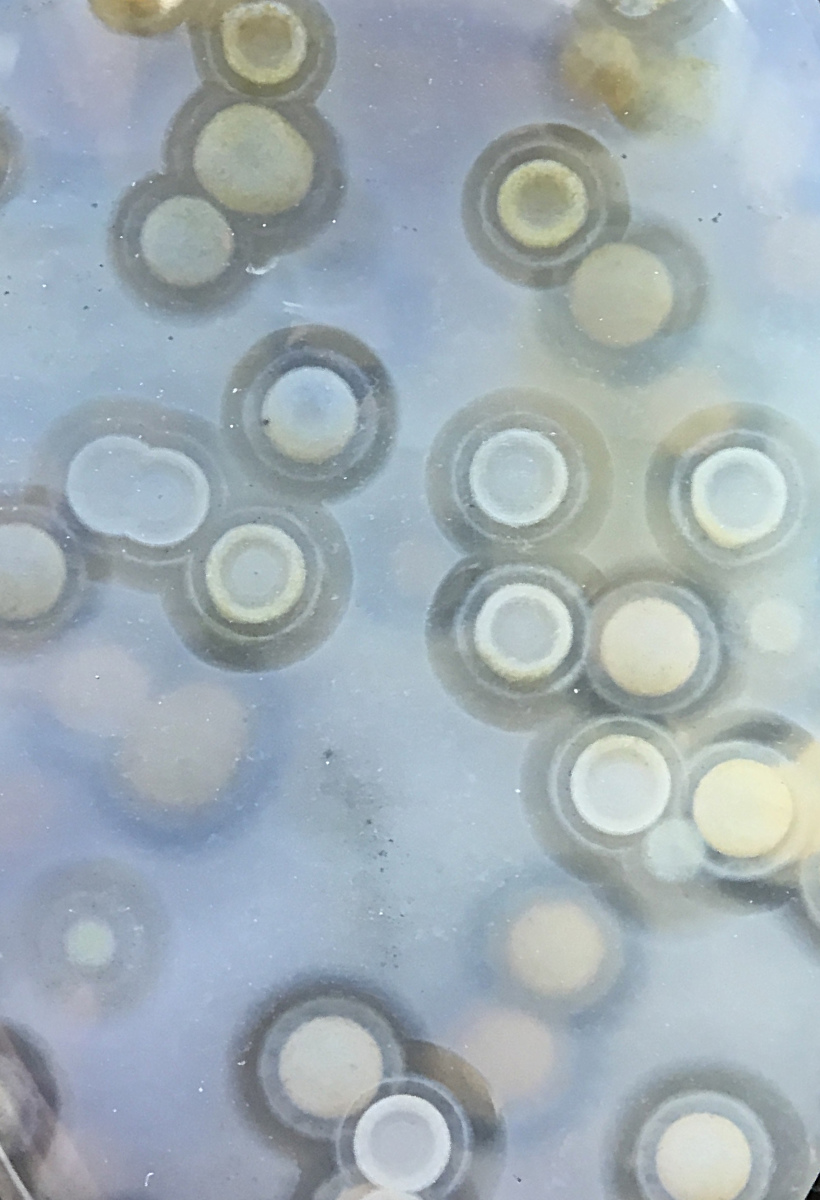

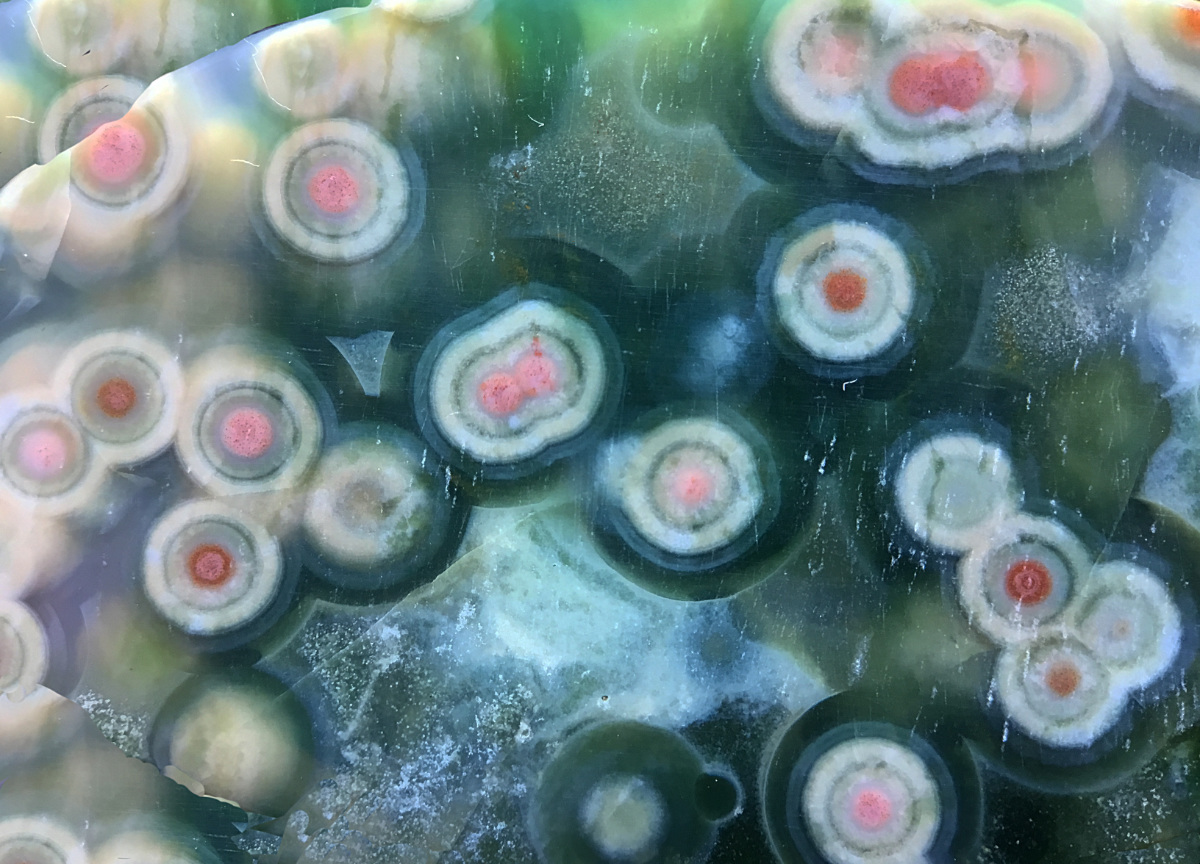
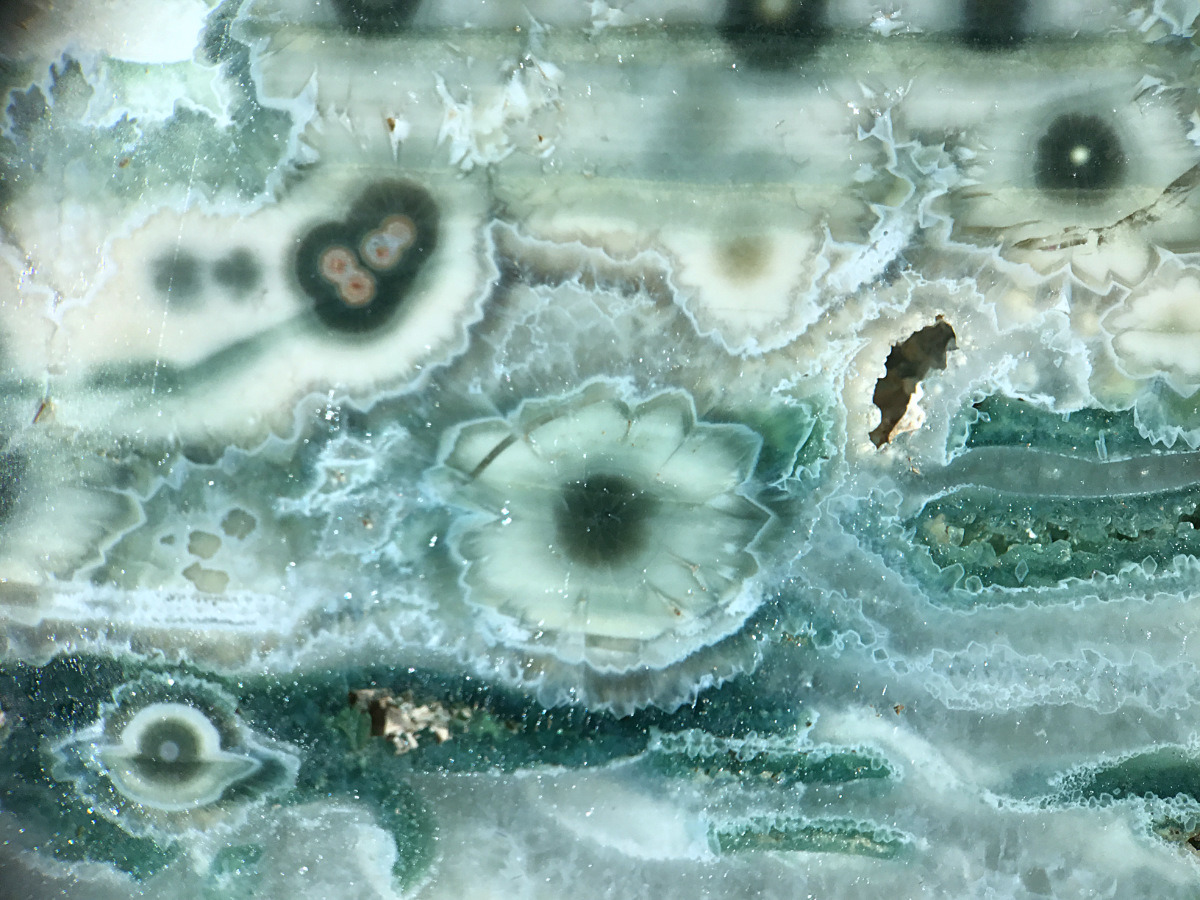
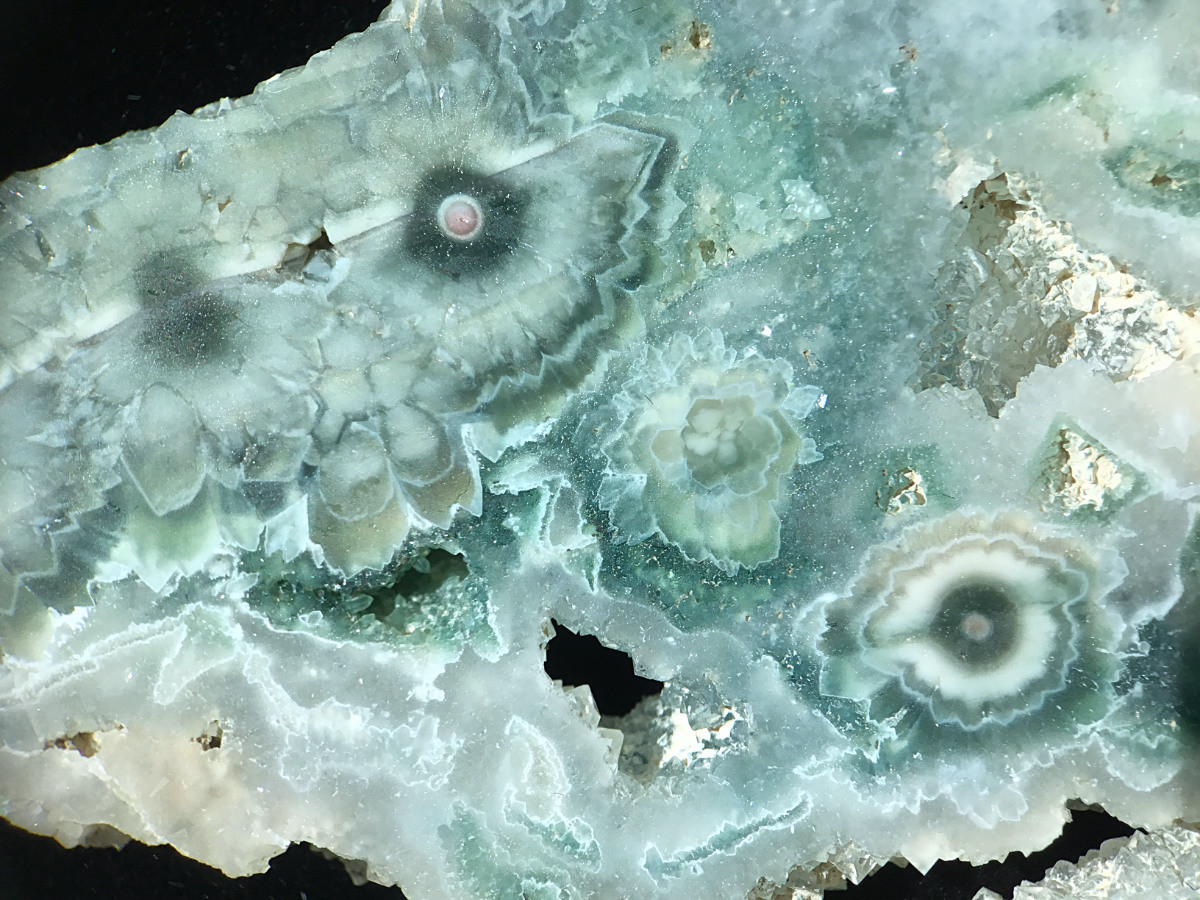
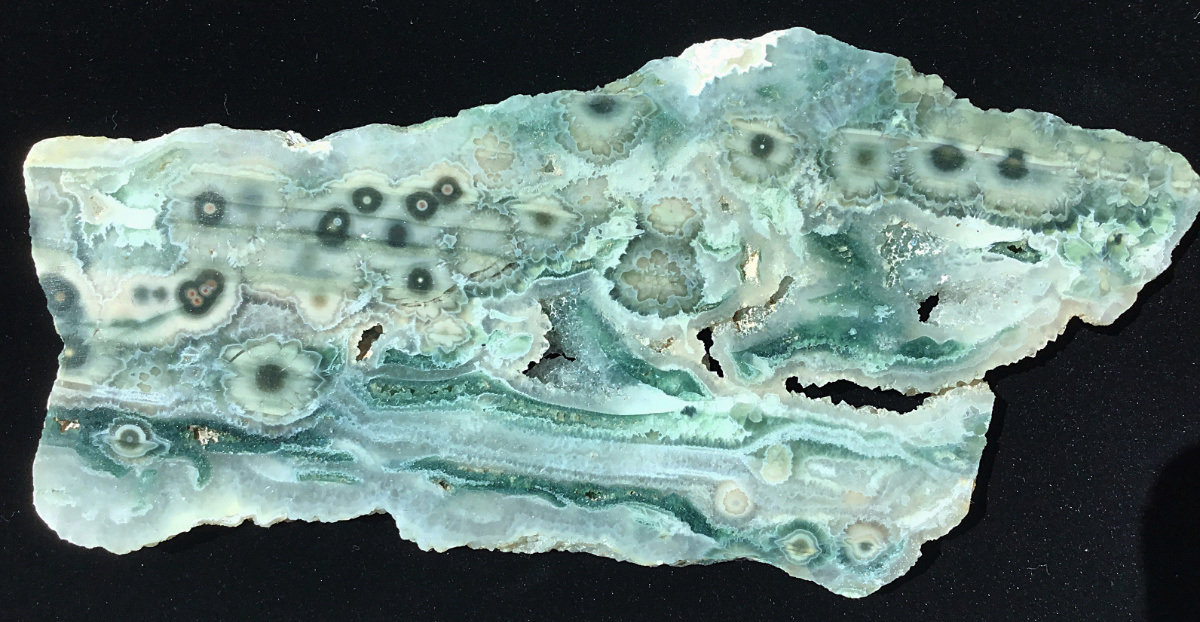
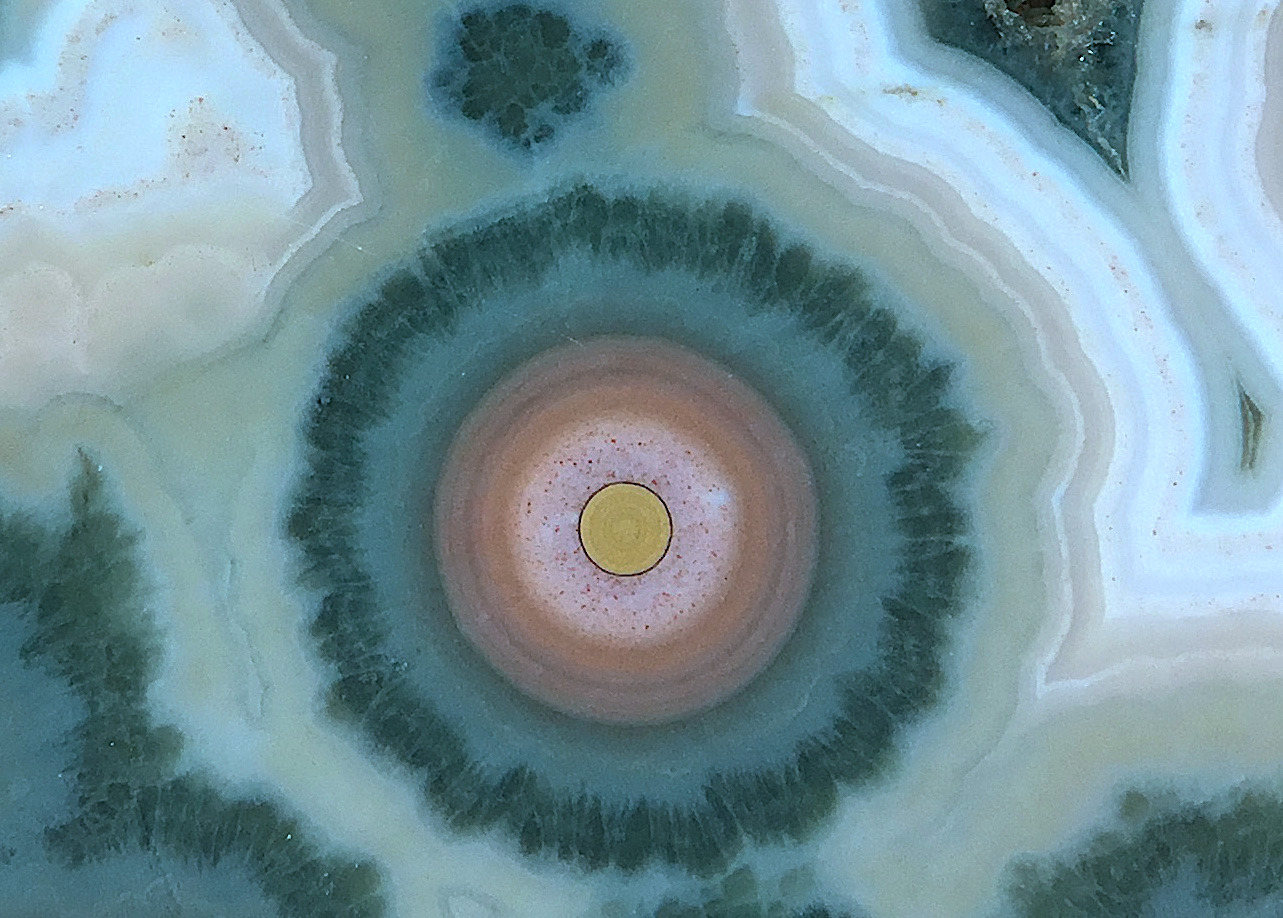

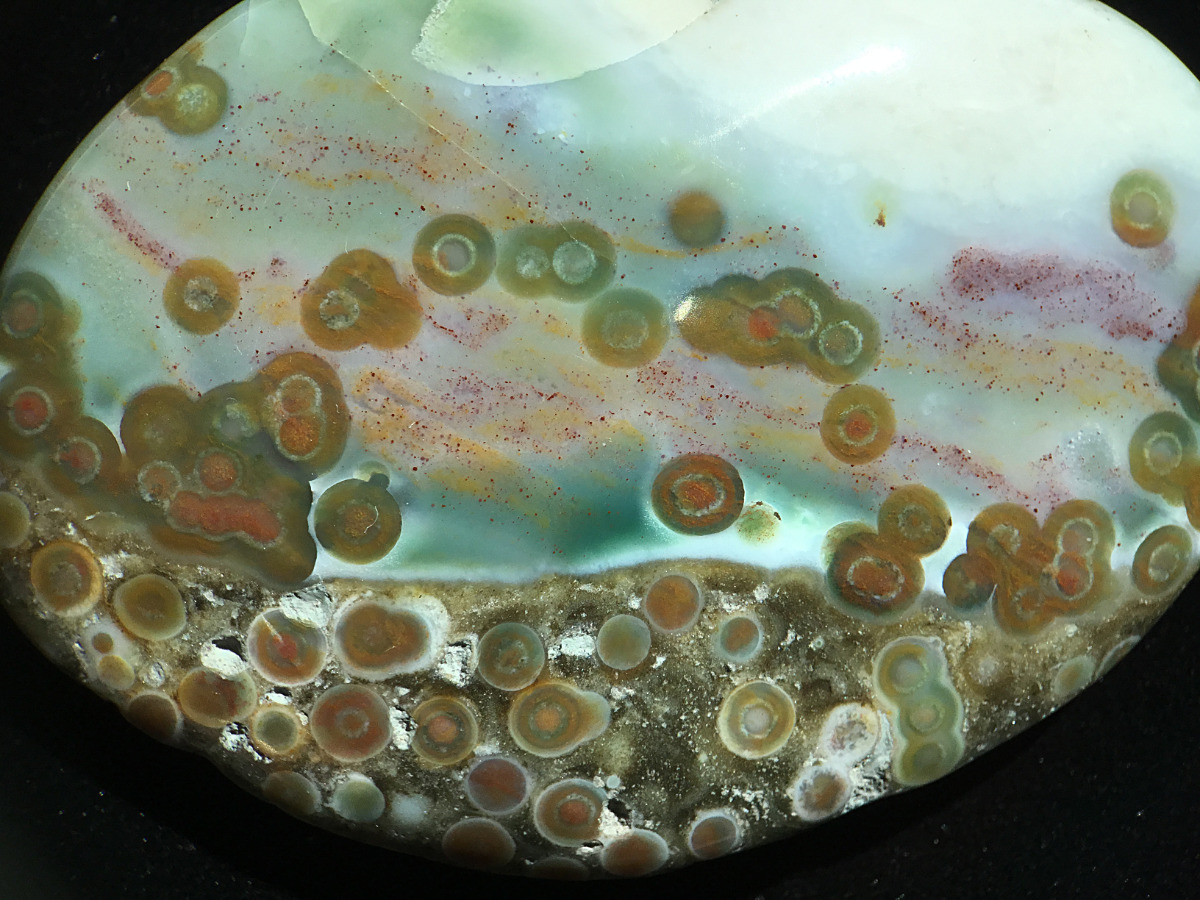
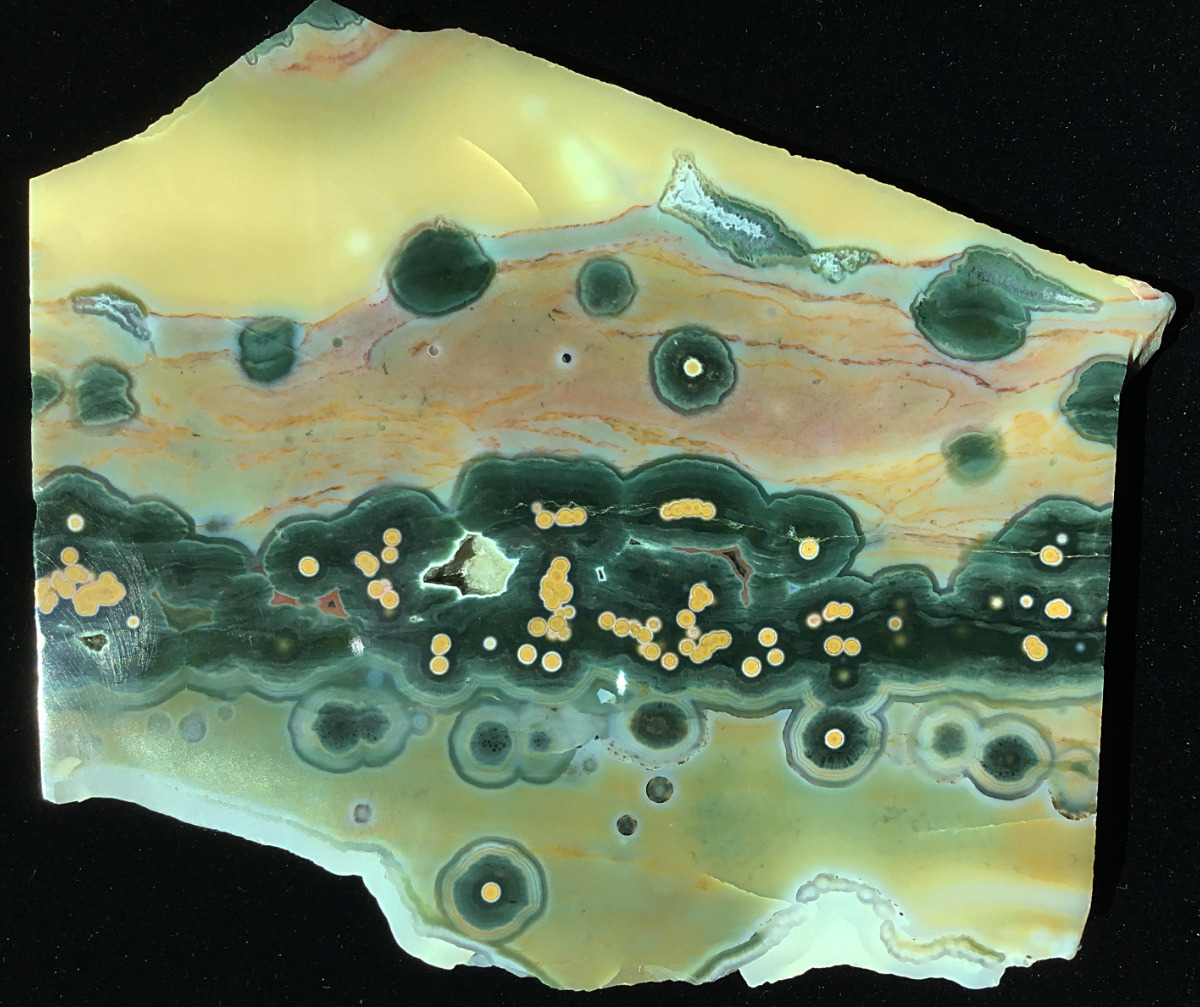
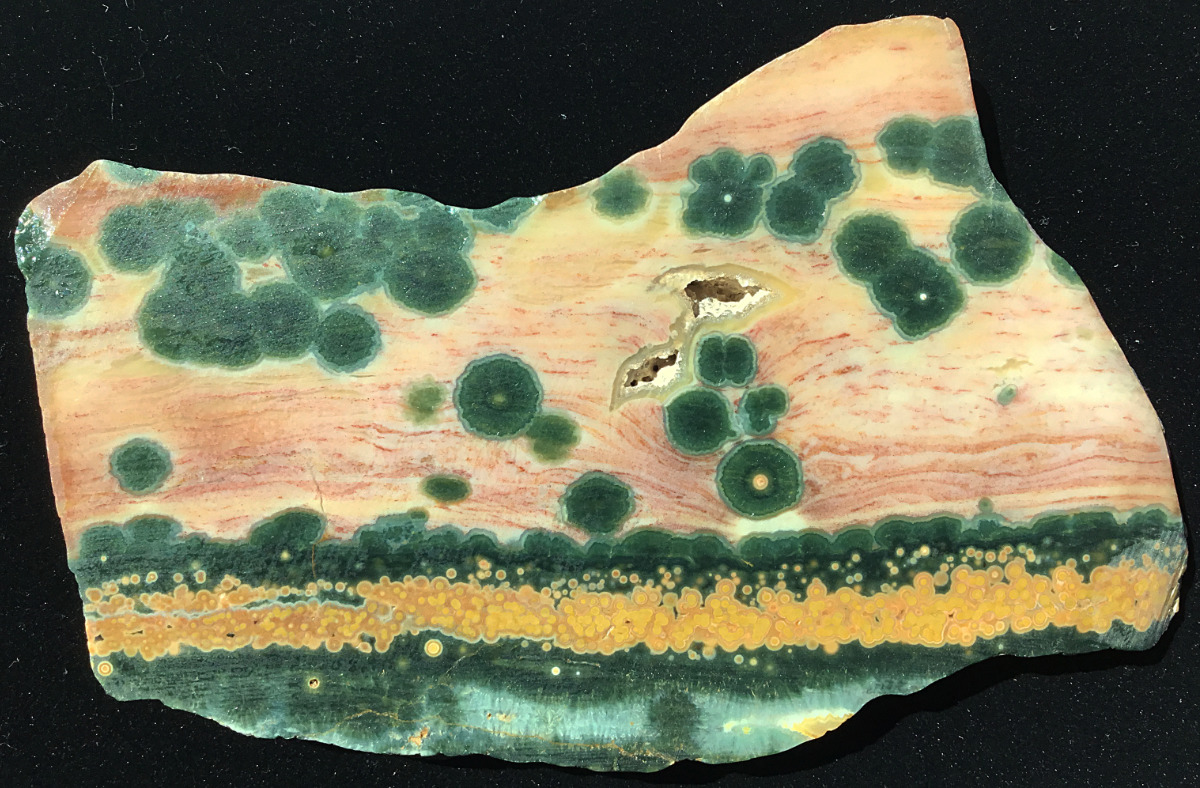
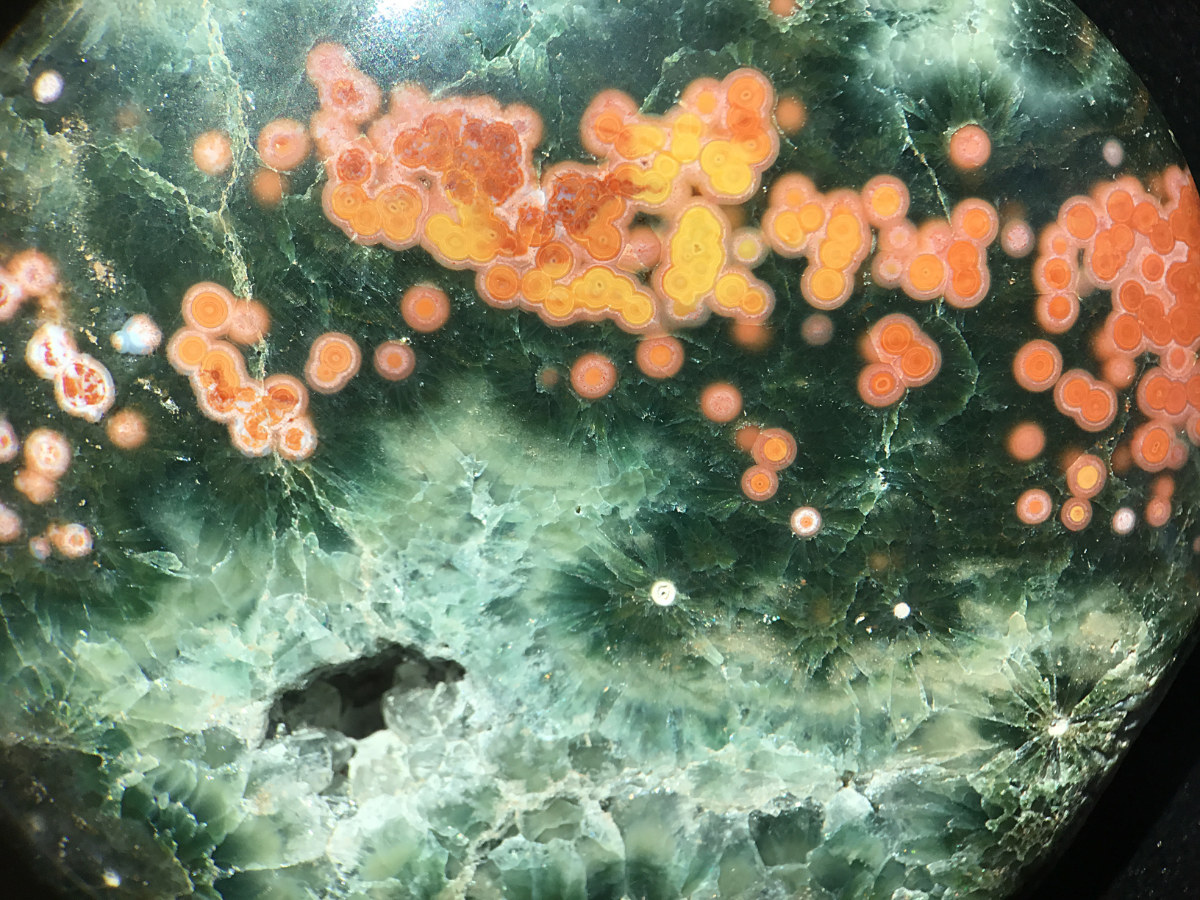
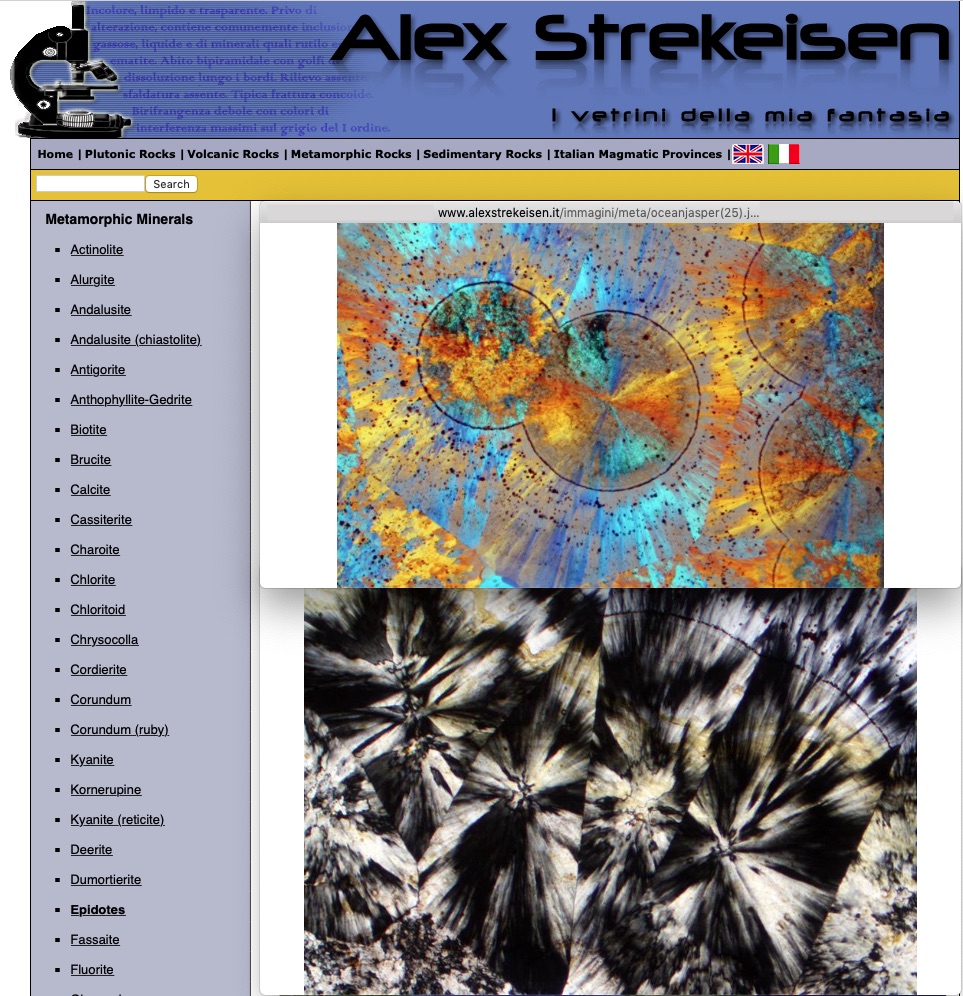
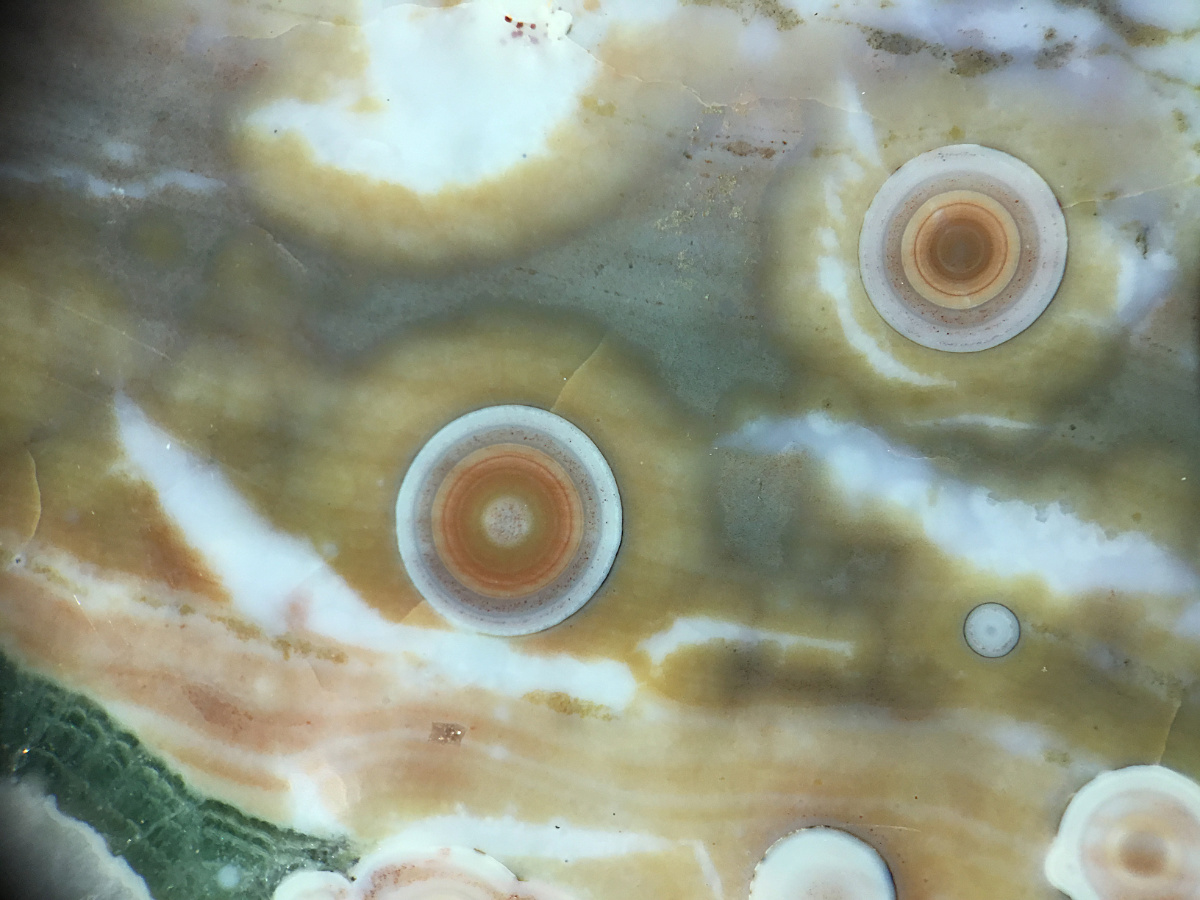

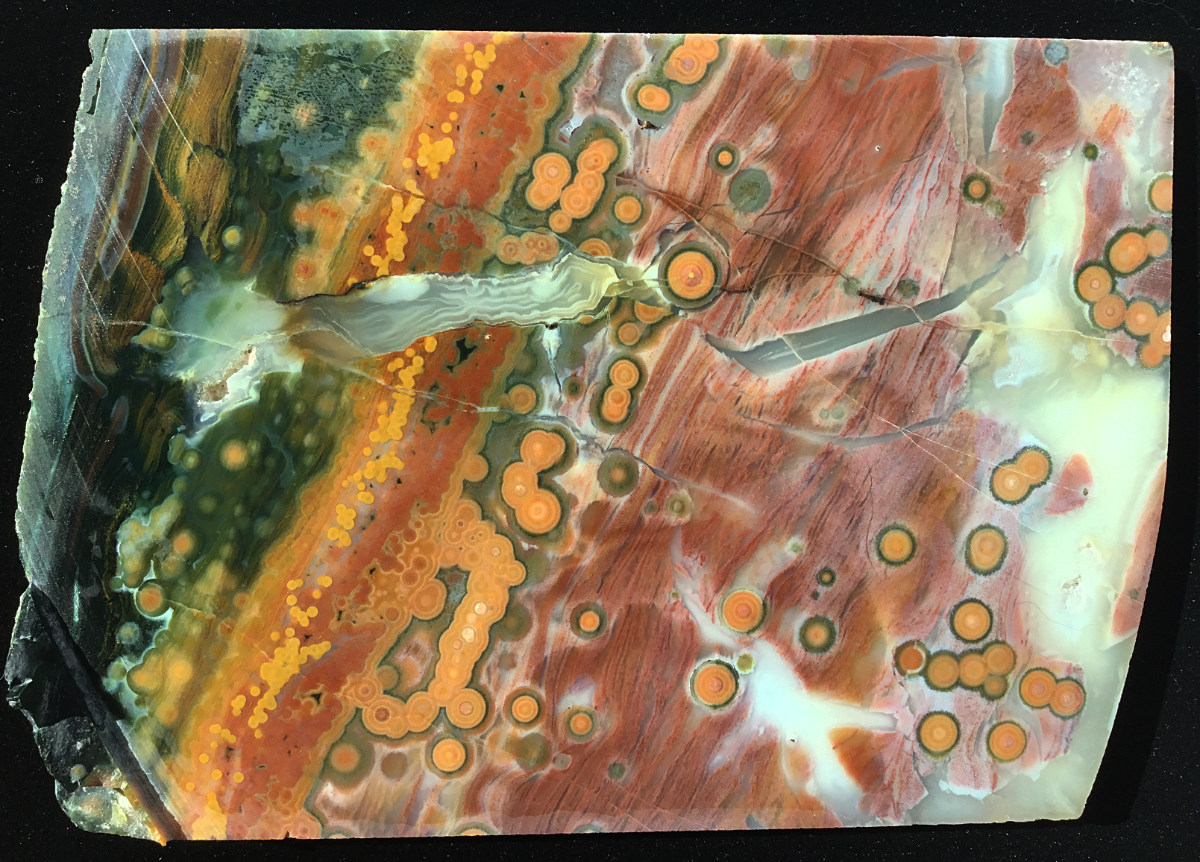 ❮
❯
❮
❯
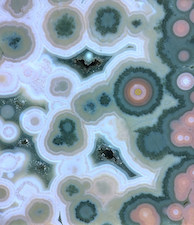







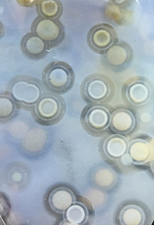

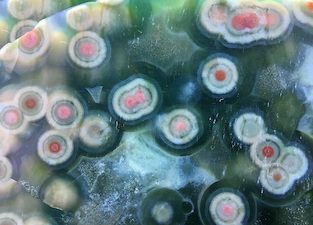
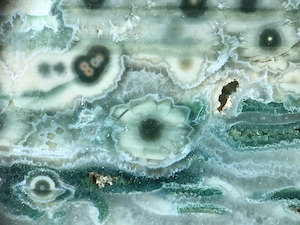
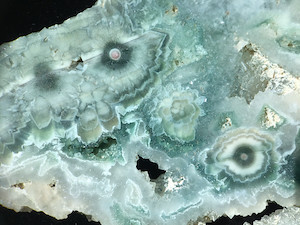

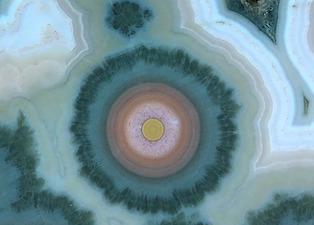


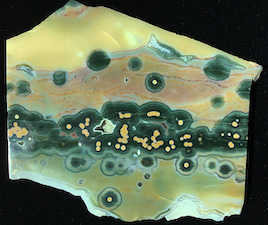
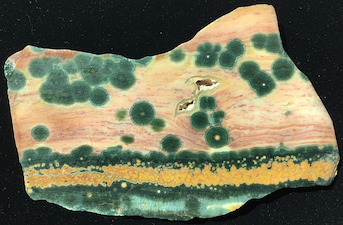

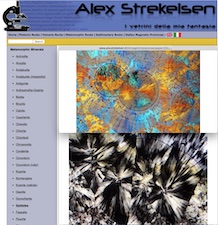


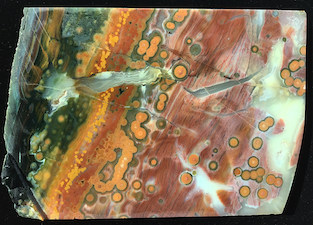
Gallery 16: Slab/Specimen Gallery 7 - Webmaster SL1 / 24, Scroll down for caption and menu; Expand screen on a large monitor or zoom out on a small device until two left/right slideshow buttons appear, for the best experience!
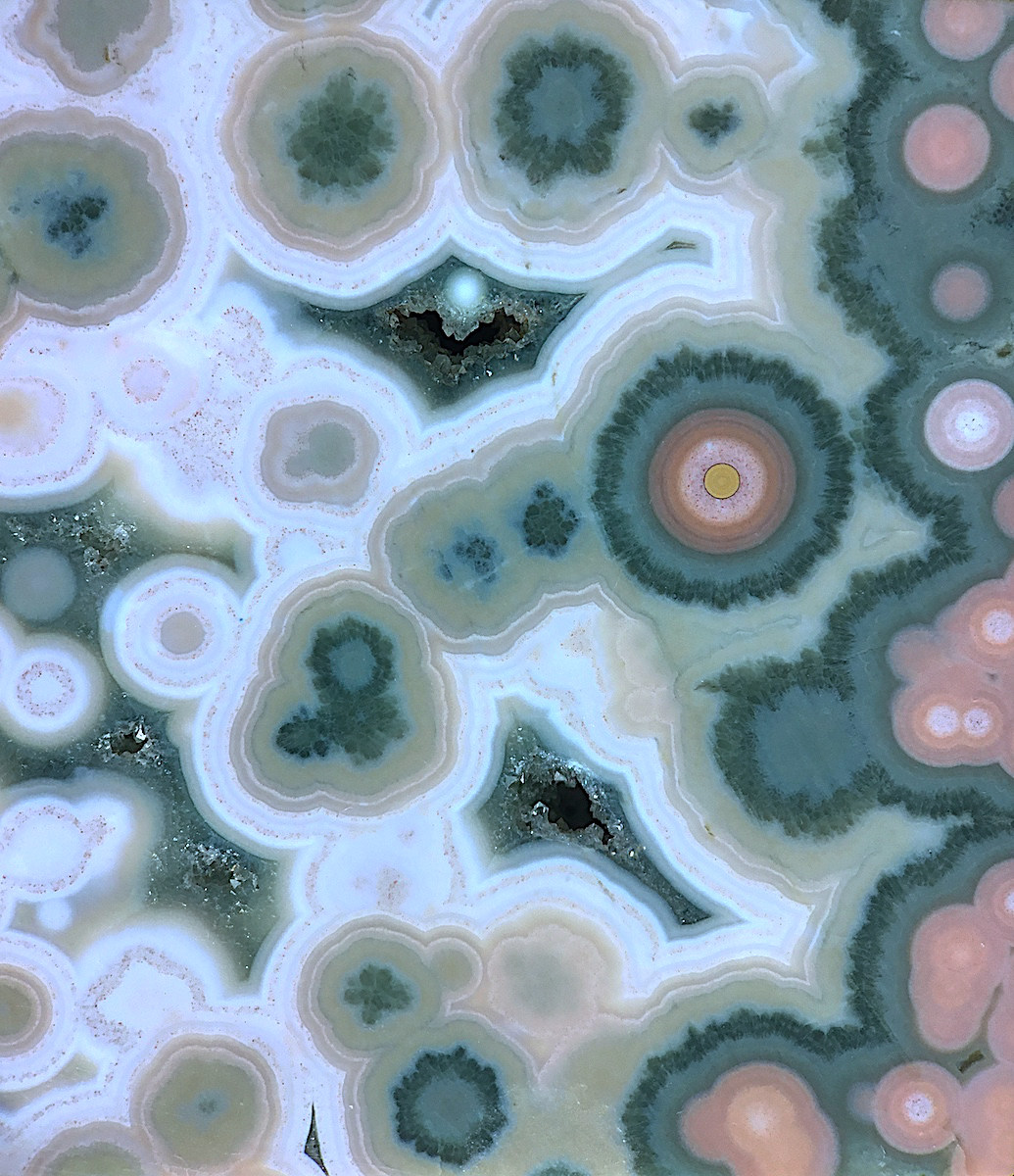
2 / 24, Scroll down for caption and menu; Expand screen on a large monitor or zoom out on a small device until two left/right slideshow buttons appear, for the best experience!
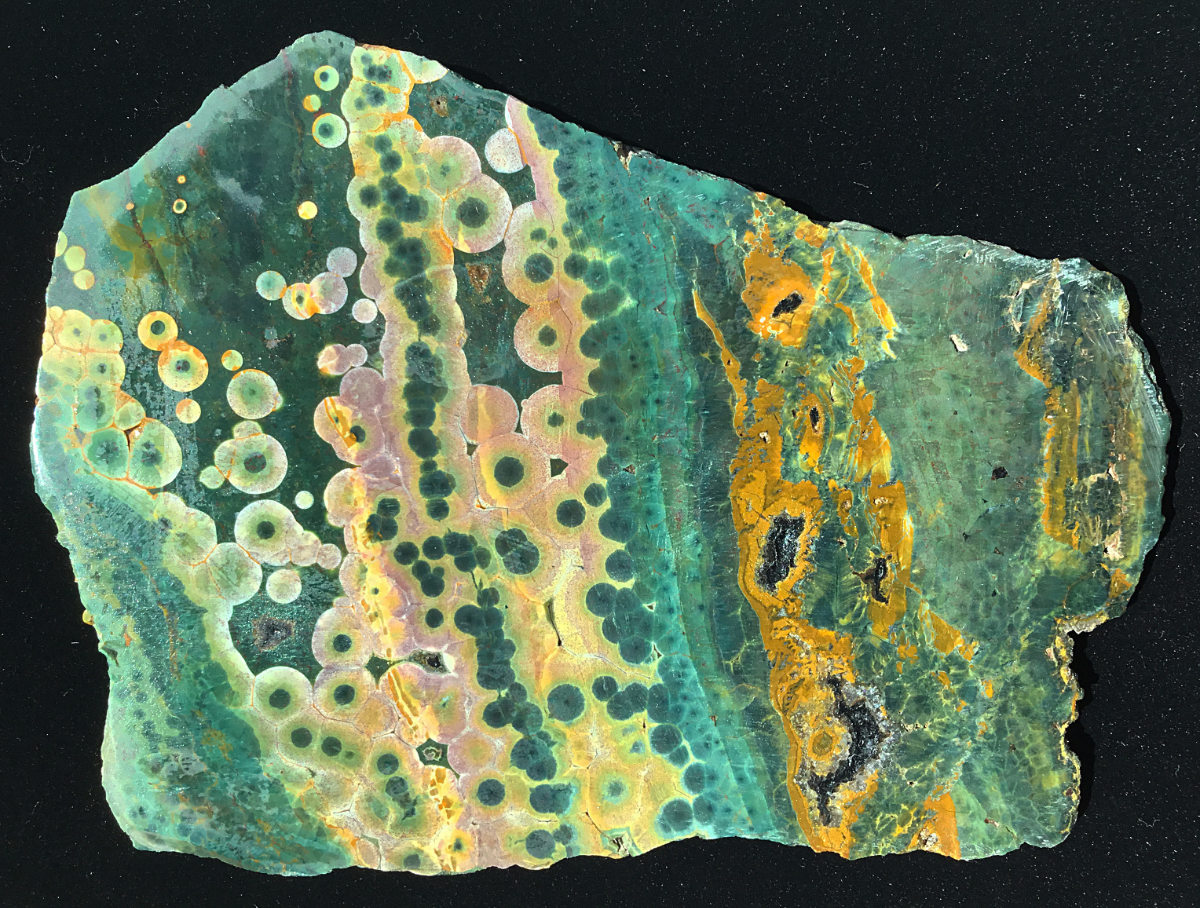
3 / 24, Scroll down for caption and menu; Expand screen on a large monitor or zoom out on a small device until two left/right slideshow buttons appear, for the best experience!

4 / 24, Scroll down for caption and menu; Expand screen on a large monitor or zoom out on a small device until two left/right slideshow buttons appear, for the best experience!
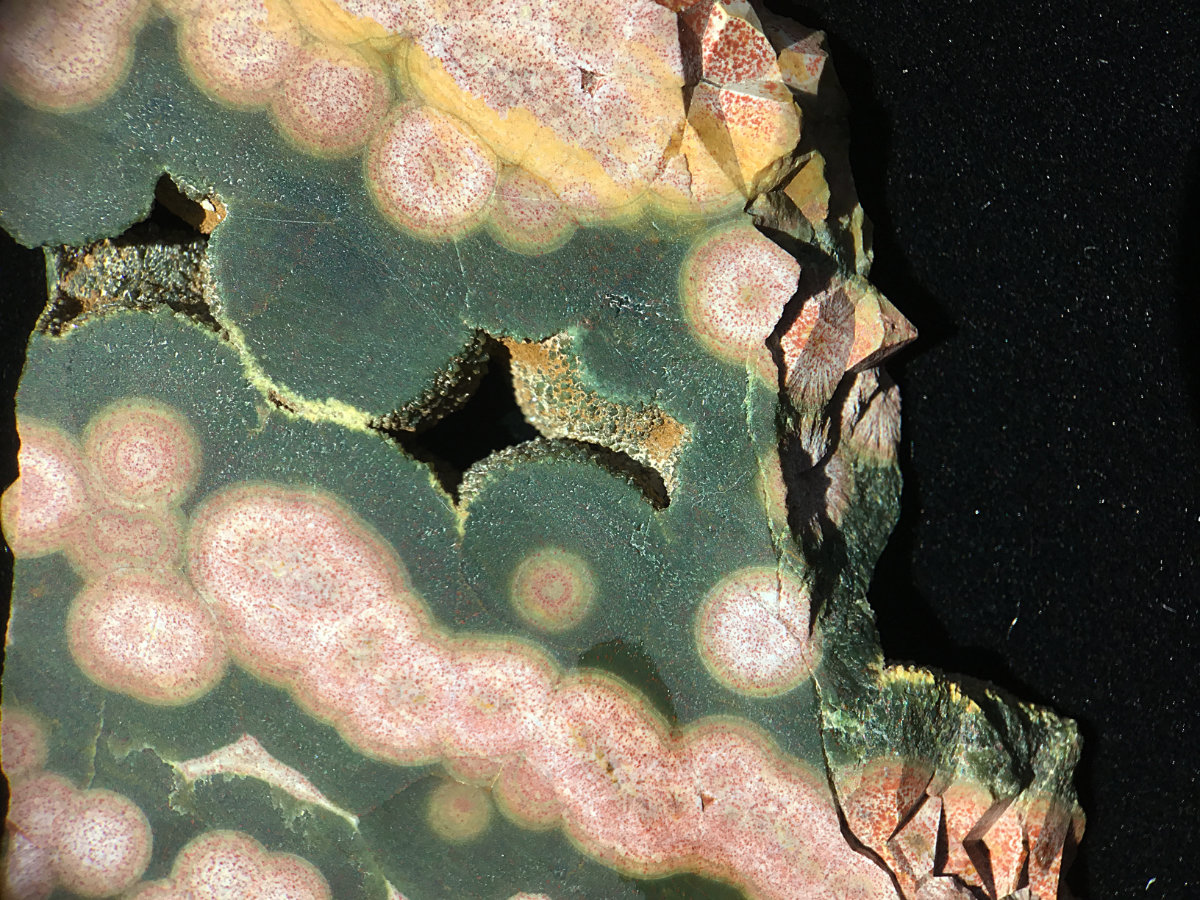
5 / 24, Scroll down for caption and menu; Expand screen on a large monitor or zoom out on a small device until two left/right slideshow buttons appear, for the best experience!

6 / 24, Scroll down for caption and menu; Expand screen on a large monitor or zoom out on a small device until two left/right slideshow buttons appear, for the best experience!
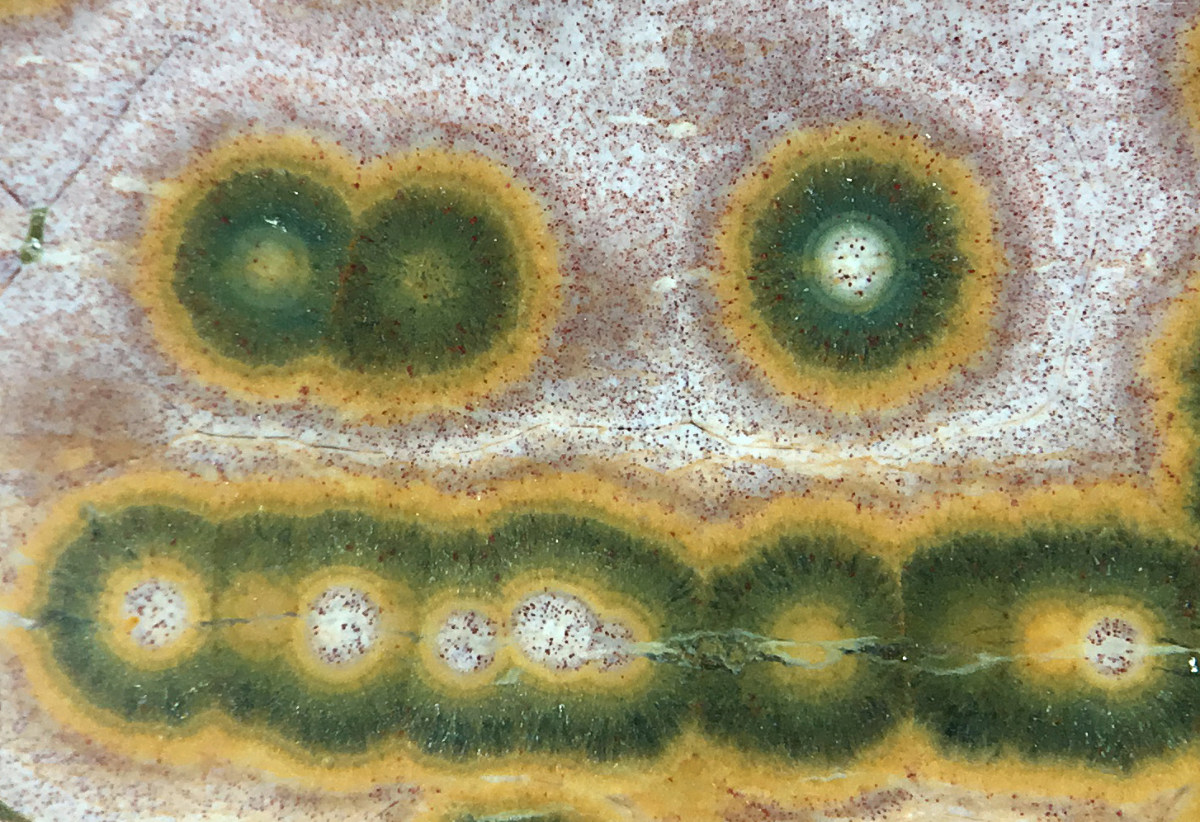
7 / 24, Scroll down for caption and menu; Expand screen on a large monitor or zoom out on a small device until two left/right slideshow buttons appear, for the best experience!

8 / 24, Scroll down for caption and menu; Expand screen on a large monitor or zoom out on a small device until two left/right slideshow buttons appear, for the best experience!

9 / 24, Scroll down for caption and menu; Expand screen on a large monitor or zoom out on a small device until two left/right slideshow buttons appear, for the best experience!
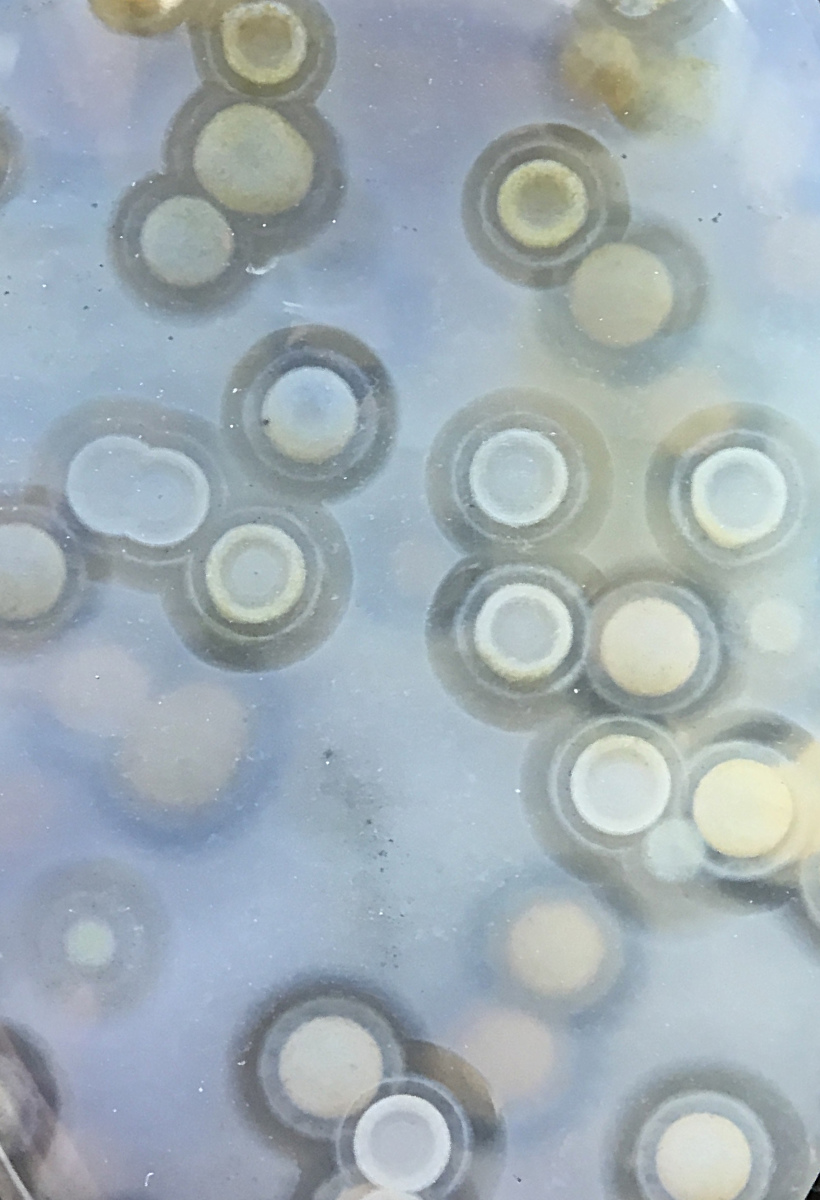
10 / 24, Scroll down for caption and menu; Expand screen on a large monitor or zoom out on a small device until two left/right slideshow buttons appear, for the best experience!

11 / 24, Scroll down for caption and menu; Expand screen on a large monitor or zoom out on a small device until two left/right slideshow buttons appear, for the best experience!
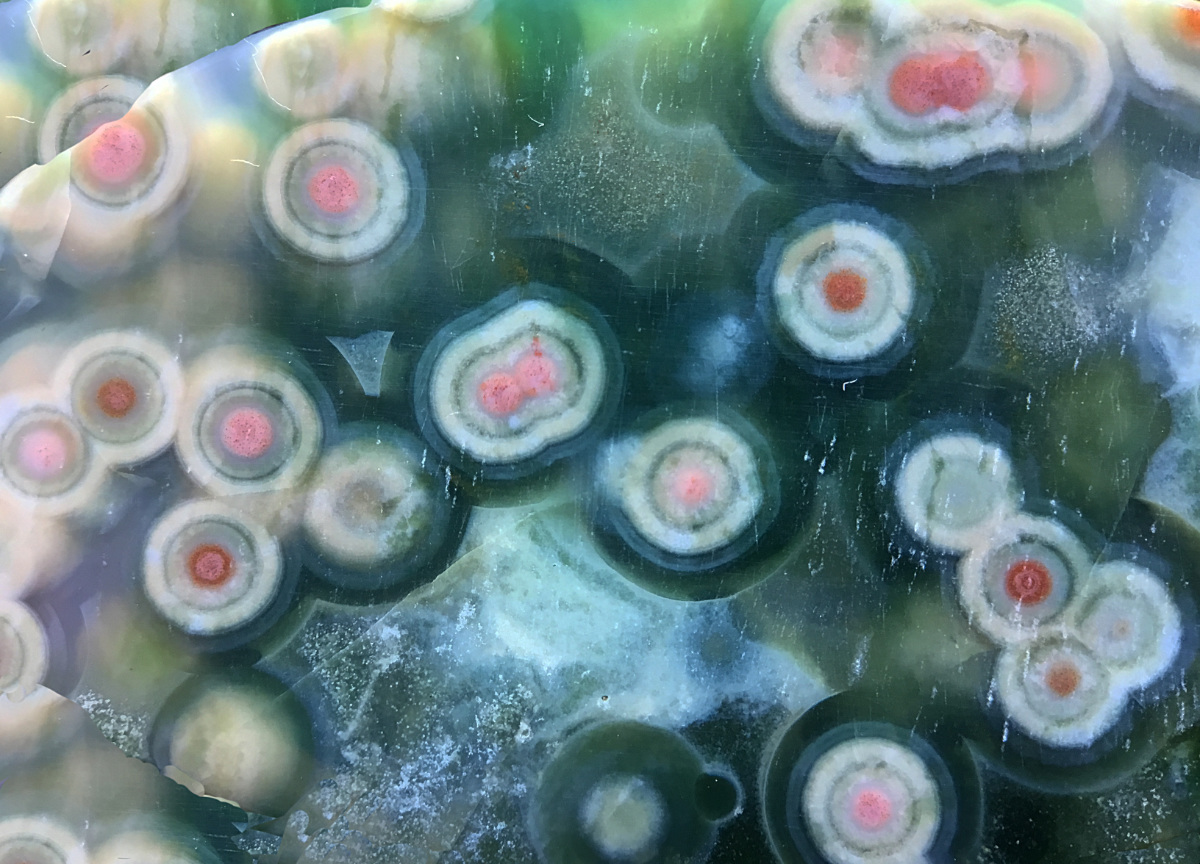
12 / 24, Scroll down for caption and menu; Expand screen on a large monitor or zoom out on a small device until two left/right slideshow buttons appear, for the best experience!
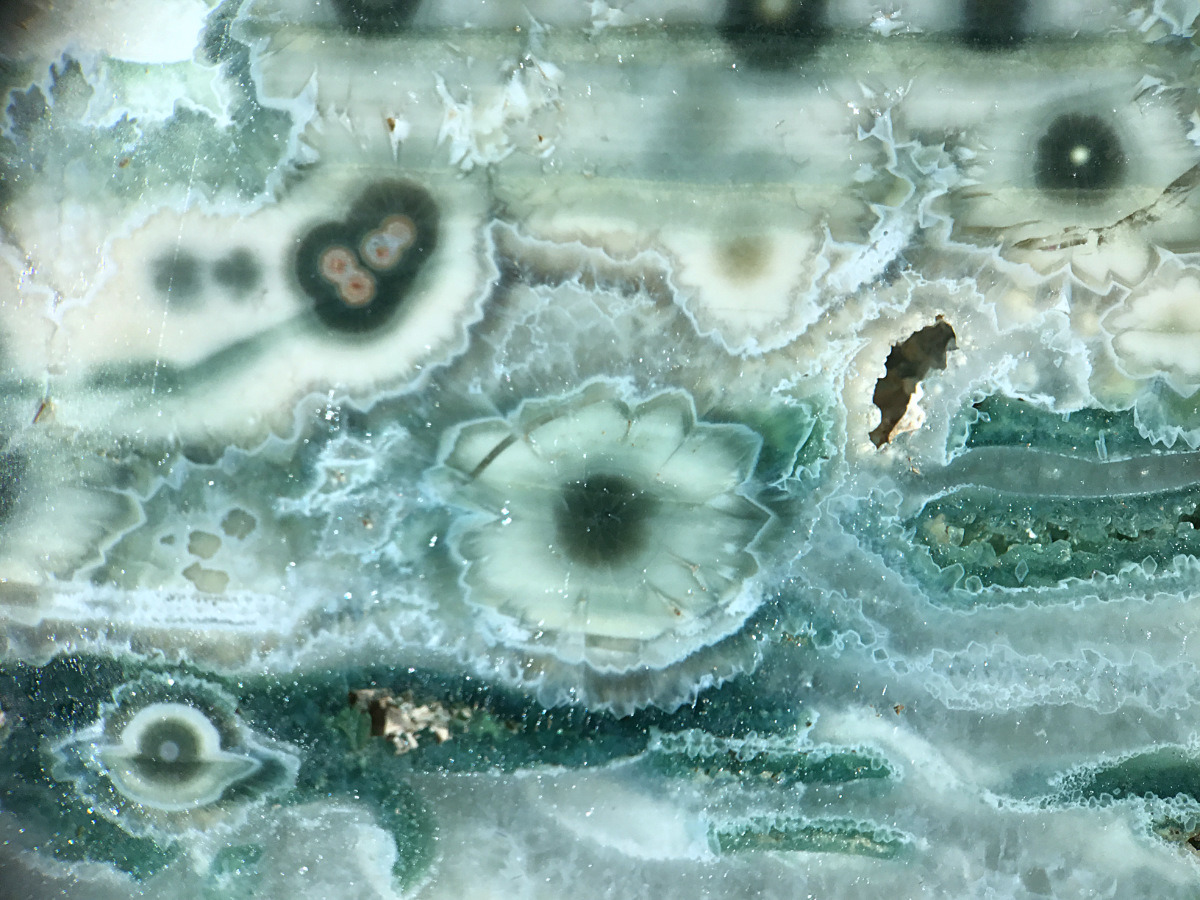
13 / 24, Scroll down for caption and menu; Expand screen on a large monitor or zoom out on a small device until two left/right slideshow buttons appear, for the best experience!
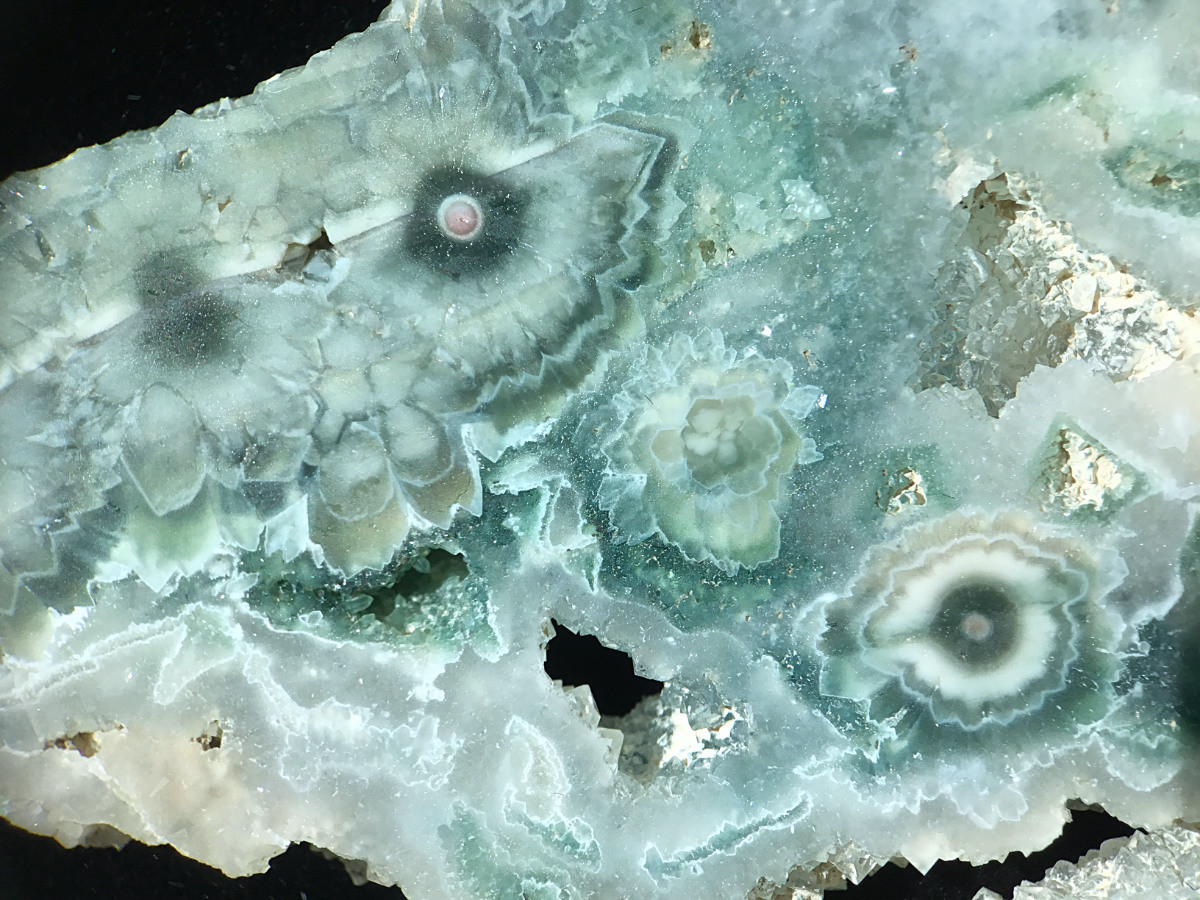
14 / 24, Scroll down for caption and menu; Expand screen on a large monitor or zoom out on a small device until two left/right slideshow buttons appear, for the best experience!
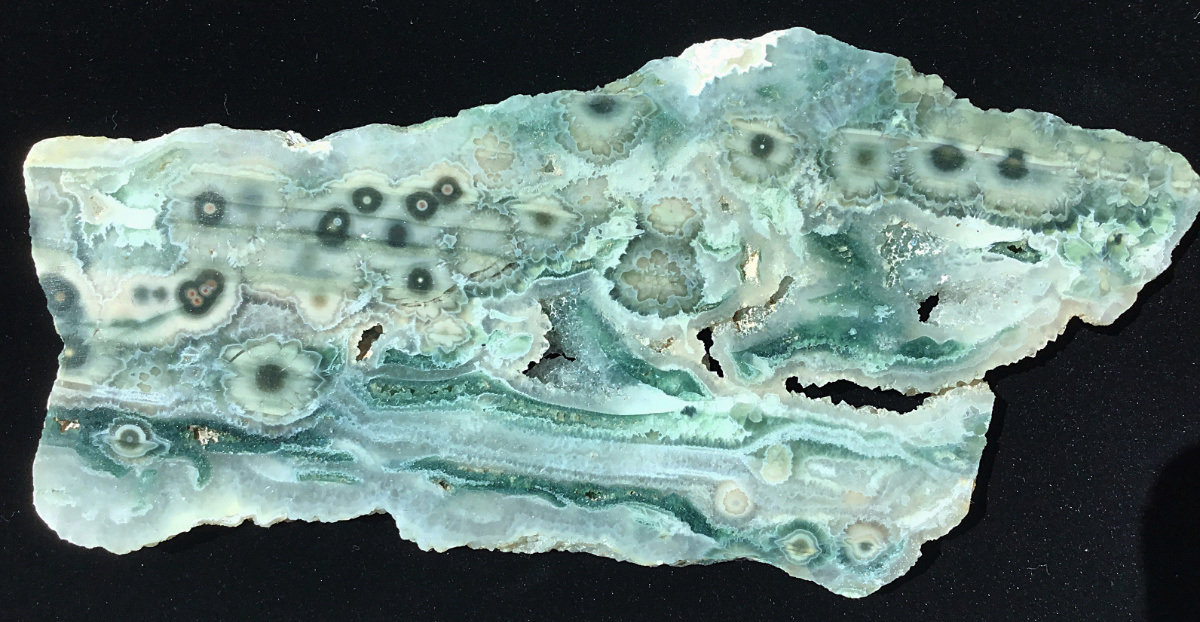
15 / 24, Scroll down for caption and menu; Expand screen on a large monitor or zoom out on a small device until two left/right slideshow buttons appear, for the best experience!
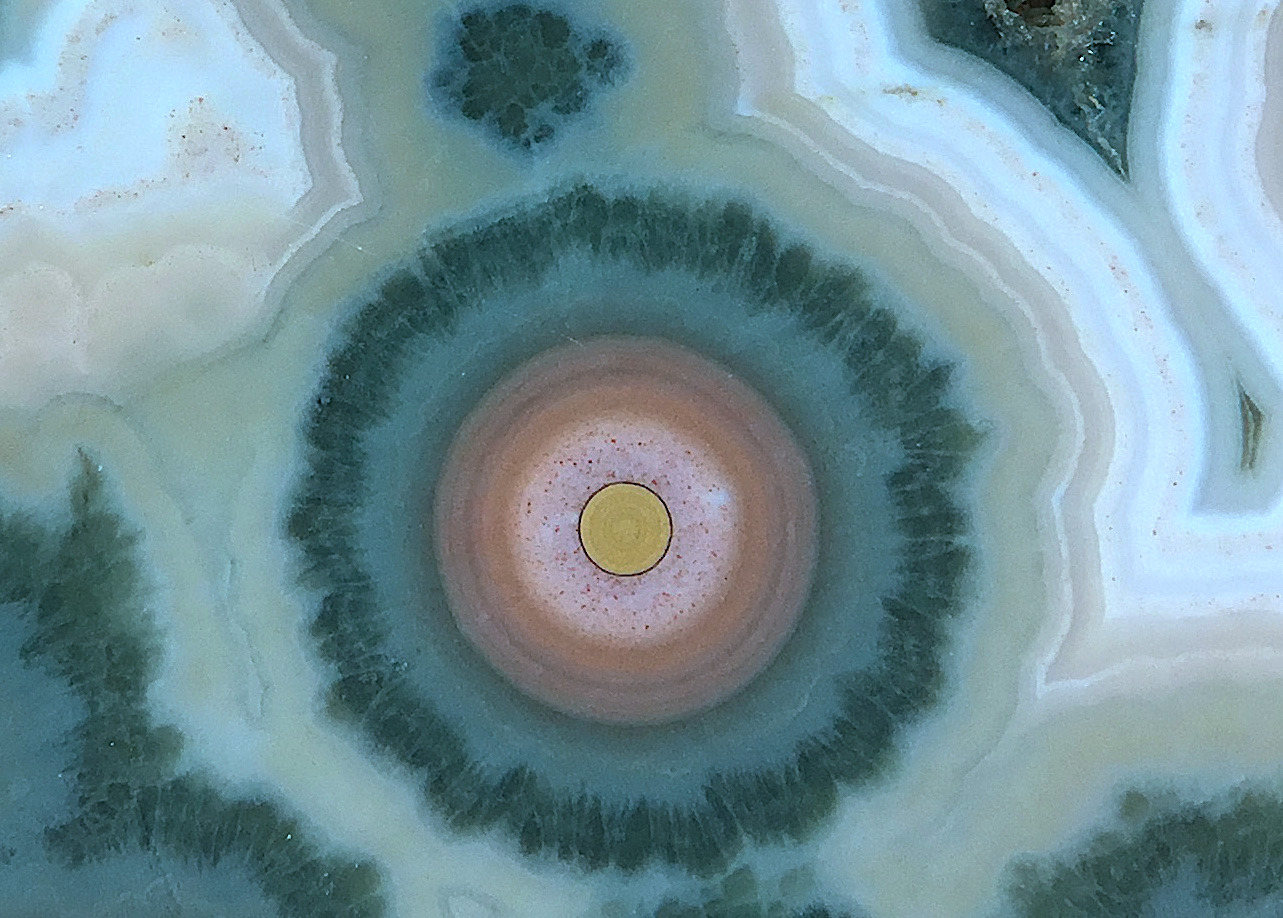
16 / 24, Scroll down for caption and menu; Expand screen on a large monitor or zoom out on a small device until two left/right slideshow buttons appear, for the best experience!

17 / 24, Scroll down for caption and menu; Expand screen on a large monitor or zoom out on a small device until two left/right slideshow buttons appear, for the best experience!
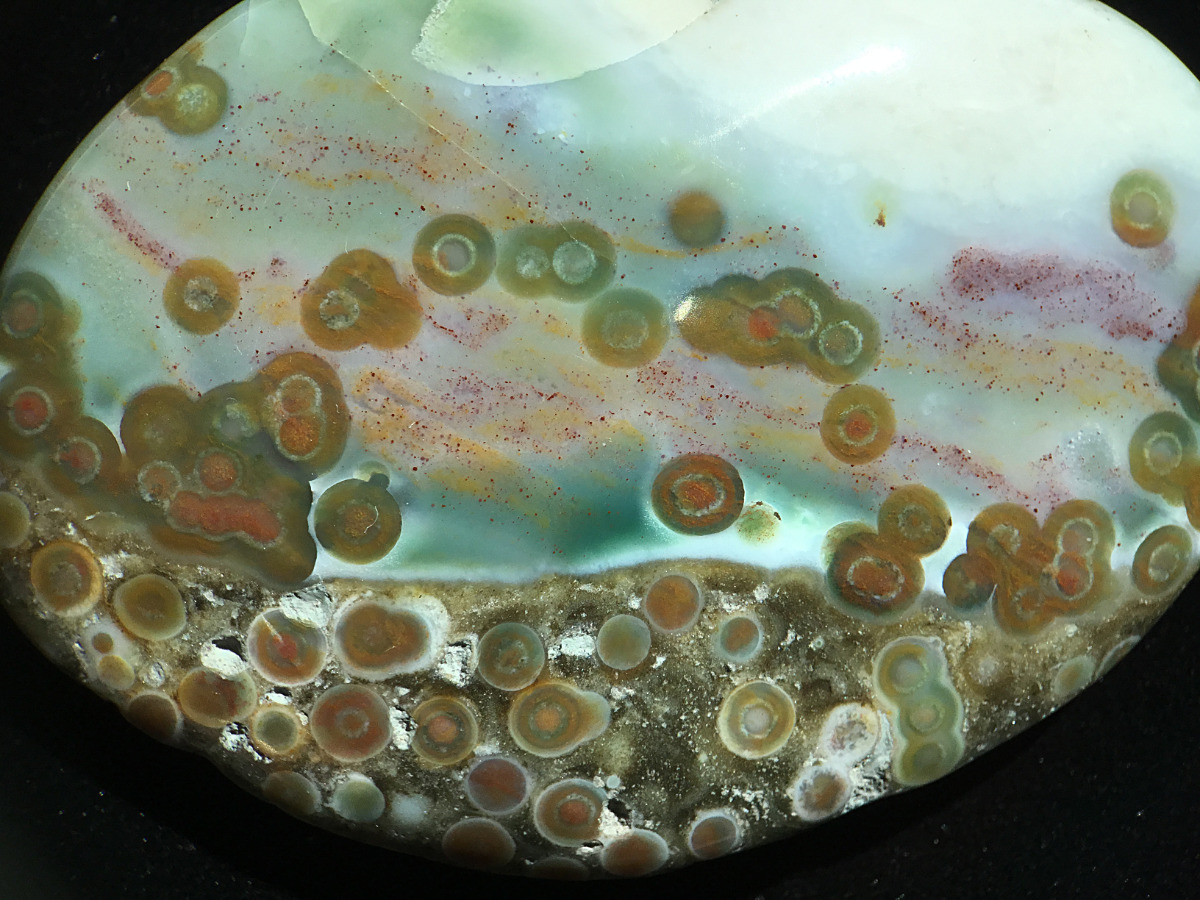
18 / 24, Scroll down for caption and menu; Expand screen on a large monitor or zoom out on a small device until two left/right slideshow buttons appear, for the best experience!
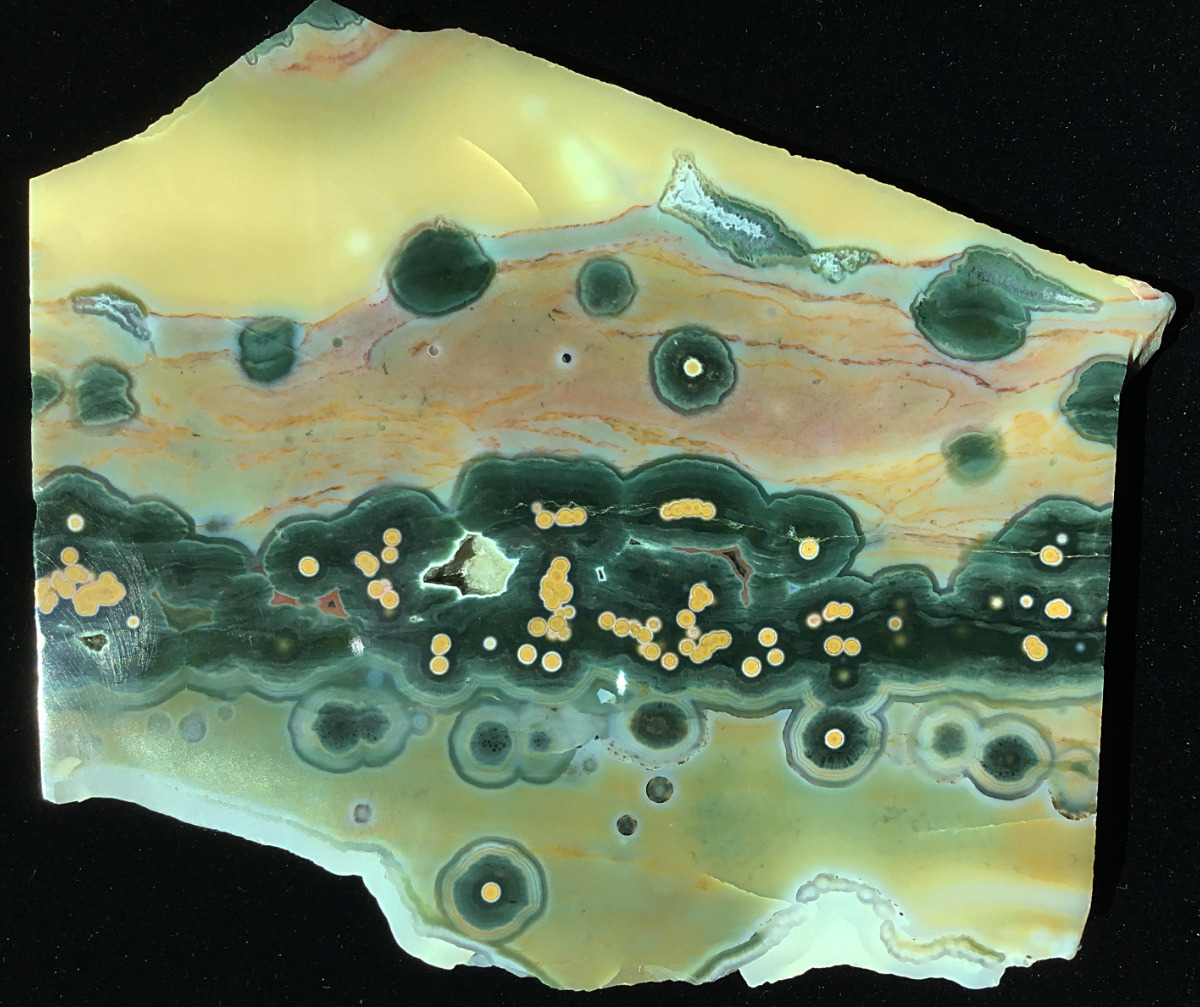
19 / 24, Scroll down for caption and menu; Expand screen on a large monitor or zoom out on a small device until two left/right slideshow buttons appear, for the best experience!
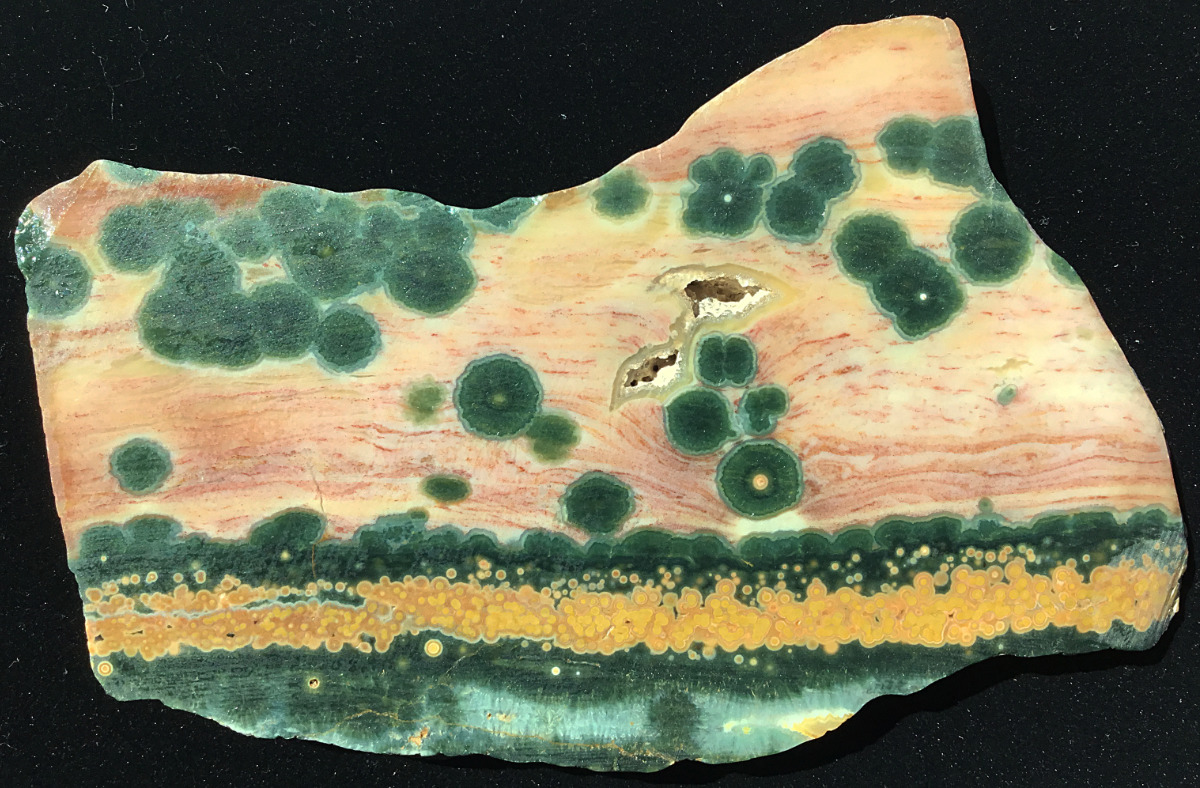
20 / 24, Scroll down for caption and menu; Expand screen on a large monitor or zoom out on a small device until two left/right slideshow buttons appear, for the best experience!
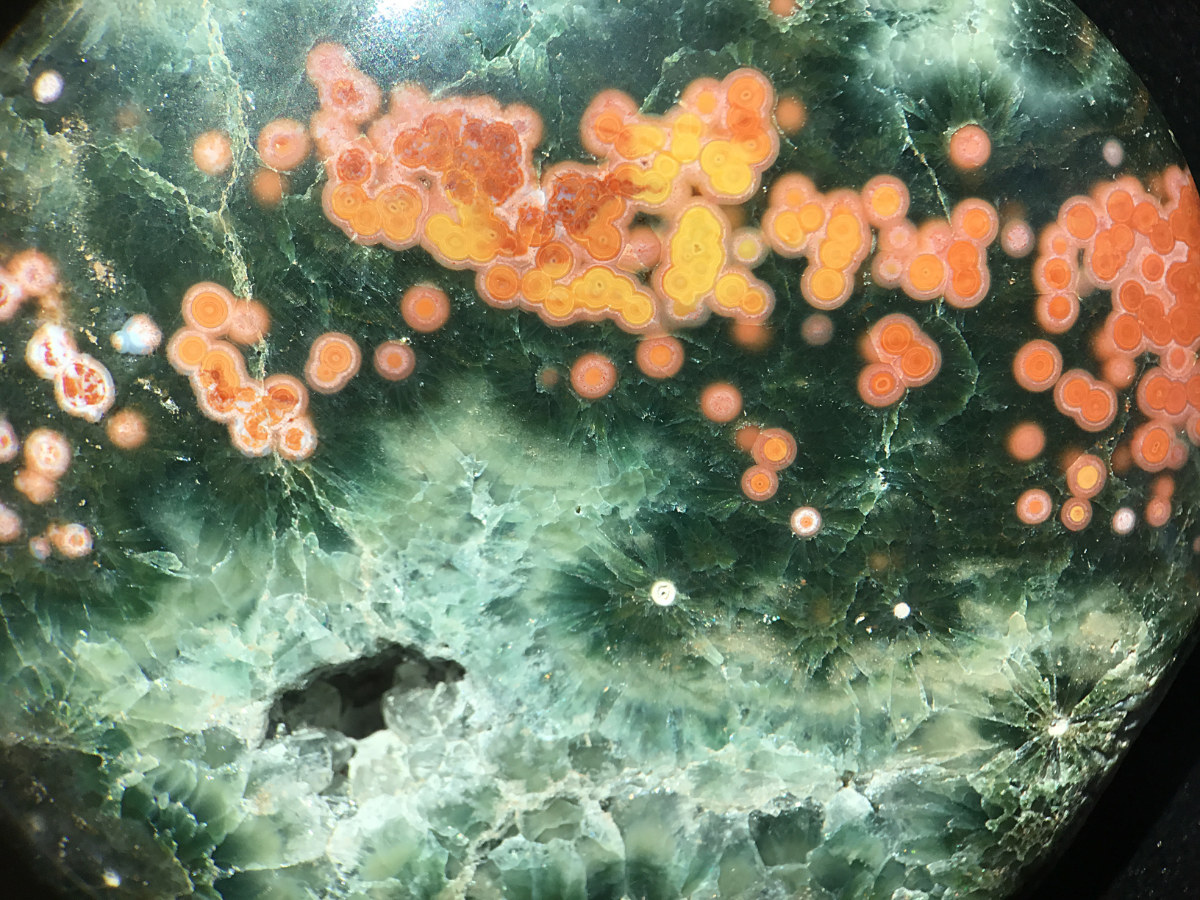
21 / 24, Scroll down for caption and menu; Expand screen on a large monitor or zoom out on a small device until two left/right slideshow buttons appear, for the best experience!
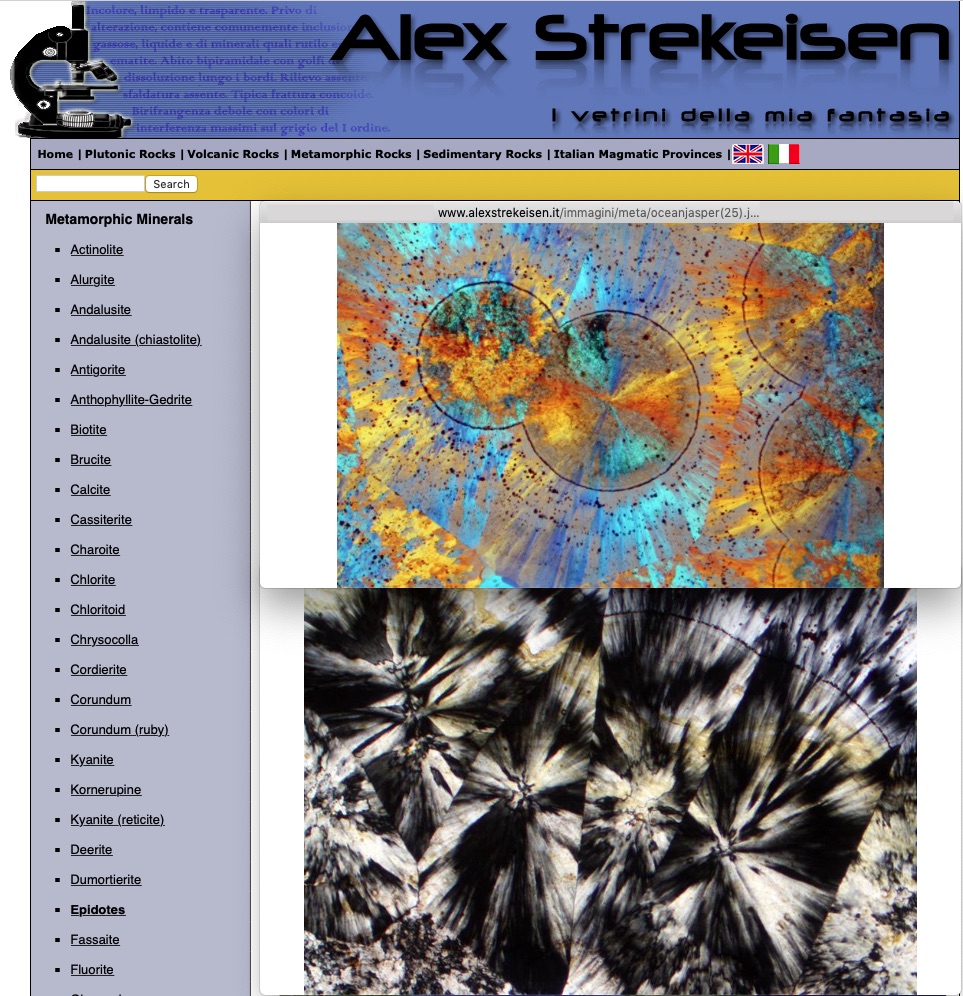
22 / 24, Scroll down for caption and menu; Expand screen on a large monitor or zoom out on a small device until two left/right slideshow buttons appear, for the best experience!
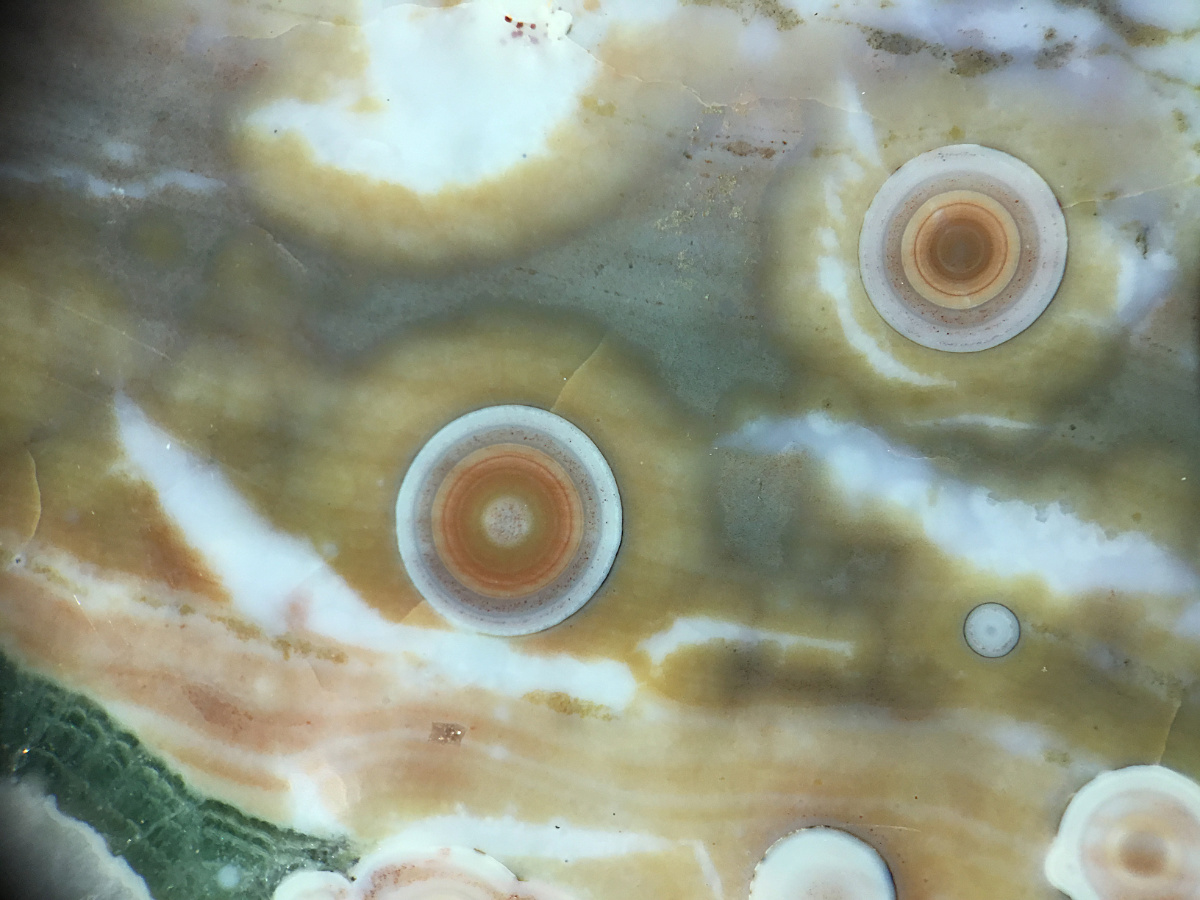
23 / 24, Scroll down for caption and menu; Expand screen on a large monitor or zoom out on a small device until two left/right slideshow buttons appear, for the best experience!

24 / 24, Scroll down for caption and menu; Expand screen on a large monitor or zoom out on a small device until two left/right slideshow buttons appear, for the best experience!
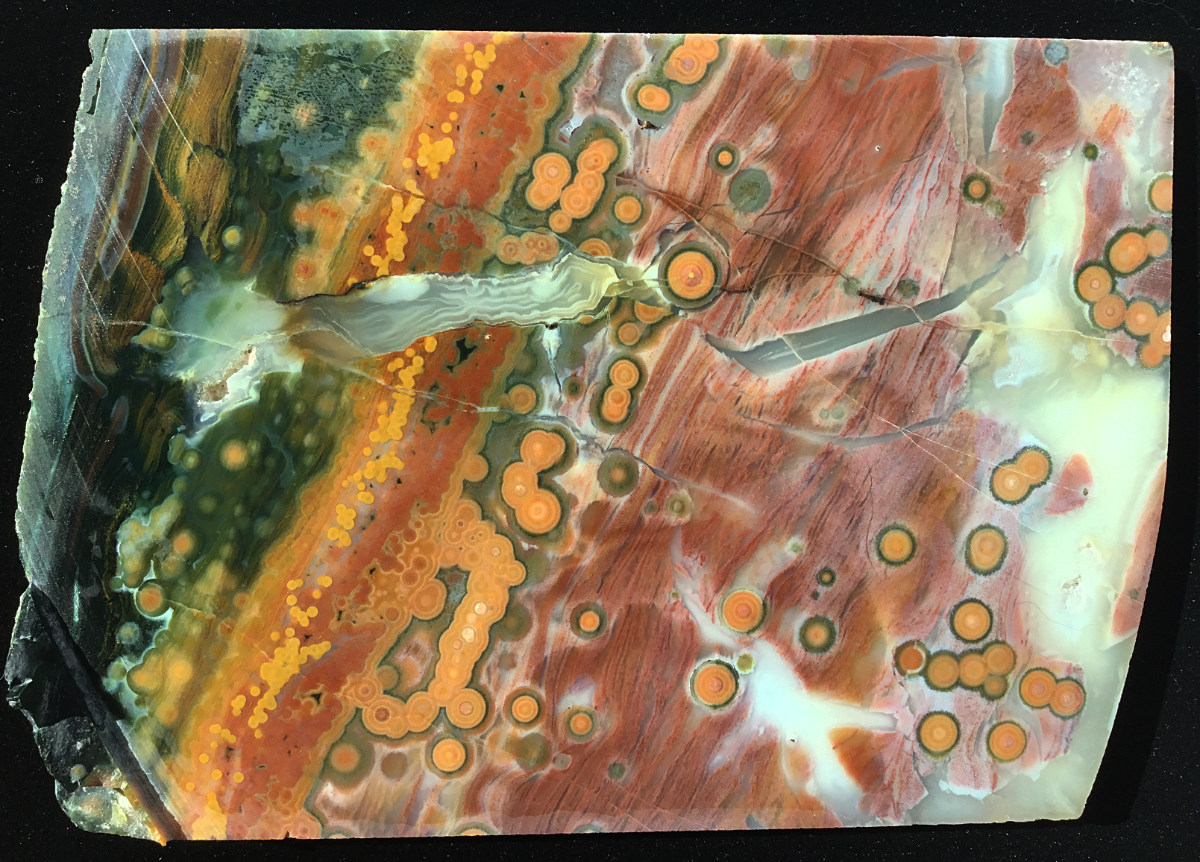
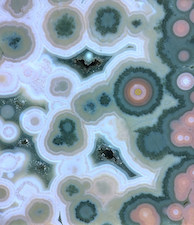







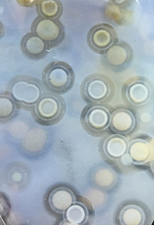

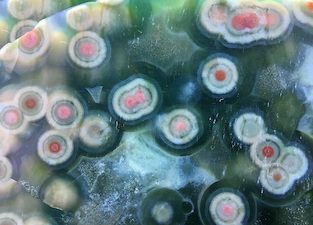
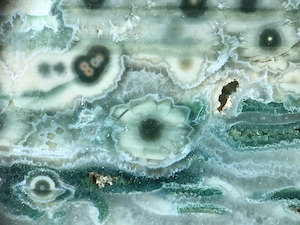
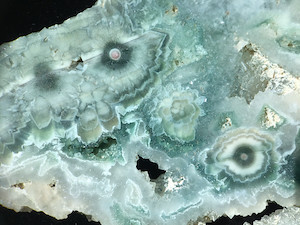

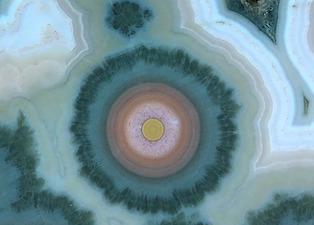


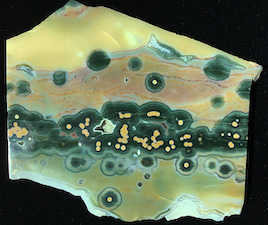
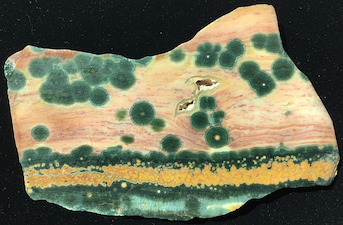

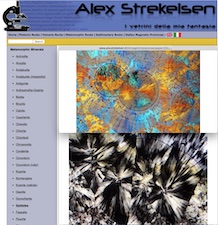


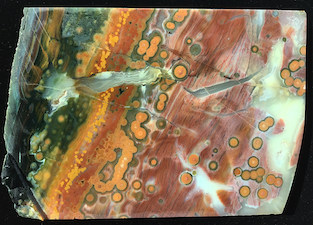
×
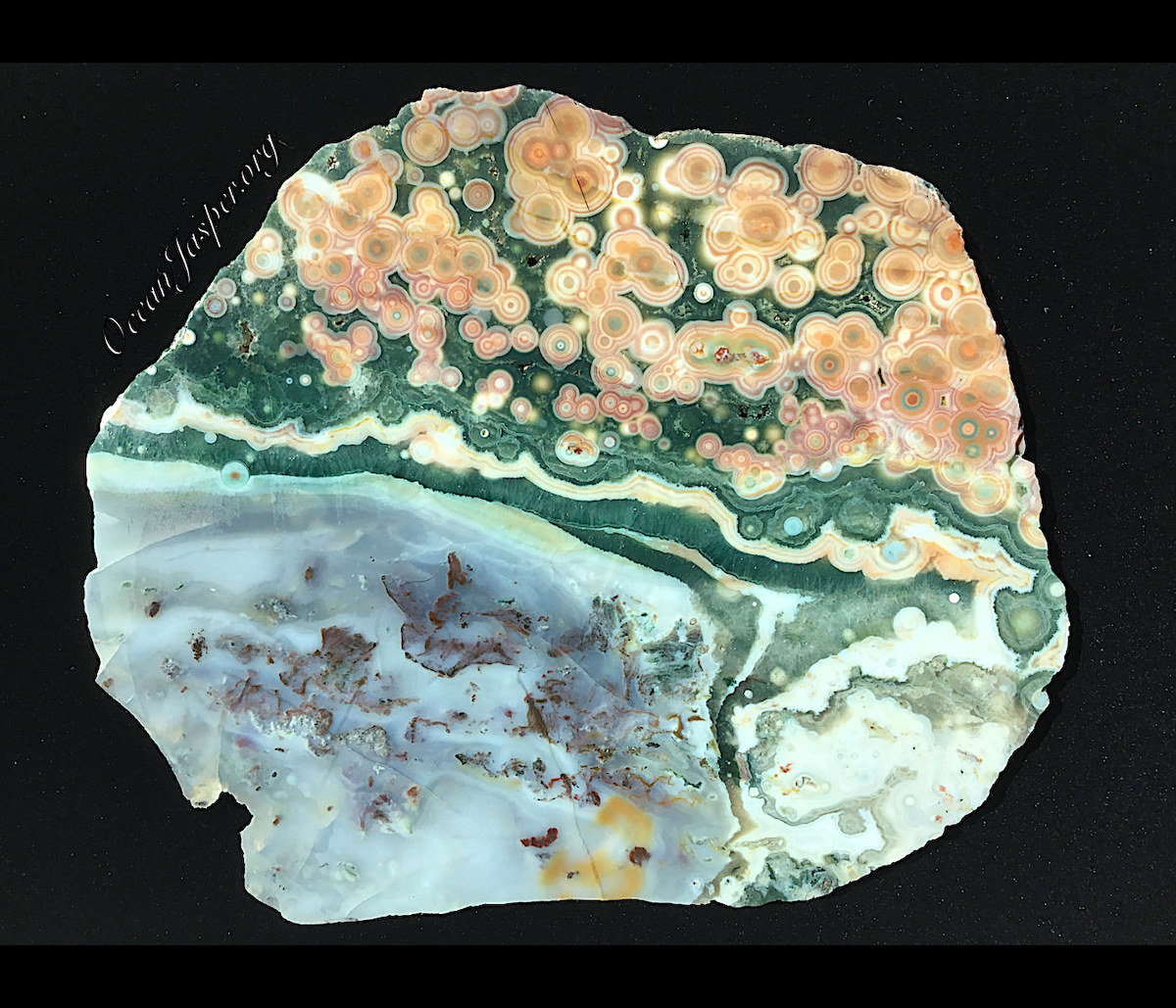
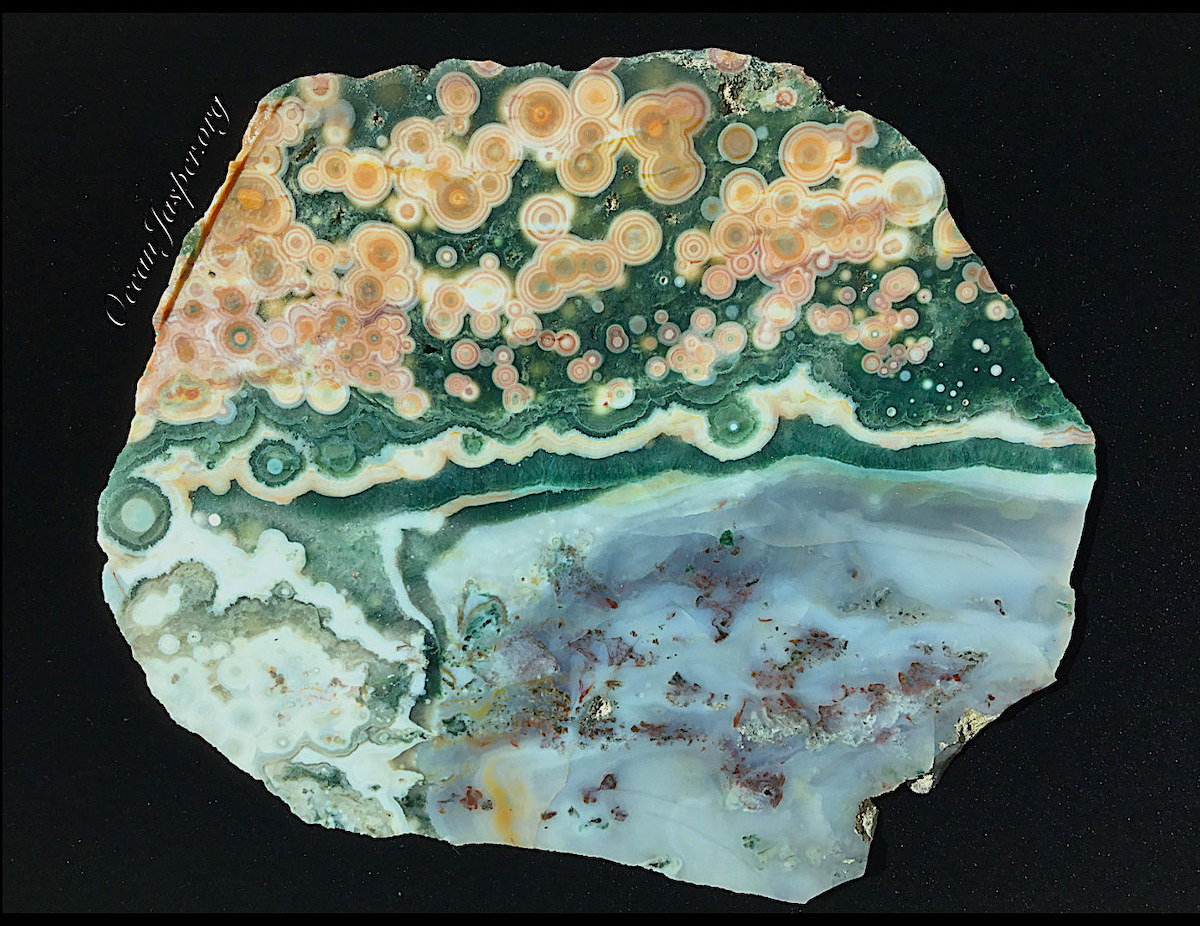


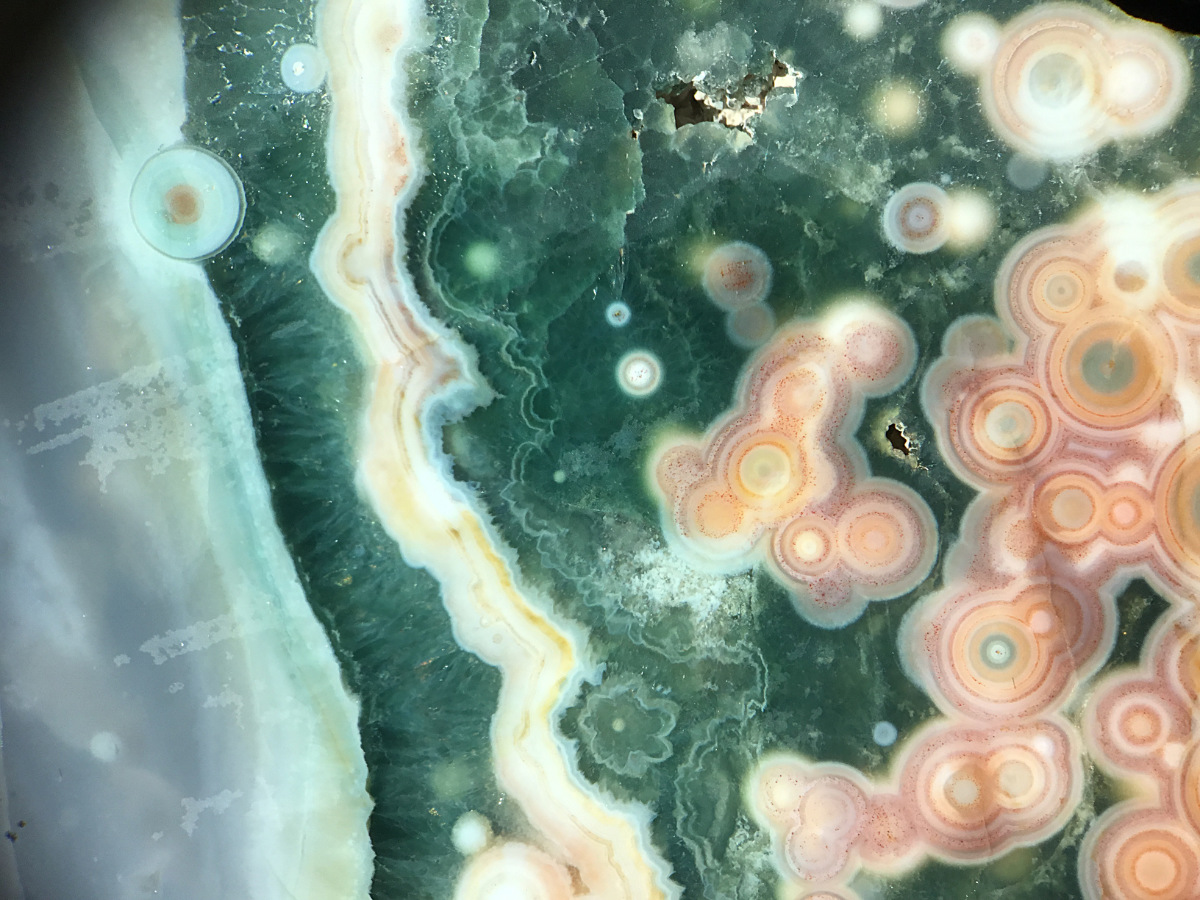
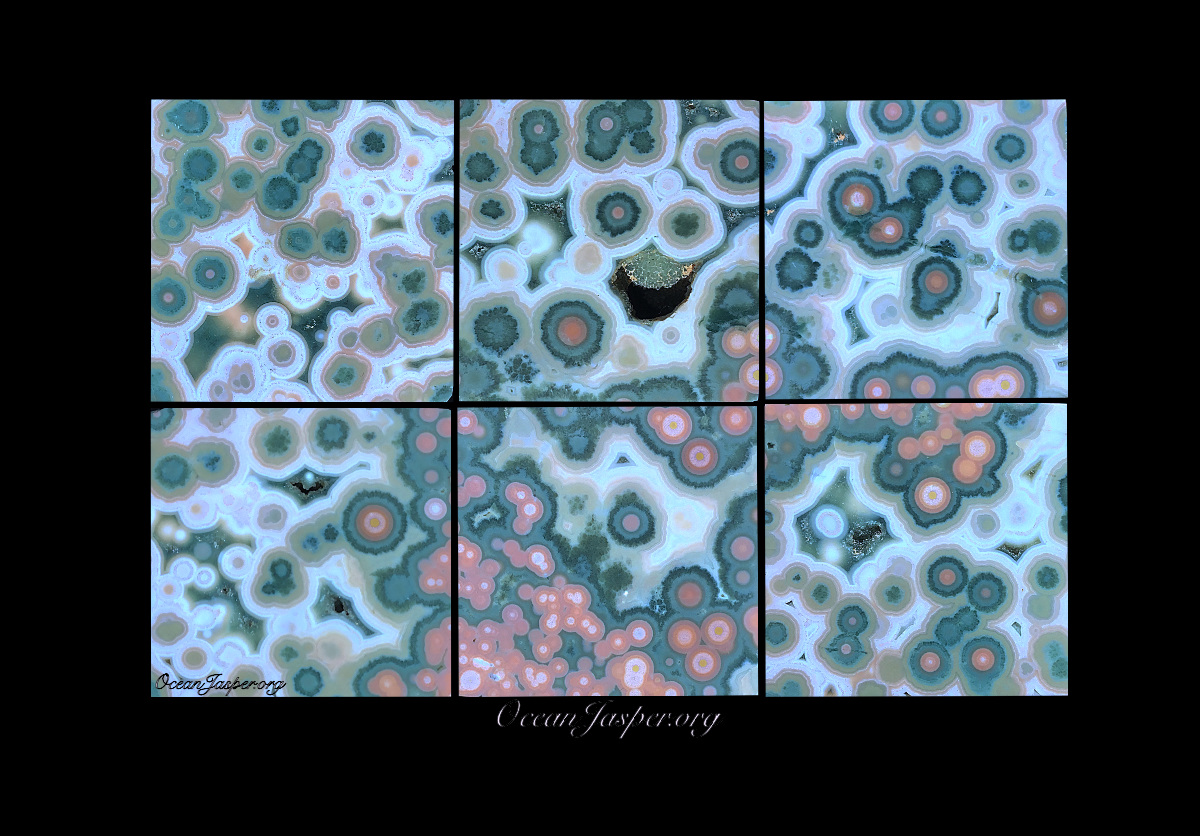
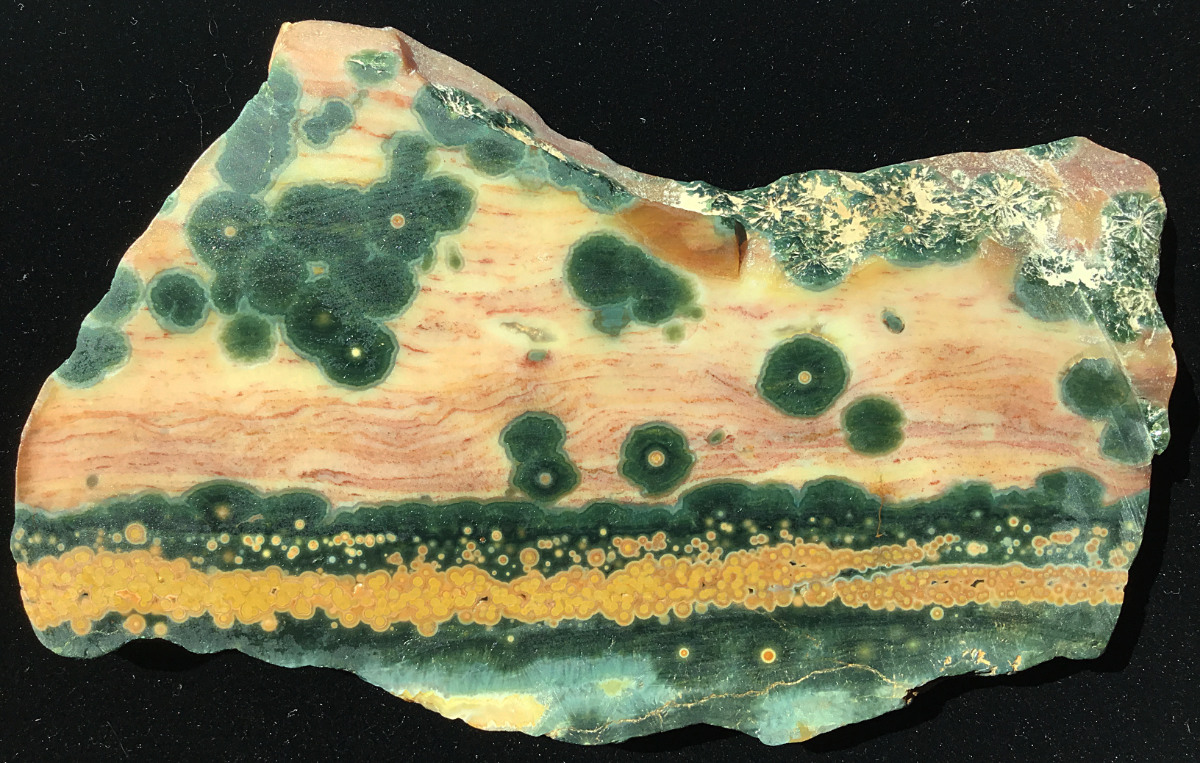
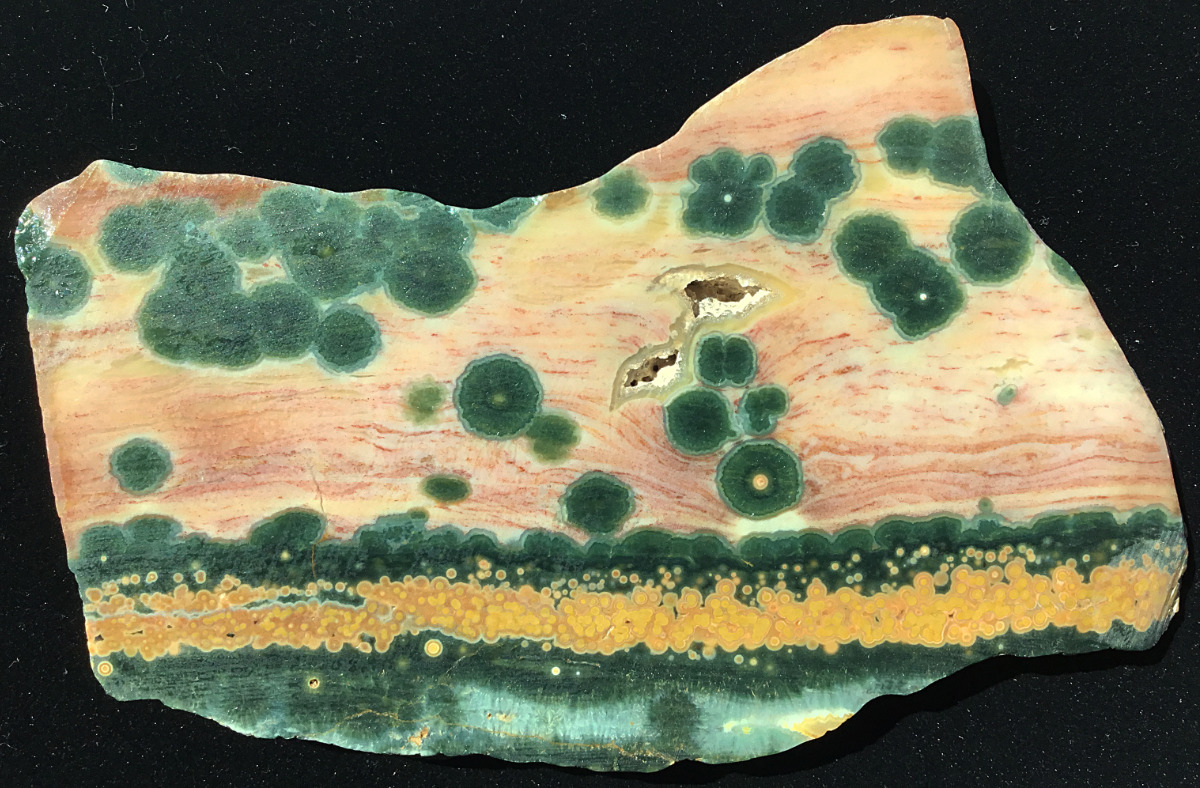
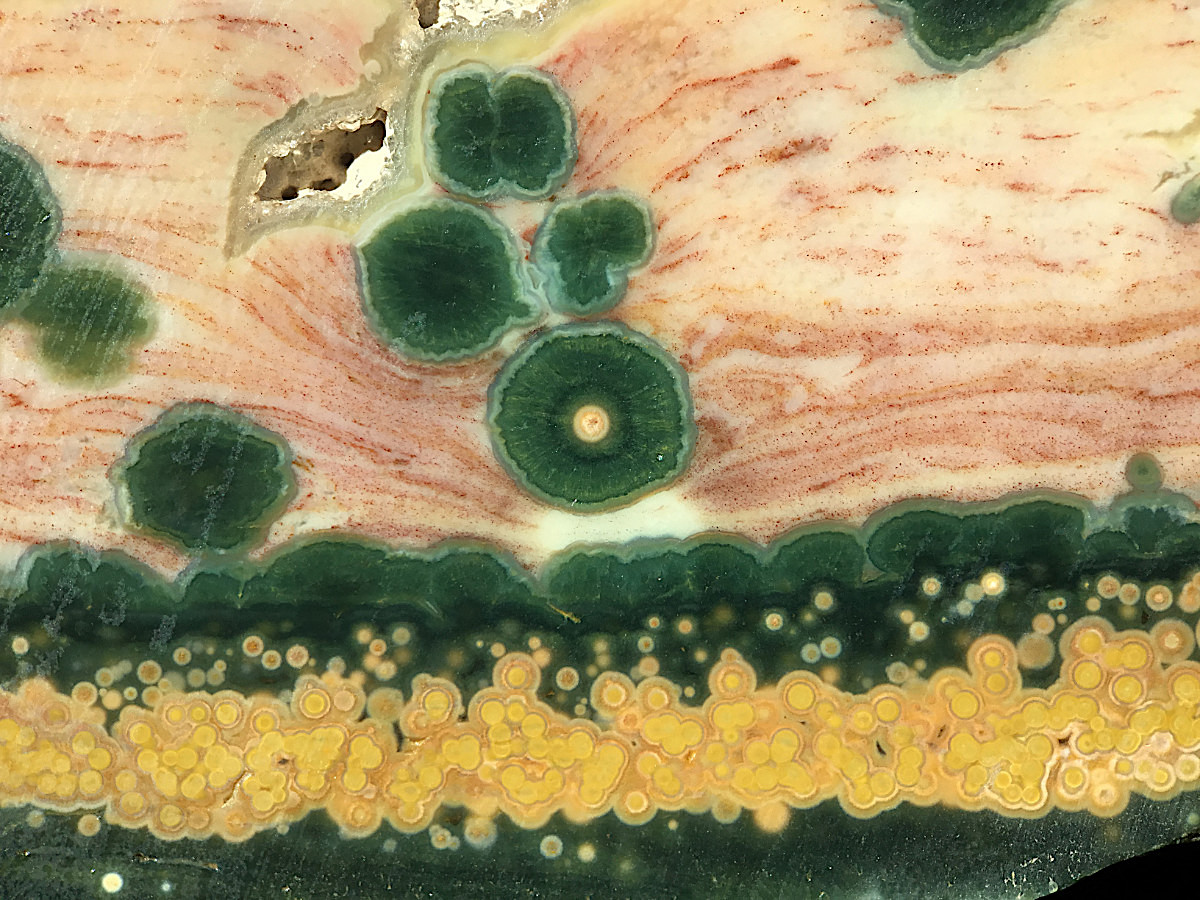

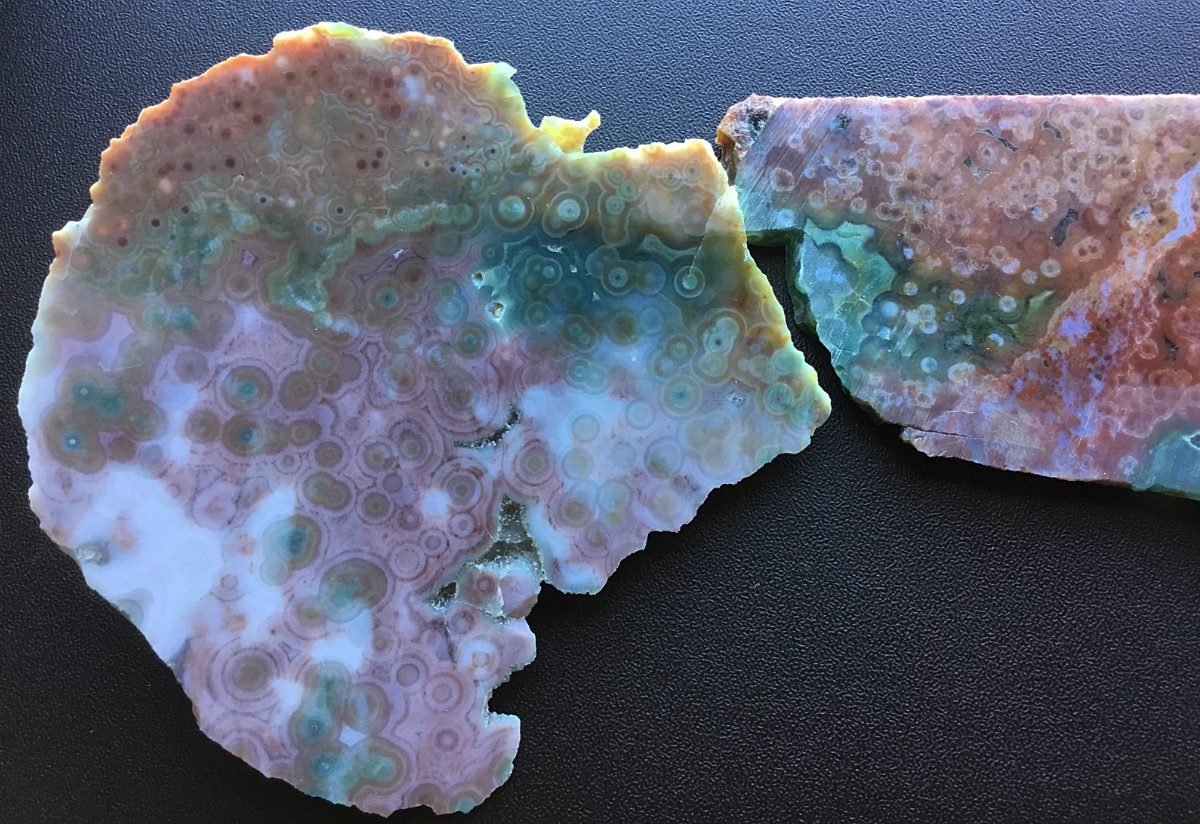

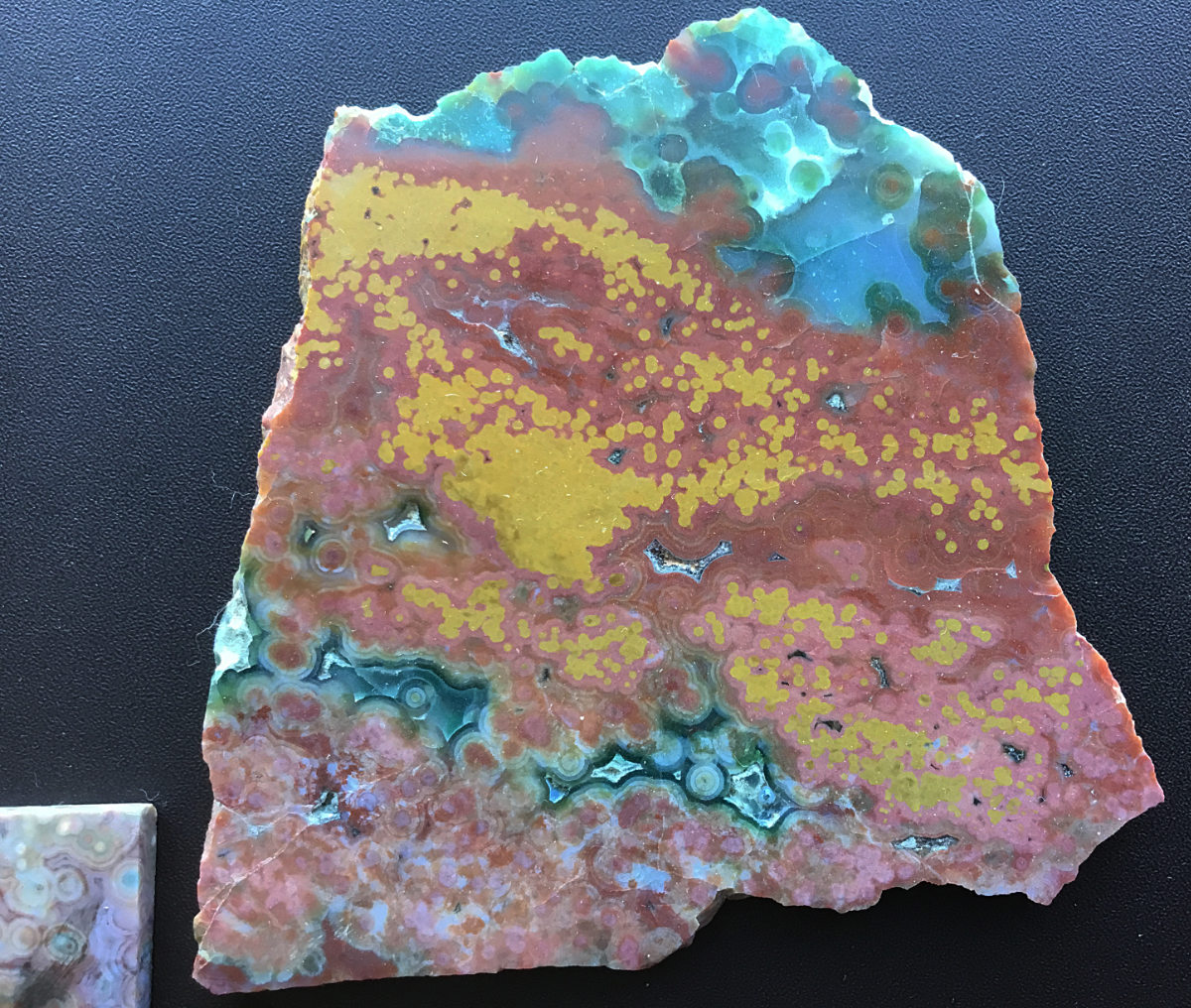

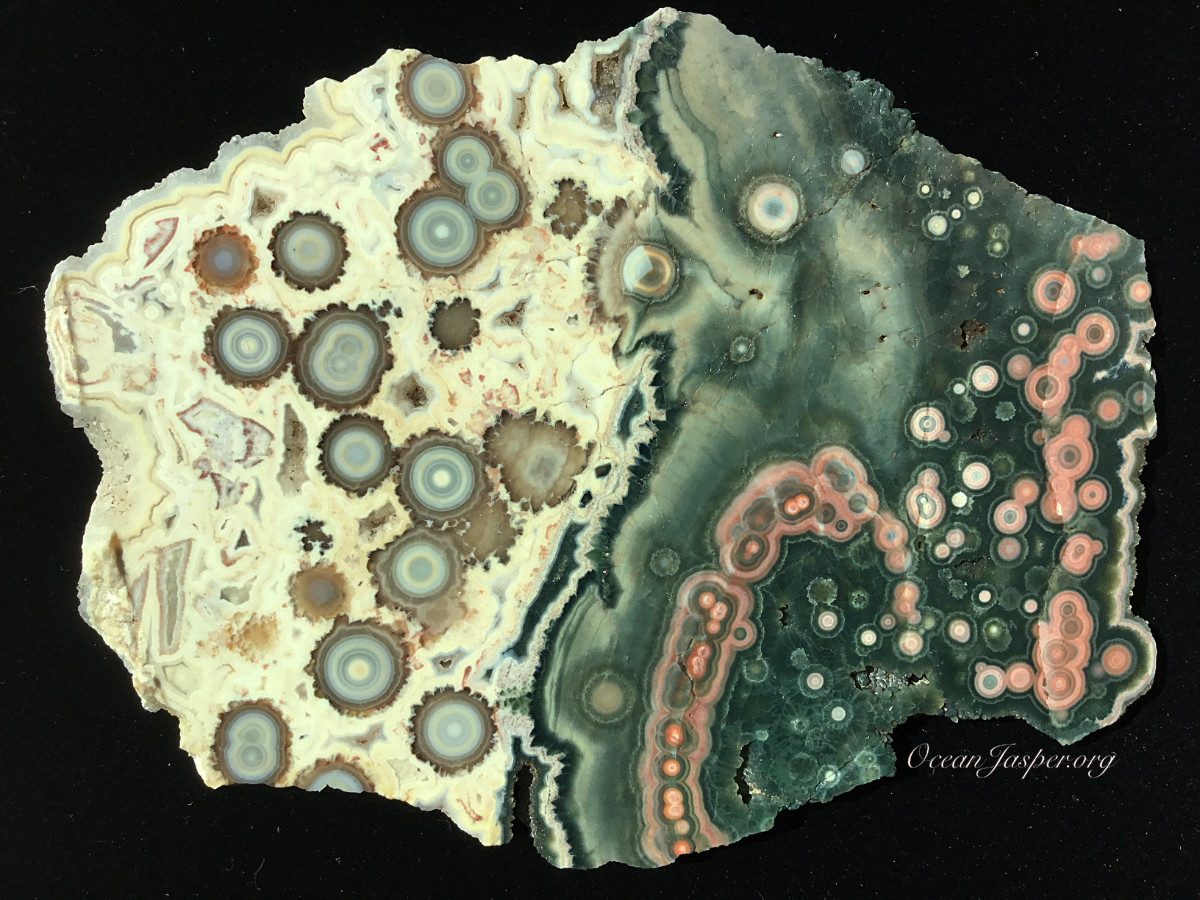
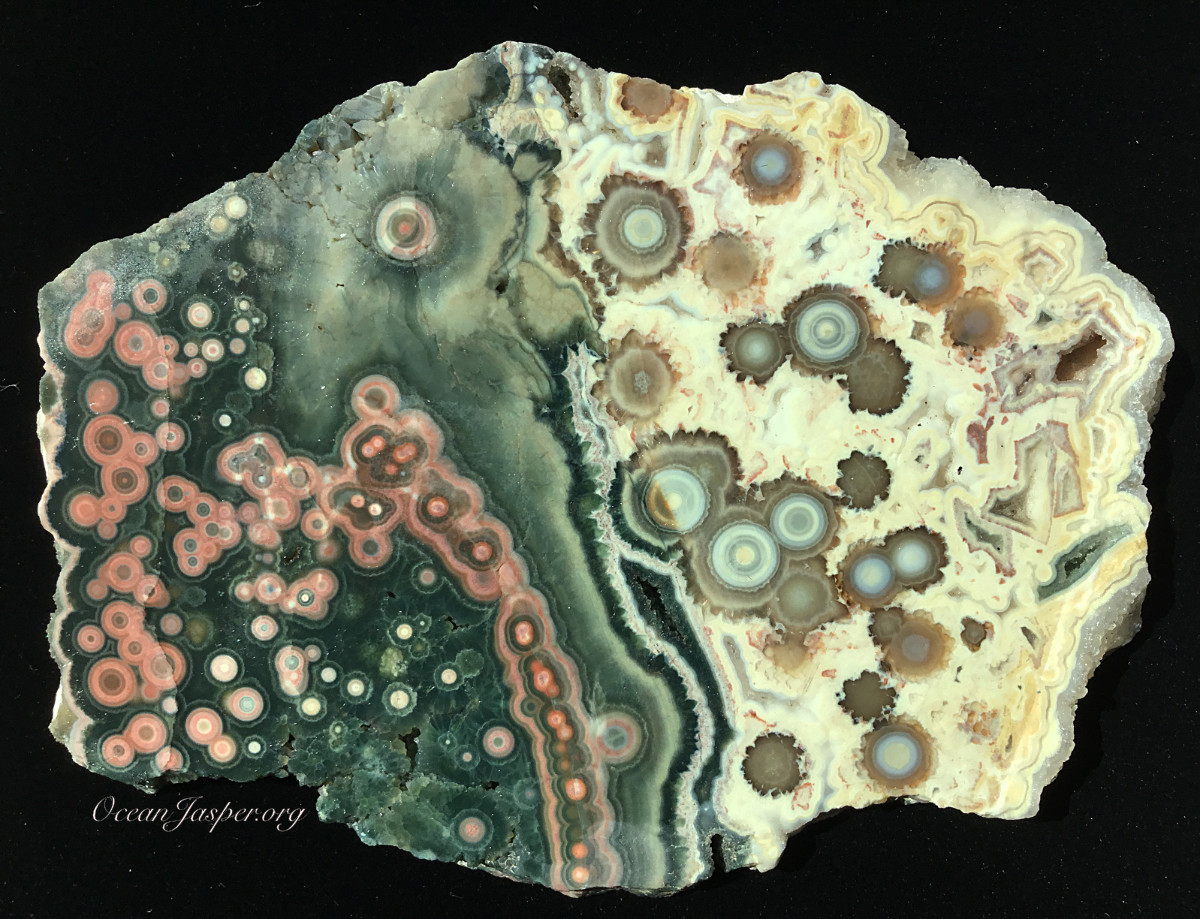
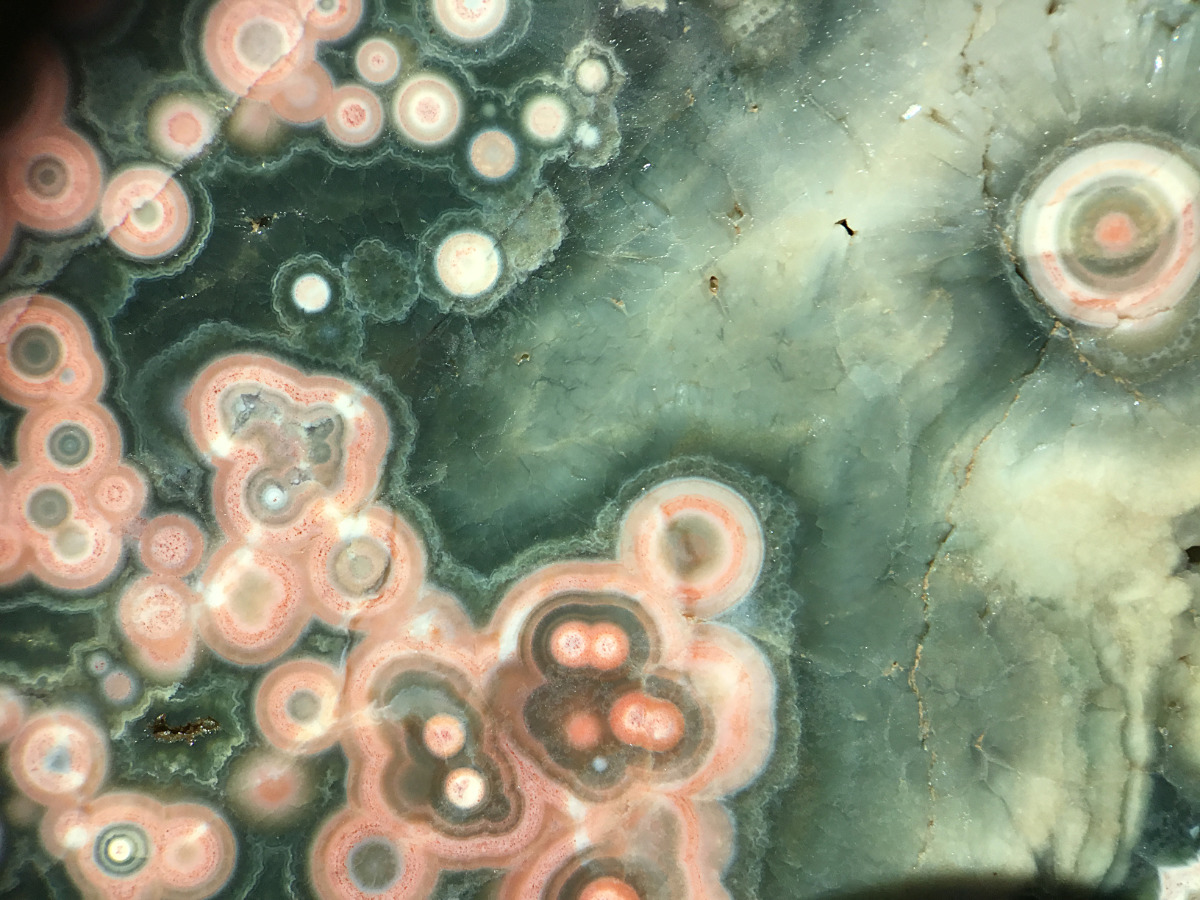 ❮
❯
❮
❯

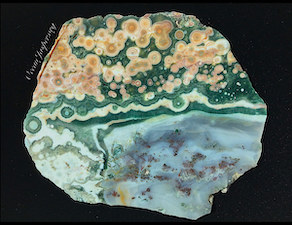



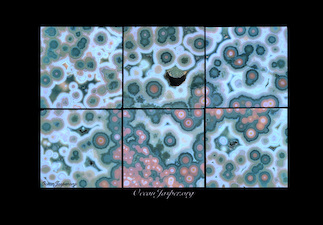
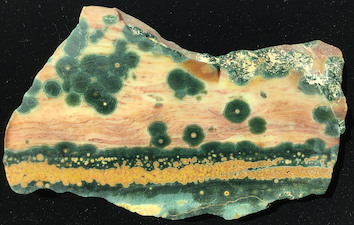
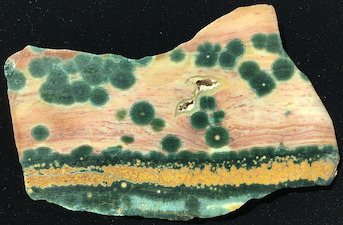
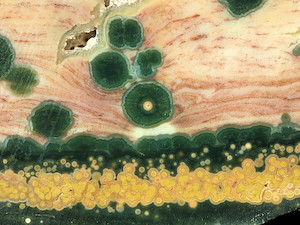

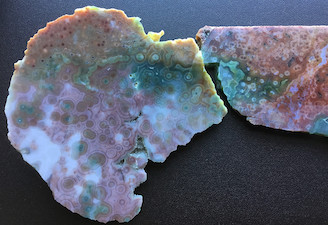

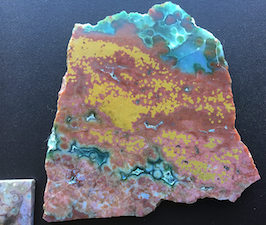

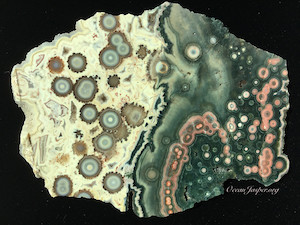
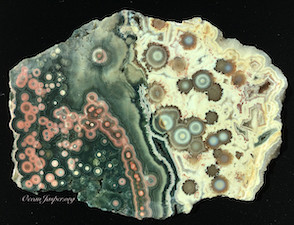

Gallery 17: Guest Gallery! 1 / 17, Scroll down for caption and menu; Expand screen on a large monitor or zoom out on a small device until two left/right slideshow buttons appear, for the best experience!
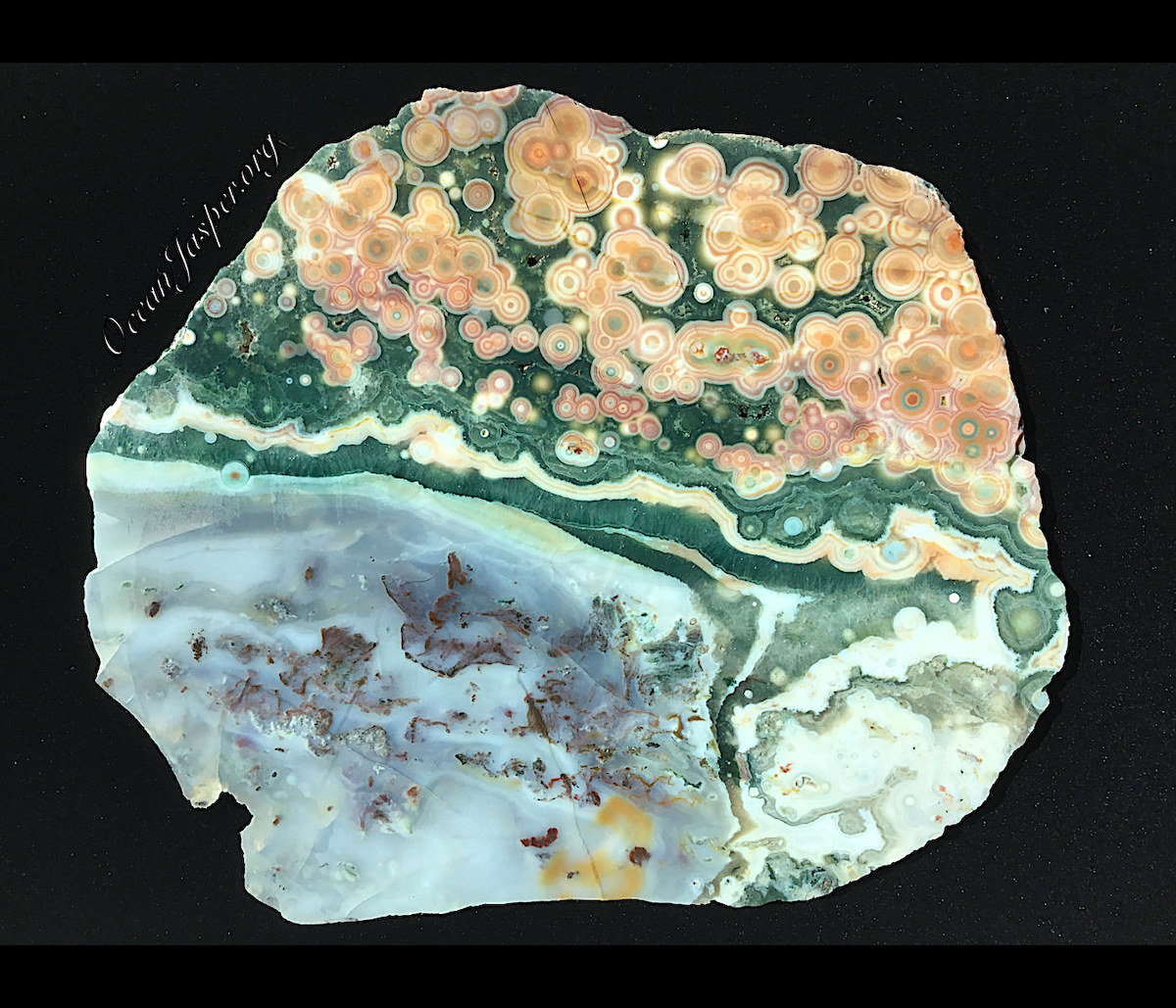
2 / 17, Scroll down for caption and menu; Expand screen on a large monitor or zoom out on a small device until two left/right slideshow buttons appear, for the best experience!
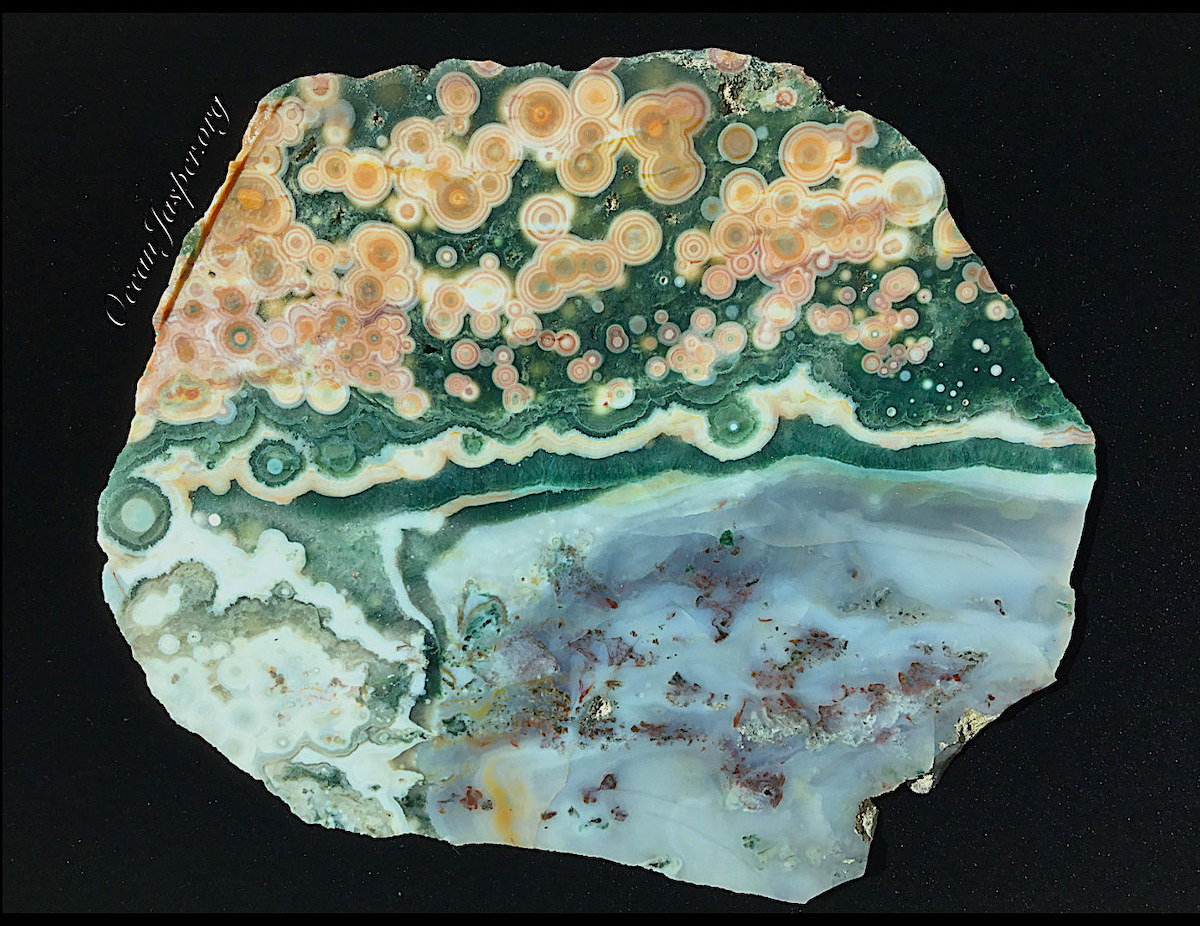
3 / 17, Scroll down for caption and menu; Expand screen on a large monitor or zoom out on a small device until two left/right slideshow buttons appear, for the best experience!

4 / 17, Scroll down for caption and menu; Expand screen on a large monitor or zoom out on a small device until two left/right slideshow buttons appear, for the best experience!

5 / 17, Scroll down for caption and menu; Expand screen on a large monitor or zoom out on a small device until two left/right slideshow buttons appear, for the best experience!
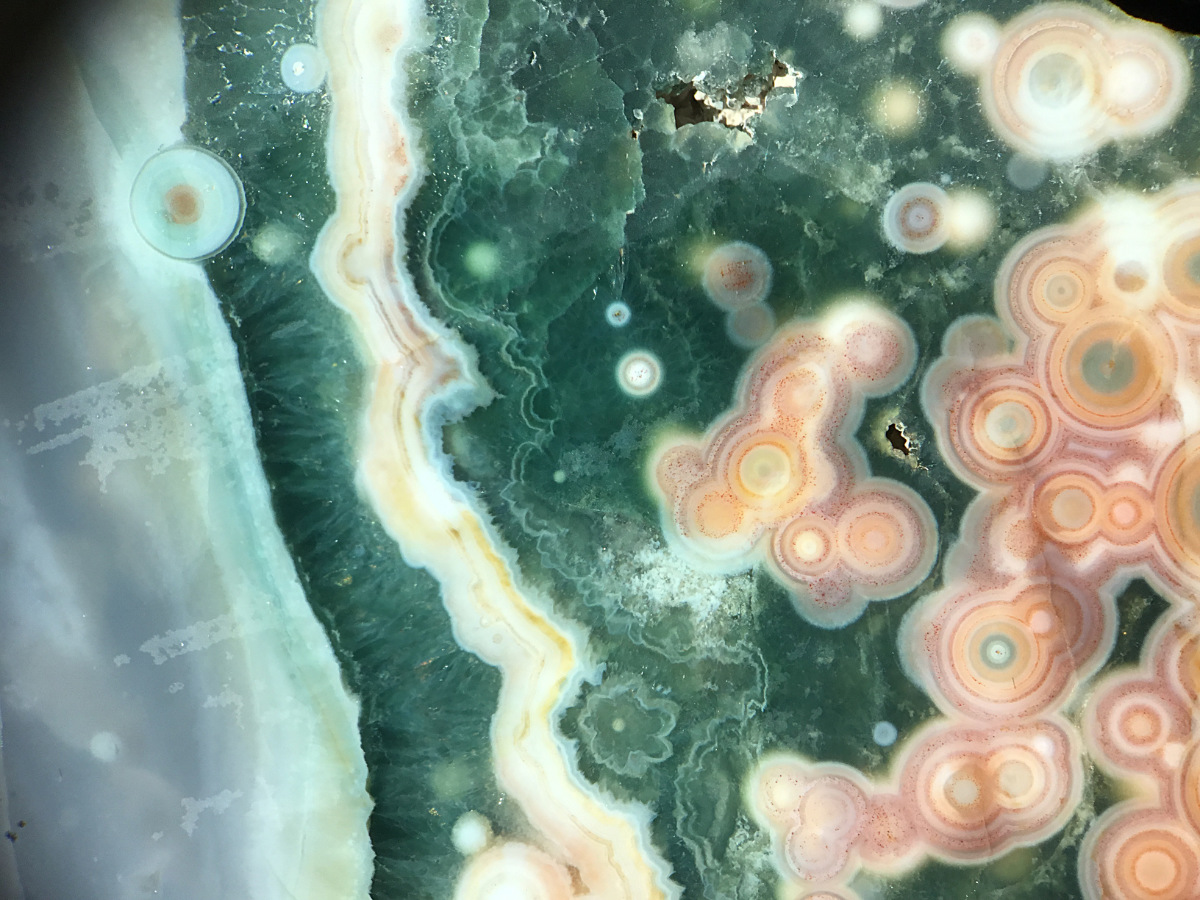
6 / 17, Scroll down for caption and menu; Expand screen on a large monitor or zoom out on a small device until two left/right slideshow buttons appear, for the best experience!
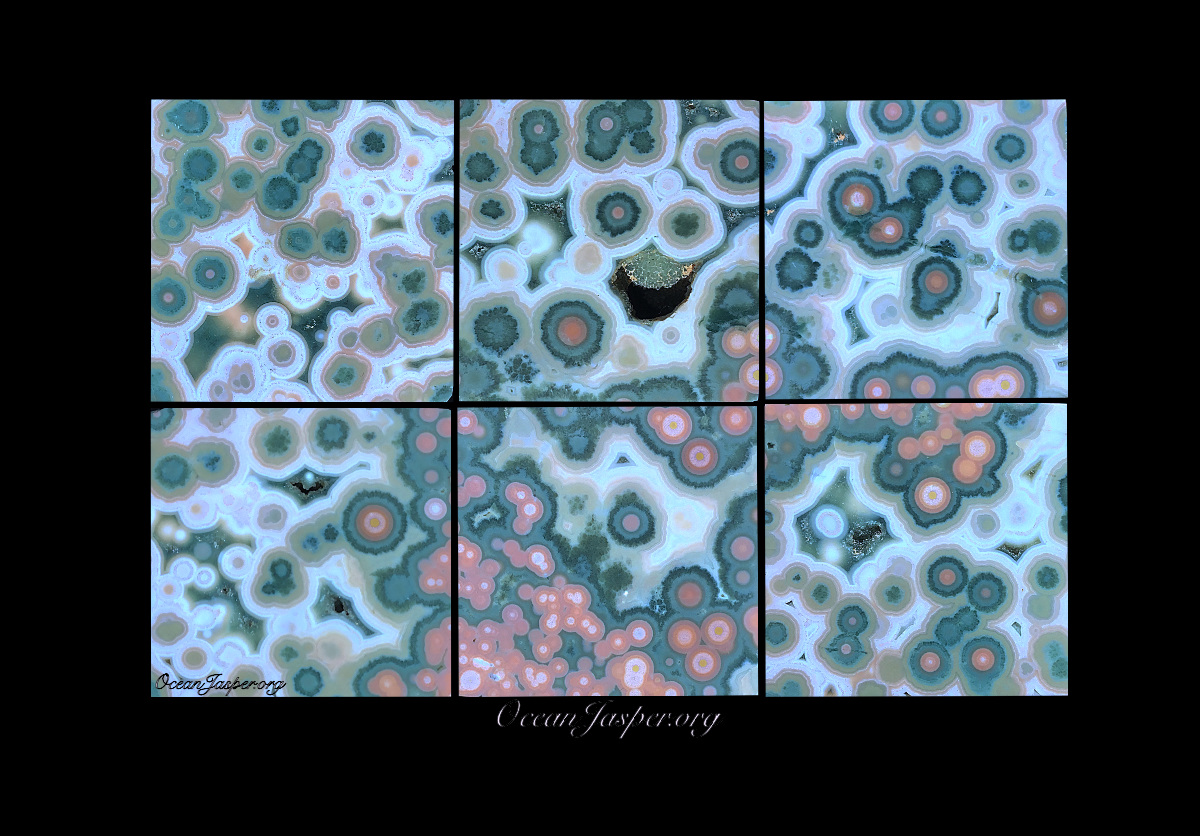
7 / 17, Scroll down for caption and menu; Expand screen on a large monitor or zoom out on a small device until two left/right slideshow buttons appear, for the best experience!
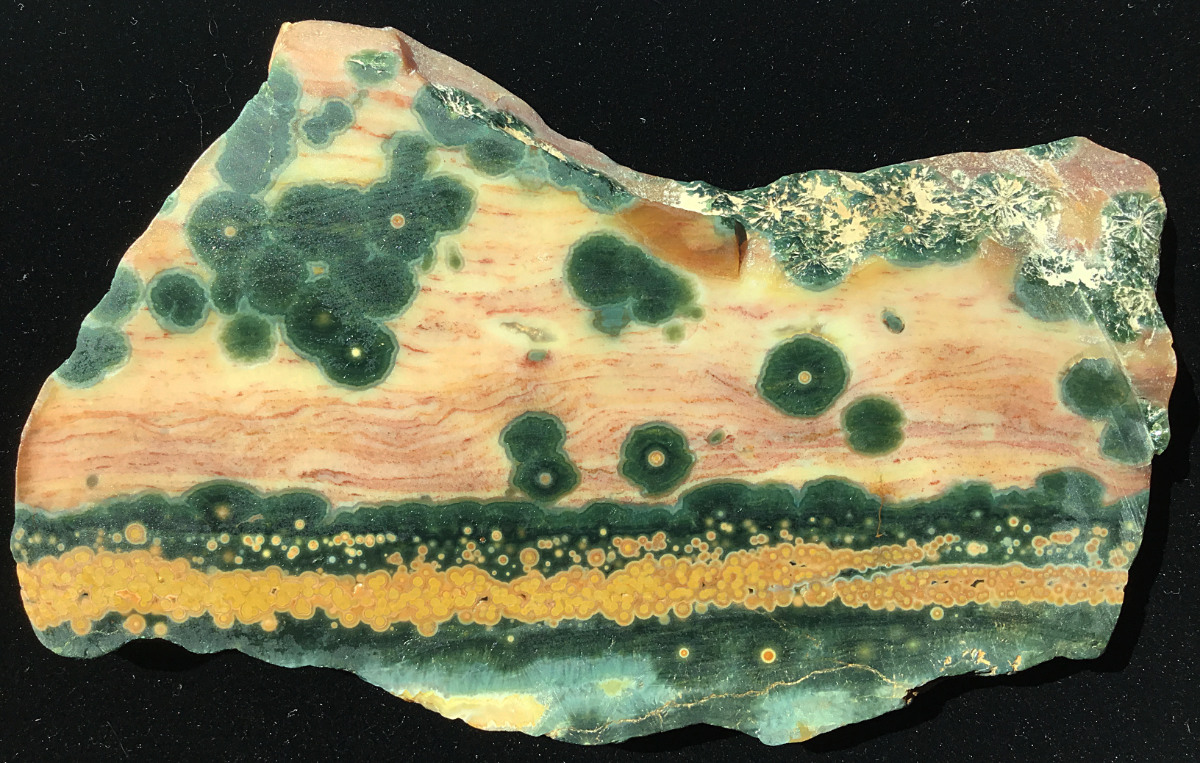
8 / 17, Scroll down for caption and menu; Expand screen on a large monitor or zoom out on a small device until two left/right slideshow buttons appear, for the best experience!
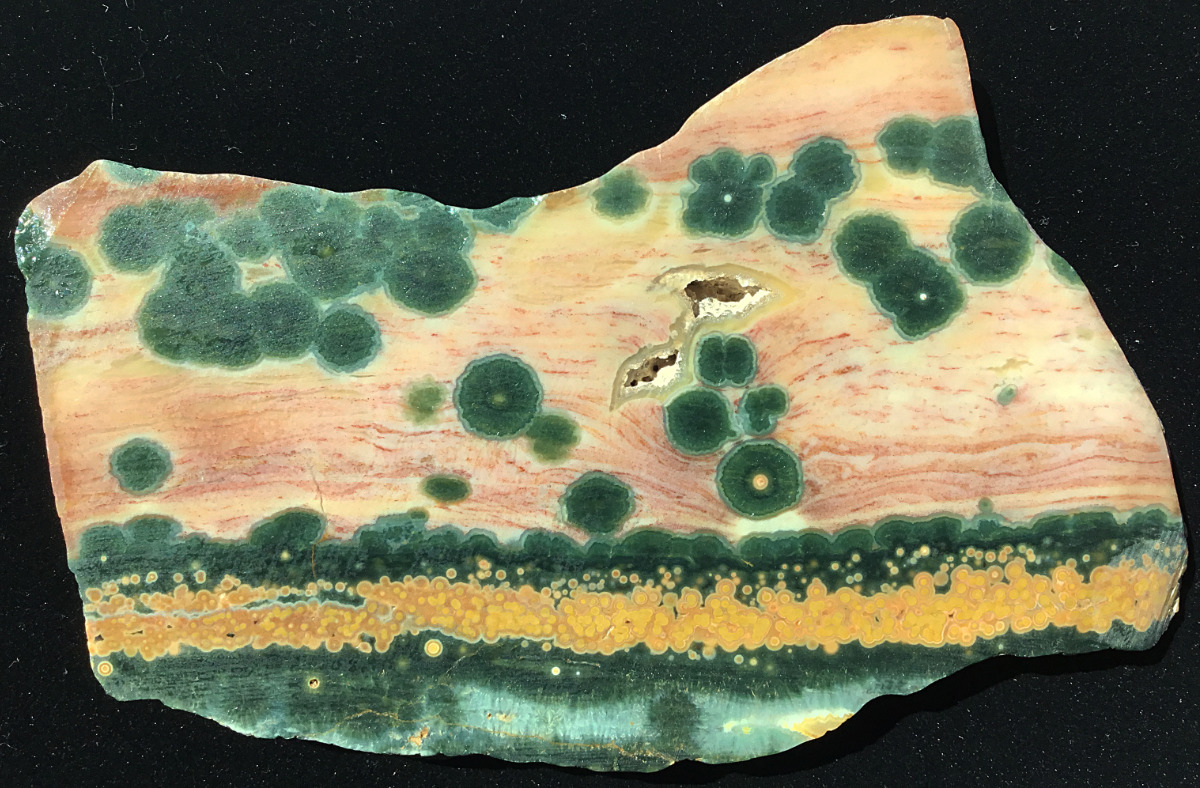
9 / 17, Scroll down for caption and menu; Expand screen on a large monitor or zoom out on a small device until two left/right slideshow buttons appear, for the best experience!
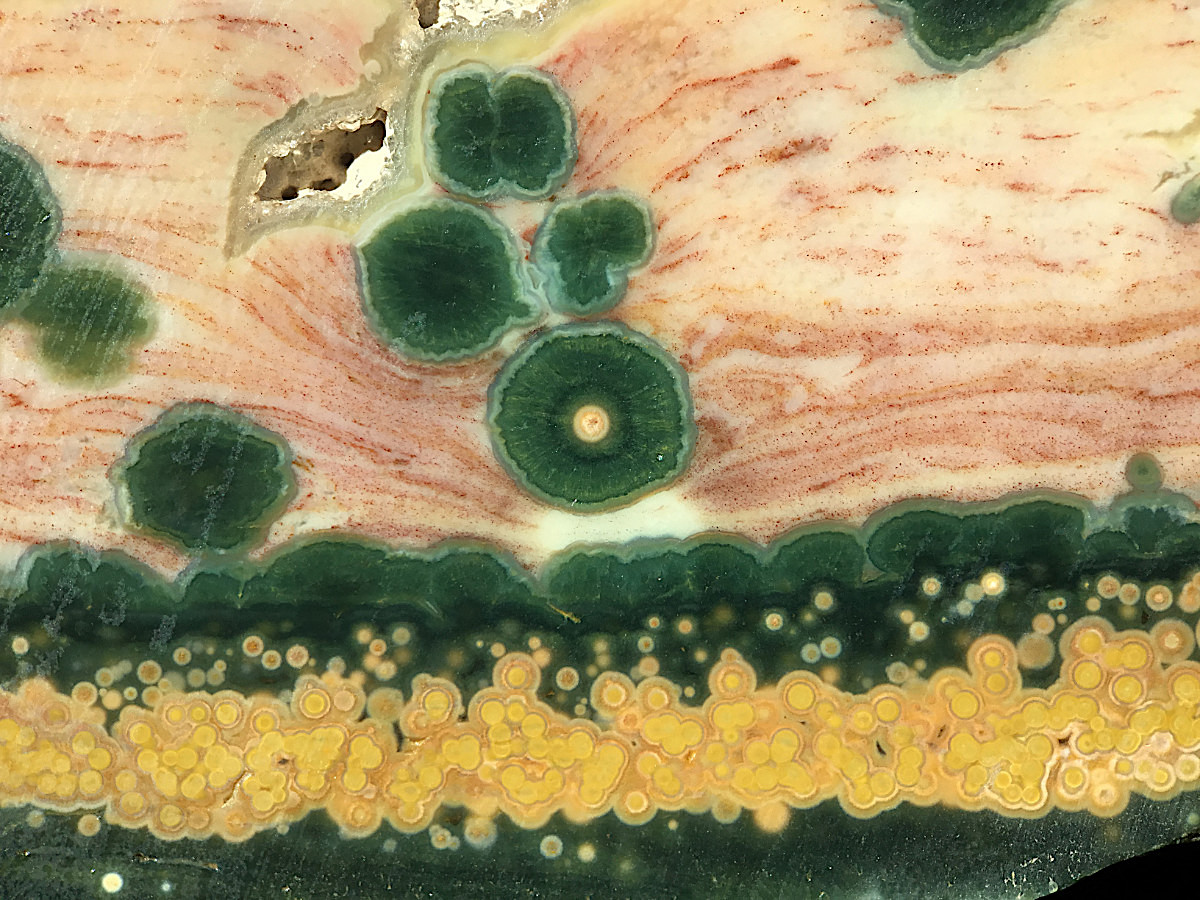
10 / 17, Scroll down for caption and menu; Expand screen on a large monitor or zoom out on a small device until two left/right slideshow buttons appear, for the best experience!

11 / 17, Scroll down for caption and menu; Expand screen on a large monitor or zoom out on a small device until two left/right slideshow buttons appear, for the best experience!
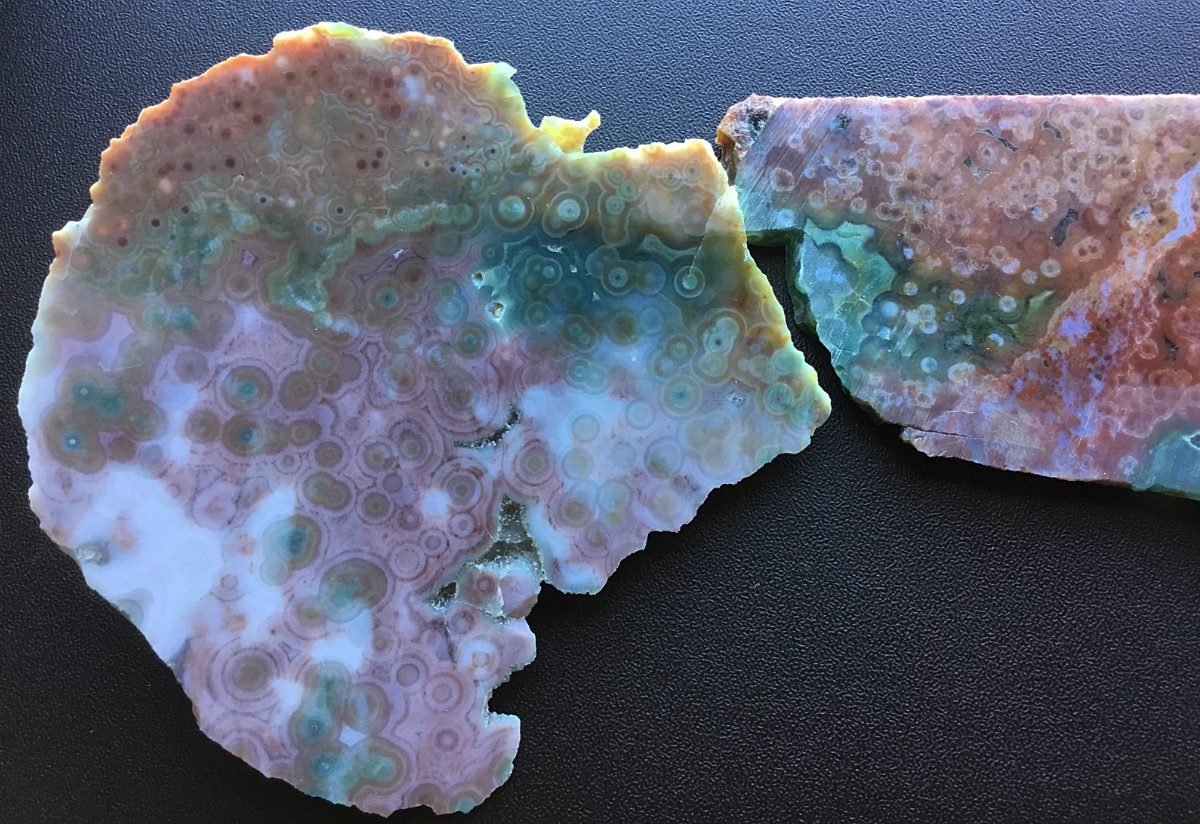
12 / 17, Scroll down for caption and menu; Expand screen on a large monitor or zoom out on a small device until two left/right slideshow buttons appear, for the best experience!

13 / 17, Scroll down for caption and menu; Expand screen on a large monitor or zoom out on a small device until two left/right slideshow buttons appear, for the best experience!
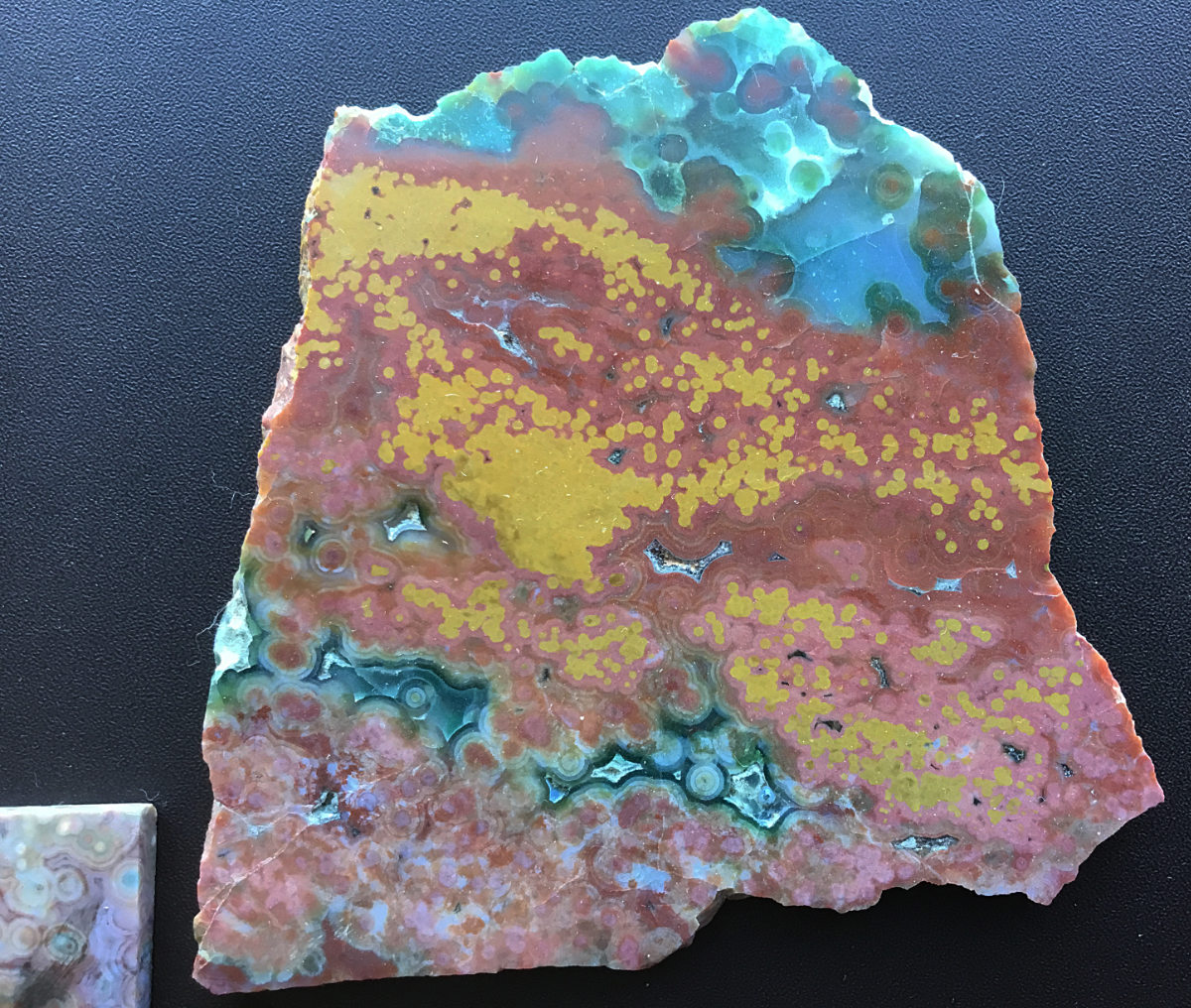
14 / 17, Scroll down for caption and menu; Expand screen on a large monitor or zoom out on a small device until two left/right slideshow buttons appear, for the best experience!

15 / 17, Scroll down for caption and menu; Expand screen on a large monitor or zoom out on a small device until two left/right slideshow buttons appear, for the best experience!
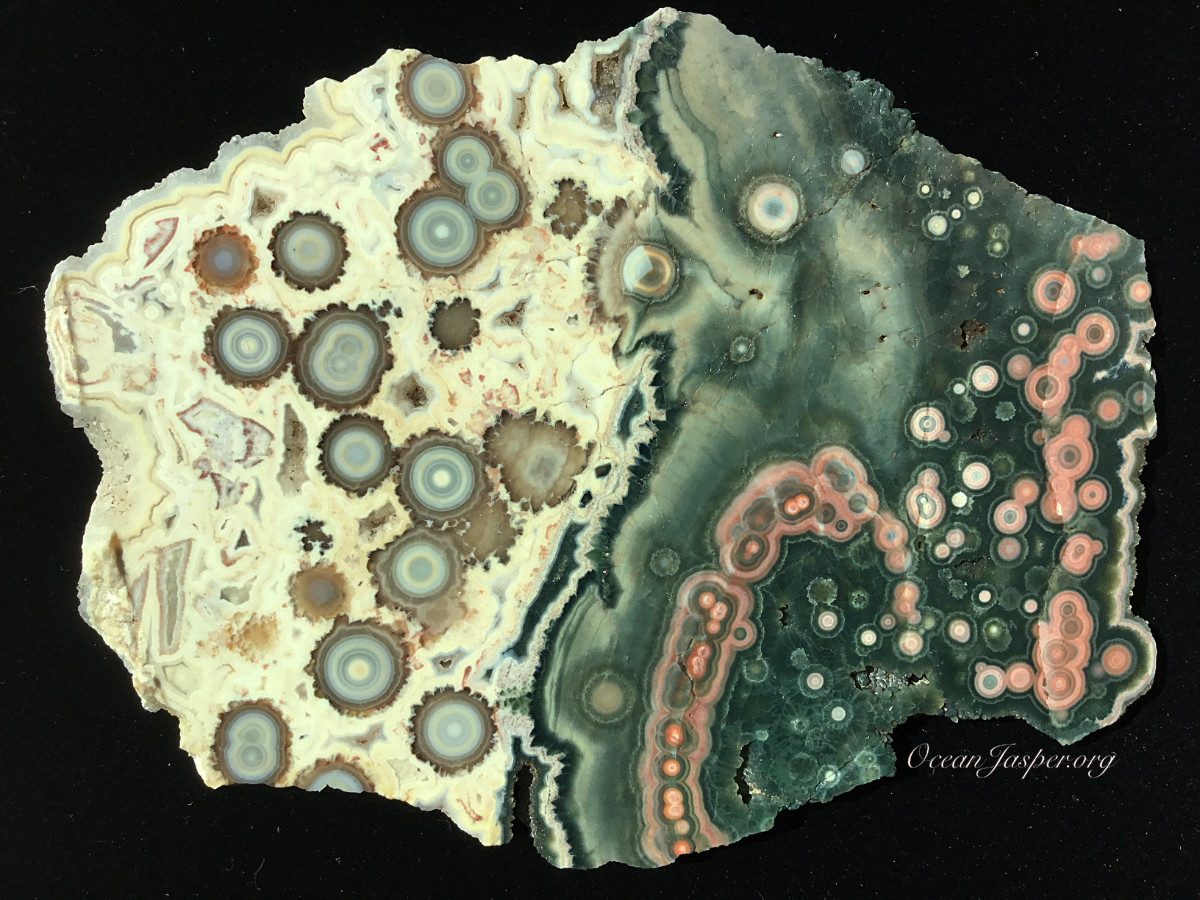
16 / 17, Scroll down for caption and menu; Expand screen on a large monitor or zoom out on a small device until two left/right slideshow buttons appear, for the best experience!
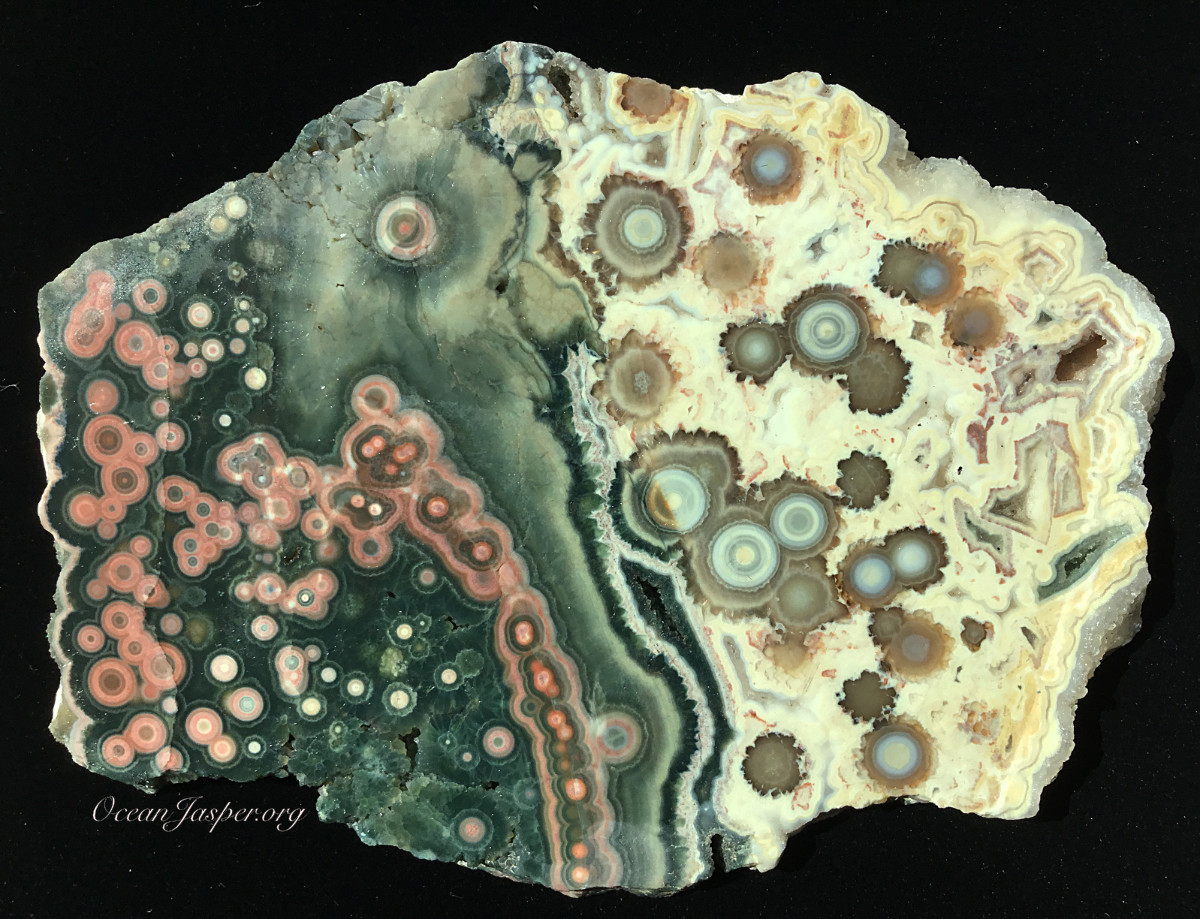
17 / 17, Scroll down for caption and menu; Expand screen on a large monitor or zoom out on a small device until two left/right slideshow buttons appear, for the best experience!
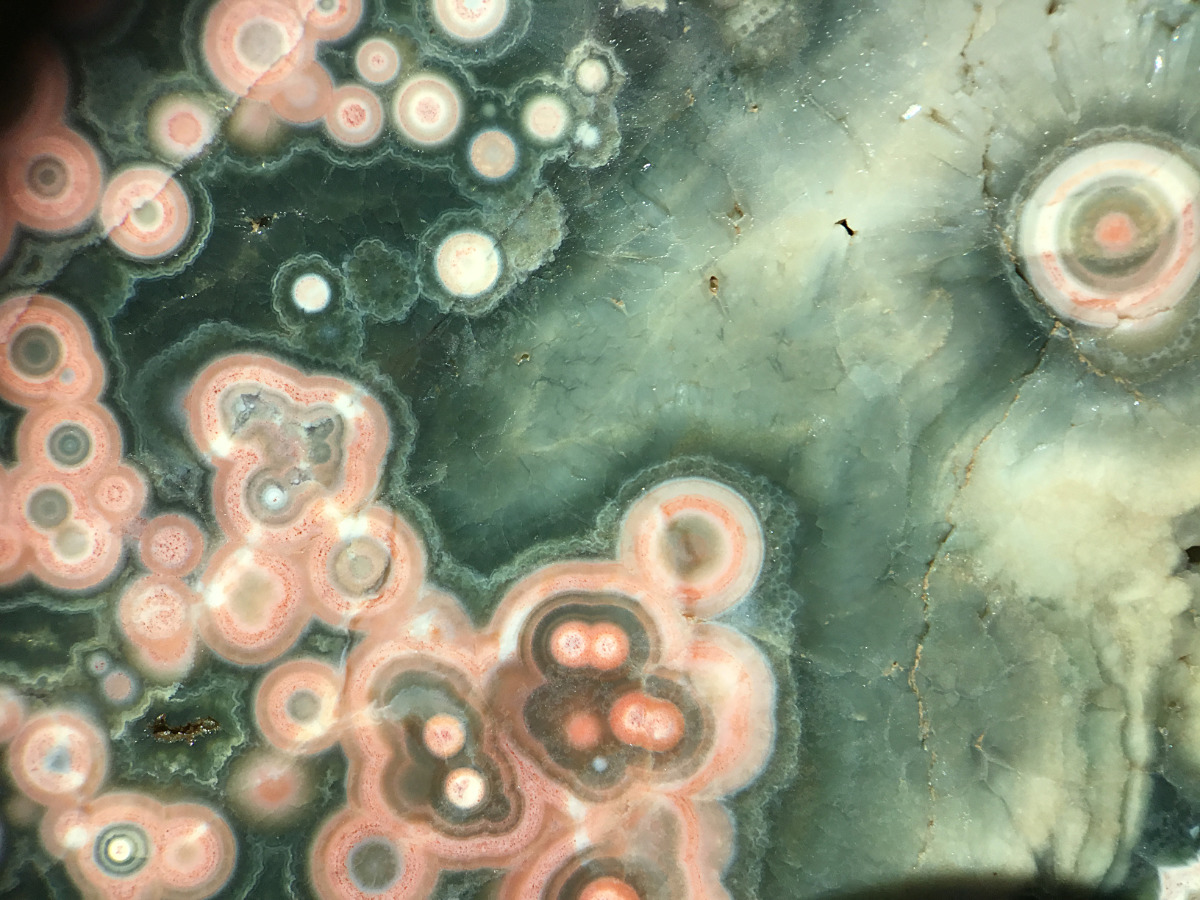

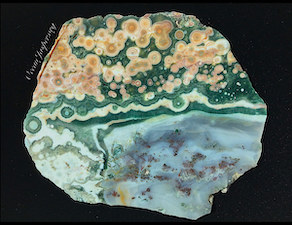



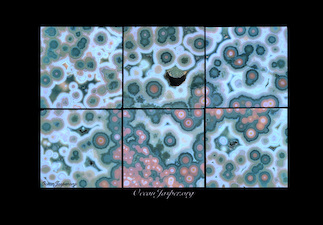
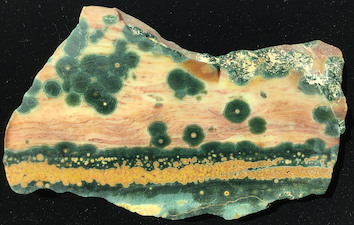
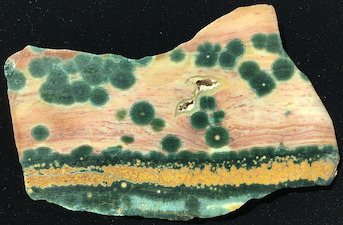
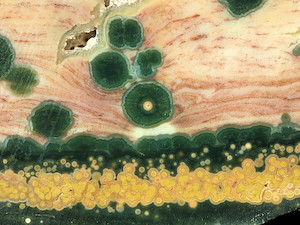

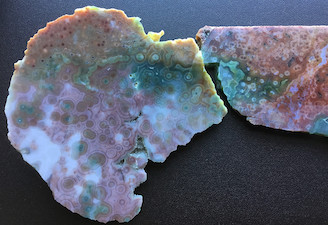

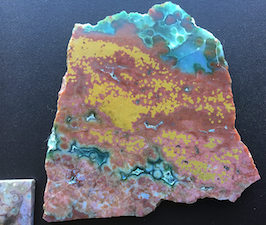

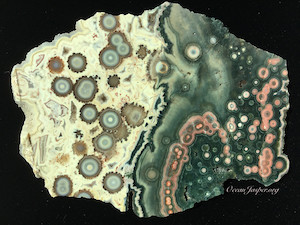
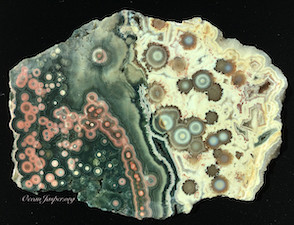

Cool collector specimens from Ashley Rosenn of Northwoods Hobbyist
×



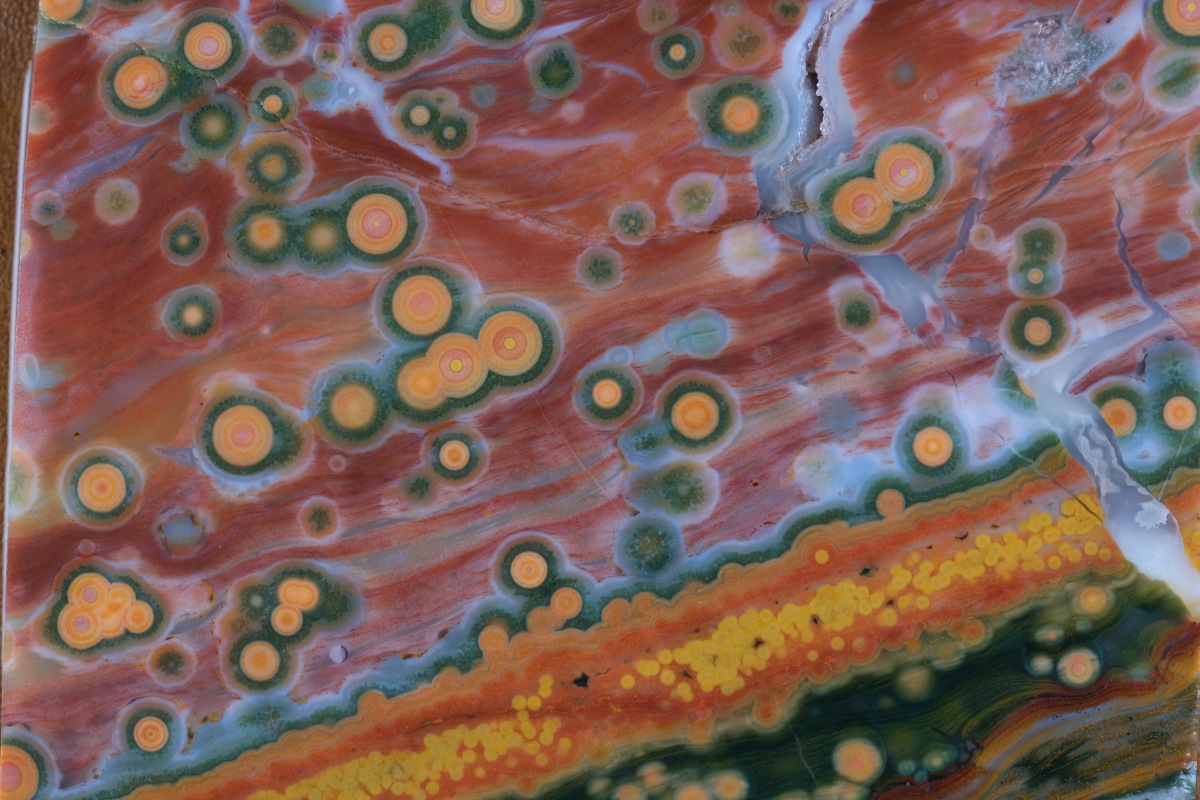
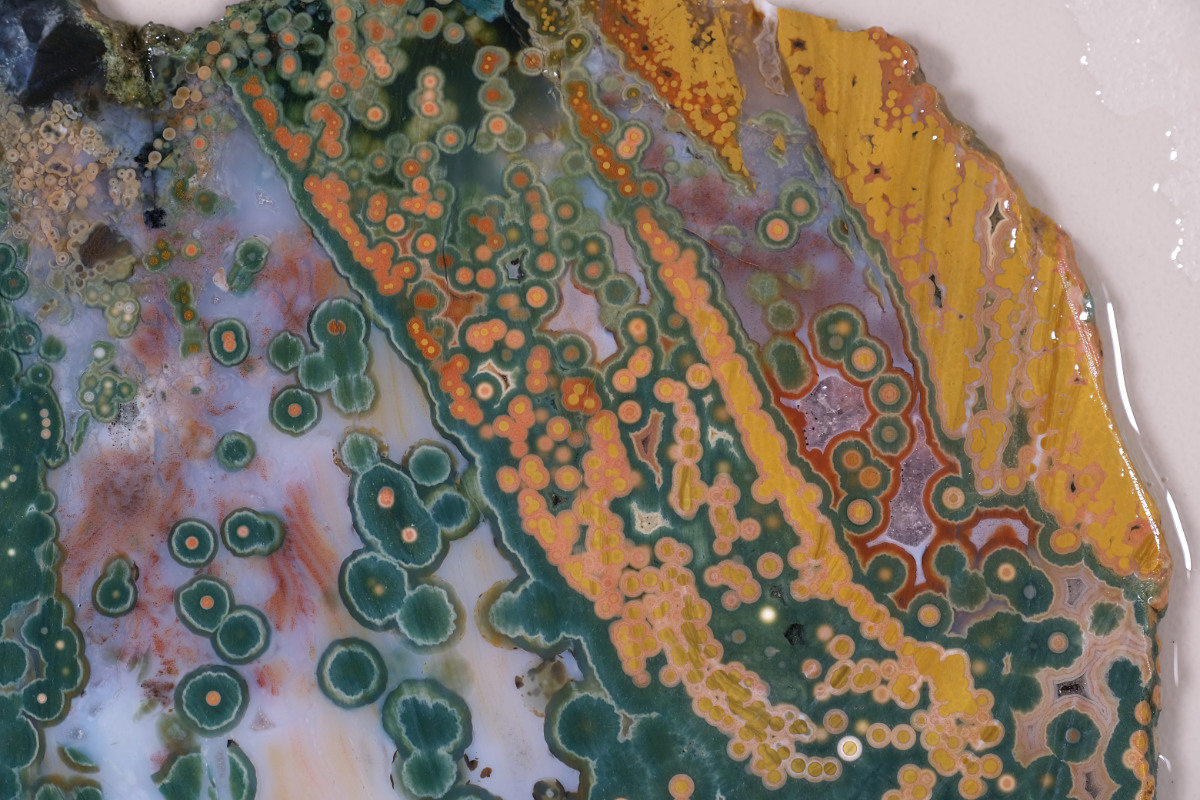
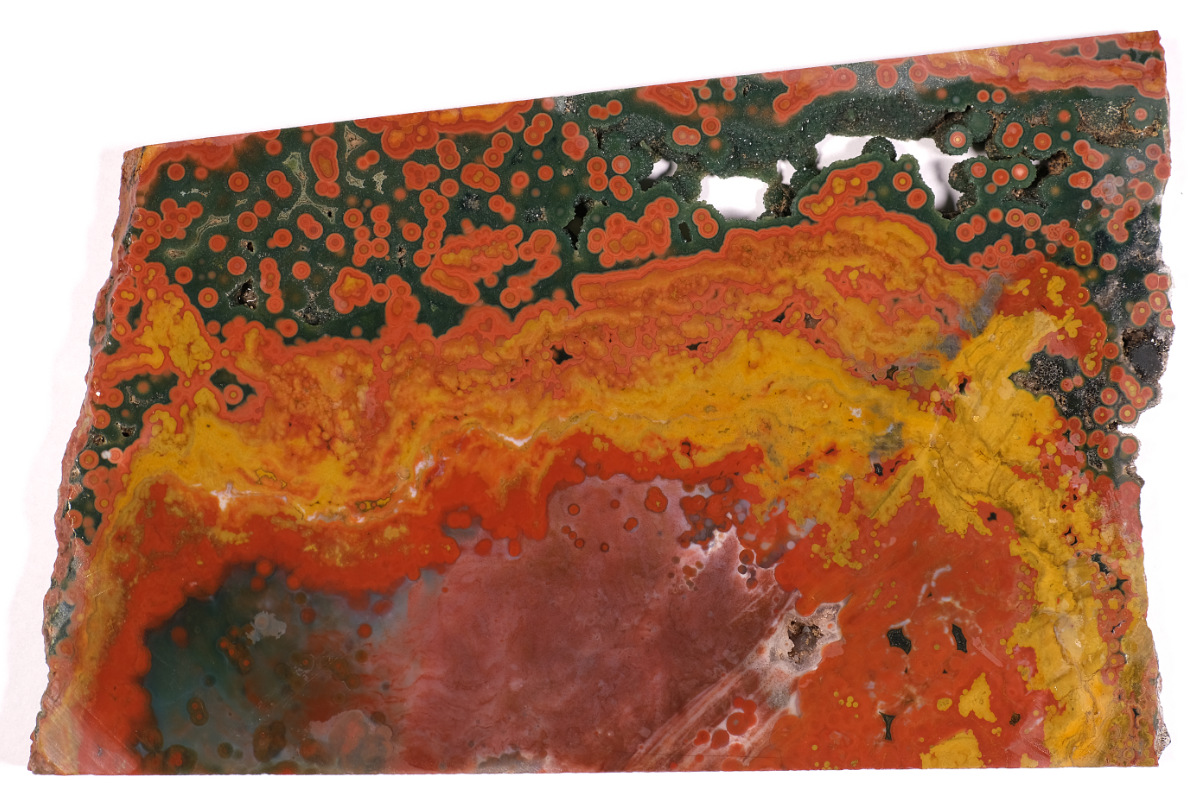
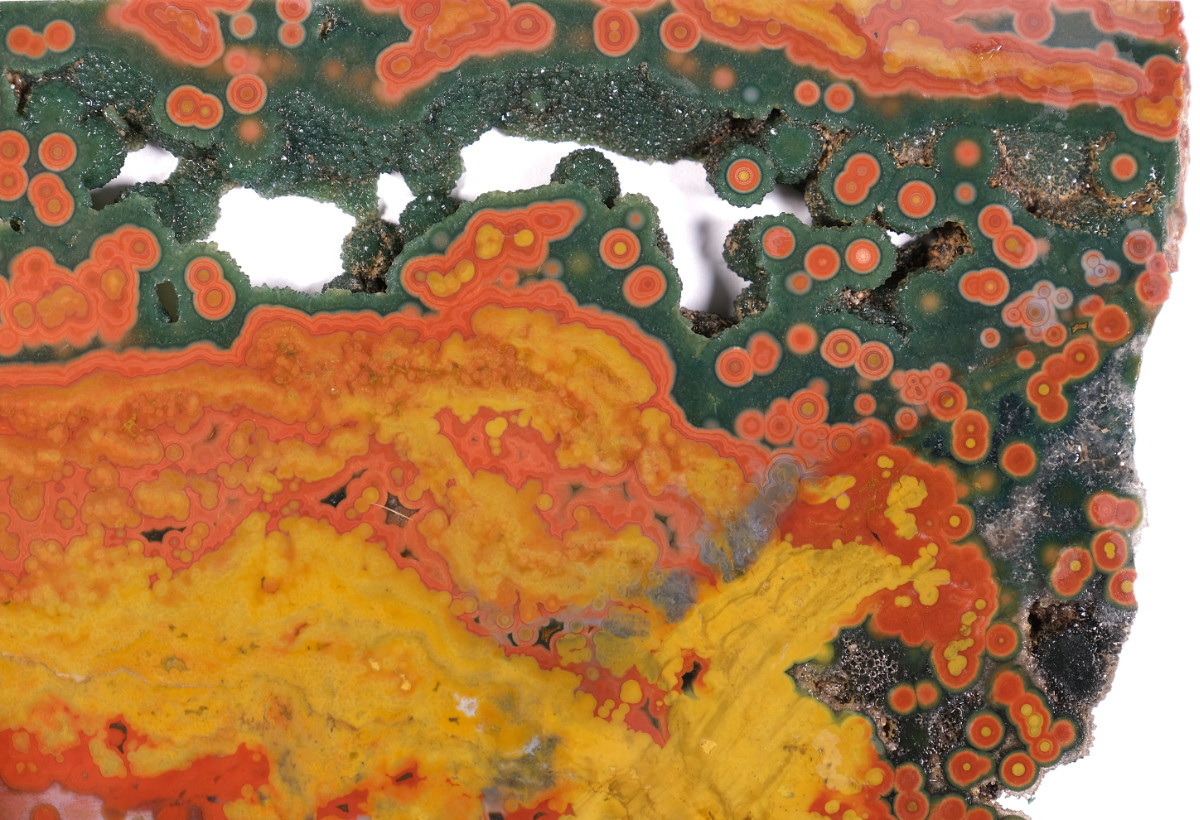

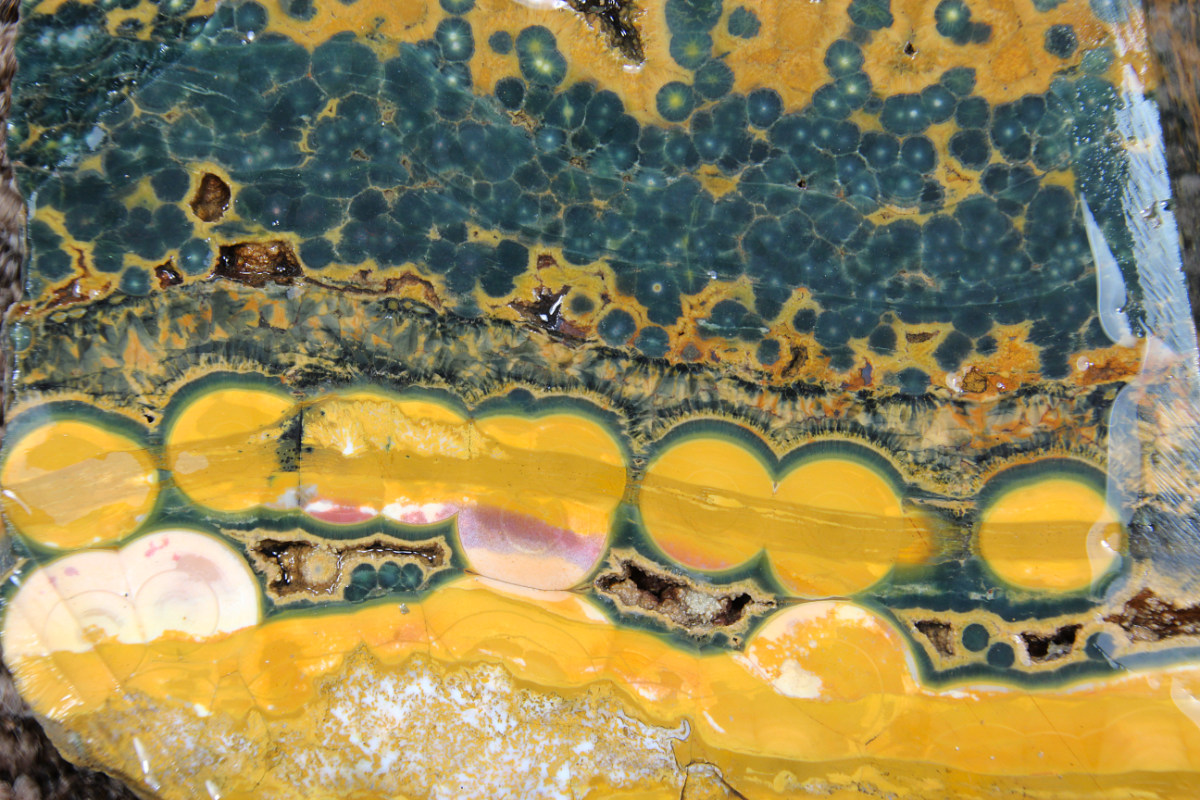
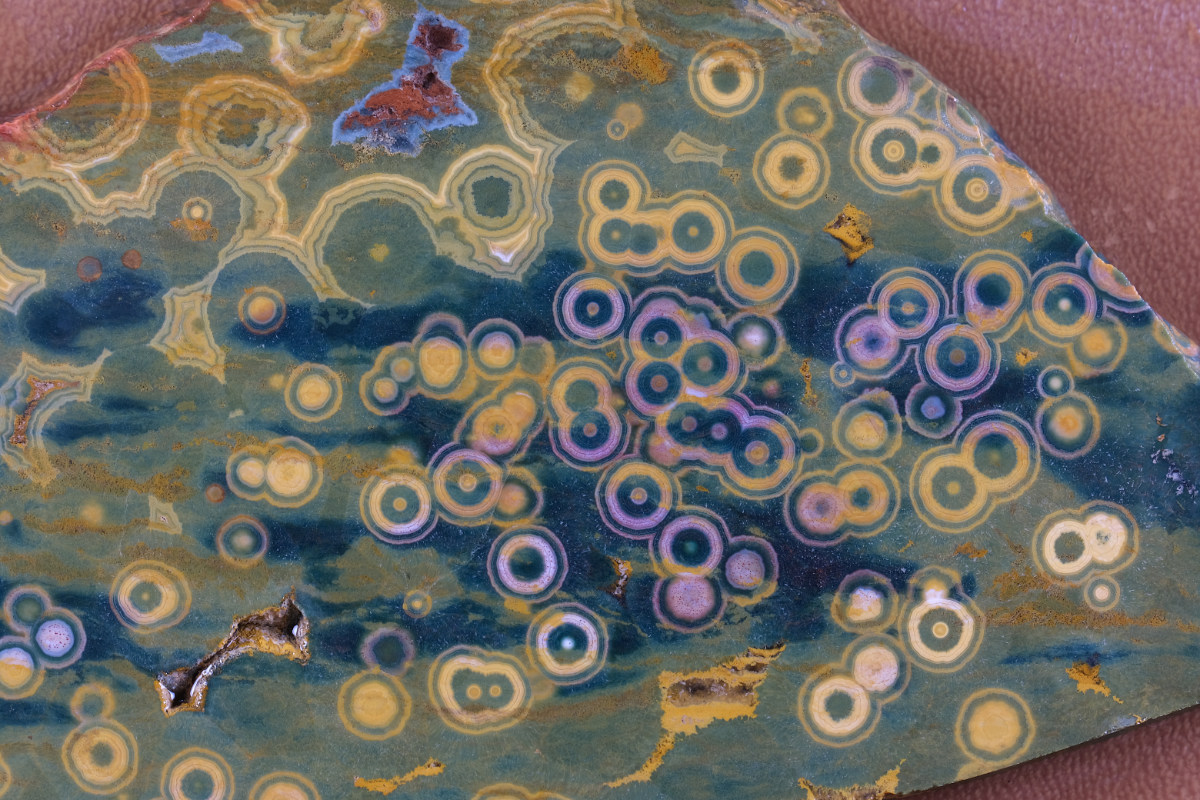

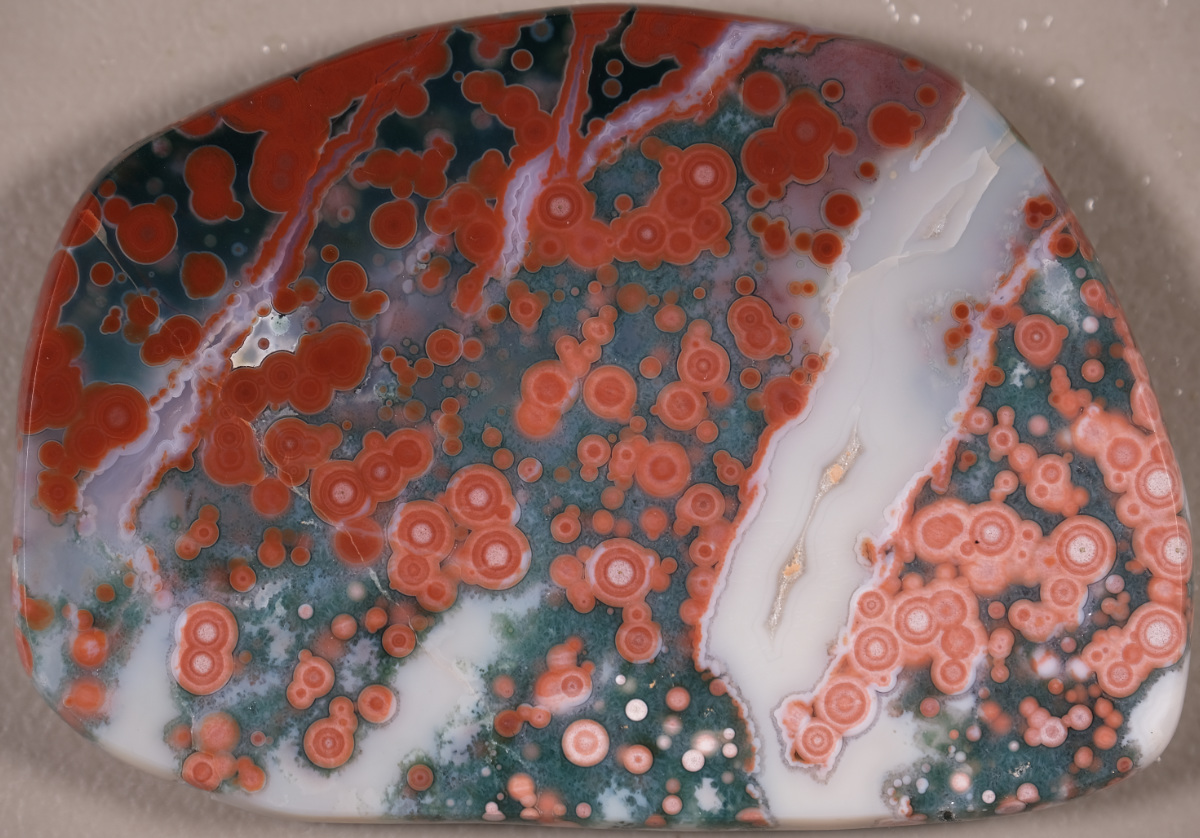

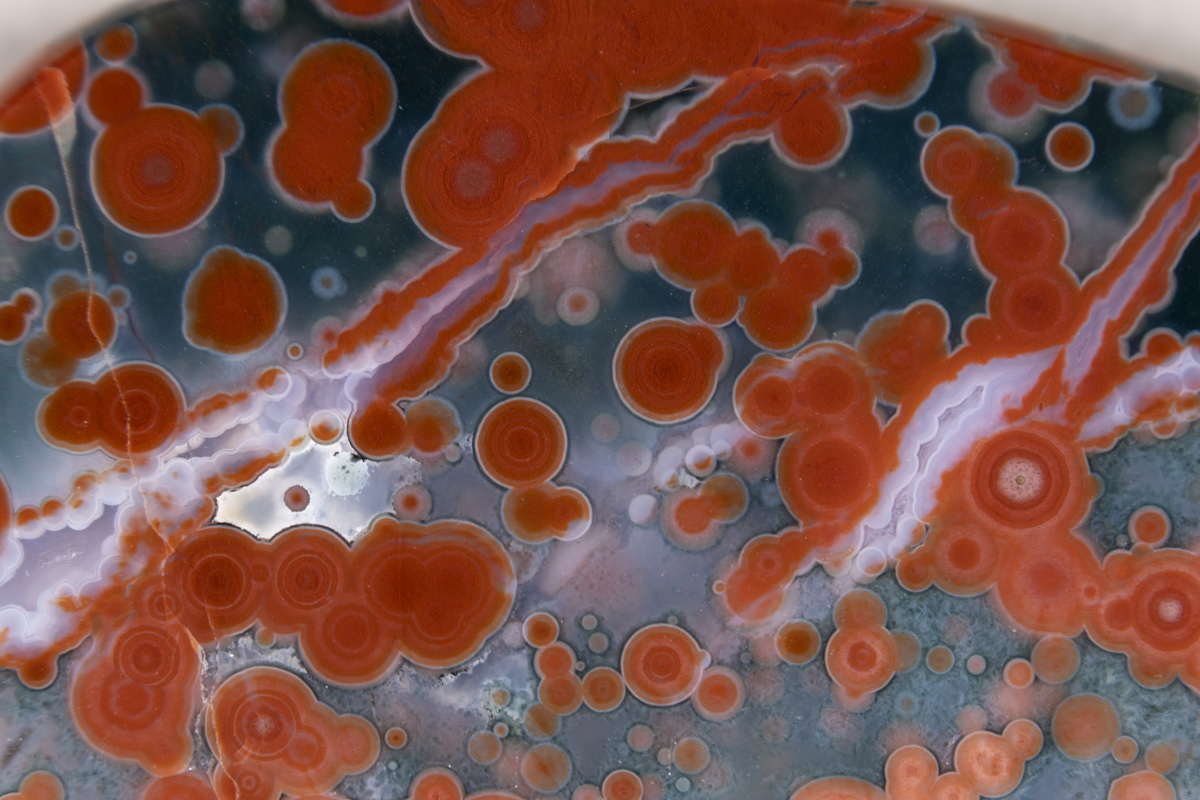
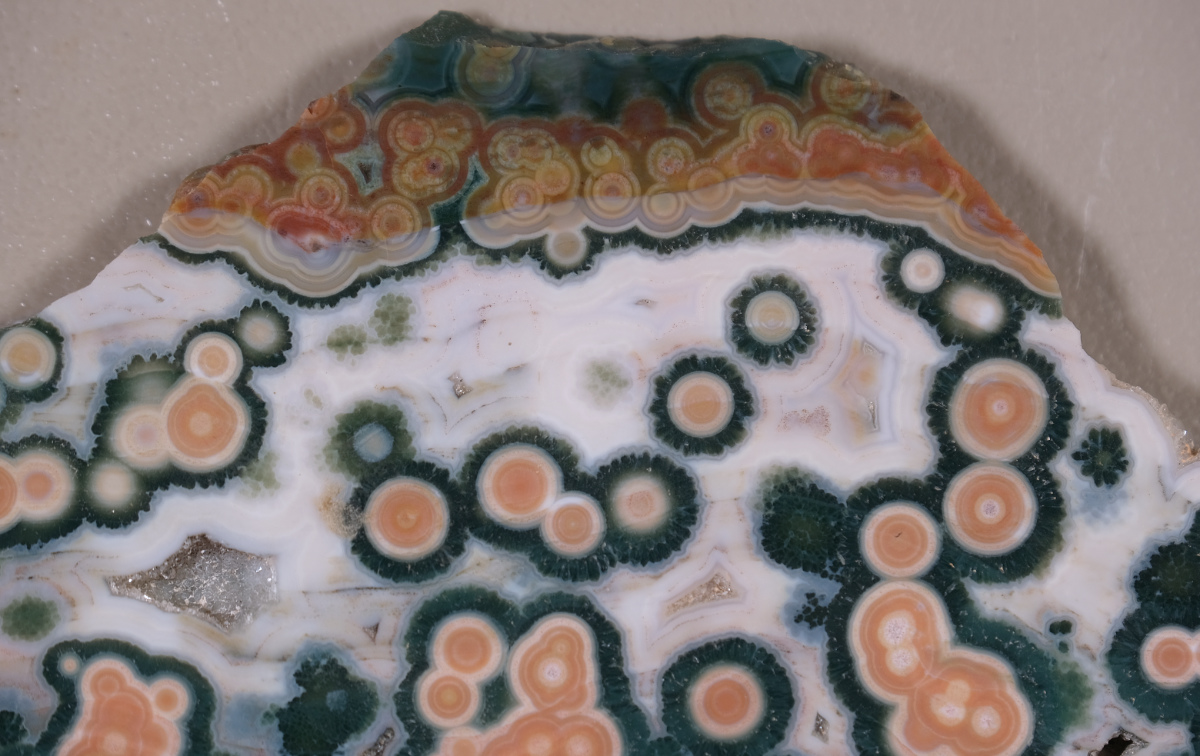
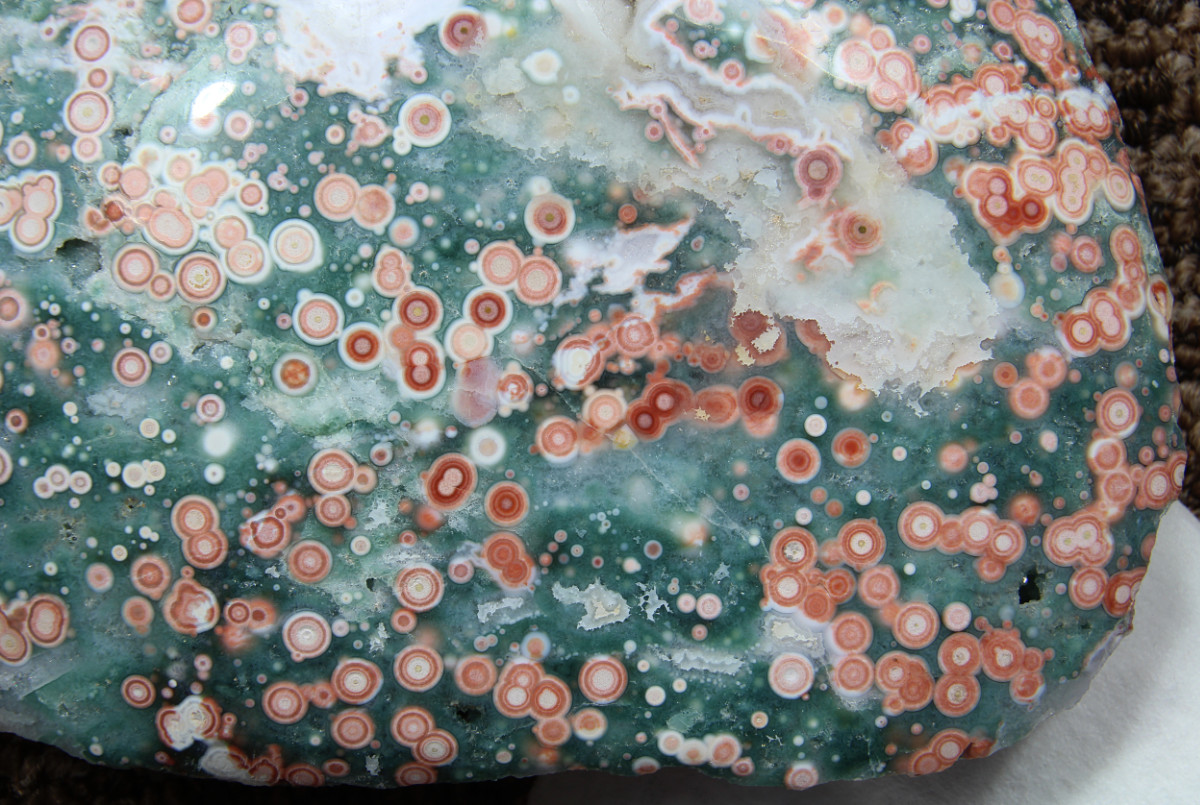
 ❮
❯
❮
❯



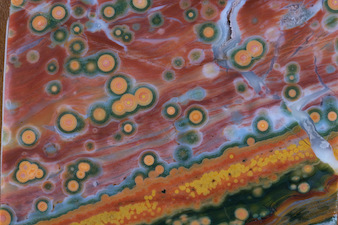

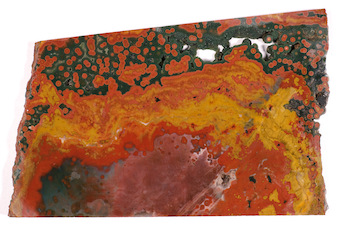
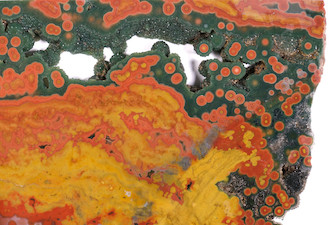

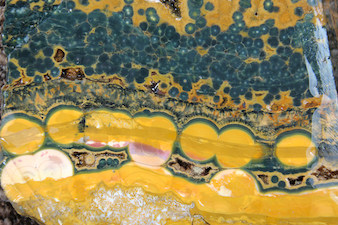
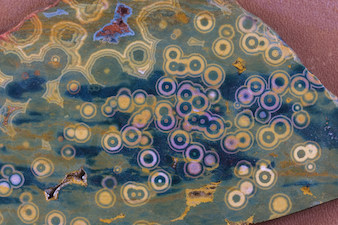



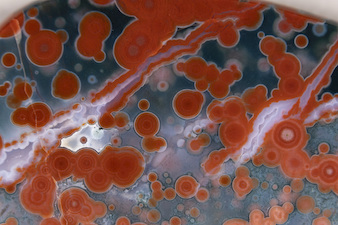



Return to Gallery: PAGE 1 or PAGE 2 or PAGE 41 / 17, Scroll down for caption and menu; Expand screen on a large monitor or zoom out on a small device until two left/right slideshow buttons appear, for the best experience!

2 / 17, Scroll down for caption and menu; Expand screen on a large monitor or zoom out on a small device until two left/right slideshow buttons appear, for the best experience!

3 / 17, Scroll down for caption and menu; Expand screen on a large monitor or zoom out on a small device until two left/right slideshow buttons appear, for the best experience!

4 / 17, Scroll down for caption and menu; Expand screen on a large monitor or zoom out on a small device until two left/right slideshow buttons appear, for the best experience!
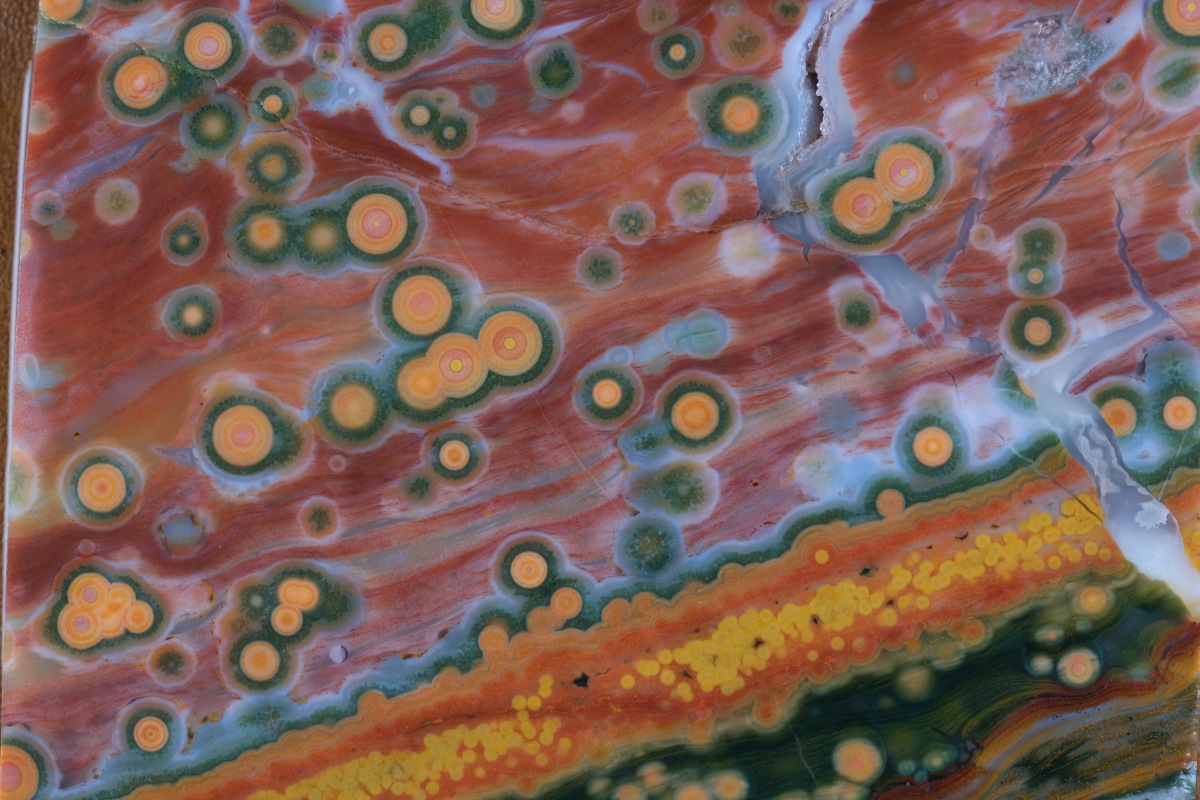
5 / 17, Scroll down for caption and menu; Expand screen on a large monitor or zoom out on a small device until two left/right slideshow buttons appear, for the best experience!
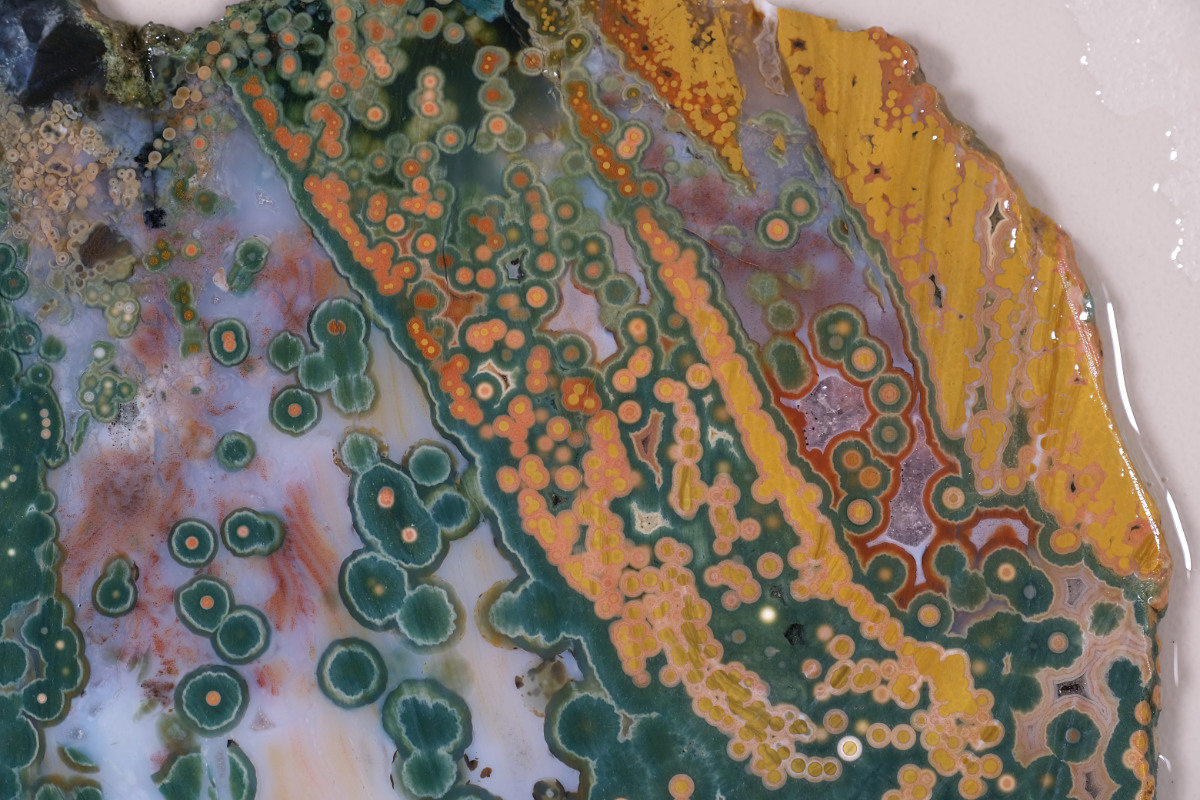
6 / 17, Scroll down for caption and menu; Expand screen on a large monitor or zoom out on a small device until two left/right slideshow buttons appear, for the best experience!
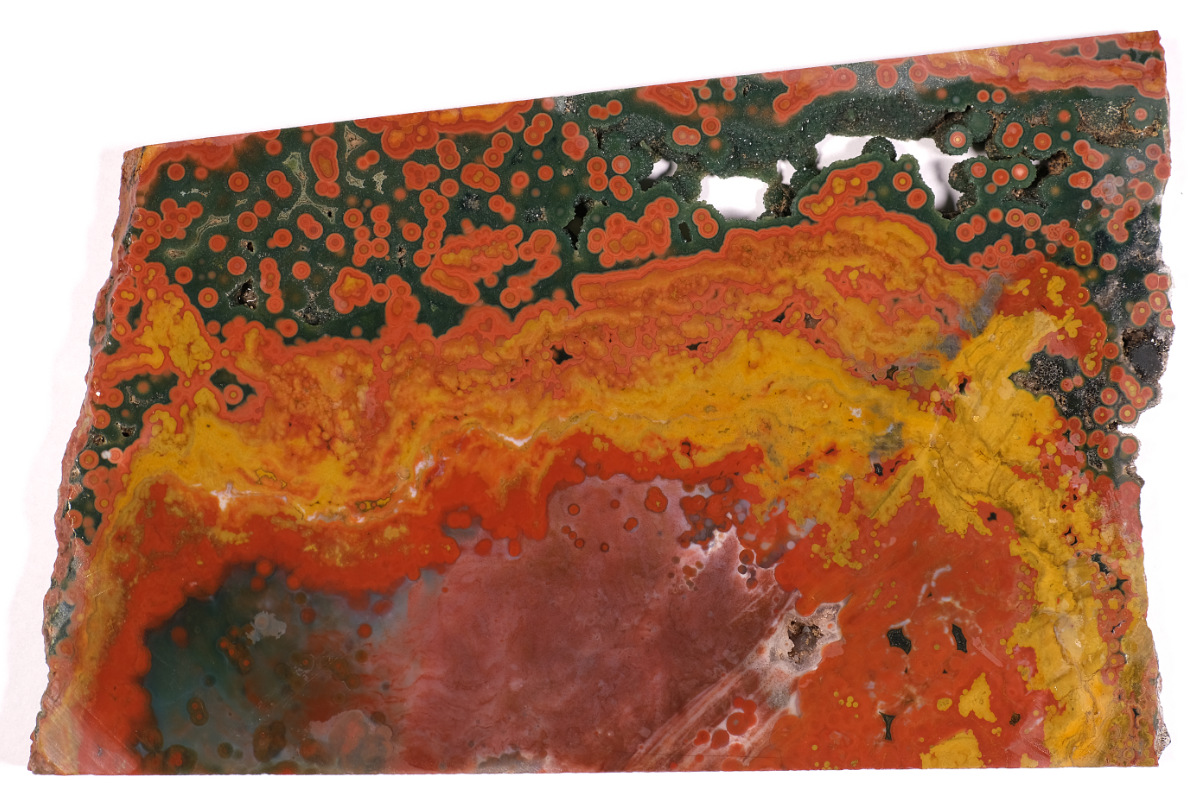
7 / 17, Scroll down for caption and menu; Expand screen on a large monitor or zoom out on a small device until two left/right slideshow buttons appear, for the best experience!
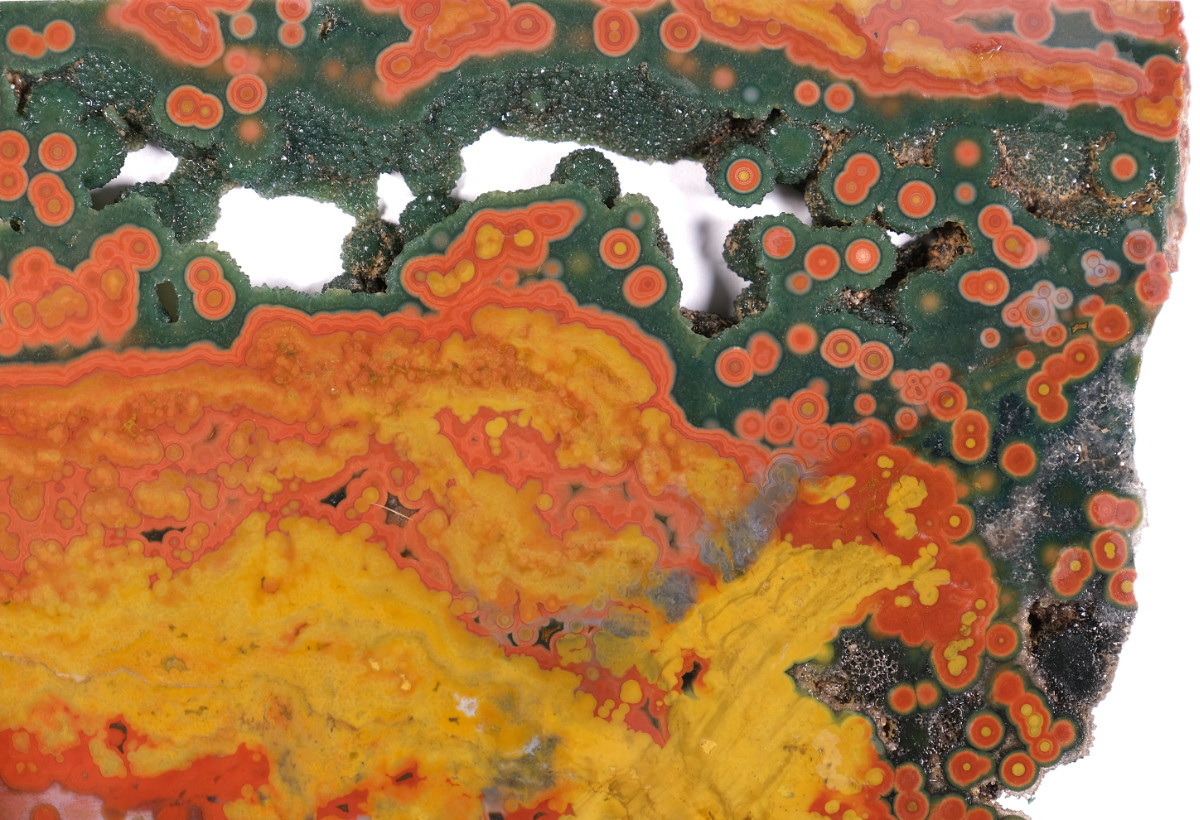
8 / 17, Scroll down for caption and menu; Expand screen on a large monitor or zoom out on a small device until two left/right slideshow buttons appear, for the best experience!

9 / 17, Scroll down for caption and menu; Expand screen on a large monitor or zoom out on a small device until two left/right slideshow buttons appear, for the best experience!
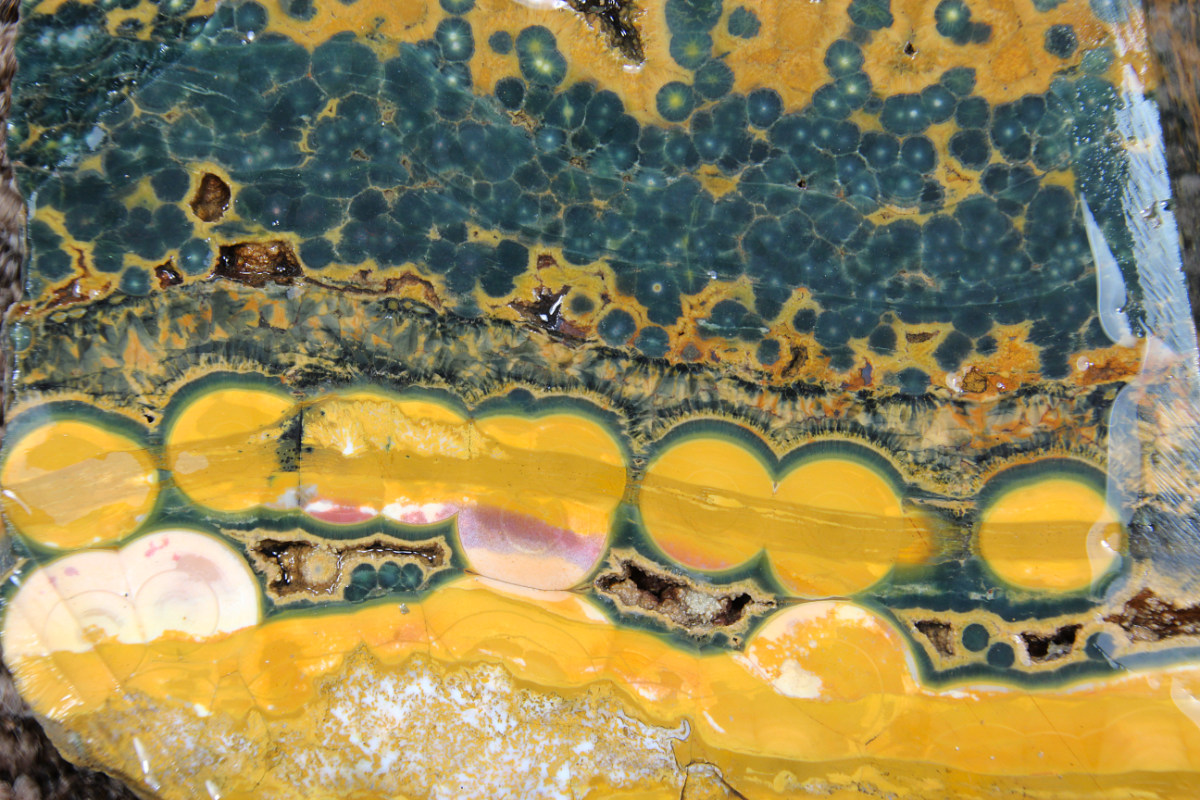
10 / 17, Scroll down for caption and menu; Expand screen on a large monitor or zoom out on a small device until two left/right slideshow buttons appear, for the best experience!
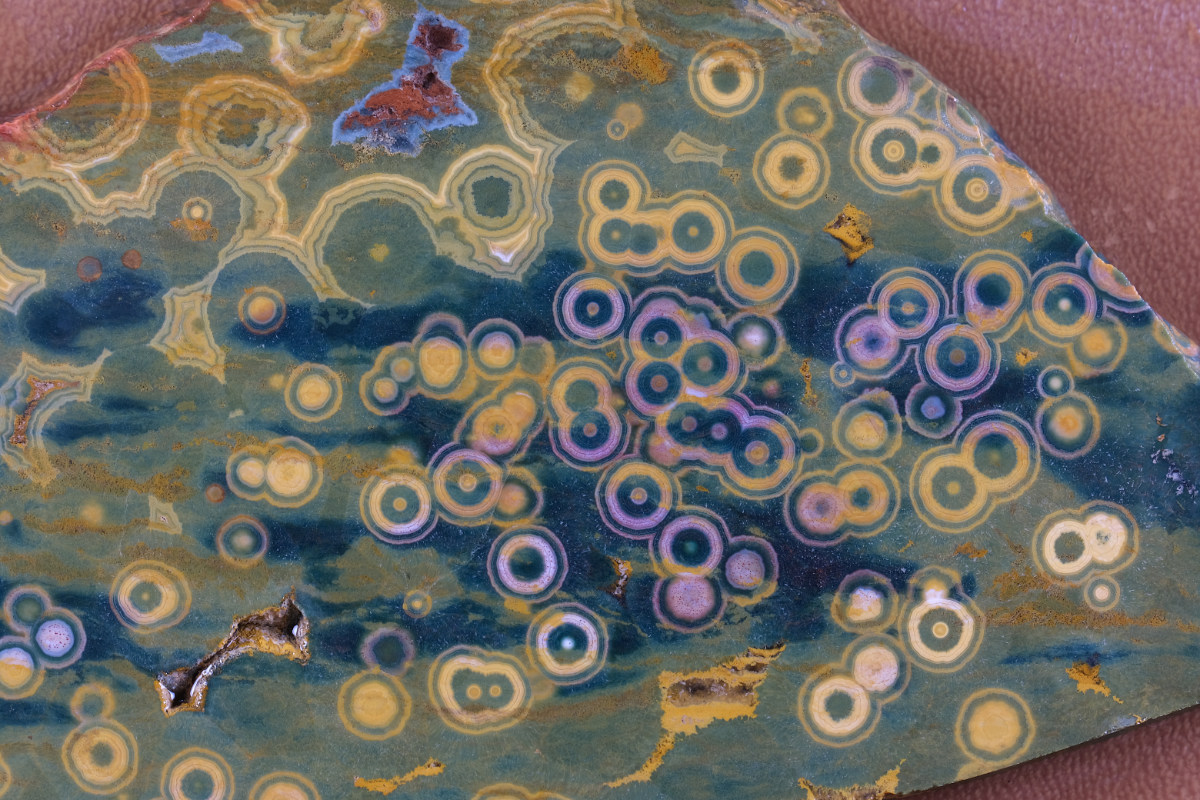
11 / 17, Scroll down for caption and menu; Expand screen on a large monitor or zoom out on a small device until two left/right slideshow buttons appear, for the best experience!

12 / 17, Scroll down for caption and menu; Expand screen on a large monitor or zoom out on a small device until two left/right slideshow buttons appear, for the best experience!
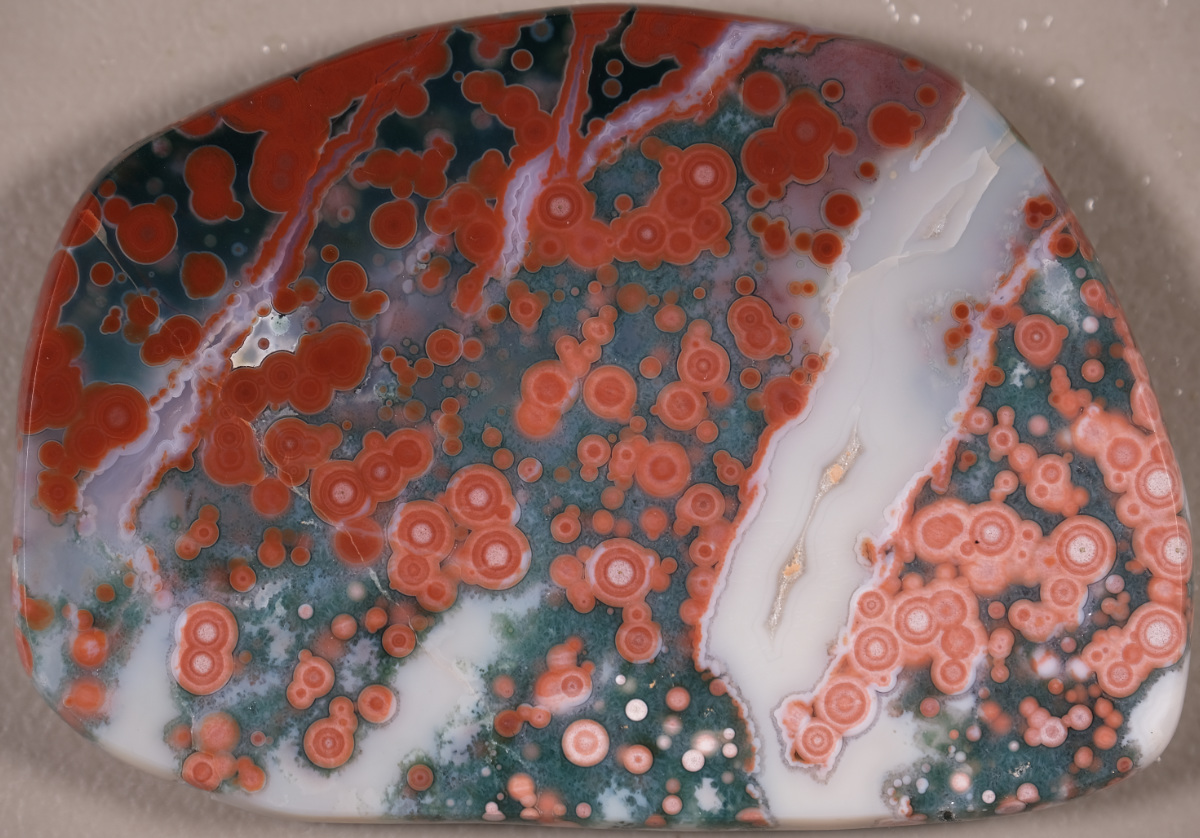
13 / 17, Scroll down for caption and menu; Expand screen on a large monitor or zoom out on a small device until two left/right slideshow buttons appear, for the best experience!

14 / 17, Scroll down for caption and menu; Expand screen on a large monitor or zoom out on a small device until two left/right slideshow buttons appear, for the best experience!
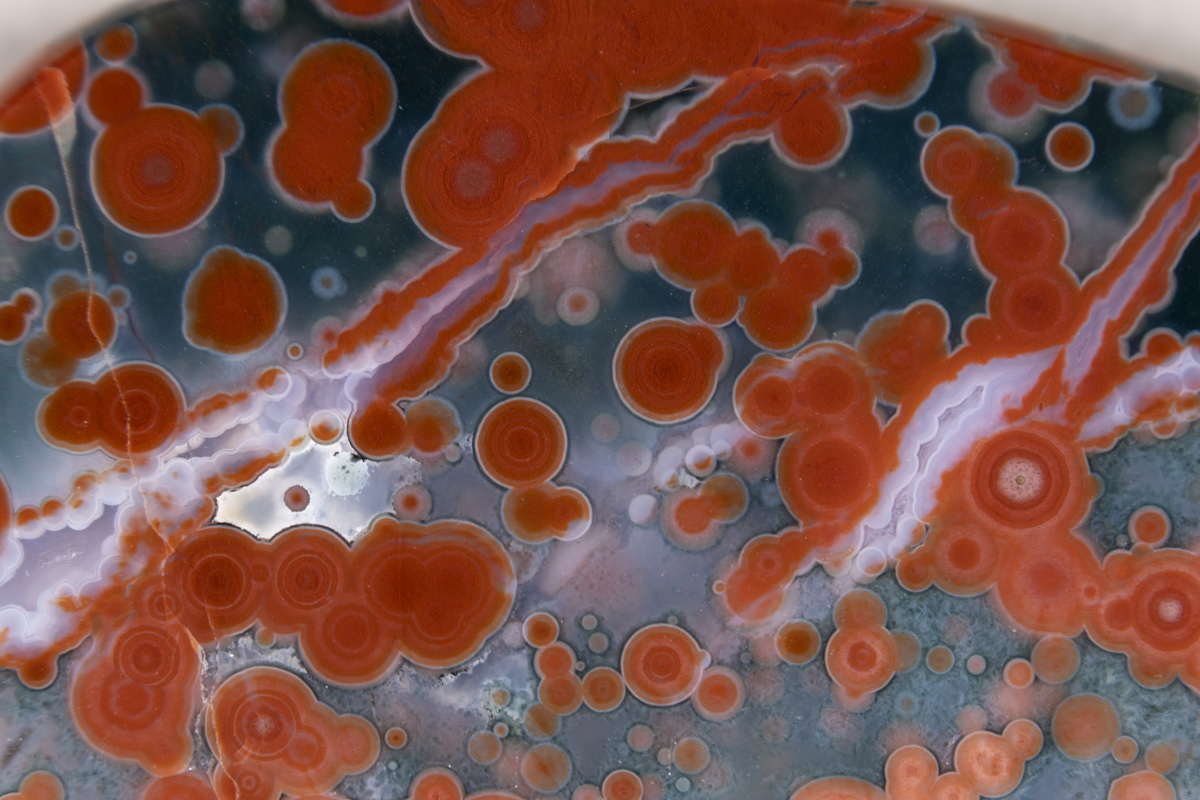
15 / 17, Scroll down for caption and menu; Expand screen on a large monitor or zoom out on a small device until two left/right slideshow buttons appear, for the best experience!
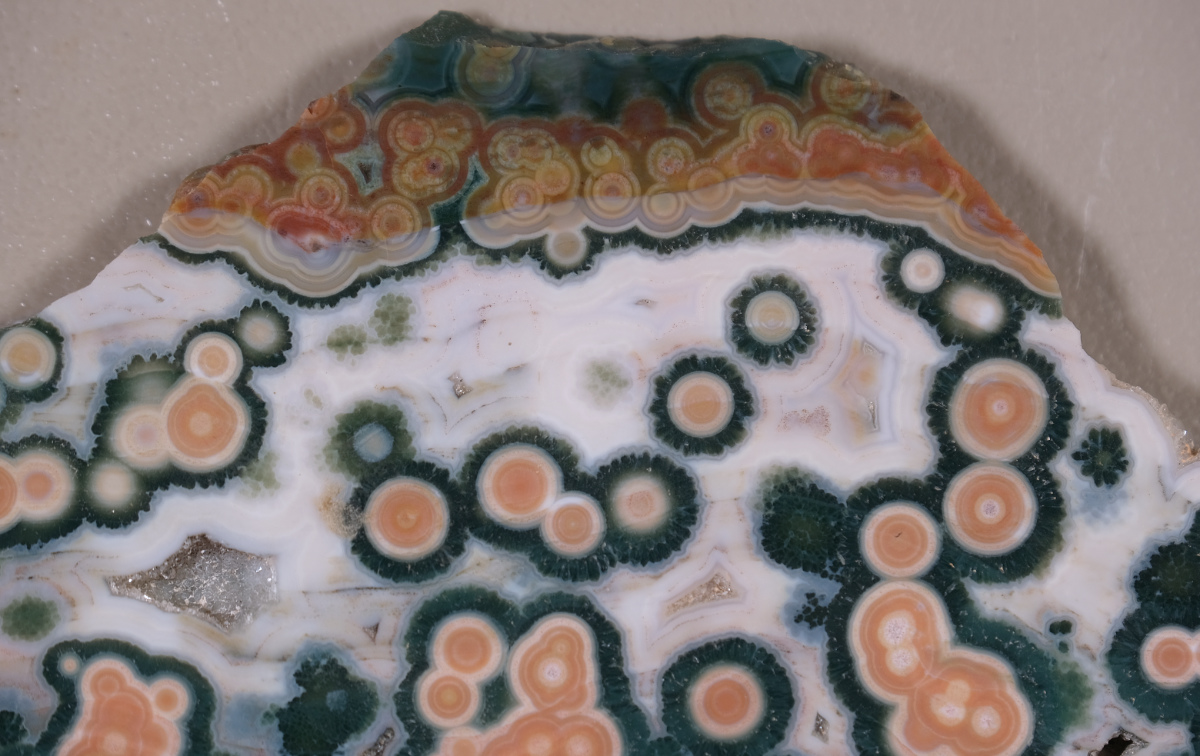
16 / 17, Scroll down for caption and menu; Expand screen on a large monitor or zoom out on a small device until two left/right slideshow buttons appear, for the best experience!
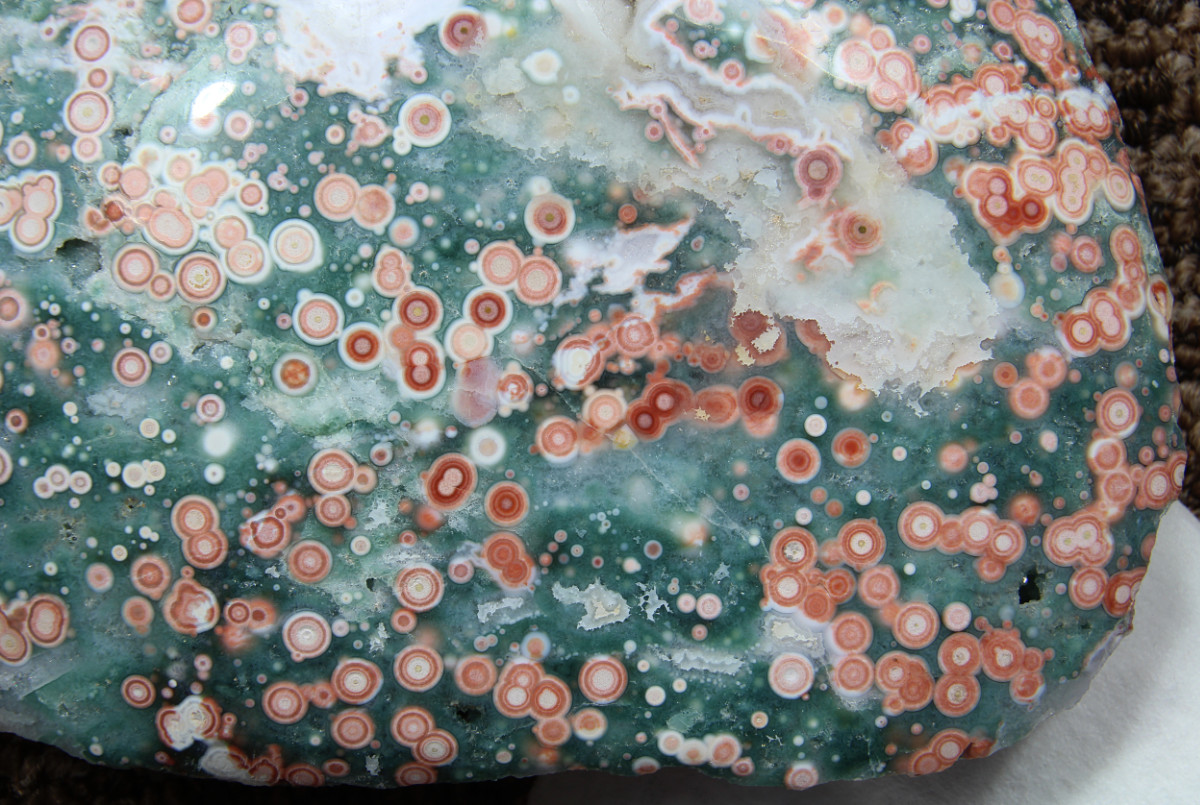
17 / 17, Scroll down for caption and menu; Expand screen on a large monitor or zoom out on a small device until two left/right slideshow buttons appear, for the best experience!




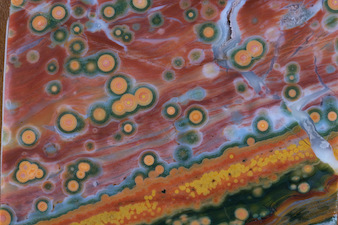

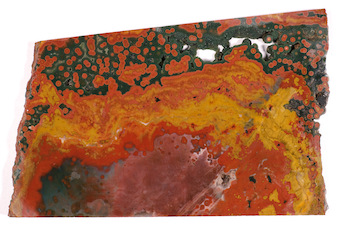
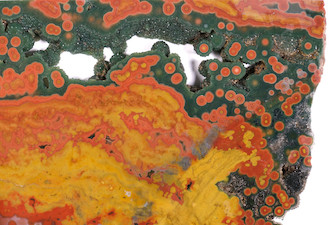

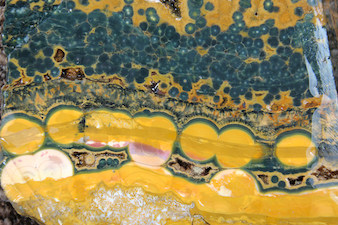
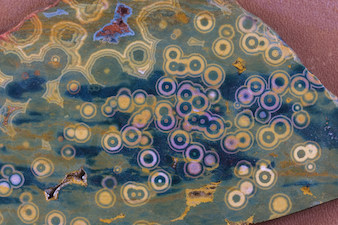



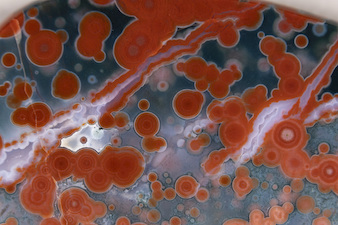



Gallery X: Collector Gallery: [Submit your photos and information HERE]
Note: Each Gallery will Grow over Time with Content ADDED!